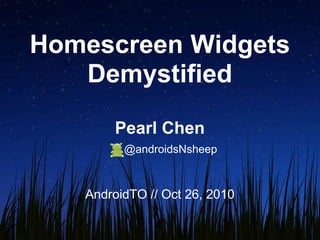
Android Homescreen Widgets Demystified
- 1. Homescreen Widgets Demystified Pearl Chen @androidsNsheep AndroidTO // Oct 26, 2010
- 2. Hi, I'm a web developer... So many ways to create an Android application… but none of them create homescreen widgets!
- 3. ...and I ♥ homescreen widgets Examples default Donut homescreen default Froyo homescreen
- 4. ...and I ♥ homescreen widgets Examples Gmail Unread Count HTC SenseUI email widget
- 5. ...and I ♥ homescreen widgets Examples Music Players Settings controls
- 6. Key reasons to build a widget • At-a-glance information – unread messages, calendar items, to do lists • Control apps that run in the background – Music player • Toggle settings – settings that affect other applications such as GPS or wifi – Consider how the Google Voice widget can toggle between “Use for all calls”, “Do not use for calls”, “International calls only”, and “Ask for every call”. You might want to toggle this setting before opening the Dailer app • “Smart” shortcuts – Reduce something that would normally take at least 2 steps into 1 – If it simply opens another application, keep it as a regular application shortcut
- 7. (Another) key reason to build a widget Keep users engaged with your app! out of sight == out of mind Hey! Don’t forget about me!
- 8. Designing Widgets Widget Design Best Practices UI Guidelines developer.android.com/guide/practices/ui_guidelines/widget_design.html
- 9. Designing Widgets Lighter color theme in Cupcake and Donut Darker color theme in Éclair and Froyo
- 10. Coding Widgets App Widgets Framework Guide developer.android.com/guide/topics/appwidgets/index.html
- 11. 1. Download 2. Import into Eclipse as an ‘Existing Project’ 3. Run Sample Widget Code code.google.com/p/androidto-basicwidget/
- 12. Overview of Widget Development 1) Create a new Android project in Eclipse without an Activity class 2) Declare AppWidgetProviderInfo object 3) Create xml layout file for widget view 4) Extend the AppWidgetProvider class 5) Update AndroidManifest.xml
- 13. Overview of Widget Development 1) Create a new Android project in Eclipse without an Activity class
- 14. Create a new Android project Widgets not available in Android 1.1 No need for an Activity unless there’s going to be a standalone application
- 15. Overview of Widget Development 2) Declare AppWidgetProviderInfo object
- 16. AppWidgetProviderInfo 1. Create an xml folder in the res folder. 2. In the xml folder, create a new Android XML File
- 17. AppWidgetProviderInfo <appwidget-provider xmlns:android="http://schemas.android.com/apk/res/android" android:minWidth="294dp" android:minHeight="72dp" android:updatePeriodMillis=“30000" android:initialLayout="@layout/widget"> </appwidget-provider> (number of cells * 74) - 2 Following this formula, you should use 72 dp for a height of one cell, 294 dp and for a width of four cells. (number of cells * 74) - 2
- 18. Overview of Widget Development 3) Create xml layout file for widget view
- 19. XML Layout File 1. There’s already a main.xml file in the res/layout folder so just reuse that.
- 20. XML Layout File 2. I renamed it to widget.xml so it was more descriptive. 3. Added a background and padding to the container. 4. And gave the TextView an id of current_time.
- 21. XML Layout File 5. And let’s also add a refresh button as a ImageButton with and id of refresh.
- 22. If a widget is not an Activity, what is it? An Activity could simply be described as an UI screen.
- 23. If a widget is not an Activity, what is it? An Activity could simply be described as an UI screen. It contains View widgets such as LinearLayout, TextView, and Button typically marked up in a layout xml file.
- 24. If a widget is not an Activity, what is it? An Activity could simply be described as an UI screen. It contains View widgets such as LinearLayout, TextView, and Button typically marked up in a layout xml file. e.g. Button btn = (Button) findViewById(R.id.my_button); btn.setText(“Submit”);
- 25. If a widget is not an Activity, what is it? Widgets also contain View widgets such as LinearLayout, TextView, and Button (but there are limitations to what Views you can use).
- 26. If a widget is not an Activity, what is it? Button btn = (Button) findViewById(R.id.my_button); btn.setText(“Submit”);
- 27. If a widget is not an Activity, what is it? RemoteViews RemoteViews remoteView = new RemoteViews( context.getPackageName(), R.layout.widget ); remoteView.setTextViewText( R.id.my_button, “Submit” );
- 28. If a widget is not an Activity, what is it? The application component that supplies the UI for a widget is a BroadcastReceiver RemoteViews
- 29. Overview of Widget Development 4) Extend the AppWidgetProvider class
- 30. AppWidgetProvider public class BasicWidgetProvider extends AppWidgetProvider { @Override public void onUpdate( Context context, AppWidgetManager appWidgetManager, int[] appWidgetIds) { super.onUpdate( context, appWidgetManager, appWidgetIds ); //do some stuff every updatePeroidMillis! } }
- 31. AppWidgetProvider void onUpdate( Context context, AppWidgetManager appWidgetManager, int[] appWidgetIds ) void onEnabled( Context context ) void onDeleted( Context context, int[] appWidgetIds ) void onDisabled( Context context ) void onReceive( Context context, Intent intent )
- 32. AppWidgetProvider final int N = appWidgetIds.length; for (int i=0; i<N; i++) { int appWidgetId = appWidgetIds[i]; setAlarm(context, appWidgetId, 30000); }
- 35. Overview of Widget Development 5) Update AndroidManifest.xml
