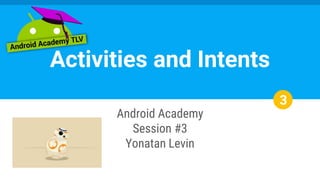
Android Toasts and Listeners
- 1. Android Academy Session #3 Yonatan Levin Activities and Intents 3
- 2. First,
- 5. ~ 2000 members Largest Android Active Community
- 6. Jonathan Yarkoni Android Developer & Advocate Ironsource Android Academy Staff Yonatan Levin Google Developer Expert & Android @ Gett Britt Barak Android Lead Figure8 Yossi Segev Android Developer Crave
- 7. What Do We Do? ●Android Fundamentals ●Android UI / UX ●Community Hackathon ●Android Performance ●Mentors Program
- 8. Online Lessons Important: Watch online lesson before the meetup! - Our course: “Developing Android Apps” goo.gl/u1pxZv - Optional: Nano Degree - Optional: “Android Basics” courses
- 9. The Course Plan - Online lesson @ home! - Lecture @ Campus - Hands-on @ Campus - Questions @ Facebook
- 14. Questions?
- 15. What’s For Today? ● Listeners ● Toasts ● Intents, StartActivity, Navigation ● SharedPreferences
- 16. I ❤ Today’s Lecture! In this lecture, besides the Android stuff, we will show-case 2 design patterns: Hidden Agenda for Today The Observer Pattern The Static Factory Method Pattern
- 17. Design Patterns will be in Purple slides. Design patterns will get this background. If you don’t know design patterns, it’s never too late to learn.
- 18. Sources
- 19. a CLASSic A Java Moment -
- 20. OuterClass.InnerClass innerObject = outerObject.new InnerClass(); Consider this Crazy java codeline
- 21. Nested Classes In Java, a class (or interface) can be declared inside another class. class A{ class B{ // ... } } Read more: https://docs.oracle.com/javase/tutorial/java/javaOO/nested.html Inside C, you can use A.B: class C{ A.B abMember; A.B doSomething(){ /* … */ } }
- 22. Nested Classes There are 2 types of nested classes: class A{ // This one is called a static nested class. static class B{ // ... } // This one is called an inner class - because there’s no static. class B{ // ... } } Read more: https://docs.oracle.com/javase/tutorial/java/javaOO/innerclasses.html
- 23. Nested Classes - a Map Read more: https://docs.oracle.com/javase/tutorial/java/javaOO/anonymousclasses.html Nested Class Static Nested Class Inner Class Local class Anonymous Class Examples: ViewHolder AsyncTask Examples: Runnable OnClick
- 24. OuterClass.InnerClass innerObject = outerObject.new InnerClass(); Consider this Crazy java codeline
- 25. Our Starting Point in activity_main.xml: <Button android:text="Hooking to buttons" android:layout_width="match_parent" android:layout_height="wrap_content" android:onClick="goToButtonsDemo" /> In MainActivity.java: public void goToButtonsDemo(View view) { Intent i = new Intent(this, ButtonsDemoActivity.class); startActivity(i); }
- 26. Handling Events 3 ways to listen(er)s
- 27. Way #1: android:onClick=”...” in xml In activity_buttons_demo.xml declare the button with an OnClick: <Button android:text="Red +" android:layout_width="0dp" android:layout_height="match_parent" android:layout_weight="1" android:onClick="increaseRed" android:background="@color/lightred" /> In ButtonsDemoActivity.java, implement the method that will be called public void increaseRed(View view) { // ... }
- 28. Way #2: Inline OnClickListener In the Activity’s onCreate method, grab the buttons and set their OnClickListener with an inline implementation @Override protected void onCreate(Bundle savedInstanceState) { // ... Button increaseGreen = (Button)findViewById(R.id.buttonsdemo_incGreen); increaseGreen.setOnClickListener(new View.OnClickListener() { @Override public void onClick(View v) { // ... } }); }
- 29. Way #3: Single OnClickListener (1) Make the activity implement View.OnClickListener: public class ButtonsDemoActivity extends ActionBarActivity implements View.OnClickListener (2) In OnCreate, set the button’s listener to the activity (with this): @Override protected void onCreate(Bundle savedInstanceState) { // … Button decreaseRed = (Button)findViewById(R.id.buttonsdemo_decRed); decreaseRed.setOnClickListener(this); }
- 30. Way #3: Single OnClickListener (3) Implement the interface, use a switch to tell which button view was clicked: @Override public void onClick(View v) { switch (v.getId()){ case R.id.buttonsdemo_decRed: red = calcNewValue(red, -1); break; case R.id.buttonsdemo_decGreen: green = calcNewValue(green, -1); break; case R.id.buttonsdemo_decBlue: blue = calcNewValue(blue, -1); break; } refreshDisplay();
- 31. Demo: The Color Mixer 1 Button: Way #1 2 Buttons: Way #2 3 Buttons: Way #3
- 32. Not really 3 ways... In fact, there’s only one way to have a button do something: Set a View.OnClickListener. Way #1 does this implicitly, and ways 2,3 does this explicitly.
- 33. What is a listener? Listener: an interface that contains a single callback method. When the user interacts with the UI, the Views trigger a call to the listener (if it’s not null) and calls the callback. As long as the view and the listener agrees on the contract between them (~ The method’s signature), the view doesn’t care what the implementation is. This is a great example of the Observer design pattern. Source: http://developer.android.com/guide/topics/ui/ui-events.html#EventListeners
- 34. The Observer Design Pattern A Behavioral design pattern, commonly used in UI (but not only). Read a lot more: https://en.wikibooks.org/wiki/Computer_Science_Design_Patterns/Observer View.OnClickListener View Your Listener
- 35. How does xml onClick (way #1) work When you use the xml’s onClick way, the View uses a View.DeclaredOnClickListener, It uses reflection (which is slow on android), but It’s Lazy and Cached, and is not validated at Compile-Time. Since android is Open-Source, check out the implementation at the link below. https://github.com/android/platform_frameworks_base/blob/master/core/java/android/view/View.java Line 4429
- 36. Which is better? Way #1: onClick=”...” → DeclaredOnClickListener Way #2: inline listener implementation Way #3: activity interface implementation http://stackoverflow.com/questions/21319996/android-onclick-in-xml-vs-onclicklistener Pros: Clean code, no findViewById at all Cons: Reflection, No Compile-Time validation, API Level ≥ 4, not readable Pros: Readable code Cons: +1 class, +1 method, ~500 bytes, +Boilerplate code, if you have a lot of clicks becomes mess Pros: No object allocations Cons: Felix: The horrible switch (over view.getId())
- 37. What other listeners are available? Read more: http://developer.android.com/guide/topics/ui/ui-events.html Event Handler onClick View.OnClickListener onLongClick View.OnLongClickListener onFocusChange View.OnFocusChangeListener onKey View.OnKeyListener onTouch View.OnTouchListener onCreateContextMenu View.OnCreateContextMenuListener AdapterView.OnItemClickListener
- 38. Non-void Listeners Some flows requires listeners to tell when they take care of the event. These listeners return a boolean: true if the event is consumed, or false if it isn’t. onTouchListener is a good example.
- 39. OnClick || OnTouch? OnTouch gets called on any change in the touch detection, and contains touch data. The MotionEvent is passed to the root view, and it travels until it finds an OnTouchListener that would handle it. Some may react to the event without consuming it - common practice for when using Gesture Detectors. For “Everyday tapping” - You usually should go with onClick. Read More: http://codetheory.in/understanding-android-input-touch-events/
- 40. Take Aways - Listeners 1.UI Interaction is implemented with Listeners. 2.Some listeners returns a boolean value to indicate handling. 3.OnTouch is really important, and in most cases, you won’t need it.
- 41. And the Static Factory Method pattern Toasts B
- 42. Toasts provides simple feedback about an operation in a small popup. The current activity remains visible and interactive - But the toast itself is not interactive. Toast disappear after a short time. http://developer.android.com/guide/topics/ui/notifiers/toasts.html
- 43. Make a Toast Toast.makeText(this,"I'm your father,Luke!",Toast.LENGTH_LONG) .show();
- 45. Static Factory Method ●The best ways to create an object. ●Have a name ●Can cache and not always create new class ●They return an object ●Reduce the verbosity of creating parameterized type instances Read more: http://www.informit.com/articles/article.aspx?p=1216151
- 46. Static Factory Method public static Toast makeText(Context context, CharSequence text, @Duration int duration) { Toast result = new Toast(context); LayoutInflater inflate = (LayoutInflater) context.getSystemService(Context.LAYOUT_INFLATER_SERVICE); View v = inflate.inflate(com.android.internal.R.layout.transient_notification, null); TextView tv = (TextView)v.findViewById(com.android.internal.R.id.message); tv.setText(text); result.mNextView = v; result.mDuration = duration; return result; } Read more:
- 47. Most important thing about Toasts: show()
- 48. Not in course: Snackbars Defined in the Material Design spec, SnackBars also allow user interaction - and also work great with FABs - Both are out-of-scope from our course. http://developer.android.com/reference/android/support/design/widget/Snackbar.html
- 49. If you need user interaction, you can use a notification (which we’ll see in Session #6) and if you really need a custom toast design, you can - but it’s not covered here. Also not talking about...
- 50. - It lets newly created objects understand what has been going on. - Global information about an application environment - Creating New objects: Creating new views, adapters, listeners: TextView tv = new TextView(getContext()); ListAdapter adapter = new SimpleCursorAdapter(getApplicationContext(), ...); - Accessing Standard Common Resources: Services like LAYOUT_INFLATER_SERVICE, SharedPreferences: context.getSystemService(LAYOUT_INFLATER_SERVICE); getApplicationContext().getSharedPreferences(*name*, *mode*); - Accessing Components Implicitly: Regarding content providers, broadcasts, intent: getApplicationContext().getContentResolver().query(uri, ...); Context - #1 reason of memory leaks - Further reads: https://possiblemobile.com/2013/06/context/
- 51. View svButton = findViewById(R.id.sv_button); svButton.setOnClickListener(new View.OnClickListener() { @Override public void onClick(View v) { setStaticView(); } });
- 52. public static View view; void setStaticView() { view = findViewById(R.id.sv_button); }
- 54. and also a bit about Navigation Intents and StartActivity C
- 55. Intents messaging object you can to request an action from another app component. Main Use-cases: - Starting an activity - Broadcasting a message - Starting a service (wait for Session 6) http://developer.android.com/guide/components/intents-filters.html
- 56. Intent Types Explicit Intent - have a ComponentName - so Android knows exactly what to call. Implicit Intent, doesn’t have a ComponentName - so Android uses Intent Filters to know what to do.
- 57. used for Explicit Intents used for Implicit Intents used to tell things to the recipient used to tell things to the messenger Intents have... Component Name Action Data (and Type) Category Extras Flags
- 58. Intent Filters Intent filters are used to advertise what intents your app can handle. We’ve already seen MainActivity’s intent filter in Session #1. Read more: http://developer.android.com/guide/components/intents-filters.html#Receiving
- 59. Explicitly Intent intent = new Intent(this, TargetActivity.class); startActivity(intent); or Intent intent = new Intent(getApplicationContext(), TargetActivity.class); getApplicationContext().startActivity(intent);
- 60. Implicitly Intent intent = new Intent(android.content.Intent.ACTION_VIEW, Uri.parse("geo:37.7749,-122.4194")); startActivity(intent);
- 61. But what if? public class MainActivity extends AppCompatActivity { public static final String TARGET_ACTIVITY_DATA_KEY = "KEY1"; public static final String TARGET_ACTIVITY_MORE_DATA_KEY = "KEY2"; public static final String TARGET_ACTIVITY_EVEN_MORE_DATA_KEY = "KEY3"; @Override protected void onCreate(Bundle savedInstanceState) { Intent intent = new Intent(this, TargetActivity.class); intent.putExtra(TARGET_ACTIVITY_DATA_KEY,"Luke Skywalker"); intent.putExtra(TARGET_ACTIVITY_MORE_DATA_KEY,"Darth Vader"); intent.putExtra(TARGET_ACTIVITY_EVEN_MORE_DATA_KEY,"Han Solo"); startActivity(intent); }
- 62. But what if? public class TargetActivity extends AppCompatActivity { @Override protected void onCreate(Bundle savedInstanceState) { super.onCreate(savedInstanceState); setContentView(R.layout.activity_target); Bundle extras = getIntent().getExtras(); String first = (String) extras.get(MainActivity.TARGET_ACTIVITY_DATA_KEY); String second = extras.getString(MainActivity.TARGET_ACTIVITY_MORE_DATA_KEY); int error = extras.getInt(MainActivity.TARGET_ACTIVITY_EVEN_MORE_DATA_KEY); initViews(first,second,error); }
- 63. What wrong? - Non readable - Mix of static variables - Other activities should know what target expect - Run-time error
- 64. Solution public class MainActivity extends AppCompatActivity { @Override protected void onCreate(Bundle savedInstanceState) { Intent intent = TargetActivity .createIntent(this, "Luke Skywalker", "Darth Vader", "Han Solo"); startActivity(intent); } }
- 65. Solution public class TargetActivity extends AppCompatActivity { public static final String TARGET_ACTIVITY_DATA_KEY = "KEY1"; public static final String TARGET_ACTIVITY_MORE_DATA_KEY = "KEY2"; public static final String TARGET_ACTIVITY_EVEN_MORE_DATA_KEY = "KEY3"; public static Intent createIntent(Context context,String first,String second, String third){ Intent intent = new Intent(context, TargetActivity.class); intent.putExtra(TARGET_ACTIVITY_DATA_KEY,first); intent.putExtra(TARGET_ACTIVITY_MORE_DATA_KEY,second); intent.putExtra(TARGET_ACTIVITY_EVEN_MORE_DATA_KEY,third); return intent; }
- 67. SharedPreferences - Great thing to store persistent various. - Not accessible by other apps* - Used to save things between sessions - Sometimes could be great communication tool (like intent) using “onSharedPreferenceChangeListener”
- 68. MainActivity public static final String TEXT_SHARED_PREF_KEY = "TEXT_SHARED_PREF_KEY"; public static final String SHARED_PREF_KEY = "KEY_FOR_SHARED_PREF"; @Override protected void onCreate(Bundle savedInstanceState) { super.onCreate(savedInstanceState); setContentView(R.layout.activity_main); Button saveBtn = (Button) findViewById(R.id.btn_am_save_data); Button restoreBtn = (Button) findViewById(R.id.btn_am_restore_data); saveBtn.setOnClickListener(this); restoreBtn.setOnClickListener(this); }
- 69. MainActivity @Override public void onClick(View v) { SharedPreferences preferences = getSharedPreferences(SHARED_PREF_KEY, MODE_PRIVATE); EditText editText = (EditText) findViewById(R.id.et_am_text); switch (v.getId()) { case R.id.btn_am_save_data: SharedPreferences.Editor editor = preferences.edit(); editor.putString(TEXT_SHARED_PREF_KEY, editText.getText().toString()); editor.apply(); finish(); break; case R.id.btn_am_restore_data: String text = preferences.getString(TEXT_SHARED_PREF_KEY,""); editText.setText(text); break; }
- 70. And... - Don’t forget that each commit() is I/O operation. - use Apply() instead
- 72. Broadcast Receivers Great guy :) - Loose Coupling - 1-to-n relationship - The onReceive() method is always executed on the main thread - You can notify components in your entire application, so the communicating components do not have to "see" each other.
- 74. But... - Marshaling data via intent really hard - Register/Unregister it when you do not needed him (BaseActivity) - Not build to transfer large objects
- 75. Receiver public class ResponseReceiver extends BroadcastReceiver { public static final String ACTION_RESP = "com.example.intent.action.PROGRESS_DOWNLOAD"; @Override public void onReceive(Context context, Intent intent) { TextView result = (TextView) findViewById(R.id.tv_am_progress); String text = intent.getStringExtra(DownloadService.PROGRESS); result.setText(text + "%"); } }
- 76. Receiver @Override public void onClick(View v) { Intent intent = new Intent(this, DownloadService.class); startService(intent); IntentFilter filter = new IntentFilter(ResponseReceiver.ACTION_RESP); filter.addCategory(Intent.CATEGORY_DEFAULT); receiver = new ResponseReceiver(); registerReceiver(receiver, filter); } @Override protected void onStop() { unregisterReceiver(receiver); super.onStop(); }
- 78. Broadcast Intent broadcastIntent = new Intent(); broadcastIntent.setAction(MainActivity.ResponseReceiver.ACTION_RESP); broadcastIntent.addCategory(Intent.CATEGORY_DEFAULT); broadcastIntent.putExtra(PROGRESS, ""+i); sendBroadcast(broadcastIntent); *sendStickyBroadcast() - no longer available
- 80. How to treat? Use LocalBroadcastManager Validate the intent that you got Validate permissions
