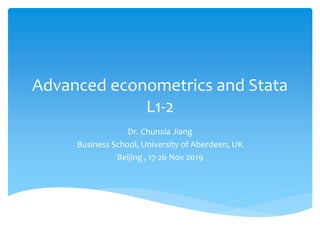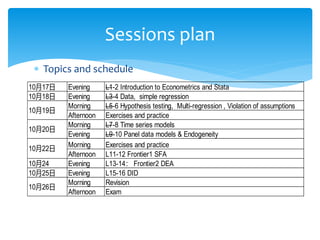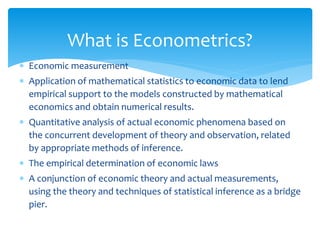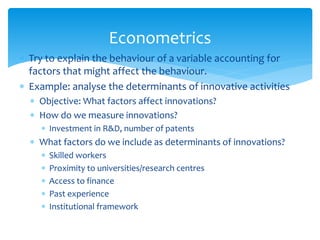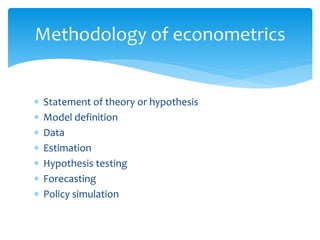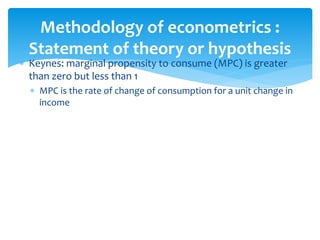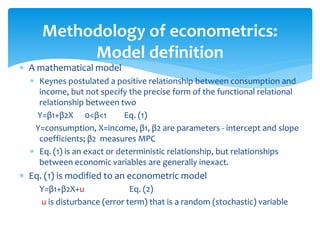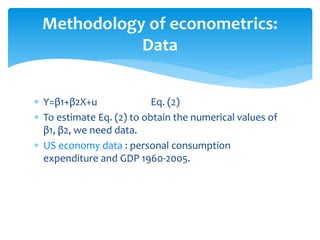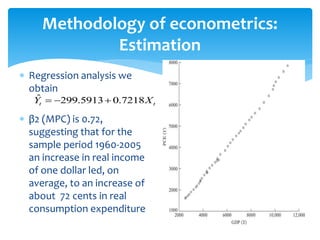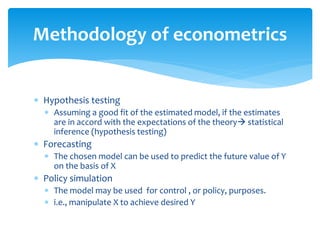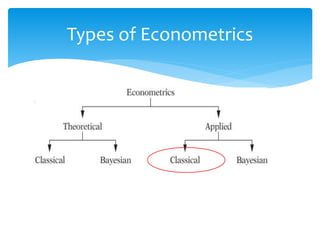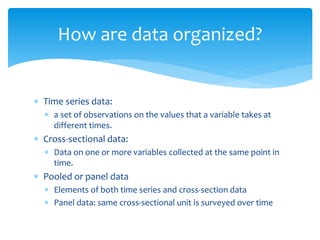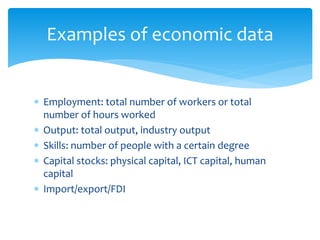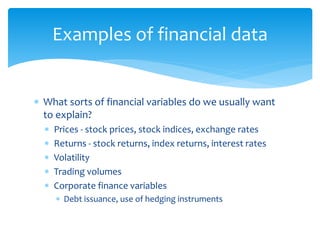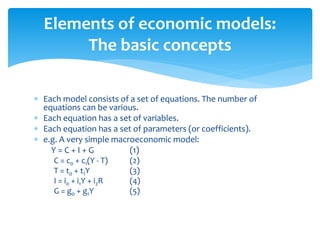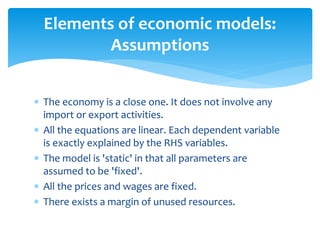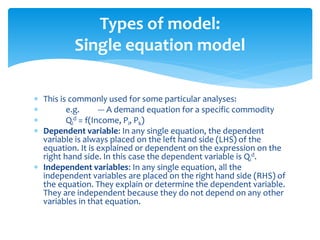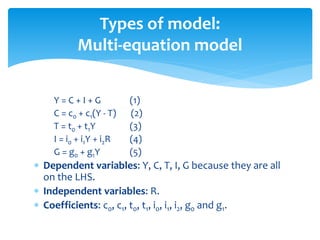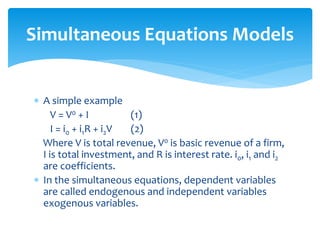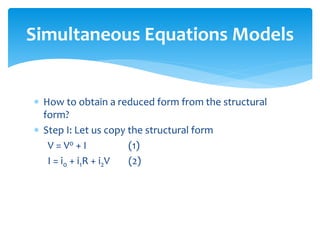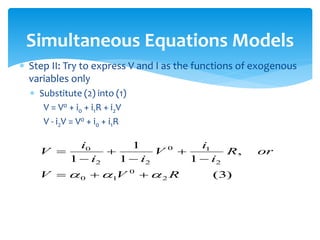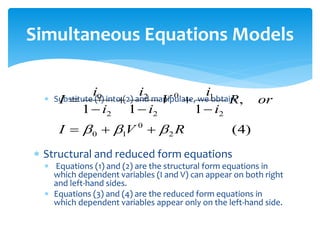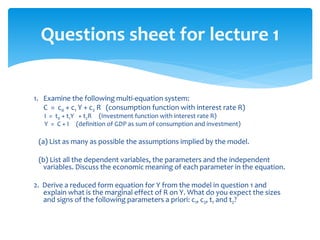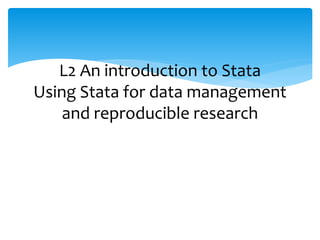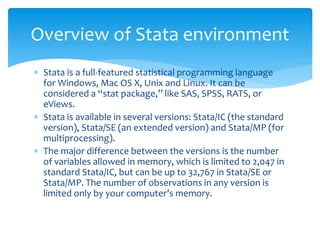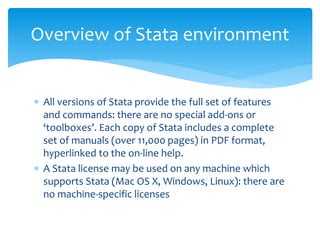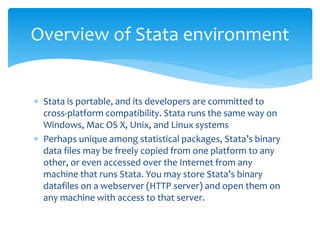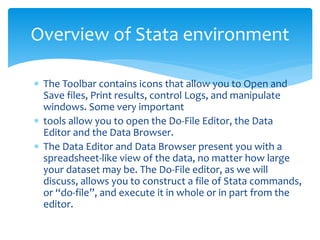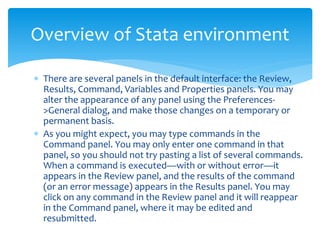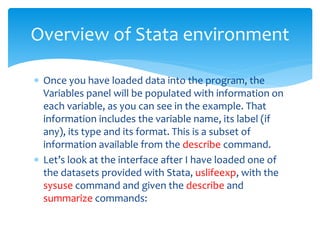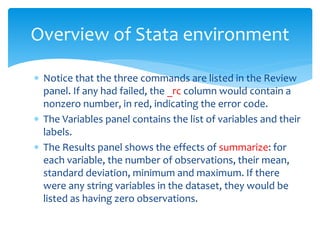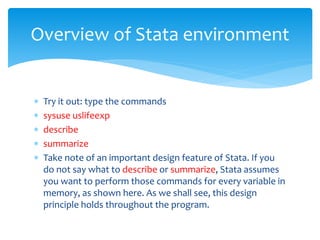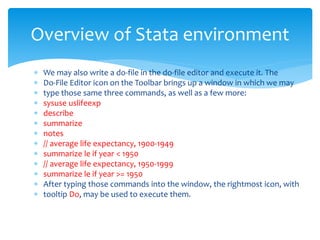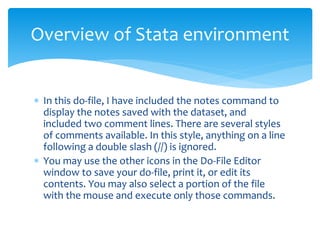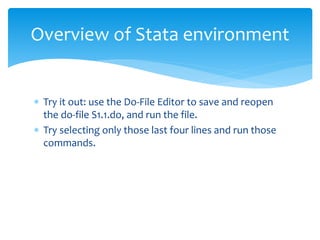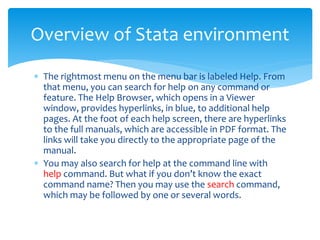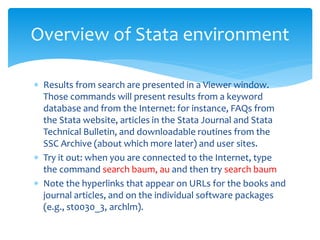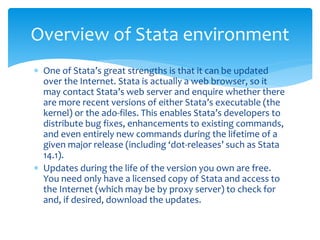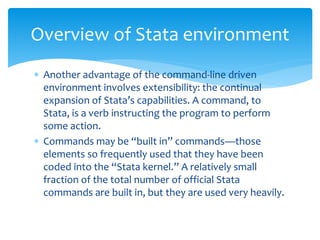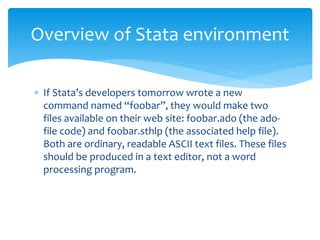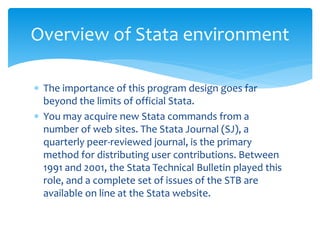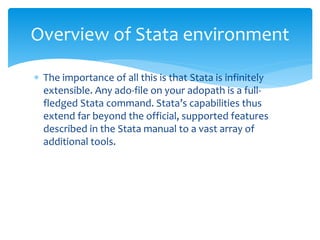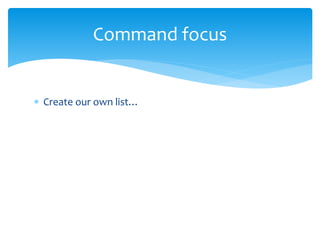This document provides an overview of using Stata for data management and reproducible research. It describes the Stata environment including the toolbar, command panel, review panel, results panel and variables panel. It demonstrates loading sample data using sysuse and viewing metadata about the data using describe and summary statistics using summarize. Reproducible research is facilitated by writing commands in a do-file that can be executed from the do-file editor.