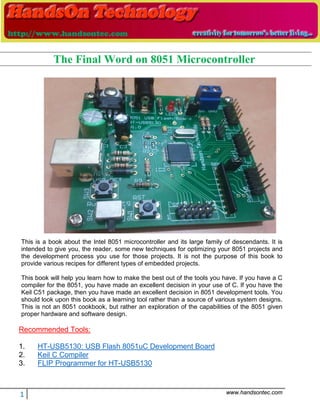
8051 final word
- 1. 1 www.handsontec.com This is a book about the Intel 8051 microcontroller and its large family of descendants. It is intended to give you, the reader, some new techniques for optimizing your 8051 projects and the development process you use for those projects. It is not the purpose of this book to provide various recipes for different types of embedded projects. This book will help you learn how to make the best out of the tools you have. If you have a C compiler for the 8051, you have made an excellent decision in your use of C. If you have the Keil C51 package, then you have made an excellent decision in 8051 development tools. You should look upon this book as a learning tool rather than a source of various system designs. This is not an 8051 cookbook, but rather an exploration of the capabilities of the 8051 given proper hardware and software design. Recommended Tools: 1. HT-USB5130: USB Flash 8051uC Development Board 2. Keil C Compiler 3. FLIP Programmer for HT-USB5130 The Final Word on 8051 Microcontroller
- 2. CHAPTER 2 - THE HARDWARE Page 2 - The Hardware Overview The 8051 family of micro controllers is based on an architecture which is highly optimized for embedded control systems. It is used in a wide variety of applications from military equipment to automobiles to the keyboard on your PC. Second only to the Motorola 68HC11 in eight bit processors sales, the 8051 family of microcontrollers is available in a wide array of variations from manufacturers such as Intel, Philips, and Siemens. These manufacturers have added numerous features and peripherals to the 8051 such as I2C interfaces, analog to digital converters, watchdog timers, and pulse width modulated outputs. Variations of the 8051 with clock speeds up to 40MHz and voltage requirements down to 1.5 volts are available. This wide range of parts based on one core makes the 8051 family an excellent choice as the base architecture for a company's entire line of products since it can perform many functions and developers will only have to learn this one platform. The basic architecture consists of the following features: One 8051 processor cycle consists of twelve oscillator periods. Each of the twelve oscillator periods is used for a special function by the 8051 core such as op code fetches and samples of the interrupt daisy chain for pending interrupts. The time required for any 8051 instruction can be computed by dividing the clock frequency by 12, inverting that result and multiplying it by the number of processor cycles required by the instruction in question. Therefore, if you have a system which is using an 11.059MHz clock, you can compute the number of instructions per second by dividing this value by 12. This gives an instruction frequency of 921583 instructions per second. Inverting this will provide the amount of time taken by each instruction cycle (1.085 microseconds). • an eight bit ALU • 32 descrete I/O pins (4 groups of 8) which can be individually accessed • two 16 bit timer/counters • full duplex UART • 6 interrupt sources with 2 priority levels • 128 bytes of on board RAM • separate 64K byte address spaces for DATA and CODE memory
- 3. THE FINAL WORD ON THE 8051 Page 3 Memory Organization The 8051 architecture provides the user with three physically distinct memory spaces which can be seen in Figure A - 1. Each memory space consists of contiguous addresses from 0 to the maximum size, in bytes, of the memory space. Address overlaps are resolved by utilizing instructions which refer specifically to a given address space. The three memory spaces function as described below. Figure A - 1 - 8051 Memory Architecture The CODE Space The first memory space is the CODE segment in which the executable program resides. This segment can be up to 64K (since it is addressed by 16 address lines) . The processor treats this segment as read only and will generate signals appropriate to access a memory device such as an EPROM. However, this does not mean that the CODE segment must be implemented using an EPROM. Many embedded systems these days are using EEPROM which allows the memory to be overwritten either by the 8051 itself or by an external device. This makes upgrades to the product easy to do since new software can be downloaded into the EEPROM rather than having to disassemble it and install a new EPROM. Additionally, battery backed SRAMs can be used in place of an EPROM. This method offers the same capability to upload new software to the unit as does an EEPROM, and does not have any sort of read/write cycle limitations such as an EEPROM has. However, when the battery supplying the RAM eventually dies, so does the software in it. Using an SRAM in place of an EPROM in development systems allows for rapid downloading of new code into the target system. When this can be done, it helps avoid the cycle of programming/testing/erasing with EPROMs, and can also help avoid hassles over an in circuit emulator which is usually a rare commodity. In addition to executable code, it is common practice with the 8051 to store fixed lookup tables in the CODE segment. To facilitate this, the 8051 provides instructions which allow rapid access to tables via the data pointer (DPTR) or the program counter with an offset into the table optionally provided by the accumulator. This means that oftentimes, a table's base address can be loaded in DPTR and the element of the table to access can be held in the accumulator. The addition is performed by the 8051 during the execution of the instruction which can save many cycles depending on the situation. An example of this is shown later in this chapter in
- 4. CHAPTER 2 - THE HARDWARE Page 4 Listing A - 5.
- 5. THE FINAL WORD ON THE 8051 Page 5 The DATA Space The second memory space is the 128 bytes of internal RAM on the 8051, or the first 128 bytes of internal RAM on the 8052. This segment is typically referred to as the DATA segment. The RAM locations in this segment are accessed in one or two cycles depending on the instruction. This access time is much quicker than access to the XDATA segment because memory is addressed directly rather than via a memory pointer such as DPTR which must first be initialized. Therefore, frequently used variables and temporary scratch variables are usually assigned to the DATA segment. Such allocation must be done with care, however, due to the limited amount of memory in this segment. Variables stored in the DATA segment can also be accessed indirectly via R0 or R1. The register being used as the memory pointer must contain the address of the byte to be retrieved or altered. These instructions can take one or two processor cycles depending on the source/destination data byte. The DATA segment contains two smaller segments of interest. The first subsegment consists of the four sets of register banks which compose the first 32 bytes of RAM. The 8051 can use any of these four groups of eight bytes as its default register bank. The selection of register banks is changeable at any time via the RS1 and the RS0 bits in the Processor Status Word (PSW). These two bits combine into a number from 0 to 3 (with RS1 being the most significant bit) which indicates the register bank to be used. Register bank switching allows not only for quick parameter passing, but also opens the door for simplifying task switching on the 8051. The second sub-segment in the DATA space is a bit addressable segment in which each bit can be individually accessed. This segment is referred to as the BDATA segment. The bit addressable segment consists of 16 bytes (128 bits) above the four register banks in memory. The 8051 contains several single bit instructions which are often very useful in control applications and aid in replacing external combinatorial logic with software in the 8051 thus reducing parts count on the target system. It should be noted that these 16 bytes can also be accessed on a "byte-wide" basis just like any other byte in the DATA space. Special Function Registers Control registers for the interrupt system and the peripherals on the 8051 are contained in internal RAM at locations 80 hex and above. These registers are referred to as special function registers (or SFRs for short). Many of them are bit addressable. The bits in the bit addressable SFRs can either be accessed by name, index or bit address. Thus, you can refer to the EA bit of the Interrupt Enable SFR as EA, IE.7, or 0AFH. The SFRs control things such as the function of the timer/counters, the UART, and the + 0 1 2 3 4 5 6 7 F8 F0 B E8 E0 ACC D8 D0 PSW C8 T2CON RCAP2L RCAP2H TL2 TH2 C0 B8 IP B0 P3 A8 IE A0 P2 98 SCON SBUF 90 P1 88 TCON TMOD TL0 TL1 TH0 TH1 80 P0 SP DPL DPH PCON - Denotes bit addressable Special Function Registers in this table and all following diagrams Table A - 1
- 6. CHAPTER 2 - THE HARDWARE Page 6 interrupt sources as well as their priorities. These registers are accessed by the same set of instructions as the bytes and bits in the DATA segment. A memory map of the SFRs indicating the registers which are bit addressable is shown in Table A - 1. The IDATA Space Certain 8051 family members such as the 8052 contain an additional 128 bytes of internal RAM which reside at RAM locations 80 hex and above. This segment of RAM is typically referred to as the IDATA segment. Because the IDATA addresses and the SFR addresses overlap, address conflicts between IDATA RAM and the SFRs are resolved by the type of memory access being performed, since the IDATA segment can only be accessed via indirect addressing modes. The XDATA Space The final 8051 memory space is 64K in length and is addressed by the same 16 address lines as the CODE segment. This space is typically referred to as the external data memory space (or the XDATA segment for short). This segment usually consists of some sort of RAM (usually an SRAM) and the I/O devices or external peripherals to which the 8051 must interface via its bus. Read or write operations to this segment take a minimum of two processor cycles and are performed using either DPTR, R0, or R1. In the case of DPTR, it usually takes two processor cycles or more to load the desired address in addition to the two cycles required to perform the read or write operation. Similarly, loading R0 or R1 will take minimum of one cycle in addition to the two cycles imposed by the memory access itself. Therefore, it is easy to see that a typical operation with the XDATA segment will, in general, take a minimum of three processor cycles. Because of this, the DATA segment is a very attractive place to store any frequently used variables. It is possible to fill this segment entirely with 64K of RAM if the 8051 does not need to perform any I/O with devices in its bus or if the designer wishes to cycle the RAM on and off when I/O devices are being accessed via the bus. Methods for performing this technique will be discussed in chapters later in this book.
- 7. THE FINAL WORD ON THE 8051 Page 7 Bit processing and Boolean logic The 8051 contains a single bit Boolean processor which can be used to perform logical operations on any of the 128 addressable bits in the BIT segment, the 128 addressable bits in the SFRs, and any of the 32 I/O lines (port 0 through port 3). The 8051 can perform OR, AND, XOR, complement, set, and clear operations on bits as well as moving bit values as one would normally move byte values. Listing A - 1 MOV C, 22H ; move the bit value at address ; 22H to the carry bit ORL C, 23H ; or the bit value at address ; 23H into the carry bit ANL 24H, C ; and the carry bit into bit ; address 24H There are also conditional branches which use addressed bits as the condition. One such branch which is especially useful is the “jump if bit is set and clear bit” instruction. This "branch and clear" can be performed in two processor cycles and saves a cycle or two over splitting the jump and the clear into two separate op codes. As an example, suppose that you had to write a routine which waited for pin P0.0 to set, but could not wait indefinitely. This routine would have to decrement a timeout value and exit the polling loop when this timeout is exceeded. When pin P0.0 sets, the processor must force it back to 0 and exit the polling loop. With normal logic flow, the routine would look like the following. Listing A - 2 MOV timeout, #TO_VAL ; set the timeout value L2: JB P0.0, L1 ; check the bit DJNZ timeout, L2 ; decrement the timeout counter ; and sample again L1: CLR P0.0 ; force P0.0 to logic level 0 RET ; exit the routine Using the JBC instruction, the same routine would be coded as follows. Listing A - 3 MOV timeout, #TO_VAL ; set the timeout value L2: JBC P0.0, L1 ; check the bit and force P0.0 ; to logic level 0 if set DJNZ timeout, L2 ; decrement the timeout counter L1: RET ; exit the routine While the second routine may not offer a huge amount of savings in the code, it does make the code a little simpler and more elegant. There will be many situations in your use of assembly code on the 8051 controller where this instruction will come in handy.
- 8. CHAPTER 2 - THE HARDWARE Page 8 Addressing Modes The 8051 is capable of performing direct and indirect memory accesses on its various memory spaces. These are the typical methods through which processor systems access memory. Direct accesses are characterized by presence of the address of the accessed variable in the instruction itself. These accesses can only be performed on the DATA segment and the SFRs. Examples of direct memory accesses are shown below. Listing A - 4 MOV A, 03H ; move the value at address 03H to ; the accumulator MOV 43H, 22H ; move the value at address 22H to ; address 43H MOV 02H, C ; move the value of the carry bit to ; bit address 02H MOV 42H, #18 ; load address 42H with the value 18 MOV 09H, SBUF ; load the value in SBUF into ; address 09H Indirect accesses involve another register (DPTR , PC, R0, or R1 on the 8051 ) which contains the address of the variable to be accessed. The instruction then refers to the pointing register rather than the address itself. This is how all accesses to CODE, IDATA, and XDATA segments are performed. The DATA segment may also be accessed in this manner. Bits in the BDATA segment can only be accessed directly. Indirect memory accesses are quite useful when a block of data must be moved, altered or operated on with a minimum amount of code since the pointer can be incremented through the memory area via a looping mechanism. Indirect accesses to the CODE segment can have a base address in either the DPTR or the PC register and an offset in the accumulator. This is useful for operations involving lookup tables. Examples of indirect memory accesses are shown below.
- 9. THE FINAL WORD ON THE 8051 Page 9 Listing A - 5 DATA and IDATA accesses MOV R1, #22H ; set R1 to point at DATA ; address 22H MOV R0, #0A9H ; set R0 to point at IDATA ; address A9H MOV A, @R1 ; read the value at DATA ; address 22H ; into the accumulator MOV @R0, A ; write the value in the accumulator ; to IDATA address A9H INC R0 ; set R0 to point at IDATA ; address AAH INC R1 ; set R1 to point at DATA ; address 23H MOV 34H, @R0 ; write the value at IDATA ; address AA ; to DATA address 34H MOV @R1, #67H ; write 67H to DATA address 23H XDATA accesses MOV DPTR, #3048H ; set DPTR to point at XDATA ; address 3048H MOVX A, @DPTR ; read the data at XDATA ; address 3048H ; into the accumulator INC DPTR ; set DPTR to point at XDATA ; address 3049H MOV A, #26H ; set the accumulator to 26H MOVX @DPTR, A ; write 26H to XDATA address 3049H MOV R0, #87H ; set R0 to point at XDATA ; address 87H MOVX A, @R0 ; read the data at XDATA ; address 87H into the accumulator CODE accesses MOV DPTR, #TABLE_BASE ; set DPTR to point at the base ; of a lookup table MOV A, index ; load the accumulator with an ; index into the table MOVC A, @A+DPTR ; read the value from the table ; into the accumulator
- 10. CHAPTER 2 - THE HARDWARE Page 10 Processor Status Processor status is kept in a bit addressable SFR called PSW (Processor Status Word). This register contains the carry bit, an auxiliary carry bit which is used with BCD operations, the Accumulator parity flag and overflow flag, two general purpose flags, and two bits which select the register bank to use as the default. As mentioned before, the register bank selection bits make a two bit number from 0 to 3 which indicates the bank to be used. Bank 0 begins at the base of the DATA segment (address 00H), bank 1 begins at address 08H, bank 2 at address 10H and bank 3 at address 18H. Any of these memory locations are always available for direct and indirect memory accesses via their addresses regardless of the register bank selection. The layout of PSW is shown below. Power Control The CHMOS versions of the 8051 feature two power saving modes that can be activated by software: idle mode and power down mode. These modes are accessed via the PCON (Power CONtrol) SFR which is shown in Table A - 2. The idle mode is activated by setting the IDLE bit high. The idle mode causes all program execution to stop. Internal RAM contents are preserved and the oscillator continues to run but is blocked from the CPU. The timers and the UART continue to function as normal. Idle mode is terminated by the activation of any interrupt. Upon completion of the interrupt service routine, execution will continue from the instruction following the instruction which set the IDLE bit. Processor Status Word (PSW) - Bit AddressableProcessor Status Word (PSW) - Bit Addressable CY AC F0 RS1 RS0 OV USR P CY Carry Flag AC Auxiliary Carry Flag F0 General Purpose Flag RS1 Register Bank Selector 1. MSB of selector. RS0 Register Bank Selector 0. LSB of selector. OV Overflow Flag USR User Definable Flag P Accumulator Parity Flag Table A - 2 The power down mode is activated by setting the PDWN bit high. In this mode, the on chip oscillator is stopped. Thus, the timers and the UART as well as software execution are halted. As long as a minimum of 2 volts are applied to the chip (assuming a five volt part) the contents of the internal RAM will be preserved. The only way to force the processor out of power down mode is by applying a power on reset. The SMOD (Serial MODe) bit can be used to double the baud rates of the serial port whether generated by the timer 1 overflow rate or the oscillator frequency. Setting SMOD high causes a doubling of the baud rate for the UART when operated in mode 1, 2, or 3. When Timer 2 is used to generate baud rates, the value of SMOD will have no effect on the UART.
- 11. THE FINAL WORD ON THE 8051 Page 11 Power Control Register (PCON) - Not Bit AddressablePower Control Register (PCON) - Not Bit Addressable SMOD - - - GF1 GF0 PDWN IDLE SMOD Serial baud rate generator mode. If SMOD=1 the baud rate of the UART is doubled. - Reserved. - Reserved. - Reserved. GF1 General Purpose flag. GF0 General Purpose flag. PDWN Power Down flag. Setting this bit causes activation of power down mode. IDLE Idle flag. Setting this bit causes activation of idle mode. Table A - 3 Interrupts on the 8051 The basic 8051 supports six interrupt sources: two external interrupts, two timer/counter interrupts, and a serial byte in/out interrupt. These interrupt sources force the processor to vector to one of five locations in the lowest part of the CODE address space (serial input and serial output interrupts share the same vector). The interrupt service routine must either reside there or be branched to from there. A map of the interrupt vector for the 8051/8052 is shown below in Table A - 4. The 8015 supports two interrupt priority levels: low and high. The nature of the interrupt mechanism is very standard and thus, a low level interrupt service routine can only be interrupted by a high level interrupt and a high level interrupt service routine cannot be interrupted. Interrupt Priority Register Each interrupt source can be individually set to one of two priority levels by altering the value of the IP (Interrupt Priority) SFR. If an interrupt source's corresponding bit in this register is set, it will have high priority. Similarly, if the corresponding bit is cleared the interrupt will be of low priority and subject to being interrupted by any high priority interrupts. If two levels of priority seems a little limited, hang on - later I'll discuss how to raise the number of priority levels as high as you want. Table A - 5 shows the IP register and its bit assignment. Note that this register is bit addressable. Interrupt Priority Register (IP) - Bit AddressableInterrupt Priority Register (IP) - Bit Addressable - - PT2 PS PT1 PX1 PT0 PX0 - Reserved - Reserved PT2 Timer 2 overflow interrupt priority level PS Serial receive and transmit complete interrupt priority PT1 Timer 1 overflow interrupt priority PX1 External interrupt 1 priority PT0 Timer 0 overflow interrupt priority PX0 External interrupt 0 priority Table A - 5 Interrupt SourceInterrupt Source Vector AddressVector Address Power On Reset 0000H External Interrupt 0 0003H Timer 0 Overflow 000BH External Interrupt 1 0013H Timer 1 Overflow 001BH Serial Receive/Transmit 0023H Timer 2 Overflow 002BH Table A - 4
- 12. CHAPTER 2 - THE HARDWARE Page 12 Interrupt Enable Register All interrupts are enabled or blocked by setting or clearing the EA bit (Enable All) of the IE (Interrupt Enable) register. Each interrupt source can be individually enabled and disabled at any time by the software by altering the value of the corresponding enable bit in the IE SFR. Table A - 6 shows the IE register and its bit assignment. Like the IP register, the IE SFR is bit addressable. Interrupt Enable Register (IE) - Bit AddressableInterrupt Enable Register (IE) - Bit Addressable EA - ET2 ES ET1 EX1 ET0 EX0 EA Enable Flag. If EA=1, each interrupt can be enabled via its enable bit. If EA=0, no interrupts are allowed. - Reserved ET2 Timer 2 overflow interrupt enable ES Serial receive and transmit complete interrupt enable ET1 Timer 1 overflow interrupt enable EX1 External interrupt 1 enable ET0 Timer 0 overflow interrupt enable EX0 External interrupt 0 enable Table A - 6 Interrupt Latency The 8051 samples the interrupt flags once every processor cycle to determine if any interrupts are pending. An interrupt is requested by the appropriate signal being set for the processor core to recognize in its next sampling period. Thus, the time between an interrupt being requested and recognized by the processor is one instruction cycle. At this point, the hardware will generate a call to the interrupt service routine in the vector which takes two cycles. Thus, the overall process takes three cycles total. Under ideal conditions (where nothing is blocking the interrupt call) and no instruction is in the works, an interrupt will be responded to in three instruction cycles. This response time is excellent and provides the user with very fast response time to system events. There will inevitably be times that an interrupt is not responded to within the three cycles discussed above. The most significant of these is when an interrupt of equal or higher priority is being serviced. In this case, the latency to service the pending interrupt depends entirely on the ISR currently being executed. Another situation in which the latency will be more than three cycles occurs when the processor is executing a multi-cycle instruction and detects a pending interrupt during this instruction. The pending interrupt will not be serviced until the current instruction is completed. This situation will add a minimum of one cycle to the latency (assuming that a two cycle instruction such as a MOVX is executing) to a maximum of three cycles (assuming the interrupt is detected after the first cycle of a MUL). The maximum condition gives a worst case latency of six instruction cycles (the three cycles due to the architecture itself and the three cycles due to the completion of the instruction) when the pending interrupt is not blocked by a currently executing interrupt. The final case in which an interrupt will not be vectored to in three cycles is when the interrupt was recognized during a write to IE, IP, or during a RETI (return from interrupt) instruction. This prevents very odd real time conditions from occurring in your system unexpectedly.
- 13. THE FINAL WORD ON THE 8051 Page 13 External Interrupt Signals The 8051 supports two external interrupt signals. These inputs allow external hardware devices to request interrupts and thus some sort of service from the 8051. The external interrupts on the 8051 are caused by either a low logic level on the interrupt pin (P3.2 for interrupt 0 and P3.3 for interrupt 1) or by a high to low level transition in the interrupt pin. The mode of the interrupt (level triggered or edge triggered) is selected by altering the ITx (interrupt type) bit corresponding to the interrupt in the TCON (Timer CONtrol) register. The layout of the TCON register is shown below in Table A - 7. In level mode, the interrupt will be fired any time the processor samples the input signal and sees a 0. For the low to be detected, it must be held for at least one processor cycle (or 12 oscillator cycles) since the processor samples the input signal once every instruction cycle. In edge mode, the interrupt is fired when a one to zero transition is detected during back to back samples. Therefore, the zero state of the input must be held for at least one processor cycle to ensure that it is sampled. On-Board Timer/Counters The standard 8051 has two timer/counters (other 8051 family members have varying amounts), each of which is a full 16 bits. Each timer/counter can be function as a free running timer (in which case they count processor cycles) or can be used to count falling edges on the signal applied to their respective I/O pin (either T0 or T1). When used as a counter, the input signal must have a frequency equal to or lower than the instruction cycle frequency divided by 2 (ie: the oscillator frequency /24) since the incoming signal is sampled every instruction cycle, and the counter is incremented only when a 1 to 0 transition is detected (which will require two samples). If desired, the timer/counters can force a software interrupt when they overflow. The TCON (Timer CONtrol) SFR is used to start or stop the timers as well as hold the overflow flags of the timers. The TCON SFR is detailed below in Table A - 7. The timer/counters are started or stopped by changing the timer run bits (TR0 and TR1) in TCON. The software can freeze the operation of either timer as well as restart the timers simply by changing the TRx bit in the TCON register. The TCON register also contains the overflow flags for the timers. When the timers overflow, they set their respective flag (TF0 or TF1) in this register. When the processor detects a 0 to 1 transition in the flag, an interrupt occurs if it is enabled. It should be noted that the software can set or clear this flag at any time. Therefore, an interrupt can be prevented as well as forced by the software. Timer Control Register (TCON) - Bit AddressableTimer Control Register (TCON) - Bit Addressable TF1 TR1 TF0 TR0 IE1 IT1 IE0 IT0 TF1 Timer 1 overflow flag. Set when timer 1 overflows. Cleared by processor upon vectoring to the interrupt service routine. TR1 Timer 1 control bit. If TR1=1, timer 1 runs. If TR1=0, timer 1 stops. TF0 Timer 0 overflow flag. Set when timer 0 overflows. Cleared by processor upon vectoring to the interrupt service routine. TR0 Timer 0 control bit. If TR0=1, timer 1 runs. If TR0=0, timer 1 stops. IE1 External interrupt 1 edge flag. Set when a valid falling edge is detected at pin P3.3. Cleared by hardware when the interrupt is serviced. IT1 Interrupt 1 type control bit. If IT1=1, interrupt 1 is triggered by a falling edge on P3.3. If IT1=0, interrupt 1 is triggered by a low logic level on P3.3 IE0 External interrupt 0 edge flag. Set when a valid falling edge is detected at pin P3.2. Cleared by hardware when the interrupt is serviced. IT0 Interrupt 0 type control bit. If IT0=1, interrupt 1 is triggered by a falling edge on P3.2. If IT0=0, interrupt 0 is triggered by a low logic level on P3.2 Table A - 7 The timers are configured by altering the value in the TMOD (timer mode) SFR. By changing TMOD, the software can control the mode of both timers as well as the source they use to count (the signal at their I/O pin or the processor cycles). The upper nibble of TMOD controls the operation of timer 1 and the low nibble controls the operation of timer 0. The layout of the TMOD register (which is not bit addressable) is shown below.
- 14. CHAPTER 2 - THE HARDWARE Page 14 Timer Mode Register (TMOD) - Not Bit AddressableTimer Mode Register (TMOD) - Not Bit Addressable GATE C/T M1 M0 GATE C/T M1 M0 Timer One Timer Zero GATE If GATE=1, timer x will run only when TRx=1 and INTx=1. If GATE=0, timer x will run whenever TRx=1. C/T Timer mode select. If C/T=1, timer x runs in counter mode taking its input from Tx pin. If C/T=0, timer x runs in timer mode taking its input from the system clock. M1 Mode selector bit 1. MSB of selector. M0 Mode selector bit 0. LSB of selector. Table A - 8 The source for the timer can be configured by altering the C/T bit in TMOD. Setting this bit to true will force the timer to count pulses on the I/O pin assigned to it. Setting this bit false will force counting of processor cycles. When a timer is forced to count processor cycles it can do this either under hardware or software control. Software control is commanded by setting the GATE bit of TMOD to 0. In this case, the timer will count any time its TRx bit in the TCON register is high. In the hardware control mode, both the TRx bit and the INTx pin on the chip must be high for the timer to count. When a low is detected at the INTx pin, the timer will stop. This is useful for measuring pulse widths of signals on the INTx pin if one does not mind surrendering an external interrupt source to the incoming signal. Timer Mode 0 and Mode 1 The timer/counters can be operated in one of four modes, under software control. In mode 0, the timer/counter will behave like a 13 bit counter. When the counter overflows, the TF0 or TF1 (timer flag) bit in the TCON (timer control) SFR is set. This will cause the appropriate timer interrupt (assuming it is enabled). Both timer 0 and timer 1 operate in the same way for mode 0. The operation of the timers in mode 1 is the same as it is for mode 0 with the exception that all sixteen bits of the timer are used instead of only thirteen. Timer Mode 2 In mode 2, the timer is set up as an eight bit counter which automatically reloads whenever an overflow condition is detected. The low byte of the timer (TL0 or TL1) is used as the counter and the high byte of the timer (TH0 or TH1) holds the reload value for the counter. When the timer/counter overflows, the value in THx is loaded into TLx and the timer continues counting from the reload value. Both timer 0 and timer 1 function identically in mode 2. Timer 1 is often used in this mode to generate baud rates for the UART. Timer Mode 3 In mode 3, timer 0 becomes two eight bit counters which are implemented in TH0 and TL0. The counter implemented in TL0 maintains control of all the timer 0 flags, but the counter in TH0 takes over the control flags in TCON from timer 1. This implies that timer 1 can no longer force interrupts, however, it can be used for any purpose which will not require the overflow interrupt such as a baud rate generator for the UART, or as a timer/counter which is polled by the software. This is useful when an application must use a UART mode which requires baud rate generation from timer 1 and also requires two timer/counters. When timer 1 is placed in mode 3 it simply freezes. Timer 2 Many 8051 family members, such as the 8052 also have a third on board timer referred to as timer 2. Timer 2 is controlled through the T2CON (Timer 2 CONtrol) SFR. The T2CON SFR is bit addressable. Its layout is shown below.
- 15. THE FINAL WORD ON THE 8051 Page 15 Timer 2 Control Register (T2CON) - Bit AddressableTimer 2 Control Register (T2CON) - Bit Addressable TF2 EXF2 RCLK TCLK EXEN2 TR2 C/T2 CP/RL2 TF2 Timer 2 overflow flag. Set when timer 2 overflows. Will not be set if RCLK=1 or TCLK=1. EXF2 Timer 2 external flag. EXF2 is set when a falling edge is detected on T2EX and EXEN2=1. This causes an interrupt, if the timer 2 interrupt is enabled. RCLK Receive clock flag. When RCLK=1, the UART (if in mode 1 or 3) will use the timer 2 overflow frequency for the receive clock. TCLK Transmit clock flag. When TCLK=1, the UART (if in mode 1 or 3) will use the timer 2 overflow frequency for the transmit clock. EXEN2 External enable flag. If EXEN2=1, a capture or reload will be caused by a falling edge on T2EX. If EXEN2=0, external events on T2EX are ignored. TR2 Timer run control bit. If TR2=1, the timer will run. If TR2=0, the timer will stop. C/T2 Timer mode select. If C/T2=1, timer 2 will act as an external event counter. If C/T2=0, timer 2 will count processor clock cycles. CP/RL2 Capture/Reload flag. If CP/RL2=1, detection of a falling edge on T2EX causes a capture if EXEN2=1. IF CP/RL2=0, detection of a falling edge on T2EX or an overflow causes a timer reload if EXEN2=1. Table A - 9 Via T2CON the software can configure timer/counter 2 to operate in one of three basic modes. The first of these modes is referred to as Capture mode. In Capture Mode the timer can be operated just as timer 0 or timer 1 in the 16 bit timer/counter mode (mode 1). This operation is selected by clearing the EXEN2 bit. When the EXEN2 bit is set, the timer/counter will latch its current count in two other SFRs (RCAP2H and RCAP2L) when the signal at P1.1 (referred to as T2EX) exhibits a 1 to 0 transition. This event can also be linked to an interrupt from T2. A second mode of timer 2 is called auto reload. In this mode there are also two sub functions which are selected via the EXEN2 bit. When EXEN2 is cleared, the rollover of the 16 bit timer fires an interrupt and loads the value set in RCAP2H and RCAP2L into the timer. When EXEN2 is set, the timer/counter will react the same way to a rollover and in addition it will also reload the timer given a 1 to 0 transition at the T2EX pin. In its final mode, timer 2 can be used to generate a baud rate for the UART. This is done by setting either RCLK or TCLK or both. In its baud rate generator mode, the timer increments once every other oscillator cycle instead of once every 12th oscillator cycle as timer 0 and timer 1 do meaning that the maximum UART baud rate is higher. Additionally, the entire 16 bits of the timer are reloaded from RCAP2H and RCAP2L every overflow.
- 16. CHAPTER 2 - THE HARDWARE Page 16 On-Board UART The 8051 features an on board, full duplex UART which is under software control. The UART is configured via the SCON (Serial CONtrol) SFR. The SCON register allows the user to select the UART mode, enable reception, and check UART status. SCON is illustrated in Table A - 10. Serial Control Register (SCON) - Bit AddressableSerial Control Register (SCON) - Bit Addressable SM0 SM1 SM2 REN TB8 RB8 TI RI SM0 Serial Port Mode Specifier 0. MSB SM1 Serial Port Mode Specifier 1. LSB. SM2 Multiprocessor Mode enable. In mode 0, this bit should be 0. In mode 1, if SM2=1, RI will not be set unless a valid stop bit was received. In modes 2 and 3 if SM2=1, RI will not be set unless the ninth data bit is 1. REN Receive Enable Flag. Must be 1 to allow UART to receive data. TB8 The ninth data bit that will be sent in mode 2 and 3. RB8 In mode 0 this bit is unused. In mode 1 if SM2=0, RB8 is the stop bit that was received. In modes 2 and 3 RB8 is the ninth data bit that was received. TI Transmit interrupt flag. Must be cleared by software. RI Receive interrupt flag. Must be cleared by software. Table A - 10 The UART features a one byte buffer for incoming data so that another byte can be ringing into the UART before the last byte has been read. However, after one byte time, the buffer will be overwritten as the next incoming byte is completed. Therefore, the software must be capable of responding to an incoming byte within one serial byte time. This is also true for outgoing data assuming that it is required to be back to back. The 8051 supports standard ten bit frames as well as an eleven bit frame designed for inter processor communications and a high speed 8 bit shift register mode. The baud rate is variable for all modes except the eight bit shift mode and one of the inter processor modes. UART Mode 0 In mode 0 the UART acts as an eight bit shift register clocking data in and out at a baud rate of 1/12th of the oscillator frequency. Data is sent LSB first and enters and exits the UART via the RXD pin. Therefore mode 0 does not support full duplex since the RXD pin is used for all incoming and outgoing data and the TXD pin is used to echo the shift clock. This mode is useful for situations in which the micro controller is used to interface to a serial device such as an EEPROM which has a serial eight bit interface format. Transmission of a byte begins when the SBUF SFR is the destination register of a move instruction. At this point, the eight bits are clocked out and the TI bit is set when the transmission of the eighth bit is complete. Reception begins when the REN bit of the SCON register is set true. The RI bit is set when the eighth bit is clocked in. UART Mode 1 In mode 1 of the UART, 8 data bits are transmitted in a ten bit frame: one start bit, eight data bits, and one stop bit. This mode is suitable for communications to most serial devices including personal computers. The baud rate is variable and is controlled by the overflow rate of timer 1 in the auto reload mode or, optionally, by timer 2 in the baud rate generating mode on an 8052. Overflow interrupts should be disabled for the timer being used to generate the baud rate. The SMOD bit in the PCON (power control) SFR can be set high to double the baud rate implemented by the UART. The TI and RI interrupt signals are activated halfway through the transmission or reception of the stop bit. Typically, this will allow the software time to respond to the interrupt and load SBUF with the next
- 17. THE FINAL WORD ON THE 8051 Page 17 byte in back to back during data block transfers. The amount of processing time available depends on the baud rate in use and the oscillator frequency being used to drive the 8051. If timer 1 is going to be used to generate the desired baud rate of the UART, you must compute the reload value for TH1 using the following equation: TH1=256-(K*OscFreq)/(384*BaudRate) K=1 if SMOD=0 K=2 if SMOD=1 Any baud rate which does not give a positive reload value less than 256 can not be generated by the 8051 at the given clock frequency. Reload values which are not integers must be very close to the next integer. Oftentimes the resultant baud rate may be close enough to allow the system to work. This evaluation must be made by the developer. Thus, if you have an 8051 which is using a 9.216MHz oscillator, and you want to generate a baud rate of 9600 baud you must go through these steps. First, run the equation for K=1 then later try it for K=2. For K=1, the numerator becomes 9216000 and the denominator becomes 3686400. Dividing these two values gives a result of 2.5. From this it is obvious that the reload value given by this function will not be an integer. Rerunning the equation with K=2 gives a numerator of 18432000 and a denominator of 3686400. Dividing these two values gives an answer of 5 which you subtract from 256. This gives a reload value of 251 or 0FBH for TH1. For an 8052 using timer 2 to generate the baud rate, the reload value for RCAP2H and RCAP2L must be computed. Again, you must start from the desired baud rate and solve the following equation to obtain the reload values. [RCAP2H, RCAP2L]=65536-OscFreq/(32*BaudRate) Assume that you again have a system with an oscillator at 9.216MHz, and you want to generate a baud rate of 9600 baud. For this to be possible, the resultant 16 bit answer of the above equation must be both positive and “near integer.” You end up dividing 9216000 by 307200 and getting an intermediate result of 30. Subtracting this from 65536 gives an answer of 65506 or FFE2H. You should then use a reload value of 255 or FFH for RCAP2H and a reload value of 226 or E2H for RCAP2L. UART Mode 2 Mode 2 of the UART causes and eleven bit frame to be transmitted: one start bit, eight data bits, a ninth (or stick) bit, and one stop bit. The value of the ninth bit is determined by the TB8 bit of SCON for transmissions and the RB8 bit of SCON for receptions. The ninth bit is typically used for inter processor communications. To facilitate this, the UART can be initialized to fire a receive interrupt only when the ninth bit (or stick bit) is set. This feature is referred to as the multiprocessor communication feature by Intel and is controlled by the SM2 bit in the SCON register. When SM2 is set, the ninth data bit must be set for the UART to fire an interrupt. When it is cleared, the UART will fire a receive interrupt whenever a valid eleven bit frame rings in. The stick bit is used to lower the amount of unnecessary interrupts during serial communications across a multidrop serial bus. In such situations an address or command byte is sent first with the stick bit set. All processors on the bus are interrupted and check the incoming byte to see if it is necessary for them to receive the message. If it is, the SM2 bit is cleared to remove the restriction of having the stick bit set, and the rest of the message is received. Otherwise, the SM2 bit is left set and the normal processing continues without constantly being disturbed by a string of interrupts for the incoming byte stream.
- 18. CHAPTER 2 - THE HARDWARE Page 18 The baud rate for mode two is 1/64th of the oscillator frequency when the SMOD bit is cleared and it is 1/32nd of the oscillator frequency when the SMOD bit is set. Therefore, very high baud rates (over 345K baud) are achievable using this mode and a relatively common oscillator frequency such as 11.059MHz. Mode 3 of the UART is exactly the same as mode two in terms of the data format and the use of the ninth bit. However, the baud rates in mode 3 are variable and are controlled in the same manner as in mode 1. Other Peripherals Many 8051 derivatives have additional devices integrated onto the chip to make them a more attractive product for your embedded application. Some of the more common peripherals are discussed below. I2C A new form of inter-device communication becoming popular is the I2C (inter-integrated circuit) interface created and popularized by Phillips. I2C is a serial format data link which uses two wires (one for data and one for clock) and can have many drops to varying devices. Each device has its own ID on the link to which it will respond, data transfers are bi-directional, and the bus can have more than one master. Phillips has been a leader in adding I2C capability to the 8051. Hardware wise, two I/O pins are taken from port 1 for the I2C interface and a set of SFRs are added to control the I2C and aid in implementing the protocol of this interface. Specifics on the I2C interface can be obtained in the Phillips 8051 Family data book. Analog to Digital Converters Analog to digital converters are peripherals which are not available on every 8051 family member, but are common enough that they were worth discussing in this overview. A/D converters are usually controlled via some master register (usually called ADCON) which is given one of the empty locations in the SFR memory segment. The ADCON register allows the user to select the channel to be used for A/D conversion, to start a new conversion and to check the status of a current conversion. Typical A/D converters are taking 40 instruction cycles or less to complete the conversion, and they can be configured to fire an interrupt upon completion which causes the processor to vector to a location specific for the A/D. The drawback to this is that often times the A/D conversion requires that the processor be active rather than entering idle mode to wait for the completion interrupt. Results of a conversion are read from another SFR or pair of SFRs depending on the resolution of the converter. Watchdog Timers Watchdog timers are available on an expanding group of 8051 family members. The purpose of a watchdog timer is to reset the controller if the timer is not fed by a specific sequence of operations within a specified amount of time. This prevents coincidental reloading of the watchdog by runaway software. To use a watchdog, the timing in the software must be understood well enough for the designer to determine where the calls to the feed routine should be placed in the system. If the watchdog is fed too often, some amount of processing power is wasted. However, if the watchdog is not fed often enough, it may reset the system even though the software is still functioning as expected. In the 8051 family, the watchdog is usually implemented as another on board timer which scales the system oscillator down and then counts the divided clock. When the timer rolls over, the system resets. The watchdog can be configured for its rollover rate and often times can be used as another timer, albeit a low resolution one.
- 19. THE FINAL WORD ON THE 8051 Page 19 Design Considerations The 8051 family of processors contains a wide variety of members with a wide range of peripherals and features and is suitable for a high amount of applications. Given such a multitude of choices, the greatest difficulty in using this controller may just be selecting the appropriate derivative! When circuit board space and cost are a consideration (as they often are) it will be desirable to keep the parts count as low as possible. The 8051 family provides many options with controllers that have up to 512 bytes of on board RAM and up to 32K bytes of on board EPROM. Often times a system can be done using just the internal RAM and EPROM on the 8051. The advantages of this in terms of parts count are significant. From the start, you eliminate the need for an EPROM (which is typically a 28 pin part), an address latch for the lower eight bits of the bus (typically a 20 pin part), and an external RAM (which is also a 28 pin part). In addition to these parts savings, you have increased the available I/O capability of the 8051 by 16 pins (port 0 and port 2). This can be used to easily interface other devices to the 8051 without having any sort of bus interface for them which would typically involve a decoder and possibly more data latches. When the extra I/O pins are not needed and the application code will be suitably small, a 28 pin version of the 8051 can be used to save even more circuit board space. A drawback to approaches like this is that there may not be sufficient program or RAM space for larger applications. When this is the case, the designer has little choice but to go with the full 8051 core and whatever support chips (SRAM, EPROM, etc) are required. Many components such as A/D, PWM, hardware triggers and timers can be replaced by the correct 8051 family member and the appropriate software control routines which will be discussed later. Oftentimes power consumption of an embedded product is of great concern. It may be that the software has so many chores to do that the processor does not get to spend much time in sleep or idle mode. In these cases, the designer has the option of going to a low voltage (3.6 volts or below) system to reduce power consumption. Additionally, if there is sufficient spare processing time available, the designer can consider lowering the oscillator frequency which will provide small gains in power consumption. The designer must carefully choose the oscillator frequency for applications that must communicate serially at standard baud rates (1200, 4800, 9600, 19.2K, etc.). It is very be beneficial to generate tables of the possible baud rates for readily available crystals and then select your frequency based upon required baud rates, required processing power, and availability. Oftentimes crystal availability can be given a much lower priority in this equation due to the fact that the set up cost to manufacture custom crystals is usually not overwhelming. When selecting an oscillator frequency greater that 20MHz, the designer must be careful to ensure that any parts placed in the bus of the 8051 can handle the access times that will be required by the core. Typically, parts such as EPROMs and SRAMs which can handle the access speeds are readily available. Address latches such as the 74C373 are also available in HC versions that can support all 8051 frequencies. In addition, the designer must consider that as the crystal frequency is increased, the power consumption of the system will also be increased. This trade off , as discussed above, must be carefully considered for applications that must run off batteries for any length of time.
- 20. CHAPTER 2 - THE HARDWARE Page 20 Implementation Issues After the appropriate 8051 family member is selected and the necessary peripherals are chosen, the next issue to be decided is typically the memory map for system I/O. It is a given that the CODE space will start at address 0 and will increase upward in a contiguous block. This could be altered, but in my experience I have never seen a real need to justify it. The XDATA memory space is usually composed of some combination of RAM and I/O devices. Again, the RAM is typically one contiguous block of memory and starts at address 0000 or address 8000. It is oftentimes useful to put the SRAM at address 0000 and use A15 to enable the RAM in conjunction with the RD' and WR' signals generated by the micro controller. This approach allows for a RAM of up to 32K to be used which is usually more than sufficient for an embedded application. Additionally, 32K of address locations (from 8000 to FFFF) can be given to external I/O devices. For the most part, the number of I/O devices present in an 8051 system is low, and therefore the higher order address lines can be run through a decoder to provide enable signals for the peripherals. An example of a base core implementing such a memory map for its system I/O is shown in Figure A - 2 - 8051 Bus I/O. As can easily be seen, this approach simplifies the hardware by reducing the amount of address decoding required to access a given I/O device. It can also simplify the software since it will not be necessary to load the lower half of DPTR when performing I/O with these devices. Figure A - 2 - 8051 Bus I/O Sample accesses to the input and output latch for this circuit are shown below.
- 21. THE FINAL WORD ON THE 8051 Page 21 Listing A - 6 MOV DPTR, #09000H ; set DPTR to point at the input ; latch MOVX A, @DPTR ; read the value of the latch MOV DPH, #080H ; set DPTR to point at the output ; latch MOVX @DPTR, A ; write the input value to the ; output latch It can be seen that sequential I/O will be simplified by the architecture laid out in the above circuit since the software does not need to concern itself with the lower half of the data pointer. The first instruction could just as easily been "MOV DPH, #090H" since it does not matter what value is on the lower order 8 bits. Conclusion I hope that this brief review of 8051 basics has been enlightening. It is not intended to replace the data book that the manufacturers of 8051 family members provide you with. These books are always an invaluable source of information regarding chip specifics and operation details. They have a permanent place on my desk. The next chapter will explore general software design issues for the 8051, including the use of the C programming language.
- 22. CHAPTER 3 - USING C WITH THE 8051 Page 22 - Using C with the 8051 Why Use a High Level Language? When designing software for a smaller embedded system with the 8051, it is very commonplace to develop the entire product using assembly code. With many projects, this is a feasible approach since the amount of code that must be generated is typically less than 8 kilobytes and is relatively simple in nature. If a hardware engineer is tasked with designing both the hardware and the software, he or she will frequently be tempted to write the software in assembly language. My experience has been that hardware engineers are usually not familiar with a high level language like C nor do they care to be. The trouble with projects done with assembly code can is that they can be difficult to read and maintain, especially if they are not well commented. Additionally, the amount of code reusable from a typical assembly language project is usually very low. Use of a higher level language like C can directly address these issues. A program written in C is easier to read than an assembly program. Since a C program possesses greater structure, it is easier to understand and maintain. Because of its modularity, a C program can better lend itself to reuse of code from project to project. The division of code into functions will force better structure of the software and lead to functions that can be taken from one project and used in another, thus reducing overall development time. A high order language such as C allows a developer to write code which resembles a human's thought process more closely than does the equivalent assembly code. The developer can focus more time on designing the algorithms of the system rather than having to concentrate on their individual implementation. This will greatly reduce development time and lower debugging time since the code is more understandable. By using a language like C, the programmer does not have to be intimately familiar with the architecture of the processor. This means that a someone new to a given processor can get a project up and running quicker, since the internals and organization of the target processor do not have to be learned. Additionally, code developed in C will be more portable to other systems than code developed in assembly. Many target processors have C compilers available which support ANSI C. All of this is not to say that assembly language does not have its place. In fact, many embedded systems (particularly real time systems) have a combination of C and assembly code. For time critical operations, assembly code is frequently the only way to go. It has been my experience, however, that the remainder of the project (including much of the hardware interface) can and should be developed in C. One of the great things about the C language is that it allows you to perform low level manipulations of the hardware if need be, yet provides you with the functionality and abstraction of a higher order language. Sticking Points with C This text is not intended to teach you how to program using the C language. Numerous books are available to help you learn the C language. The most widely regarded book is The C Programming Language by Kernighan and Ritchie. Their book is generally considered to be the final authority on C. Keil’s C51 fully supports the C standard set forth in the Kernighan and Ritchie book as well as many C language extensions which are specifically designed to optimize use of the 8051’s architecture. There are a few issues regarding the C language that many users of C still shy away from. Even though this book is not a C tutorial, it is worth it to review the concepts of structures, unions, pointers and type definitions. These three topics seem to cause the new and occasional C programmer the most grief.
- 23. THE FINAL WORD ON THE 8051 Page 23 Structures A structure is a user defined type in C which allows the programmer to group together several variables into a single collection. This feature is very handy when you have variables which are closely related. For example, assume that you have a set of variables which keep track of the time of day. To do this, you have defined an hour, minute, and second variable to hold each portion of the time as follows. unsigned char hour, min, sec; This set of variables is further augmented by a variable which keeps track of the current day of the year (from 0 to 364). This variable is defined as follows. unsigned int days; Taken together, you have four variables which together hold the time of the day. This is certainly workable, but can be written to be much cleaner using a structure. The structure will allow you to group together these four variables and give them a common name. The syntax for declaring the structure is as follows. struct time_str { unsigned char hour, min, sec; unsigned int days; } time_of_day; This code tells the compiler to define a structure type called time_str and create a variable called time_of_day of this type. The members of time_of_day are accessed by using the variable name (time_of_day) followed by a ‘.’ and then the member variable name: time_of_day.hour=XBYTE[HOURS]; time_of_day.days=XBYTE[DAYS]; time_of_day.min=time_of_day.sec; curdays=time_of_day.days; The members of the structure are treated as any other variable with the exception that they must have the parent name of the structure in front of them. The nice thing about structures is that you can create as many of them as you need, since the compiler treats it as a new type. For example, you could have the following definition later in your code: struct time_str oldtime, newtime; This creates two new structures called “oldtime” and “newtime.” These new structures are independent of any of the other instances of the type “struct time_str” just like multiple copies of an “int” variable are. Structures of the same type can be copied easily using the C assignment operator: oldtime=time_of_day; This makes the code very easy to read and saves you from typing several lines of code to copy the four variables. Of course, individual members of a structure can be copied to another structure simply by using the assignment operator: oldtime.hour=newtime.hour; oldtime.days=newtime.days-1;
- 24. CHAPTER 3 - USING C WITH THE 8051 Page 24 In Keil C (and most other C compilers) the structure is implemented as a contiguous block of memory and the member names serve as indices into that block for the compiler. Thus, the time_str would be implemented as a block of memory consisting of five bytes. The order in which the members are declared in the structure is the order in which they are placed in the block of memory. Therefore, an instance of time_str would have the map shown in Table 0-1. Once you have created a structure type, it can be treated just like any other C variable type. For example, you can have an array of structures, a structure as a member of another structure and pointers to structures. Unions A C union is very similar to s structure in that it is a collection of related variables, each of which is a member of the union. However, the union can only hold one of the members at a time. The members of a union can be of any valid type in the program. This includes all built in C types such as char, int or float as well as user defined types such as structures and other unions. An example of a definition of a union is shown below. union time_type { unsigned long secs_in_year; struct time_str time; } mytime; In this case a long is defined to hold the number of seconds since the start of the year and as an alternative format of determining how far into the current year time has gone is the time_str from the above discussion. Any member field of the union can be accessed at any time no matter what the contents of the union are. As an illustration, consider the following code: mytime.secs_in_year=JUNE1ST; mytime.time.hour=5; curdays=mytime.time.days; While the data may not make sense to be used in the format you’re requesting of the union, C let’s you perform the access anyway. A union is implemented as a contiguous block of memory just as a structure was. However, the block of memory is only as large as the largest member of the union. Thus, the above union has the following memory map. OffsetOffset MemberMember BytesBytes 0 secs_in_year 4 0 mytime 5 Table 0-2 Since the largest member (mytime) is allocated a total of five bytes, the structure size becomes five bytes. When the union holds the secs_in_year, the fifth byte is unused. OffsetOffset MemberMember BytesBytes 0 hour 1 1 min 1 2 sec 1 3 days 2 Table 0-1
- 25. THE FINAL WORD ON THE 8051 Page 25 Oftentimes, a union is used to provide a program with differing views of the same data. For example, suppose you had a variable defined as an unsigned long which really held the value of four hardware registers. You could give your program two simple views of this data (on a per byte basis and an all-at- once basis) by combining an array of bytes and an unsigned long in a union. union status_type { unsigned char status[4]; unsigned long status_val; } io_status; io_status.status_val=0x12345678; if (io_status.status[2] & 0x10) { ... } Pointers A pointer is a variable which contains a certain memory address. Typically, the address in a pointer is the base address of another variable. Since the address of some other variable is stored in the pointer, the pointer can be used to indirectly access the variable to which it points, just like one of the 8051 registers can be used to access another address in the DATA segment or like the DPTR is used to access external memory spaces. Pointers are very convenient to use because they are easily moved from one variable to the next and thus can allow you to write very generic routines which operate on a variety of different variables. A pointer is defined to point at objects of a certain type. For example, if you define a pointer with the long keyword, C treats the memory location being pointed at by the pointer as the base address of a variable of type long. This is not to say that the pointer can not be coerced to point at another type, it just implies that C believes there be a long at the location pointed at. Some sample pointer definitions are shown below. unsigned char *my_ptr, *another_ptr; unsigned int *int_ptr; float *float_ptr; time_str *time_ptr; Pointers can be assigned to any variable or memory location that you have defined in your system. my_ptr=&char_val; int_ptr=&int_array[10]; time_ptr=&oldtime; Pointers can be incremented and decremented to allow them to move through memory as well as being assigned to a given location. This is especially useful when a pointer is being used to pass through an array. When C increments a pointer, it adds the size of the type being pointed at to the pointer. Consider the following code as an example. time_ptr=(time str *) (0x10000L); // set pointer to address 0 timeptr++; // pointer now aims at // address 5
- 26. CHAPTER 3 - USING C WITH THE 8051 Page 26 Pointers can be assigned to each other just like any other variable. The object that a pointer is aimed at can be assigned to also by dereferencing the pointer. time_ptr=oldtime_ptr; // make time_ptr and // oldtime_ptr point to the // same thing *int_ptr=0x4500; // assign 0x4500 to the // variable pointed at by // int_ptr When a pointer is used to access the members of a structure or union the dot notation is no longer used. Instead an arrow is used to reference the members of a structure or a union. However, if the pointer is dereferenced the standard structure/union syntax can be used. time_ptr->days=234; *time_ptr.hour=12; One of the places in which pointers are very heavily used is dynamic data structures such as linked lists and trees. For example, suppose that you needed to create a data structure in which you could insert names and then later check to see if a given name is valid. One of the simplest ways to implement this efficiently is to use a binary search tree. You could then declare a node of the tree as follows. struct bst_node { unsigned char name[20]; // storage for the name struct bst_node *left, *right; // a pointer to the left // and right subtrees }; The binary search tree can shrink and grow as needed by allocating new nodes and assigning their addresses to the left or right pointer of the correct node. The pointers greatly add to the ability to treat the binary search tree in a generic manner. Type Definitions A type definition (or typedef) in C is nothing more than a way to create a synonym for a given type. In other words, its a way to avoid some typing when more complex types are involved. For example, you could create a synonym for the time_str as follows. typedef struct time_str { unsigned char hour, min, sec; unsigned int days; } time_type; A variable of type “time_type” can then be defined just like any other variable. time_type time, *time_ptr, time_array[10];
- 27. THE FINAL WORD ON THE 8051 Page 27 Type definitions can also be used to rename standard types in C and also make definitions using standard types simpler to read and type. typedef unsigned char UBYTE; typedef char * STRPTR; UBYTE status[4]; STRPTR name; Remember, the main point behind using a typedef is to make your code easier to read and save you a little bit of typing. However, you should make sure that you do not go overboard with typedef’s and make your code unreadable. Many programmers tend to use a lot of typedef’s to rename unsigned char, unsigned int, etc into names that mean something to them. However, when someone else picks up this code the names chosen to do not mean a thing and this makes the code harder to deal with. Keil C versus ANSI C This section will present the key features of Keil C and its differences from ANSI C. Additionally, it will provide some hints for effectively using this package on the 8051. The Keil compiler provides the user with a superset of ANSI C with a few key differences. For the most part these differences allow the user to take advantage of the architecture of the 8051. Additional differences are due to limitations of the 8051. Data Types Keil C has all the standard data types available in ANSI C plus a couple of specific data types which help maximize your use of the 8051’s architecture. The following table shows the standard data types and the number of bytes they take on the 8051. It should be noted that integers and longs are stored with the most significant byte in the lower address (MSB first). In addition to these standard data types the compiler supports a bit data type. A variable of type 'bit' is allocated from the bit addressable segment of internal RAM and can have a value of either one or zero. Bit scalars can be operated on in a manner similar to other data types. Their type is promoted for operations with higher data types such as char or int. Arrays of bits and pointers to bit variables are not allowed. Special Function Registers The special function registers of the 8051 are declared using the type specifier 'sfr' for an eight bit register or 'sfr16' for a 16 bit register such as DPTR. In these declarations, the name and the address of the SFR is provided in the code. The address must be greater than 80 hex. Bits of the bit addressable SFRs can be declared by using the 'sbit' type. This type cannot be applied to any SFR which is not normally bit addressable. Examples of SFR declarations are shown in Listing 0-1. For most of the 8051 family members, Keil provides a header file which defines all the SFRs and their bits. Headers for new derivatives can easily be created by using one of the existing header files as a model. Data TypeData Type SizeSize char / unsigned char 8 bits int / unsigned int 16 bits long / unsigned long 32 bits float / double 32 bits generic pointer 24 bits Table 0-3
- 28. CHAPTER 3 - USING C WITH THE 8051 Page 28 Listing 0-1 sfr SCON = 0x98; // declare SCON sbit SM0 = 0x9F; // declare sbit members of SCON sbit SM1 = 0x9E; sbit SM2 = 0x9D; sbit REN = 0x9C; sbit TB8 = 0x9B; sbit RB8 = 0x9A; sbit TI = 0x99; sbit RI = 0x98; Memory Types Keil C allows the user to specify the memory area that will be used to hold program variables. This allows for user control over the utilization of certain memory areas. The compiler recognizes the following memory areas. Memory AreaMemory Area DescriptionDescription DATA The lower 128 bytes of internal RAM. All locations can be accessed directly and within one processor cycle. BDATA The 16 bytes of bit addressable locations in the DATA segment. IDATA The upper 128 bytes of internal RAM available on devices such as the 8052. All locations in this segment must be accessed indirectly. PDATA The 256 bytes of external memory which are accessed by an address placed on P0. Any access to this segment takes two cycles and is done via a MOVX @Rn command. XDATA External memory which must be accessed via the DPTR. CODE Program memory which must be accessed via the DPTR. Table 0-4 DATA Segment The DATA segment will provide the most efficient access to user variables and for this reason should be used to hold frequently accessed data. This segment must be used sparingly because of the limited amount of space. The 128 bytes of the DATA segment hold your program variables as well as other key information such as the processor stack and the register banks. Examples of data declarations are shown in Listing 0-2. Listing 0-2 unsigned char data system_status=0; unsigned int data unit_id[2]; char data inp_string[16]; float data outp_value; mytype data new_var; You should note that an object of any basic type or any user defined type can be declared in the DATA segment as long as the size of the type does not exceed the maximum available block size in the DATA segment. Since C51 uses the default register bank for parameter passing, you will lose at least eight bytes of the DATA segment. Additionally, sufficient space must be allowed for the processor's stack. The stack size will peak when your program is at the deepest point in its function calling tree, including
- 29. THE FINAL WORD ON THE 8051 Page 29 any and all interrupt routines that can be active at that time. If you overflow the internal stack, you will notice that your program mysteriously restarts itself. The real problem is that the 8051 family of microcontrollers does not have any sort of hardware error reporting mechanism and thus any errors that crop up, such as stack overflow manifest themselves in odd ways. BDATA Segment The BDATA segment allows you declare a variable that will be placed in the bit addressable segment of DATA memory. Following such a declaration, the variable becomes bit addressable and bit variables can be declared which point directly into it. This is particularly useful for things such as status registers where use of individual bits of a variable will be necessary. Additionally, the bits of the variable can be accessed without using previously declared bit names. The following listing shows sample declarations with the bdata keyword and accesses into bits of a BDATA object. Listing 0-3 unsigned char bdata status_byte; unsigned int bdata status_word; unsigned long bdata status_dword sbit stat_flag = status_byte^4; if (status_word^15) { ... } stat_flag = 1; You should note that the compiler will not allow you declare a variable of type float or double to exist in the BDATA segment. If you want to access a float bit by bit, one trick that can be done is to declare a union of a float and a long and place that in the BDATA segment as follows. Listing 0-4 typedef union { // create a type for the union unsigned long lvalue; // the long value in the union // (32 bits) float fvalue; // the float in the union // (also 32 bits) } bit_float; // name the type 'bit_float' bit_float bdata myfloat; // declare the union in bit // addressable memory sbit float_ld = myfloat^31; // give the most significant bit // a name The following code compares accesses of a specific bit within a status register. As a baseline, the code to access a byte declared in DATA memory is shown and is compared to code to access the same bit in a bit addressable byte via a bit name and via a bit number. Note that the assembly code generated for an access to a bit in this variable is better than the code generated to check a bit in a status byte declared as just DATA memory. One interesting thing to keep in mind about the bit addressable variables is that if you specify a bit offset into a BDATA object in your code instead of using a
- 30. CHAPTER 3 - USING C WITH THE 8051 Page 30 predeclared bit name, the code emitted will be worse. In the following example observe that the assembly code for 'use_bitnum_status' is larger than the code for 'use_byte_status.' Listing 0-5 1 // declare a byte wide status register 2 unsigned char data byte_status=0x43; 3 4 // declare a bit addressable status register 5 unsigned char bdata bit_status=0x43; 6 // set a bit variable to use bit 3 of bit_status 7 sbit status_3=bit_status^3; 8 9 bit use_bit_status(void); 10 11 bit use_bitnum_status(void); 12 13 bit use_byte_status(void); 14 15 void main(void) { 16 1 unsigned char temp=0; 17 1 if (use_bit_status()) { // if third bit is set 18 2 temp++; // increment temp 19 2 } 20 1 if (use_byte_status()) { // if third bit is set 21 2 temp++; // increment temp again 22 2 } 23 1 if (use_bitnum_status()) { // if third bit is set 24 2 temp++; // increment temp again 25 2 } 26 1 } 27 28 bit use_bit_status(void) { 29 1 return (bit) (status_3); 30 1 } 31 32 bit use_bitnum_status(void) { 33 1 return (bit) (bit_status^3); 34 1 } 35 36 bit use_byte_status(void) { 37 1 return byte_status&0x04; 38 1 } 39
- 31. THE FINAL WORD ON THE 8051 Page 31 ASSEMBLY LISTING OF GENERATED OBJECT CODE ; FUNCTION main (BEGIN) ; SOURCE LINE # 15 ; SOURCE LINE # 16 0000 E4 CLR A 0001 F500 R MOV temp,A ; SOURCE LINE # 17 0003 120000 R LCALL use_bit_status 0006 5002 JNC ?C0001 ; SOURCE LINE # 18 0008 0500 R INC temp ; SOURCE LINE # 19 000A ?C0001: ; SOURCE LINE # 20 000A 120000 R LCALL use_byte_status 000D 5002 JNC ?C0002 ; SOURCE LINE # 21 000F 0500 R INC temp ; SOURCE LINE # 22 0011 ?C0002: ; SOURCE LINE # 23 0011 120000 R LCALL use_bitnum_status 0014 5002 JNC ?C0004 ; SOURCE LINE # 24 0016 0500 R INC temp ; SOURCE LINE # 25 ; SOURCE LINE # 26 0018 ?C0004: 0018 22 RET ; FUNCTION main (END) ; FUNCTION use_bit_status (BEGIN) ; SOURCE LINE # 28 ; SOURCE LINE # 29 0000 A200 R MOV C,status_3 ; SOURCE LINE # 30 0002 ?C0005: 0002 22 RET ; FUNCTION use_bit_status (END) ; FUNCTION use_bitnum_status (BEGIN)
- 32. CHAPTER 3 - USING C WITH THE 8051 Page 32 The compiler obtains the desired bit by using the entire byte instead of using a bit address. ; SOURCE LINE # 32 ; SOURCE LINE # 33 0000 E500 R MOV A,bit_status 0002 6403 XRL A,#03H 0004 24FF ADD A,#0FFH ; SOURCE LINE # 34 0006 ?C0006: 0006 22 RET ; FUNCTION use_bitnum_status (END) ; FUNCTION use_byte_status (BEGIN) ; SOURCE LINE # 36 ; SOURCE LINE # 37 0000 E500 R MOV A,byte_status 0002 A2E2 MOV C,ACC.2 ; SOURCE LINE # 38 0004 ?C0007: 0004 22 RET ; FUNCTION use_byte_status (END) You should bear this example in mind when you are dealing with the bit addressable variables. Declare bit names into the BDATA object you wish to use instead of accessing them by number. IDATA Segment The IDATA segment is the next most popular segment for frequently used variables since it is accessed by using a register as the pointer. Setting an eight bit address in a register and then doing an indirect move is more attractive in terms of processor cycles and code size when compared with doing any sort of access to external memory. unsigned char idata system_status=0; unsigned int idata unit_id[2]; char idata inp_string[16]; float idata outp_value;
- 33. THE FINAL WORD ON THE 8051 Page 33 PDATA and XDATA Segments Declarations of variables in either of these two segments follows the same syntax as the other memory segments did. You will be limited to 256 bytes of allocation in the PDATA segment, but you will not reach the limits of the XDATA segment until you have declared 65536 bytes worth of variables! Some sample declarations are shown below. unsigned char xdata system_status=0; unsigned int pdata unit_id[2]; char xdata inp_string[16]; float pdata outp_value; The PDATA and XDATA segments provide similar performance. If you can use PDATA accesses to external data, do it because the setup of the eight bit address is shorter than the setup of a sixteen bit address required for variables declared to be xdata. Both accesses will be implemented using a MOVX op code which will consume two processor cycles.
- 34. CHAPTER 3 - USING C WITH THE 8051 Page 34 Listing 0-6 shows some sample code in which an access to PDATA is compared to an access to XDATA.
- 35. THE FINAL WORD ON THE 8051 Page 35 Listing 0-6 1 #include <reg51.h> 2 3 unsigned char pdata inp_reg1; 4 5 unsigned char xdata inp_reg2; 6 7 void main(void) { 8 1 inp_reg1=P1; 9 1 inp_reg2=P3; 10 1 } ASSEMBLY LISTING OF GENERATED OBJECT CODE ; FUNCTION main (BEGIN) ; SOURCE LINE # 7 ; SOURCE LINE # 8 Note that the assignment 'inp_reg1=P1' takes 4 processor cycles 0000 7800 R MOV R0,#inp_reg1 0002 E590 MOV A,P1 0004 F2 MOVX @R0,A ; SOURCE LINE # 9 Note that the assignment 'inp_reg2=P3' takes 5 processor cycles 0005 900000 R MOV DPTR,#inp_reg2 0008 E5B0 MOV A,P3 000A F0 MOVX @DPTR,A ; SOURCE LINE # 10 000B 22 RET ; FUNCTION main (END) Oftentimes, the external memory segment will contain a combination of variables and input/output devices. Accesses to I/O devices can be done by casting addresses into void pointers or using macros provided by the C51 package. I prefer to use the macros provided for memory accesses because they are easier to read. These macros make any memory segment look as if it is an array of type char or int. Some sample absolute memory accesses are shown below.
- 36. CHAPTER 3 - USING C WITH THE 8051 Page 36 Listing 0-7 inp_byte=XBYTE[0x8500]; // read a byte from address 8500H inp_word=XWORD[0x4000]; // read a word from address 2000H // and 2001H c=*((char xdata *) 0x0000); // read a byte from address // 0000H XBYTE[0x7500]=out_val; // write out_val to address 7500H Absolute accesses as shown above can take place to and from any memory segment other than the BDATA and BIT segments. The macros are be defined in the system include file "absacc.h" into your program. CODE Segment The CODE segment should only be used for data which will not change, since the 8051 does not have the capability to write to the CODE segment. Typically the CODE segment is used for lookup tables, jump vectors, and state tables. An access into this segment will take a comparable amount of time to an XDATA access. Objects declared in the CODE segment must be initialized at compile time, otherwise they will not have the value you desire when you go to use them. Examples of CODE declarations are shown below. unsigned int code unit_id[2]=1234; unsigned char hex2bcd[16]={ 0x00, 0x01, 0x02, 0x03, 0x04, 0x05, 0x06, 0x07, 0x08, 0x09, 0x10, 0x11, 0x12, 0x13, 0x14, 0x15 }; Pointers C51 implements generic memory pointers as a structure of three bytes. The first of these bytes is a selector which indicates the memory space the pointer refers to. The remaining two bytes of the pointer hold a sixteen bit offset into the memory space. In cases such as the DATA, IDATA, and PDATA segments, only eight address bits are needed and thus part of the pointer is doing nothing but taking up space. To enhance the pointer support provided by C51, Keil allows the user to specify which memory segment a given pointer will deal with. Such a pointer is called a memory specific pointer. Part of the advantage to a memory specific pointer is the reduced amount of storage required (see Table 0-5). Additionally, the compiler does not have to generate code to use the selector and determine the correct op code for memory access. This will make your code that much smaller and more efficient. The limitation to this, of course, is that you must guarantee that a memory specific pointer will never be used to access a space other than the one declared. Such an access will fail, and may prove to be very difficult to debug. The following example demonstrates the efficiency gained by using a memory specific pointer to move through a string rather than using a generic pointer. The first while loop using the generic pointer takes a total of 378 processor cycles as compared to a total of 151 processor cycles for the second while loop which uses a memory specific pointer. Pointer TypePointer Type SizeSize generic pointer 3 bytes XDATA pointer 2 bytes CODE pointer 2 bytes DATA pointer 1 byte IDATA pointer 1 byte PDATA pointer 1 byte Table 0-5
- 37. THE FINAL WORD ON THE 8051 Page 37 Listing 0-8 1 #include <absacc.h> 2 3 char *generic_ptr; 4 5 char data *xd_ptr; 6 7 char mystring[]="Test output"; 8 9 main() { 10 1 generic_ptr=mystring; 11 1 while (*generic_ptr) { 12 2 XBYTE[0x0000]=*generic_ptr; 13 2 generic_ptr++; 14 2 } 15 1 16 1 xd_ptr=mystring; 17 1 while (*xd_ptr) { 18 2 XBYTE[0x0000]=*xd_ptr; 19 2 xd_ptr++; 20 2 } 21 1 } ASSEMBLY LISTING OF GENERATED OBJECT CODE ; FUNCTION main (BEGIN) ; SOURCE LINE # 9 ; SOURCE LINE # 10 0000 750004 R MOV generic_ptr,#04H 0003 750000 R MOV generic_ptr+01H,#HIGH mystring 0006 750000 R MOV generic_ptr+02H,#LOW mystring 0009 ?C0001: ; SOURCE LINE # 11 0009 AB00 R MOV R3,generic_ptr 000B AA00 R MOV R2,generic_ptr+01H 000D A900 R MOV R1,generic_ptr+02H 000F 120000 E LCALL ?C_CLDPTR 0012 FF MOV R7,A 0013 6011 JZ ?C0002 ; SOURCE LINE # 12 0015 900000 MOV DPTR,#00H 0018 F0 MOVX @DPTR,A ; SOURCE LINE # 13 0019 7401 MOV A,#01H 001B 2500 R ADD A,generic_ptr+02H
- 38. CHAPTER 3 - USING C WITH THE 8051 Page 38 001D F500 R MOV generic_ptr+02H,A 001F E4 CLR A 0020 3500 R ADDC A,generic_ptr+01H 0022 F500 R MOV generic_ptr+01H,A ; SOURCE LINE # 14 0024 80E3 SJMP ?C0001 0026 ?C0002: ; SOURCE LINE # 16 0026 750000 R MOV xd_ptr,#LOW mystring 0029 ?C0003: ; SOURCE LINE # 17 0029 A800 R MOV R0,xd_ptr 002B E6 MOV A,@R0 002C FF MOV R7,A 002D 6008 JZ ?C0005 ; SOURCE LINE # 18 002F 900000 MOV DPTR,#00H 0032 F0 MOVX @DPTR,A ; SOURCE LINE # 19 0033 0500 R INC xd_ptr ; SOURCE LINE # 20 0035 80F2 SJMP ?C0003 ; SOURCE LINE # 21 0037 ?C0005: 0037 22 RET ; FUNCTION main (END) Anytime I can get a 2:1 improvement in execution time by being a little more careful with how I use my pointers, I will be sure to take advantage of it. Interrupt Routines Most 8051 projects are interrupt driven which places emphasis on the interrupt service routines. The C51 compiler allows you to declare and code interrupt routines completely in C (as well as using assembly if you desire...more on that later). An interrupt procedure is declared by using the 'interrupt' keyword with the interrupt number (0 to 31) in the function declaration. The interrupt numbers indicate to the compiler where in the interrupt vector the ISRs address belongs. The numbers directly correspond to the enable bit number of the source in the IE SFR. In other words, bit 0 of the IE register enables external interrupt zero. Accordingly, the interrupt number for external interrupt zero is 0. Table 0-6 illustrates the correlation between the IE bits and the interrupt numbers. IE Bit Number and CIE Bit Number and C Interrupt NumberInterrupt Number Interrupt SourceInterrupt Source 0 External Interrupt 0 1 Timer 0 Overflow 2 External Interrupt 1 3 Timer 1 Overflow 4 Serial Port Interrupt 5 Timer 2 Overflow Table 0-6
- 39. THE FINAL WORD ON THE 8051 Page 39 An interrupt routine must not take any parameters, and can have no return value. Given these constraints, the compiler does not have to worry about use of the register bank for parameters and writes your interrupt routine to push the accumulator, the processor status word, the B register, the data pointer and the default registers onto the stack only if they are used in the ISR. At the end of the routine, the compiler pops whatever registers it pushed in the processor stack at the start and inserts a RETI op code just as you would do in assembly. The address of the ISR is placed in the interrupt vector by the compiler. The C51 supports all five standard 8051/8052 interrupts (which are numbered 0 to 4), as well as up to 27 more interrupt sources which may be used on later 8051 derivatives. A sample ISR is shown below.
- 40. CHAPTER 3 - USING C WITH THE 8051 Page 40 Listing 0-9 1 #include <reg51.h> 2 #include <stdio.h> 3 4 #define RELOADVALH 0x3C 5 #define RELOADVALL 0xB0 6 7 extern unsigned int tick_count; 8 9 void timer0(void) interrupt 1 { 10 1 TR0=0; // stop T0 while it is reloaded 11 1 TH0=RELOADVALH; // set T0 to overflow in 50ms 12 1 TL0=RELOADVALL; // given a 12MHz clock 13 1 TR0=1; // restart T0 14 1 tick_count++; // increment a time counter 15 1 printf("tick_count=%05un", tick_count); 16 1 } ASSEMBLY LISTING OF GENERATED OBJECT CODE ; FUNCTION timer0 (BEGIN) 0000 C0E0 PUSH ACC 0002 C0F0 PUSH B 0004 C083 PUSH DPH 0006 C082 PUSH DPL 0008 C0D0 PUSH PSW 000A C000 PUSH AR0 000C C001 PUSH AR1 000E C002 PUSH AR2 0010 C003 PUSH AR3 0012 C004 PUSH AR4 0014 C005 PUSH AR5 0016 C006 PUSH AR6 0018 C007 PUSH AR7 ; SOURCE LINE # 9 ; SOURCE LINE # 10 001A C28C CLR TR0 ; SOURCE LINE # 11 001C 758C3C MOV TH0,#03CH ; SOURCE LINE # 12 001F 758AB0 MOV TL0,#0B0H ; SOURCE LINE # 13 0022 D28C SETB TR0 ; SOURCE LINE # 14
- 41. THE FINAL WORD ON THE 8051 Page 41 0024 900000 E MOV DPTR,#tick_count+01H 0027 E0 MOVX A,@DPTR 0028 04 INC A 0029 F0 MOVX @DPTR,A 002A 7006 JNZ ?C0002 002C 900000 E MOV DPTR,#tick_count 002F E0 MOVX A,@DPTR 0030 04 INC A 0031 F0 MOVX @DPTR,A 0032 ?C0002: ; SOURCE LINE # 15 0032 7B05 MOV R3,#05H 0034 7A00 R MOV R2,#HIGH ?SC_0 0036 7900 R MOV R1,#LOW ?SC_0 0038 900000 E MOV DPTR,#tick_count 003B E0 MOVX A,@DPTR 003C FF MOV R7,A 003D A3 INC DPTR 003E E0 MOVX A,@DPTR 003F 900000 E MOV DPTR,#?_printf?BYTE+03H 0042 CF XCH A,R7 0043 F0 MOVX @DPTR,A 0044 A3 INC DPTR 0045 EF MOV A,R7 0046 F0 MOVX @DPTR,A 0047 120000 E LCALL _printf ; SOURCE LINE # 16 004A D007 POP AR7 004C D006 POP AR6 004E D005 POP AR5 0050 D004 POP AR4 0052 D003 POP AR3 0054 D002 POP AR2 0056 D001 POP AR1 0058 D000 POP AR0 005A D0D0 POP PSW 005C D082 POP DPL 005E D083 POP DPH 0060 D0F0 POP B 0062 D0E0 POP ACC 0064 32 RETI ; FUNCTION timer0 (END)
- 42. CHAPTER 3 - USING C WITH THE 8051 Page 42 In the above example, the call to 'printf' forces the compiler to save all the registers since the call itself uses the register bank and the non-reentrant function 'printf' uses several of the other registers. If the function is rewritten to remove the call to 'printf' the code emitted for the ISR is reduced because less registers will be saved to the stack. Listing 0-10 1 #include <reg51.h> 2 3 #define RELOADVALH 0x3C 4 #define RELOADVALL 0xB0 5 6 extern unsigned int tick_count; 7 8 void timer0(void) interrupt 1 using 0 { 9 1 TR0=0; // stop T0 while it is reloaded 10 1 TH0=RELOADVALH; // set T0 to overflow in 50ms 11 1 TL0=RELOADVALL; // given a 12MHz clock 12 1 TR0=1; // restart T0 13 1 tick_count++; // increment a time counter 14 1 } ASSEMBLY LISTING OF GENERATED OBJECT CODE ; FUNCTION timer0 (BEGIN) 0000 C0E0 PUSH ACC Push and pop of register bank 0 and the B register is eliminated because printf was using the registers for parameters and using B internally. 0002 C083 PUSH DPH 0004 C082 PUSH DPL ; SOURCE LINE # 8 ; SOURCE LINE # 9 0006 C28C CLR TR0 ; SOURCE LINE # 10 0008 758C3C MOV TH0,#03CH ; SOURCE LINE # 11 000B 758AB0 MOV TL0,#0B0H ; SOURCE LINE # 12 000E D28C SETB TR0 ; SOURCE LINE # 13 0010 900000 E MOV DPTR,#tick_count+01H 0013 E0 MOVX A,@DPTR 0014 04 INC A 0015 F0 MOVX @DPTR,A
- 43. THE FINAL WORD ON THE 8051 Page 43 0016 7006 JNZ ?C0002 0018 900000 E MOV DPTR,#tick_count 001B E0 MOVX A,@DPTR 001C 04 INC A 001D F0 MOVX @DPTR,A 001E ?C0002: ; SOURCE LINE # 14 001E D082 POP DPL 0020 D083 POP DPH 0022 D0E0 POP ACC 0024 32 RETI ; FUNCTION timer0 (END) Specifying the ISR Register Bank Some of the overhead associated with pushing and popping the SFRs saved by C51 can be avoided by declaring that the ISR will use a given register bank. This is done with the 'using' keyword and a number from 0 to 3 to indicate the register bank desired. When a register bank is specified the default register bank will not be pushed onto the stack. This will result in a savings of 32 cycles in the ISR since each push takes two processor cycles and each pop takes two cycles. The drawback to specifying a register bank for you ISR is that any function called by the ISR must use this same register bank, or erroneous parameters and return values will result. The listing below shows the sample ISR for timer 0, but this time I have told the compiler that this ISR will use register bank 0.
- 44. CHAPTER 3 - USING C WITH THE 8051 Page 44 Listing 0-11 1 #include <reg51.h> 2 #include <stdio.h> 3 4 #define RELOADVALH 0x3C 5 #define RELOADVALL 0xB0 6 7 extern unsigned int tick_count; 8 9 void timer0(void) interrupt 1 using 0 { 10 1 TR0=0; // stop T0 while it is reloaded 11 1 TH0=RELOADVALH; // set T0 to overflow in 50ms 12 1 TL0=RELOADVALL; // given a 12MHz clock 13 1 TR0=1; // restart T0 14 1 tick_count++; // increment a time counter 15 1 printf("tick_count=%05un", tick_count); 16 1 } ASSEMBLY LISTING OF GENERATED OBJECT CODE ; FUNCTION timer0 (BEGIN) 0000 C0E0 PUSH ACC 0002 C0F0 PUSH B Push and pop of register bank 0 has been eliminated because the compiler assumes that this ISR 'owns' RB0. 0004 C083 PUSH DPH 0006 C082 PUSH DPL 0008 C0D0 PUSH PSW 000A 75D000 MOV PSW,#00H ; SOURCE LINE # 9 ; SOURCE LINE # 10 000D C28C CLR TR0 ; SOURCE LINE # 11 000F 758C3C MOV TH0,#03CH ; SOURCE LINE # 12 0012 758AB0 MOV TL0,#0B0H ; SOURCE LINE # 13 0015 D28C SETB TR0 ; SOURCE LINE # 14 0017 900000 E MOV DPTR,#tick_count+01H 001A E0 MOVX A,@DPTR 001B 04 INC A
- 45. THE FINAL WORD ON THE 8051 Page 45 001C F0 MOVX @DPTR,A 001D 7006 JNZ ?C0002 001F 900000 E MOV DPTR,#tick_count 0022 E0 MOVX A,@DPTR 0023 04 INC A 0024 F0 MOVX @DPTR,A 0025 ?C0002: ; SOURCE LINE # 15 0025 7B05 MOV R3,#05H 0027 7A00 R MOV R2,#HIGH ?SC_0 0029 7900 R MOV R1,#LOW ?SC_0 002B 900000 E MOV DPTR,#tick_count 002E E0 MOVX A,@DPTR 002F FF MOV R7,A 0030 A3 INC DPTR 0031 E0 MOVX A,@DPTR 0032 900000 E MOV DPTR,#?_printf?BYTE+03H 0035 CF XCH A,R7 0036 F0 MOVX @DPTR,A 0037 A3 INC DPTR 0038 EF MOV A,R7 0039 F0 MOVX @DPTR,A 003A 120000 E LCALL _printf ; SOURCE LINE # 16 003D D0D0 POP PSW 003F D082 POP DPL 0041 D083 POP DPH 0043 D0F0 POP B 0045 D0E0 POP ACC 0047 32 RETI ; FUNCTION timer0 (END) Reentrant Functions Due to the limited amount of internal stack space available to the 8051, the C51 package does not implement a calling stack in the sense that we are used to on larger systems. Normally, each function call in a C program causes a "frame" to be pushed onto a stack which contains the function's parameters and allocation for the locals of the current invocation of the function. For efficiency's sake, the C51 compiler does not provide such a stack. Instead, a "compiled stack" is used. In this block of memory, a function is given space for its local variables and the function is coded by the compiler to assume that its locals are at a fixed address in the compiled stack. Thus, recursive calls to a function will cause the data in the local variables to be corrupted. In certain real time applications, non-reentrancy is not acceptable because a function call may be interrupted by an ISR which in turn calls that same function. For cases like this, C51 allows a function to be declared as reentrant. A reentrant function has a stack implemented in the classic sense. It can be called recursively or called by multiple processes without fear of locals being clobbered because a separate copy of the locals exists for each function invocation. Because the stack is simulated, reentrant functions are often larger and slower than their normal counterparts. Thus, you should use them with
- 46. CHAPTER 3 - USING C WITH THE 8051 Page 46 care. The simulated stack also requires you to eliminate any bit parameters, locals and return values from reentrant functions. Things to do and things to avoid with Keil C The Keil compiler has the capability to take your C source code and produce highly optimized object code from it. However, there are things that you, as the designer, can do to help the compiler generate better code. This section will discuss some of these tips and tricks to help you get the most of using C on the 8051. Downsizing Your Variables One of the most basic things you can do to improve your code is pay careful attention to the size of your variables. For anyone used to coding in C on a machine such as a mainframe or a PC, it is very commonplace to declare things like loop counters as integers, even for variables whose values will never exceed 255. On an eight bit machine like the 8051, wide use of data types whose size is greater than eight bits will be a large waste of processing power andf memory. You must carefully consider the potential range of values for any variable that you declare, and then choose the smallest type that will meet these needs. Obviously, the most preferred type for variables will be unsigned char since it only uses one byte. Use Unsigned Types At this point, you may be wondering why I specified the preferred type above to be unsigned char instead of char. The reasoning behind this is that the 8051 does not support signed arithmetic, and the extra code required by a signed value as opposed to an unsigned value will take away from your overall processor resources. Thus, in addition to choosing variable types according to range of value, you must also consider if the variable will be used for any operation which will require negative numbers. If not, then make sure that you specify that the variable is to be unsigned. If you can eliminate negative numbers from a function or entirely from your application, your project will be that much leaner for it. Stay Away from Floating Point Along the same vein, you should avoid floating point math like the plague. Performing floating point operations on 32 bit values with an eight bit controller is like mowing your lawn with a pair of hedge clippers. You may be able to do it, but it will waste a hell of a lot of time. Any time you are using floating point in an application you should ask yourself if it is absolutely necessary. Many times, floating point numbers can be eliminated by promoting all the values by a couple of orders of magnitude and using integer arithmetic. You will be much better off dealing with ints and longs than you will be with doubles and floats. Your code will execute faster, and the floating point routines will not be linked into your application. Additionally, if you must use floating point, you should consider using an 8051 derivative which is optimized for math operations such as the Siemens 80517, 80537 or the Dallas Semiconductor 80320. There may be times when you are forced to incorporate the use of floating point numbers into your system. You have already read of the disadvantages in code size and speed you face. Additionally, you should be aware that if you use floating point math in a routine which can be interrupted you must either ensure that the interrupting routine does not use floating point math anywhere in its calling tree, or save the state of the floating point system at the beginning of the ISR using 'fpsave' put it back to its original state at the end of the ISR using 'fprestore'. Another approach is to wrap your calls to floating point routines such as sin() with a function which disables interrupts before the call to the math function and reenables them after the call.
- 47. THE FINAL WORD ON THE 8051 Page 47 Listing 0-12 #include <math.h> void timer0_isr(void) interrupt 1 { struct FPBUF fpstate; ... // any initialization code or // non-floating point code fpsave(&fpstate); // save floating point system // state ... // any ISR code, including ALL // floating point code fprestore(&fpstate); // restore floating point // system state ... // any non-floating point // ISR code } float my_sin(float arg) { float retval; bit old_ea; old_ea=EA; // save current interrupt state EA=0; // kill interrupts retval=sin(arg); // make the floating point call EA=old_ea; // put the interrupt state back return retval; } If you must use floating point in your program, then you should go to every effort to determine the maximum precision that you need. Once you have computed the maxium number of bits of precision needed in your floating point computations, enter the number in the workbench compiler options dialog box under the “Bits to round for float compare” control. This will allow the floating point routines to limit the amount of work they do to only the degree of precision that is meaningful to your system. Make Use of bit Variables When you are using flags which will only contain a one or a zero, use the bit type instead of an unsigned char. This will help make your memory reserves go farther, since you will not be wasting seven bits. Additionally, bit variables are always in internal RAM and therefore will be accessed in one cycle.
- 48. CHAPTER 3 - USING C WITH THE 8051 Page 48 Use Locals instead of Globals Variables which are declared to be global data will be less efficient than use of local variables. The reason for this is that the compiler will attempt to assign any local variables to internal registers. In comparison, global data may or may not be in internal data depending on your declaration. In cases where the globals are assigned to XDATA by default (such as large memory model programs) you have given up speedy access. Another reason to avoid globals is that you have to coordinate access to such variables between processes in your system. This will become a problem in interrupt systems or multitasking systems where it is possible that more than one process will be attempting to use the global. If you can avoid the globals and use locals, the compiler can manage that most efficiently for you. Use Internal Memory for Variables Globals and locals can be forced into any memory area you wish. Given the previous discussions of the tradeoffs between the segments, it shoudl be apparent that you can optimize the speed of your program by placing the most frequently accessed variables in internal RAM. Additionally, your code will be smaller since it takes less instructions and setup to access variables in internal RAM than it does to access variables in external RAM. In terms of speeding up your program, you will want to fill the memory segments in the following order: DATA, IDATA, PDATA, XDATA. Again, be careful to leave enough space in the DATA segment for the processor's internal stack. Use Memory Specific Pointers If your program is using pointers for any sort of operations, you may want to examine their usage and confine them to a specific memory area such as the XDATA or CODE space. If you can do this, you can then use memory specific pointers. As discussed previously, the memory specific pointers will not require a selector and code which uses them will be tighter because the compiler can write it to assume a reference to a given memory segment rather than having to determine to which segment the pointer aims. Use Intrinsics For simple functions such as bit-wise rotation of variables, the compiler provides you with intrinsic functions which can be called. Many of the intrinsics correspond directly to assembler instructions while others are more involved and provide ANSI compatibility. All of the intrinsic functions are reentrant, and thus can be safely called from anywhere in your code. For rotation operations on a single byte the intrinsic functions _crol_ (rotate left) and _cror_ (rotate right) directly correspond to the assembly instructions 'RL A' and 'RR A.' If you wish to perform a bit-wise rotation on larger objects such as an integer or a long, the intrinsic will be more complicated and will therefore take longer. These rotations can be called using the _irol_, _iror_ intrinsics for integers and _lrol_, _lror_ intrinsics for longs. The "jump and clear bit if set" (JBC) op code from Chapter 2 is also implemented as an intrinsic for use in C. It is called by _testbit_. This intrinsic returns true if the parameter bit was set and false otherwise. This is frequently useful for checking flags such as RI, TI, or the timer overflow flags, and results in more readable C code. The function directly translates to a JBC instruction.