3.1 coding (project)
•Download as PPTX, PDF•
0 likes•76 views
The document provides guidance on coding an Arduino project using a structured methodology. It outlines 3 key steps: 1) plan the components and circuit, 2) program the circuit, and 3) test and refine the code. It then details how to structure the code, including declaring components and variables, initializing them in setup(), and controlling them in loop() using sensors and IF/ELSE statements. Well organized and commented code is emphasized for readability and troubleshooting.
Report
Share
Report
Share
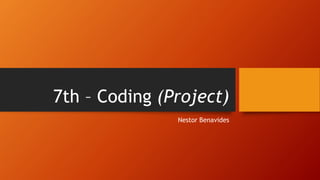
Recommended
Pid control for line follwoers

This document describes how to implement PID control for a line following robot. It explains that PID control uses feedback from sensors to calculate error from the setpoint and adjust motor speeds proportionally, integrally, and derivatively to minimize error. It then provides the specific algorithm for a robot with 5 sensors, assigning weights to each sensor to convert readings to a single feedback variable r(t). The PID terms are then calculated and applied to left and right motor speeds through PWM to guide the robot along the center of the line. Tuning of gains Kp, Ki, and Kd is also discussed.
Introduction to data structure

An algorithm is a set of well-defined steps to solve a problem. It takes inputs, processes them according to the steps, and produces an output. An algorithm must be unambiguous, have a finite number of steps, and produce a solution. Characteristics include having zero or more inputs, at least one output, unambiguous steps, feasibility, and independence from programming language. Advantages are ease of understanding and breaking problems into smaller steps, while disadvantages include the time needed to write algorithms and difficulty showing branching and looping. Designing an algorithm requires defining the problem, constraints, inputs, outputs, and solution. Analysis can be done before or after implementation to determine time and space complexity.
Physical prototyping lab5-complex_sensors

The introduction to Arduino labs at Malmö University. These slides have been handed down since the beginning of Arduino. They have more authors then i can remember and should by no means be considered mine.
Operating system

This document discusses semaphores, which are integer variables that are used to solve critical section problems in operating systems. It describes semaphores as having two main operations - wait and signal. Wait decrements the semaphore value while signal increments it. Semaphores can be binary, ranging from 0 to 1, or counting, with an unrestricted domain. Examples where semaphores are used include producer-consumer problems and controlling access to shared resources like databases or bridges.
Physical prototyping lab6-motors

The introduction to Arduino labs at Malmö University. These slides have been handed down since the beginning of Arduino. They have more authors then i can remember and should by no means be considered mine.
Physical prototyping lab2-analog_digital

The introduction to Arduino labs at Malmö University. These slides have been handed down since the beginning of Arduino. They have more authors then i can remember and should by no means be considered mine.
10. NULL pointer

A null pointer points to nothing or nowhere and is initialized to NULL or 0. Pointers must be initialized to NULL to indicate no memory is allocated yet. Functions returning pointers may need to indicate errors by returning a null pointer. Passing NULL to a function avoids passing an invalid memory address. Dereferencing a null pointer will cause a program to abort, so pointers should be checked against NULL before accessing their value.
Computer Control Presentation

This document discusses robots and computer control systems. It defines an actuator as a mechanical device that moves or controls a mechanism, and a sensor as a device that measures the physical environment. It explains that control is achieved by inputting data, processing it in a computer, receiving an output, and getting feedback from the output. Open loop control only considers input, while closed loop continually monitors actual position. Pseudo code uses ordinary words to logically flow a program process. Examples of computer controlled devices include washing machines, microwaves, and factory robots.
Recommended
Pid control for line follwoers

This document describes how to implement PID control for a line following robot. It explains that PID control uses feedback from sensors to calculate error from the setpoint and adjust motor speeds proportionally, integrally, and derivatively to minimize error. It then provides the specific algorithm for a robot with 5 sensors, assigning weights to each sensor to convert readings to a single feedback variable r(t). The PID terms are then calculated and applied to left and right motor speeds through PWM to guide the robot along the center of the line. Tuning of gains Kp, Ki, and Kd is also discussed.
Introduction to data structure

An algorithm is a set of well-defined steps to solve a problem. It takes inputs, processes them according to the steps, and produces an output. An algorithm must be unambiguous, have a finite number of steps, and produce a solution. Characteristics include having zero or more inputs, at least one output, unambiguous steps, feasibility, and independence from programming language. Advantages are ease of understanding and breaking problems into smaller steps, while disadvantages include the time needed to write algorithms and difficulty showing branching and looping. Designing an algorithm requires defining the problem, constraints, inputs, outputs, and solution. Analysis can be done before or after implementation to determine time and space complexity.
Physical prototyping lab5-complex_sensors

The introduction to Arduino labs at Malmö University. These slides have been handed down since the beginning of Arduino. They have more authors then i can remember and should by no means be considered mine.
Operating system

This document discusses semaphores, which are integer variables that are used to solve critical section problems in operating systems. It describes semaphores as having two main operations - wait and signal. Wait decrements the semaphore value while signal increments it. Semaphores can be binary, ranging from 0 to 1, or counting, with an unrestricted domain. Examples where semaphores are used include producer-consumer problems and controlling access to shared resources like databases or bridges.
Physical prototyping lab6-motors

The introduction to Arduino labs at Malmö University. These slides have been handed down since the beginning of Arduino. They have more authors then i can remember and should by no means be considered mine.
Physical prototyping lab2-analog_digital

The introduction to Arduino labs at Malmö University. These slides have been handed down since the beginning of Arduino. They have more authors then i can remember and should by no means be considered mine.
10. NULL pointer

A null pointer points to nothing or nowhere and is initialized to NULL or 0. Pointers must be initialized to NULL to indicate no memory is allocated yet. Functions returning pointers may need to indicate errors by returning a null pointer. Passing NULL to a function avoids passing an invalid memory address. Dereferencing a null pointer will cause a program to abort, so pointers should be checked against NULL before accessing their value.
Computer Control Presentation

This document discusses robots and computer control systems. It defines an actuator as a mechanical device that moves or controls a mechanism, and a sensor as a device that measures the physical environment. It explains that control is achieved by inputting data, processing it in a computer, receiving an output, and getting feedback from the output. Open loop control only considers input, while closed loop continually monitors actual position. Pseudo code uses ordinary words to logically flow a program process. Examples of computer controlled devices include washing machines, microwaves, and factory robots.
arduinocourse-180308074529 (1).pdf

This document provides an overview of an Arduino course covering embedded systems and programming. The summary includes:
- The course covers introduction to embedded systems including components, characteristics, and basic structure. It also covers introduction to computer programming concepts for Arduino like variables, operators, and control statements.
- The Arduino environment and programming is explained including the board, IDE, sensors, actuators and communication. Common electronic components and modules used with Arduino like LEDs, buttons, LCDs, ultrasonic sensors, and Bluetooth are described.
- The document concludes with a section on circuit diagrams for Arduino projects. Key concepts around pins, analog/digital input/output, pulse width modulation, delay, and
Arduino course

This document provides an overview of an Arduino course covering embedded systems and programming. The summary includes:
- The course covers introduction to embedded systems including components, characteristics, and basic structure. It also covers introduction to computer programming concepts for Arduino including variables, operators, control statements, functions, and C language basics.
- The document outlines the Arduino environment including boards, software IDE, sensors, actuators and provides examples of electronic components like LEDs, buttons, and code for digital input/output and serial communication.
- Finally, the course covers creating circuit diagrams and interfacing with common modules like LCD displays, ultrasonic sensors, relays, Bluetooth and DC motors.
Embedded Application : An Autonomous Robot or Line Follower Bot

This document discusses a line follower robot and embedded systems. It provides details about:
1. A line follower robot is a machine that follows a black or white line on a surface using infrared sensors to detect the line.
2. An embedded system combines hardware and software and is used in applications like personal computers, phones, home automation, and more. It requires inputs, processing, and outputs.
3. Microcontrollers like the ATmega8 are commonly used as the "brain" of embedded systems and robots to control inputs, outputs, and processing. The document discusses registers used to configure ports on the microcontroller.
Ch_2_8,9,10.pptx

1. The document provides step-by-step instructions for setting up the Arduino IDE software and connecting an Arduino board to a computer. It explains how to select the board type and serial port, and upload a program to make an LED blink.
2. Key steps include downloading the Arduino IDE, selecting the board type in Tools, choosing the serial port, and uploading a basic blink program to test that the board is connected properly.
3. The document also provides an overview of programming concepts for Arduino like using variables, constants, and the setup and loop functions.
introductiontoarduino-111120102058-phpapp02.pdf

This document provides an introduction to Arduino microcontrollers and programming. It discusses physical computing using sensors and actuators, microcontroller architectures and components. It then introduces the Arduino development board as an open source and easy to use platform for physical computing. The document explains the Arduino IDE, programming structure, data types, functions, and basic programming concepts like digital and analog I/O.
Basics of mechatronics - Arduino tutorial

This slideshow is intended to provide introductory knowledge of mechatronics, using a popular microcontroller board Arduino. It covers everything from the basics concepts to sensors, actuators, programming and simulation, and troubleshooting.
Industrial Applications of Arduino using Ladder Logic

This document provides an overview of using Arduino boards in industrial applications. It discusses the Arduino Pro series of boards including the Portenta H7, Edge Control, Nicla Sense ME, Nano 33 BLE, and MKR family. It then introduces ladder logic programming, the basics of how it works, and demonstrates it using an online IDE called IECuino. Circuit diagrams and programming examples for turning on an LED using buttons are provided to illustrate ladder logic programming with Arduino. The document concludes with information on asking questions.
teststststststLecture_3_2022_Arduino.pptx

The document provides an overview of learning objectives and topics for an introduction to Arduino lecture, including:
- How to use a potentiometer as a sensor and identify input/output ports of an Arduino.
- What an Arduino is, its boards and IDE software.
- Why Arduinos are popular for electronics projects.
- How Arduinos will be used in labs, including acquiring sensor data and sending signals to systems using code.
publish manual

This laboratory manual introduces students to controlling systems using an Arduino microcontroller. Lab 1 covers basic input and output using LEDs and buttons. Lab 2 adds a photoresistor sensor and implements proportional and proportional-integral control of LED brightness. Lab 3 applies these same control techniques to a motor system using an encoder for position feedback. The labs provide circuit diagrams, code examples, and instructions to help students gather and analyze data on system responses under different control schemes.
Introduction to the Arduino

The document provides an introduction to Arduino and physical computing using microcontrollers. It describes that Arduino boards use ATmega microcontrollers and can be programmed to sense the physical world using sensors, process data, and control physical devices using actuators. The document outlines the basic components of a microcontroller, how the Arduino programming environment works, and the basic structure and functions used in Arduino programs.
Java developer trainee implementation and import

The document discusses different types of software including standalone apps, client/server apps, and web applications; it also defines key terms like program, software, and describes the different layers of web applications including the presentation, application, and data layers.
The Basics of programming

The document provides an overview of programming for robotics competitions, including what is needed, how to program using C language in the MPLAB environment, and how to associate programming elements with robot components and sensors. Key aspects covered include familiarizing yourself with important files like user_routines.c, programming commands like if/else statements and variables, and how programming maps to elements on the robot controller and operator interface.
Training Report on embedded Systems and Robotics

Deepak Kumar completed a training report on embedded systems and robotics at I3indya Technologies in Delhi for his vocational project in the 2012-2013 academic year. He studied topics including an overview of embedded systems, microcontrollers like the Atmega16, analog to digital conversion, timers, interfacing various components like 7-segment displays, LCDs, DC motors, sensors, and more. The 3-page report was submitted to his college, the National Institute of Technology Raipur, to fulfill requirements for his Bachelor of Technology degree.
Basics of arduino uno

This document provides an overview of the Arduino Uno microcontroller board. It defines a microcontroller as a single-chip computer containing a CPU, memory, and input/output interfaces. The Arduino is an open-source electronics platform with easy-to-use hardware and software that allows anyone to develop interactive electronic projects. Key specifications of the Arduino Uno board are provided, including its microcontroller chip, memory, analog and digital pins. The process of analog to digital conversion is explained. Basic Arduino programming concepts like data types, statements, operators, and control structures are covered. The bare minimum code structure of setup() and loop() functions is described.
Robotics and Automation Using Arduino

This Presentation is developed by Abhishek Jaiswal(Robotics Workshop Trainer).
It Contains information about Robotics & Automation along with Arduino Understanding. This ppt also has some discussions about Sensors.
Learn from basics and develop till advance.
CO Unit 3.pdf (Important chapter of coa)

The document discusses the design of program control units and summarizes the key differences between hardwired control and microprogrammed control. It also provides an overview of the instruction cycle, describing the fetch, decode, execute, and store result phases. Micro-operations and microprogram sequencing are also summarized at a high level.
Introduction ,characteristics, properties,pseudo code conventions

ADA || DAA || Introduction ,characteristics, properties,pseudo code conventions || Swapna.C
https://youtu.be/oRxiEXjDKY0
https://youtu.be/7e_Qfh4c2B8
Fundamental of Information Technology - UNIT 6

Computer Programming and Languages : algorithm, Flow Chart, Pseudo Code, Program
Control Structures, Programming Languages, Generation of Programming Languages and
etc.
Arduino_CSE ece ppt for working and principal of arduino.ppt

The document provides an introduction and overview of Arduino boards and programming. It discusses:
- The different types of Arduino boards available.
- How to get started with the Arduino IDE and programming Arduino boards.
- Examples of common sensors and actuators that can be connected to Arduino boards like LEDs, buttons, temperature sensors.
- The basic structure of Arduino programs including setup(), loop(), and common functions like digitalRead(), digitalWrite(), and pinMode().
asmaa hosni

PLC systems use hardware and software adapted for industrial environments. Ladder logic is a programming language used to program PLCs through ladder diagrams based on circuit diagrams. Ladder logic is rule-based rather than procedural, with each rung representing a rule that executes simultaneously. Common components in ladder logic include inputs, outputs, timers, and counters. The programming process involves drawing circuits, exporting the program, and using a simulator to test the output.
Sculptris

Sculptris is a 3D sculpting software that has two main modes: Sculpt mode and Paint mode. In Sculpt mode, the user can manipulate digital clay to sculpt. Paint mode allows adding textures but does not allow further sculpting. The document provides tips for using various brushes and shortcuts in Sculptris. It recommends having reference images and planning the sculpting process from overall shape to details before starting. When sculpting, it advises being patient, completing symmetrical details first before removing symmetry, and practicing to improve skills.
Domotics: New Arduino components

The document discusses new Arduino components for domotics including ultrasonic sensors to measure distance, temperature and humidity sensors, keypads, servo motors, LED matrices, and relays. It describes what each component allows you to do and notes that libraries need to be downloaded and installed to use the temperature/humidity and keypad sensors as well as the LED matrix. Instructions are provided on how to download and install libraries for programming some of the new components.
More Related Content
Similar to 3.1 coding (project)
arduinocourse-180308074529 (1).pdf

This document provides an overview of an Arduino course covering embedded systems and programming. The summary includes:
- The course covers introduction to embedded systems including components, characteristics, and basic structure. It also covers introduction to computer programming concepts for Arduino like variables, operators, and control statements.
- The Arduino environment and programming is explained including the board, IDE, sensors, actuators and communication. Common electronic components and modules used with Arduino like LEDs, buttons, LCDs, ultrasonic sensors, and Bluetooth are described.
- The document concludes with a section on circuit diagrams for Arduino projects. Key concepts around pins, analog/digital input/output, pulse width modulation, delay, and
Arduino course

This document provides an overview of an Arduino course covering embedded systems and programming. The summary includes:
- The course covers introduction to embedded systems including components, characteristics, and basic structure. It also covers introduction to computer programming concepts for Arduino including variables, operators, control statements, functions, and C language basics.
- The document outlines the Arduino environment including boards, software IDE, sensors, actuators and provides examples of electronic components like LEDs, buttons, and code for digital input/output and serial communication.
- Finally, the course covers creating circuit diagrams and interfacing with common modules like LCD displays, ultrasonic sensors, relays, Bluetooth and DC motors.
Embedded Application : An Autonomous Robot or Line Follower Bot

This document discusses a line follower robot and embedded systems. It provides details about:
1. A line follower robot is a machine that follows a black or white line on a surface using infrared sensors to detect the line.
2. An embedded system combines hardware and software and is used in applications like personal computers, phones, home automation, and more. It requires inputs, processing, and outputs.
3. Microcontrollers like the ATmega8 are commonly used as the "brain" of embedded systems and robots to control inputs, outputs, and processing. The document discusses registers used to configure ports on the microcontroller.
Ch_2_8,9,10.pptx

1. The document provides step-by-step instructions for setting up the Arduino IDE software and connecting an Arduino board to a computer. It explains how to select the board type and serial port, and upload a program to make an LED blink.
2. Key steps include downloading the Arduino IDE, selecting the board type in Tools, choosing the serial port, and uploading a basic blink program to test that the board is connected properly.
3. The document also provides an overview of programming concepts for Arduino like using variables, constants, and the setup and loop functions.
introductiontoarduino-111120102058-phpapp02.pdf

This document provides an introduction to Arduino microcontrollers and programming. It discusses physical computing using sensors and actuators, microcontroller architectures and components. It then introduces the Arduino development board as an open source and easy to use platform for physical computing. The document explains the Arduino IDE, programming structure, data types, functions, and basic programming concepts like digital and analog I/O.
Basics of mechatronics - Arduino tutorial

This slideshow is intended to provide introductory knowledge of mechatronics, using a popular microcontroller board Arduino. It covers everything from the basics concepts to sensors, actuators, programming and simulation, and troubleshooting.
Industrial Applications of Arduino using Ladder Logic

This document provides an overview of using Arduino boards in industrial applications. It discusses the Arduino Pro series of boards including the Portenta H7, Edge Control, Nicla Sense ME, Nano 33 BLE, and MKR family. It then introduces ladder logic programming, the basics of how it works, and demonstrates it using an online IDE called IECuino. Circuit diagrams and programming examples for turning on an LED using buttons are provided to illustrate ladder logic programming with Arduino. The document concludes with information on asking questions.
teststststststLecture_3_2022_Arduino.pptx

The document provides an overview of learning objectives and topics for an introduction to Arduino lecture, including:
- How to use a potentiometer as a sensor and identify input/output ports of an Arduino.
- What an Arduino is, its boards and IDE software.
- Why Arduinos are popular for electronics projects.
- How Arduinos will be used in labs, including acquiring sensor data and sending signals to systems using code.
publish manual

This laboratory manual introduces students to controlling systems using an Arduino microcontroller. Lab 1 covers basic input and output using LEDs and buttons. Lab 2 adds a photoresistor sensor and implements proportional and proportional-integral control of LED brightness. Lab 3 applies these same control techniques to a motor system using an encoder for position feedback. The labs provide circuit diagrams, code examples, and instructions to help students gather and analyze data on system responses under different control schemes.
Introduction to the Arduino

The document provides an introduction to Arduino and physical computing using microcontrollers. It describes that Arduino boards use ATmega microcontrollers and can be programmed to sense the physical world using sensors, process data, and control physical devices using actuators. The document outlines the basic components of a microcontroller, how the Arduino programming environment works, and the basic structure and functions used in Arduino programs.
Java developer trainee implementation and import

The document discusses different types of software including standalone apps, client/server apps, and web applications; it also defines key terms like program, software, and describes the different layers of web applications including the presentation, application, and data layers.
The Basics of programming

The document provides an overview of programming for robotics competitions, including what is needed, how to program using C language in the MPLAB environment, and how to associate programming elements with robot components and sensors. Key aspects covered include familiarizing yourself with important files like user_routines.c, programming commands like if/else statements and variables, and how programming maps to elements on the robot controller and operator interface.
Training Report on embedded Systems and Robotics

Deepak Kumar completed a training report on embedded systems and robotics at I3indya Technologies in Delhi for his vocational project in the 2012-2013 academic year. He studied topics including an overview of embedded systems, microcontrollers like the Atmega16, analog to digital conversion, timers, interfacing various components like 7-segment displays, LCDs, DC motors, sensors, and more. The 3-page report was submitted to his college, the National Institute of Technology Raipur, to fulfill requirements for his Bachelor of Technology degree.
Basics of arduino uno

This document provides an overview of the Arduino Uno microcontroller board. It defines a microcontroller as a single-chip computer containing a CPU, memory, and input/output interfaces. The Arduino is an open-source electronics platform with easy-to-use hardware and software that allows anyone to develop interactive electronic projects. Key specifications of the Arduino Uno board are provided, including its microcontroller chip, memory, analog and digital pins. The process of analog to digital conversion is explained. Basic Arduino programming concepts like data types, statements, operators, and control structures are covered. The bare minimum code structure of setup() and loop() functions is described.
Robotics and Automation Using Arduino

This Presentation is developed by Abhishek Jaiswal(Robotics Workshop Trainer).
It Contains information about Robotics & Automation along with Arduino Understanding. This ppt also has some discussions about Sensors.
Learn from basics and develop till advance.
CO Unit 3.pdf (Important chapter of coa)

The document discusses the design of program control units and summarizes the key differences between hardwired control and microprogrammed control. It also provides an overview of the instruction cycle, describing the fetch, decode, execute, and store result phases. Micro-operations and microprogram sequencing are also summarized at a high level.
Introduction ,characteristics, properties,pseudo code conventions

ADA || DAA || Introduction ,characteristics, properties,pseudo code conventions || Swapna.C
https://youtu.be/oRxiEXjDKY0
https://youtu.be/7e_Qfh4c2B8
Fundamental of Information Technology - UNIT 6

Computer Programming and Languages : algorithm, Flow Chart, Pseudo Code, Program
Control Structures, Programming Languages, Generation of Programming Languages and
etc.
Arduino_CSE ece ppt for working and principal of arduino.ppt

The document provides an introduction and overview of Arduino boards and programming. It discusses:
- The different types of Arduino boards available.
- How to get started with the Arduino IDE and programming Arduino boards.
- Examples of common sensors and actuators that can be connected to Arduino boards like LEDs, buttons, temperature sensors.
- The basic structure of Arduino programs including setup(), loop(), and common functions like digitalRead(), digitalWrite(), and pinMode().
asmaa hosni

PLC systems use hardware and software adapted for industrial environments. Ladder logic is a programming language used to program PLCs through ladder diagrams based on circuit diagrams. Ladder logic is rule-based rather than procedural, with each rung representing a rule that executes simultaneously. Common components in ladder logic include inputs, outputs, timers, and counters. The programming process involves drawing circuits, exporting the program, and using a simulator to test the output.
Similar to 3.1 coding (project) (20)
Embedded Application : An Autonomous Robot or Line Follower Bot

Embedded Application : An Autonomous Robot or Line Follower Bot
Industrial Applications of Arduino using Ladder Logic

Industrial Applications of Arduino using Ladder Logic
Introduction ,characteristics, properties,pseudo code conventions

Introduction ,characteristics, properties,pseudo code conventions
Arduino_CSE ece ppt for working and principal of arduino.ppt

Arduino_CSE ece ppt for working and principal of arduino.ppt
More from Nestor Benavides
Sculptris

Sculptris is a 3D sculpting software that has two main modes: Sculpt mode and Paint mode. In Sculpt mode, the user can manipulate digital clay to sculpt. Paint mode allows adding textures but does not allow further sculpting. The document provides tips for using various brushes and shortcuts in Sculptris. It recommends having reference images and planning the sculpting process from overall shape to details before starting. When sculpting, it advises being patient, completing symmetrical details first before removing symmetry, and practicing to improve skills.
Domotics: New Arduino components

The document discusses new Arduino components for domotics including ultrasonic sensors to measure distance, temperature and humidity sensors, keypads, servo motors, LED matrices, and relays. It describes what each component allows you to do and notes that libraries need to be downloaded and installed to use the temperature/humidity and keypad sensors as well as the LED matrix. Instructions are provided on how to download and install libraries for programming some of the new components.
Marketing and products creation

This document discusses marketing and branded merchandise. It defines marketing as promoting and selling products or services through activities like market research and advertising. Branded merchandise physically represents marketing through wearable or usable products that feature a company's logo, slogans, mascots or principles. The main objective of marketing is to be memorable and create a lasting impression so that people will consume or buy the product. Creating branded merchandise involves using 3D modeling software to design products that represent a brand, with an emphasis on envisioning the complete design before focusing on individual details.
Designing products and automation

Designing products and automation for specific populations. The document discusses:
1) Defining problems and needs for product design based on protecting, sustaining, and understanding the target population.
2) How understanding the population is important for designers to properly identify problems and needs.
3) An example of analyzing the population needs for toilets in terms of protection, subsistence, and understanding human needs.
4) Definitions for innovation, creativity, intelligence, domotics, and automation.
5) A three step process for domotics automation: sensing instructions, deciding actions, and activating devices.
Line follOwer

This document provides instructions for building a line-following robot car using an Arduino board. It explains that sensors are used to locate a line on the ground and the Arduino code makes the car's motors move to follow the line. The car senses the line's position with 2 front sensors, decides which way to turn based on the sensor readings, and the motors act to move the car forward or turn it left or right. The document also provides advice to test components separately before integrating everything and start with low motor speeds when testing.
Resistors and breadboard

Resistors come in different sizes and colors to indicate their resistance values. The last color band on a resistor, usually gold or silver, indicates the tolerance of the resistor. To calculate a resistor's value, identify the color bands from right to left and write down the corresponding digits, placing the appropriate number of zeroes after the last digit based on its band's color. Breadboards are used to prototype circuits without permanent connections. They contain rows of metal strips that allow components to be connected easily and tested without soldering. Circuit diagrams use symbols to represent components and show how they are connected to form a working circuit.
Electricity and basic components

This document provides an overview of basic electronics components. It defines electricity as involving large amounts of power, while electronics involves small amounts. Key properties that allow electronics to function are defined as voltage (the "push" that moves electrons), current (the flow of electrons), and resistance (the difficulty of electron flow). The basic electronic components that will be used are then listed as resistors, motors, LEDs, buzzers, potentiometers, LDRs, pushbuttons, and transistors. Resistors are described as limiting current, while transistors control current flow. Motors convert electricity to motion, LEDs to light, and buzzers to sound. Sensors like LDRs and potentiometers and input components like pushbuttons
5. conditionals

This document discusses programming LEGO Mindstorms EV3 using loops and conditionals. It defines wait, loops, and conditionals blocks. Wait blocks pause actions for a set time. Loops repeat actions indefinitely or a set number of times. Conditionals, also called switches, allow the program to take different actions depending on sensor input. An example is provided of a touch sensor conditional that says "START" if pressed and "STOP" if not pressed. The document concludes with an example of a line follower program that uses conditionals to turn when sensor readings are too high or low.
4. sensors

Sensors receive information from outside the robot, including touch, distance, light, and color. The touch sensor functions as a push button, while the ultrasonic distance sensor can detect surfaces from 4 to 210 cm away. The light/color sensor can detect ambient light levels from darkness to brightness on a scale of 0 to 100 or reflected light colors from black to white. Sensors must always be connected to the correct numerical ports in the software to receive measurements.
Welcome myp

This document outlines classroom policies and procedures for a Design Tech class. It discusses the following key points:
- The class will be conducted entirely in English and participation is expected. Cell phones are not allowed unless authorized. Respect for others is required.
- The class is divided into two main stages - the first half focuses on learning concepts and practicing skills, while the second half involves completing a summative design task.
- Students will work individually on practices using their tech kits, but in groups of 2-3 for the summative task. Late or incomplete work will receive lower grades.
Welcome PYP

This document provides information for students in a Design Tech class. It outlines expectations for participation, use of materials and tools in the workshop, and the structure of the class. Students are expected to ask questions if they do not understand something, respect others, and use tools safely. Any projects or borrowed tools are the student's responsibility. The class is divided into 6-week units focusing on investigation and creation. Students should communicate with the teacher if they miss class or feel uncomfortable.
More from Nestor Benavides (11)
Recently uploaded
The Diamonds of 2023-2024 in the IGRA collection

A review of the growth of the Israel Genealogy Research Association Database Collection for the last 12 months. Our collection is now passed the 3 million mark and still growing. See which archives have contributed the most. See the different types of records we have, and which years have had records added. You can also see what we have for the future.
Walmart Business+ and Spark Good for Nonprofits.pdf

"Learn about all the ways Walmart supports nonprofit organizations.
You will hear from Liz Willett, the Head of Nonprofits, and hear about what Walmart is doing to help nonprofits, including Walmart Business and Spark Good. Walmart Business+ is a new offer for nonprofits that offers discounts and also streamlines nonprofits order and expense tracking, saving time and money.
The webinar may also give some examples on how nonprofits can best leverage Walmart Business+.
The event will cover the following::
Walmart Business + (https://business.walmart.com/plus) is a new shopping experience for nonprofits, schools, and local business customers that connects an exclusive online shopping experience to stores. Benefits include free delivery and shipping, a 'Spend Analytics” feature, special discounts, deals and tax-exempt shopping.
Special TechSoup offer for a free 180 days membership, and up to $150 in discounts on eligible orders.
Spark Good (walmart.com/sparkgood) is a charitable platform that enables nonprofits to receive donations directly from customers and associates.
Answers about how you can do more with Walmart!"
BÀI TẬP BỔ TRỢ TIẾNG ANH 8 CẢ NĂM - GLOBAL SUCCESS - NĂM HỌC 2023-2024 (CÓ FI...

BÀI TẬP BỔ TRỢ TIẾNG ANH 8 CẢ NĂM - GLOBAL SUCCESS - NĂM HỌC 2023-2024 (CÓ FI...Nguyen Thanh Tu Collection
https://app.box.com/s/y977uz6bpd3af4qsebv7r9b7s21935vdPengantar Penggunaan Flutter - Dart programming language1.pptx

Pengantar Penggunaan Flutter - Dart programming language1.pptx
Your Skill Boost Masterclass: Strategies for Effective Upskilling

Your Skill Boost Masterclass: Strategies for Effective UpskillingExcellence Foundation for South Sudan
Strategies for Effective Upskilling is a presentation by Chinwendu Peace in a Your Skill Boost Masterclass organisation by the Excellence Foundation for South Sudan on 08th and 09th June 2024 from 1 PM to 3 PM on each day.DRUGS AND ITS classification slide share

Any substance (other than food) that is used to prevent, diagnose, treat, or relieve symptoms of a
disease or abnormal condition
South African Journal of Science: Writing with integrity workshop (2024)

South African Journal of Science: Writing with integrity workshop (2024)Academy of Science of South Africa
A workshop hosted by the South African Journal of Science aimed at postgraduate students and early career researchers with little or no experience in writing and publishing journal articles.BBR 2024 Summer Sessions Interview Training

Qualitative research interview training by Professor Katrina Pritchard and Dr Helen Williams
How to Make a Field Mandatory in Odoo 17

In Odoo, making a field required can be done through both Python code and XML views. When you set the required attribute to True in Python code, it makes the field required across all views where it's used. Conversely, when you set the required attribute in XML views, it makes the field required only in the context of that particular view.
বাংলাদেশ অর্থনৈতিক সমীক্ষা (Economic Review) ২০২৪ UJS App.pdf

বাংলাদেশের অর্থনৈতিক সমীক্ষা ২০২৪ [Bangladesh Economic Review 2024 Bangla.pdf] কম্পিউটার , ট্যাব ও স্মার্ট ফোন ভার্সন সহ সম্পূর্ণ বাংলা ই-বুক বা pdf বই " সুচিপত্র ...বুকমার্ক মেনু 🔖 ও হাইপার লিংক মেনু 📝👆 যুক্ত ..
আমাদের সবার জন্য খুব খুব গুরুত্বপূর্ণ একটি বই ..বিসিএস, ব্যাংক, ইউনিভার্সিটি ভর্তি ও যে কোন প্রতিযোগিতা মূলক পরীক্ষার জন্য এর খুব ইম্পরট্যান্ট একটি বিষয় ...তাছাড়া বাংলাদেশের সাম্প্রতিক যে কোন ডাটা বা তথ্য এই বইতে পাবেন ...
তাই একজন নাগরিক হিসাবে এই তথ্য গুলো আপনার জানা প্রয়োজন ...।
বিসিএস ও ব্যাংক এর লিখিত পরীক্ষা ...+এছাড়া মাধ্যমিক ও উচ্চমাধ্যমিকের স্টুডেন্টদের জন্য অনেক কাজে আসবে ...
Chapter 4 - Islamic Financial Institutions in Malaysia.pptx

Chapter 4 - Islamic Financial Institutions in Malaysia.pptxMohd Adib Abd Muin, Senior Lecturer at Universiti Utara Malaysia
This slide is special for master students (MIBS & MIFB) in UUM. Also useful for readers who are interested in the topic of contemporary Islamic banking.
RPMS TEMPLATE FOR SCHOOL YEAR 2023-2024 FOR TEACHER 1 TO TEACHER 3

RPMS Template 2023-2024 by: Irene S. Rueco
The History of Stoke Newington Street Names

Presented at the Stoke Newington Literary Festival on 9th June 2024
www.StokeNewingtonHistory.com
How to Manage Your Lost Opportunities in Odoo 17 CRM

Odoo 17 CRM allows us to track why we lose sales opportunities with "Lost Reasons." This helps analyze our sales process and identify areas for improvement. Here's how to configure lost reasons in Odoo 17 CRM
Digital Artifact 1 - 10VCD Environments Unit

Digital Artifact 1 - 10VCD Environments Unit - NGV Pavilion Concept Design
How to Add Chatter in the odoo 17 ERP Module

In Odoo, the chatter is like a chat tool that helps you work together on records. You can leave notes and track things, making it easier to talk with your team and partners. Inside chatter, all communication history, activity, and changes will be displayed.
Recently uploaded (20)
Walmart Business+ and Spark Good for Nonprofits.pdf

Walmart Business+ and Spark Good for Nonprofits.pdf
Pride Month Slides 2024 David Douglas School District

Pride Month Slides 2024 David Douglas School District
BÀI TẬP BỔ TRỢ TIẾNG ANH 8 CẢ NĂM - GLOBAL SUCCESS - NĂM HỌC 2023-2024 (CÓ FI...

BÀI TẬP BỔ TRỢ TIẾNG ANH 8 CẢ NĂM - GLOBAL SUCCESS - NĂM HỌC 2023-2024 (CÓ FI...
Pengantar Penggunaan Flutter - Dart programming language1.pptx

Pengantar Penggunaan Flutter - Dart programming language1.pptx
Your Skill Boost Masterclass: Strategies for Effective Upskilling

Your Skill Boost Masterclass: Strategies for Effective Upskilling
South African Journal of Science: Writing with integrity workshop (2024)

South African Journal of Science: Writing with integrity workshop (2024)
Liberal Approach to the Study of Indian Politics.pdf

Liberal Approach to the Study of Indian Politics.pdf
বাংলাদেশ অর্থনৈতিক সমীক্ষা (Economic Review) ২০২৪ UJS App.pdf

বাংলাদেশ অর্থনৈতিক সমীক্ষা (Economic Review) ২০২৪ UJS App.pdf
Chapter 4 - Islamic Financial Institutions in Malaysia.pptx

Chapter 4 - Islamic Financial Institutions in Malaysia.pptx
RPMS TEMPLATE FOR SCHOOL YEAR 2023-2024 FOR TEACHER 1 TO TEACHER 3

RPMS TEMPLATE FOR SCHOOL YEAR 2023-2024 FOR TEACHER 1 TO TEACHER 3
How to Manage Your Lost Opportunities in Odoo 17 CRM

How to Manage Your Lost Opportunities in Odoo 17 CRM
3.1 coding (project)
- 1. 7th – Coding (Project) Nestor Benavides
- 2. Automating something Every project you try to create using Arduino, will be the reflection of defined steps, make sure to follow this methodology (first think, then act): THINK ACT What components do you need? Which sensors? Which actuators? Do you need specific components in specific places? Check pins, (+) and GND for each component. 1. Create the circuit. Declare the components and variables to use. State the sensors, actuators and serial monitor (if required). Program the steps that the producto should follow. 2. Program the circuit. Change code and modify the circuit as many times as you need to, until you have a perfect automated device. 3. Test the circuit and refine.
- 3. The code It is necessary to understand the whole code, remember that it does not matter how many components you have in your project, you will always use a code with one part to declare, then a part to start the program (void setup) and finally, a part to control the components as desired (void loop). Declare Start Control
- 4. Declare Create space on the top of the code to establish which components you are using and where they are connected to the Arduino. Follow the structure: int buzzer1 = 12 ; Variable’ s type Variable’s name Arduino connection Semicolon Then, create one variable per each sensor that you will use, that variable will contain the information read by the sensor: int LDR1reading = 0 ; Variable’ s type Variable’s name (related to the sensor) Always starts in 0 Semicolon
- 5. Looks like this Actuators Sensors Variables TIPS: • Use the structure, first the actuators, then the sensors and finally the variables. • Use short and easy to remember names. • Use names related to the components that you are using. • Same number of sensors and variables.
- 6. Start In this section, you need to initialize the components and determine if they are sensors or actuators, also to start the Serial Monitor. pinMode ( buzzer1 , OUTPUT ) ; Command Component Comma Sensor or actuator Semicolon After you initialize all the components, start the Serial monitor, always using the same code: Serial.begin(9600);
- 7. Looks like this Actuators Sensors Serial monitor TIPS: • Use the structure, first the actuators, then the sensors and finally the Serial monitor. • OUTPUT = Actuators. • INPUT = Sensors. • The commands and variables must be always written the same way, capital letters and lowercase matters.
- 8. Control To control a project, always follow the same structure: 1. Make the sensor sense and store the variables. 2. Show them in the Serial monitor (useful to refine the code). 3. Create the IF/ELSE parameter to make your project take decisions and act. IF ELSE if (condition is true) { action(s) to complete; } else { Action(s) to complete; } If the condition is happening, then act as required Under any other circumstance, act as required.
- 9. Control STEP 1: STEP 2: Repeat these 2 steps for as many sensors as you are using in the program. LDR1Reading = analogRead ( LDR1 ) ; CommandVariable Sensor to read Serial.println ( LDR1Reading ) ; Command Variable Semicolon Semicolon
- 10. Looks like this TIPS: • Be organized with your code, leave spaces to have visual advantage. • Check the changes of colors in the software, they help you to know if your capital/lowercase are fine or not. • Keep in mind that all this is IN THE VOID LOOP, do not write outside the { }
- 11. Control STEP 3: Complete as many ifs as you need and remember at the end to use the same structure for the else, except the comparison part. ONLY ONE ELSE is used. if ( LDR1Reading < 400 ) { Command Variable Opening braceComparison Base number digitalWrite ( buzzer1 , HIGH ) ; } Command Component State Closing braceSemicolon
- 12. Looks like this IFs ELSE TIPS: • The more components you use, the more complicated your code will be. • You need to know your sensors and realize if the readings of them are analog or digital, before creating the condition. • Keep in mind that all this is IN THE VOID LOOP, do not write outside the { }
- 13. Everything looks like this TIPS: • Organize your code. • Refine the code based on the behavior of the code (code, then test, and then code again until you have the result that you want). • Be patient.