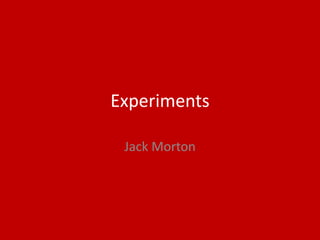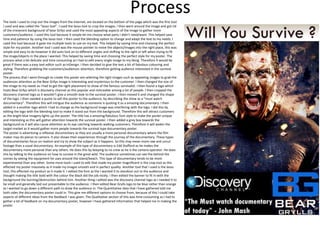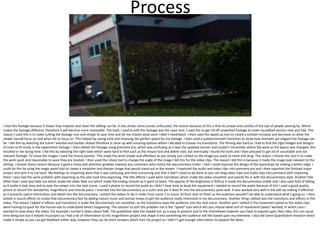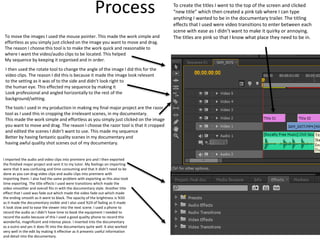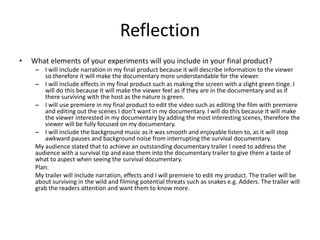Jack Morton describes the process of creating a documentary poster and editing documentary footage. For the poster, he used tools like the lasso tool to crop images and the blending tool to edit text. He selected appealing images of Bear Grylls and logos to grab attention. For the footage, he used tools like the razor tool to remove unwanted scenes and the speed tool to control the pace. He edited transitions, added sound effects, and adjusted movement speed and brightness. Both the poster and footage required careful editing to tell the story effectively and engage the audience.