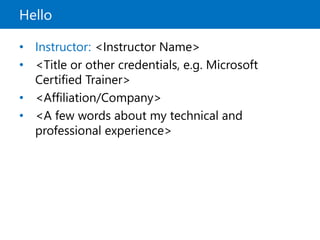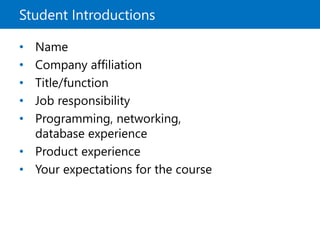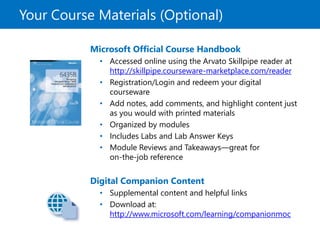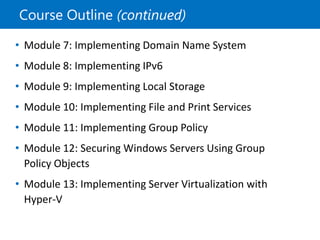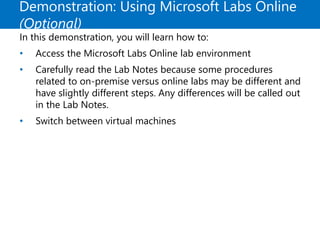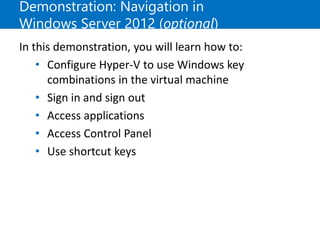This document provides an overview and outline of a Microsoft course on installing and configuring Windows Server 2012. It introduces the instructor and facilities, describes the audience and prerequisites for the course, outlines the course modules, and discusses Microsoft certification opportunities. The course will use virtual machines to guide students through hands-on labs configuring a Windows Server 2012 infrastructure for a fictitious company.