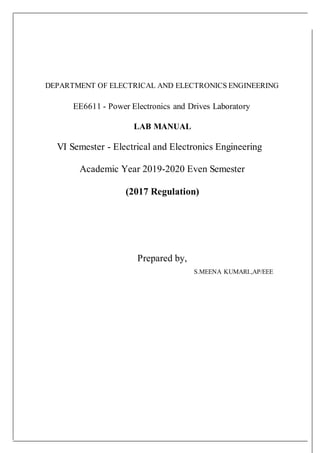
Ped lab 2017 reg manual
- 1. DEPARTMENT OF ELECTRICAL AND ELECTRONICS ENGINEERING EE6611 - Power Electronics and Drives Laboratory LAB MANUAL VI Semester - Electrical and Electronics Engineering Academic Year 2019-2020 Even Semester (2017 Regulation) Prepared by, S.MEENA KUMARI.,AP/EEE
- 2. General Instructions to students for EEE Lab courses Be punctualto the lab class. Attend the laboratory classes wearing the prescribed uniform and shoes. Avoid wearing any metallic rings, straps or bangles as they are likely to prove dangerous at times. Girls should put their plait inside their overcoat Boys students should tuckin their uniform to avoid the loose cloth getting into contact with rotating machines. Acquire a good knowledge of the surrounding of your worktable. Know where the various live points are situated in yourtable. In case of any unwanted things happening,immediately switch off the mains in the worktable. This must be done when there is a power break during the experiment being carried out. Before entering into the lab class, you must be well prepared for the experiment that you are going to do on that day. You must bring the related text book which may deal with the relevant experiment. Get the circuit diagram approved. Prepare the list of equipments and components required for the experiment and get the indent approved. Plan well the disposition of the various equipments on the worktable so that the experiment can be carried out. Make connections as per the approved circuit diagram and get the same verified. After getting the approval only supply must be switched on. For the purpose of speed measurement in rotating machines, keep the tachometer in the extended s haft. Avoid using the brake drum side. Get the reading verified. Then inform the technician so that supply to the worktable can be switched off. You must get the observation note corrected within two days from the date of completion of experiment. Write the answer for all the discussion questions in the observation note. If not, marks for concerned observation will be proportionately reduced. Submit the record note book for the experiment completed in the next class. If you miss any practical class due to unavoidable reasons,intimate the staff in charge and do the missed experiment in the repetition class. Such of those studentswho fail to put in a minimum of 75% attendance in the laboratory class will run the risk of not being allowed for the University Practical Examination. They will have to repeat the lab course in subsequent semesterafter paying prescribed fee. Use isolated supply for the measuring instruments like CRO in Power Electronics and Drives Laboratory experiments. 2
- 3. EE8661-POWER ELECTRONICS AND DRIVES LABORATORY List of experiments 1. Gate Pulse Generationusing R, RC and UJT. 2. CharacteristicsofSCR and TRIAC 3. CharacteristicsofMOSFET andIGBT 4. AC to DC half controlled converter 5. AC to DC fully controlled Converter 6. Step down and step up MOSFET basedchoppers 7. IGBT basedsingle phase PWM inverter 8. IGBT basedthree phase PWM inverter 9. AC Voltage controller 10. Switchedmode powerconverter. 11. Simulation of PE circuits (1Φ & 3Φ Semi Converter, 1Φ & 3Φ Full Converter, DC-DC Converters, AC Voltage Controllers). 12. CharacteristicsofGTO & IGCT. 13. CharacteristicsofPMBLDC motor.
- 6. CYCLE I 1. Gate Pulse Generation using R, RC and UJT. 2. Characteristics of SCR and Triac 3. Characteristics of MOSFET and IGBT 4. AC to DC half controlled converter 5. AC to DC fully controlled Converter 6. Step down and step up MOSFET based choppers CYCLE II 7. IGBT based single phase PWM inverter 8. IGBT based three phase PWM inverter 9. AC Voltage controller 10. Switched mode power converter. 11. Simulation of PE circuits (1Φ&3Φsemiconverter, 1Φ&3Φfullconverter, dc-dc converters, ac voltage controllers). 12. Characteristics of GTO & IGCT. 13. Characteristics of PMBLDC motor.
- 8. S.no Date List Of Experiments Signature 9
- 9. S.no Date List Of Experiments Signature
- 11. 100Ω (0-15V)MI 500KΩ 100Ω CIRCUIT DIAGRAM (RC-TRIGGERING): BY V 127 230V, 50HZ 10V MI AC 500 KΩ TYN604 230V/12V G BY127 1
- 12. Date: Ex. No. 1 SCR Gate Pulse Generation using R, RC and UJT AIM: To construct the R, RC &UJT triggering circuit for SCR and plot its output waveforms. APPARATUS REQUIRED: S.No. APPARATUS RANGE TYPE QUANTITY 1 CRO 20 MHz 1 2 R.P.S (0-30)V 1 4 Transformer 230/24V 1 5 Load 100,2A 1 6 Voltmeter (0-15)V MI 1 PROCEDURE: (R-TRIGGERING) 1. Make the connections as per the circuit diagram. 2. Vary the DRB to get maximum resistance value. 3. Switch on the power supply. 4. Note down the output waveform across the load and the voltage across gate cathode using a CRO. 5. Repeat the procedure for various resistor values of potentiometer. 6. Switch off the power and remove the connections. PROCEDURE: (RC-TRIGGERING) 1. Make the connections as per the circuit diagram. 2. Switch on the power supply. 3. Note down the output waveform across the load using a CRO. 4. Repeat the procedure for various resistor values of potentiometer. 5. Switch off the power and remove the connections. PROCEDURE: ( UJT-TRIGGERING) 1. Make the connections as per the circuit diagram. 2. Switch on the power supply and set the biasing voltage to 18volts. 3. Note down the waveform of voltages (Vc and Vo) using a CRO . 4. Repeat the procedure for various resistor values of potentiometer. 5. Switch off the power supply and remove the connections. 2
- 13. TABULAR COLUMN (R-TRIGGERING) : α Time in (ms) I/P O/P S.No. Voltage Voltage (Degree) TON TOFF (Vin) in Volts (Vo) in Volts
- 15. MODEL GRAPH ( R-TRIGGERING) : VS(V) Vg(V) Vo(V) TABULAR COLUMN (RC-TRIGGERING): α Time in (ms) S.No. (Degree) TON TOFF ωt ωt I/P O/P Voltage Voltage (Vin) in Volts (Vo) in Volts
- 17. MODEL GRAPH (RC-TRIGGERING): Vin(v) ωt Vc(v) ωt V0(v) 2 3 ωt TABULAR COLUMN (UJT-TRIGGERING): α Time in (ms) Practical I/P O/P S.No. Value Voltage Voltage (Degree) TON TOFF α= αt x 18º (Vin) in Volts (Vo) in Volts
- 19. MODEL GRAPH ( UJT-TRIGGERING) : Vc(v) 0 t Vo(V) 0 t
- 20. RESULT: Thus the R, RC &UJT triggering circuit for SCR was constructed and its output waveforms were plotted.
- 21. CIRCUIT DIAGRAM: ( 0-100)mA MC Ω RPS RPS
- 22. Date: Ex. No. 2 CHARACTERISTICS OF SCR AND TRIAC Ex. No. 2(a) CHARACTERISTICS OF SCR AIM : To determine the VI characteristics of Silicon Controlled Rectifier. APPARATUS REQUIRED: S.No. APPARATUS RANGE TYPE QUANTITY 1 SCR TYN 604 1 2 Regulated Power Supply (0-30) V 1 3 Voltmeter (0-30) V MC 1 4 Ammeter (0-30)mA MC 1 5 Ammeter (0-100)μA MC 1 6 Resistor 1 kΩ,560Ω 1 8 Connecting wires Few PROCEDURE: 1. To determine the Characteristics of SCR 1) Make the connections as per the circuit diagram. 2) Switch on the supply 3) Set the gate current at a fixed value by varying RPS on the gate-cathode side. 4) Increase the voltage applied to anode-cathode side from zero until breakdown occurs. 5) Note down the breakdown voltage. 6) Draw the graph between anode to cathode voltage (v ak) and anode current (ia)
- 23. TABULAR COLUMN: SCR Status VAK (V) IA (mA) IG(mA)
- 25. MODEL GRAPH: Pin configuration IA I g1 I g2 TYN604 ig2 >ig1 VAK K A G
- 26. RESULT: Thus the Characteristics of SCR and the Output waveforms were obtained.
- 27. CIRCUIT DIAGRAM: 470Ω (0-30) mA MC (0-30)V (0-30V) MC DC Pin configuration (0-30)mA 560Ω MT1 BT 136 MT2 G (0-30)V DC MODEL GRAPH:
- 28. Date: Ex. No. 2(b) CHARACTERISTICS OF TRIAC AIM: To determine the VI characteristics of TRIAC. APPARATUS REQUIRED: S.No. APPARATUS RANGE TYPE QUANTITY 1 Triac BT136 1 2 Regulated Power Supply (0-30) V 1 3 Voltmeter (0-30) V MC 1 4 Ammeter (0-30)mA MC 1 5 Ammeter (0-100)μA MC 1 6 Resistor 470Ω,560Ω 1 7 Connecting wires Few PROCEDURE: 1. Make the connections as per the circuit diagram. 2. Switch on the supply. 3. Set the gate current at a fixed value by varying RPS on the 4. gate- cathode side. 5. Increase the voltage applied across anode and corresponding current is noted. 6. The above steps are repeated for different values of I G. 7. Draw the graph between anode to cathode voltage (V AK) and anode 8. current (I A)
- 29. TABULAR COLUMN: TRIAC Status IA (mA) IG(mA)VAK (V)
- 30. RESULT: Thus the Characteristics of TRIAC was obtained.
- 31. CIRCUIT DIAGRAM (MOSFET) : CIRCUIT DIAGRAM (IGBT) :
- 32. Date: Ex. No. 3 CHARACTERISTICS OF MOSFET & IGBT AIM : To determine the characteristics of MOSFET & IGBT. APPARATUS REQUIRED: S.No. APPARATUS RANGE TYPE QUANTITY 1 MOSFET & IGBT Module kit 220V/5A 1 2 Regulated Power Supply (0-15) V 1 3 Regulated Power Supply (0-30) V 1 4 Voltmeter (0-5) V MC 1 5 Voltmeter (0-30) V MC 1 6 Ammeter (0-5)mA MC 1 7 Resistor 5 KΩ, 1 kΩ 1 8 Patch Chords 10 PROCEDURE: 1) Make the connections as per the circuit diagram. 2) Switch on the supply. 3) Set the gate current at a fixed value by varying RPS on the gate-cathode side. 4) Vary the voltage applied across Gate and corresponding VDS ( VCE) and ID ( IC ) is noted . 5) The above steps are repeated for different values of I G . 6) Vary the voltage across Collector and Emitter and noted down VGE and IC. 7) Draw the graph between V GS (VCE ) and ID (IC ) and VGS (VGE ) and ID (IC ).
- 33. TABULAR COLUMN (MOSFET): TRANSFER CHARACTERISTICS: S.No VGS =….(V) VGS =….(V) VDS (mV) ID (mA) VDS (mV) ID (mA) DRAIN CHARACTERISTICS: V DS =….(V) S.No VGS (mV) ID (mA)
- 35. MODEL GRAPH ( MOSFET ): TRANSFER CHARACTERISTICS DRAIN CHARACTERISTICS TABULAR COLUMN (IGBT): TRANSFER CHARACTERISTICS: S.No VGE =….(V) VGE =….(V) VCE (mV) IC (mA) VCE (mV) IC (mA)
- 37. DRAIN CHARACTERISTICS: V CE =….(V) S.No VGE (mV) IC (mA) MODEL GRAPH (IGBT): TRANSFER CHARACTERISTICS DRAIN CHARACTERISTICS
- 38. RESULT: Thus the Characteristics of MOSFET & IGBT were obtained.
- 39. CIRCUIT DIAGRAM : P PYN 604 470Ω/50W 1phase 230V T1 T250Hz Resistive AC Load or Supply PY120 Lamp N D1 D2 1 Auto 1 IsolationTransformer Transformer230V/0-270V 1:1 TABULAR COLUMN: Vin=____________ V Firing Angle Time Period Output Voltage S.No. Vo (Volts) (Degree) Ton Toff Practical Theoretical
- 40. Date: Ex. No. 4 AC TO DC HALF CONTROLLED CONVERTER AIM: To construct a single phase half controlled Converter and plot its output response. APPARATUS REQUIRED: S.NO. APPARATUS RANGE TYPE QUANTITY 1 Half controlled Converter 1, 230V,10A - 1 Power circuit kit 3 SCR firing circuit kit 1 ,230V,5A - 1 4 Isolation Transformer 230V/115-55-0- - 1 55-115 5 Auto-transformer 230V/0-270V, - 1 4A 6 Loading Rheostat 100 / 2A - 1 7 CRO 20MHz - 1 8 Patch chords Few FORMULA: Vm Vo (avg) = --------- (1+cos α), Vm=√2 Vs Π Tavg=(Ton+Toff)/2; αo=(Ton-Tavg)*180. Where, Vs - Rms voltage (V), Vo(avg) - Average output voltage (V), Vm- Maximum peak voltage (V), α- Firing angle (degree). PROCEDURE: 1. Make the connections as per the circuit diagram. 2. Keep the multiplication factor of the CRO’s probe at the maximum position. 3. Switch on the thyristor kit and firing circuit kit. 4. Keep the firing circuit knob at the 180 position. 5. Vary the firing angle in steps. 6. Note down the voltmeter reading and waveform from the CRO. 7. Switch off the power supply and disconnect. 41
- 41. MODEL GRAPH: Vin(v) Vm(v) 2 3 ωt Ig(A) Vo(v) α +α 2+α ωt 2 3 ωt
- 42. RESULT : Thus a single-phase half controlled converter was constructed and their Output waveforms were plotted.
- 43. CIRCUIT DIAGRAM : P 470Ω/50W 1 T1 T2230V PYN604 Resistive50Hz Load orAC LampSupply T4 N T3 1Auto 1 -IsolationTransformer Transformer230V/0-270V 1:1 TABULAR COLUMN: Vin=____________ V Firing Angle Time Period Output Voltage S.No. Vo (Volts) (Degree) Ton Toff Practical Theoretical
- 44. Date: Ex. No. 5 AC TO DC FULLY CONTROLLED CONVERTER AIM: To construct a single phase fully controlled Converter and plot its response. APPARATUS REQUIRED: S.NO ITEM RANGE TYPE QUANTIT Y 1 Fully controlled 1, 230V,10A - 1 Converter Power circuit kit 3 SCR firing circuit kit 1 ,230V,5A - 1 4 Isolation Transformer 230V/115-55-0-55-115 - 1 5 Auto-transformer 230V/0-270V, 4A - 1 6 Loading Rheostat 100 / 2A - 1 7 CRO 20MHz - 1 8 Patch chords - - Few FORMULA : Vm Vo (avg) = --------- (1+cos α), Vm=√2 Vrms; π Tavg=(Ton+Toff)/2; αo=(Toff*180)/10. Where, Vs - Rms voltage (V), Vo(avg) - Average output voltage (V), Vm- Maximum peak voltage (V), α- Firing angle (degree). PROCEDURE: 1. Make the connections as per the circuit diagram.. 2. Keep the multiplication factor of the CRO’s probe at the maximum position. 3. Switch on the thyristor kit and firing circuit kit. 4. Keep the firing circuit knob at the 180 position. 5. Vary the firing angle in steps. 6. Note down the voltmeter reading and waveform from the CRO. 7. Switch off the power supply and disconnect.
- 45. MODEL GRAPH :
- 46. RESULT: Thus a single-phase fully controlled converter was constructed and their responses were plotted.
- 47. CIRCUIT DIAGRAM (STEP UP CHOPPER) : IN 4005 (0-20)V D 50Ω/25V 470Ω Resistive G load/Vout 1000µF S CIRCUIT DIAGRAM (STEP DOWN CHOPPER): L- 0.1mH (0-20)V D S Dc supply IN 4005 50Ω/25V Resistive load/Vout G 1000 µF 470 Ω D
- 48. Date: Ex. No. 6 STEP UP AND STEP DOWN MOSFET BASED CHOPPERS AIM: To construct Step down & Step up MOSFET based choppers and to draw its output response. APPARATUS REQUIRED: S.NO ITEM RANGE QUANTITY 1 Step up & Step down MOSFET 1 based chopper kit 2 CRO 20 MHZ 1 3 Patch chords 15 PROCEDURE (STEP UP CHOPPER & STEP DOWN CHOPPER) : 1. Initially keep all the switches in the OFF position 2. Initially keep duty cycle POT in minimum position 3. Connect banana connector 24V DC source to 24V DC imput. 4. Connect the driver pulse [output to MOSFET input 5. Switch on the main supply 6. Check the test point waveforms with respect to ground. 7. Vary the duty cyle POT and tabulate the Ton, Toff & output voltage 8. Trace the waveforms of Vo Vs & Io 9. Draw the graph for Vo Vs Duty cycle, K Formula used: 1. Duty Ratio, k=TON / T; Vo=Vs/(1-K)( STEP UP CHOPPER) 2. Duty Ratio, k=TON / T; Vo=kVs( STEP DOWN CHOPPER)
- 49. TABULAR COLUMN (STEP UP CHOPPER): Vs = ____________ V S.NO T ON TOFF T Duty Ratio, k=TON / T Vo=Vs/(1-K) Vo (sec) (sec) (sec) Theoretical Practical TABULAR COLUMN (STEP DOWN CHOPPER): Vs = ____________ V S.NO T ON TOFF T Duty Ratio, k=TON / T Vo=kVs Vo (sec) (sec) Practical(sec) Theoretical
- 51. MODEL GRAPH (STEP UP CHOPPER) : MODEL GRAPH (STEP DOWN CHOPPER) :
- 52. RESULT: Thus the output responses of Step down & Step up MOSFET based choppers were drawn.
- 53. CIRCUIT DIAGRAM: IRG305 IN 4007 IN 4007 IRG305 1000 µF V (0-15V)MI 1000 µF TABULAR COLUMN: S.no Vin Amplitude Time Period(ms) Time (ms) Output (Volts)(Volts) Ton Toff voltage (v)
- 54. Date: Ex. No. 7 IGBT BASED SINGLE PHASE PWM INVERTER AIM : To obtain Single phase output wave forms for IGBT based PWM inverter APPARATUS REQUIRED: S.No. ITEM RANGE TYPE QUANTITY 1 IGBT Based PWM inverter Kit 220/10A 1 2 CRO 20MHZ 1 3 Patch Chord - - Few 4 Load rheostat 50/5A 1 PROCEDURE : 1. Make the connection as per the circuit diagram. 2. Connect the gating signal from the inverter module. 3. Switch ON D.C 24 V. 4. Keep the frequency knob to particulars frequency. 5. Observe the rectangular and triangular carrier waveforms on the CRO. 6. Obtain the output waveform across the load Rheostat. Formula used: T=Ton+Toff
- 55. MODEL GRAPH: Vin(V) t ms t ms t ms Vo t ms
- 56. RESULT: Thus the output waveform for IGBT inverter (PWM) was obtained.
- 57. CIRCUIT DIAGRAM: IN 4007 IRG305 D1 D3 D5 G1 5V G3 G5 Lamp D4 D6 D2 T2G4 G6 G2
- 58. Date: Ex. No. 8 IGBT BASED THREE PHASE PWM INVERTER AIM: To obtain three phase output wave forms for IGBT based PWM inverter APPARATUS REQUIRED: S.No. ITEM RANGE TYPE QUANTITY 1 IGBT Based PWM inverter Kit 220/10A 1 2 CRO 20MHZ 1 3 Patch Chord - Few 4 Load rheostat 50/5A 1 PROCEDURE: 1. Make the connection as per the circuit diagram. 2. Connect the gating signal from the inverter module. 3. Switch ON D.C 24 V. 4. Keep the frequency knob to particulars frequency. 5. Observe the input and output waveforms for 180° conduction mode and 120° conduction mode in the CRO. 6. Obtain the output waveform across the load Rheostat. Formula used: T=Ton+Toff
- 59. TABULAR COLUMN: S.No. Conduction Vout Time Period(ms) (Volts) Time (ms) Mode Ton Toff MODEL GRAPH:
- 60. RESULT : Thus the output waveform for IGBT inverter (PWM) was obtained.
- 62. Date: Ex. No. 9 AC VOLTAGE CONTROLLER AIM: To study the Single phase AC voltage control using TRIAC with DIAC or UJT Firing Circuit.. APPARATUS REQUIRED: S.No. APPARATUS 1 AC voltage control trainer kit 2 Lamp 3 Resistor 4 DIAC 5 TRIAC 6 CRO 7 Patch Chords RANGE TYPE QUANTITY 60w 1 100 ohm/1W 1 1Kohm DB3 1 BT 136 1 1 15 CIRCUIT OPERATION: 1. When potentiometer is in minimum position drop across potentiometer is zero and hence maximum voltage is available across capacitor. This Vc shorts the diac (Vc > Vbo) and triggers the triac turning triac to ON – state there lamp glows with maximum intensity. 2. When the potentiometer is in maximum position voltage drop across potentiometer is maximum. Hence minimum voltage is available across capacitor (Vc M Vbo) hence triac to is not triggered hence lamp doesnot glow. 3. When potentiometer is in medium position a small voltage is available across capacitor hence lamp glows with minimum intensity.
- 63. TABULAR COLUMN: (DIAC or UJT Firing Circuit) S.No Vo Vin Ton Toff Firing Angle (Volts) (Volts) (ms) (ms) (Degree) MODAL GRAPH:
- 64. PROCEDURE: 1. Connections are given as per the circuit diagram 2. Initially potentiometer kept at minimum position so lap does not glow at this instant. 3. Note the voltage across the diac and triac. 4. Capacitor and potentiometer using multimeter and CRO. 5. Potentiometer is now placed at medium and then to minimum position and their voltages were noted. RESULT: Thus the operation and performance of the single phase AC voltage control using TRIAC is done and output Verified.
- 65. CIRCUIT DIAGRAM : (0-250mA)mc A (0-10V)mc 100Ω/3A V TABULAR COLUMN: To find Line Regulation: S.No. Vin (Volts) Vout (Volts) It (Amps) Regulation (%)
- 66. Date: Ex. No. 10 SWITCHED MODE POWER CONVERTER AIM: To construct a switched mode power Converter and find its efficiency. APPARATUS REQUIRED: S.NO. APPARATUS RANGE TYPE QUANTITY 1 Switched mode power (0-30V),AC - 1 converter kit input 3 Ammeter (0-1A) MC 2 4 Voltmeter (0-30V) - 2 5 Loading Rheostat 100 / 2A - 1 6 Connecting wires - - Required PROCEDURE: 1. Make the connections as per the circuit diagram. 2. Connect the mains card to the 220V AC and note the regulated DC output as 10V in the voltmeter. 3. Connect a Rheostat of 100 / 2A across output voltmeter and measure the load current in the Ammeter. 4. Increase the load from the rheostat and note that there is no decrease from the output voltage 10V DC. 5. Note down the voltmeter reading. 6. Switch off the power supply and disconnect.
- 67. To find Load Regulation: S.No. Vin (Volts) Vout (Volts) It (Amps) Regulation (%)
- 68. RESULT : Thus a Switched mode power converter was constructed and found out the efficiency.
- 70. Date: Ex. No. 11 SIMULATION OF POWER ELECTRONICS CIRCUITS STUDY OF BASIC MATLAB COMMANDS: The name MATLAB stands for MATRIX LABORATORY. MATLAB was originally written to provide easy access to matrix software developed by the LINPACK and EISPACK projects. Today, MATLAB engines incorporate the LAPACK and BLAS libraries, embedding the state of the art in software for matrix computation. It has evolved over a period of years with input from many users. In university environments, it is the standard instructional tool for introductory and advanced courses in MATHEMATICS, ENGINEERING, AND SCIENCE. In industry, MATLAB is the tool of choice for high-productivity research, development, and analysis. MATLAB is a high-performance language for technical computing. It integrates computation, visualization, and programming in an easy-to-use environment where problems and solutions are expressed in familiar mathematical notation. Typical uses include, Math and computation Algorithm development Data acquisition Modeling, simulation, and prototyping Data analysis, exploration, and visualization Scientific and engineering graphics Application development, including graphical user interface building It is an interactive system whose basic data element is an array that does not require dimensioning. This allows you to solve many technical computing problems, especially those with matrix and vector formulations, in a fraction of the time it would take to write a program in a scalar non- interactive language such as C or FORTRAN. It also features a family of add-on application-specific solutions called toolboxes. Very important to most users of MATLAB, toolboxes allow you to learn and apply specialized technology. Toolboxes are comprehensive collections of MATLAB functions (M-files) that extend the MATLAB environment to solve particular classes of problems. Areas in which toolboxes are available include SIGNAL PROCESSING, CONTROL SYSTEMS, NEURAL NETWORKS, FUZZY LOGIC, WAVELETS, SIMULATION, AND MANY OTHERS.
- 71. MATLAB MODEL: OUTPUT WAVEFORMS: Set AC Input Parameter (Peak amplitude =100 V, Phase=0 deg and Frequency=50 Hz) Set Pulse generator Parameter (First pulse generator period=0.02 sec, Pulse width=50% and Phase delay=0.002 sec) (Second pulse generator period=0.02 sec, Pulse width=50% and Phase delay=0.012 sec)
- 72. Date: Ex. No. 11(A) SIMULATION OF SINGLE PHASE SEMI CONVERTER AIM: To simulate single Phase Semi Converter circuit with R load in MATLAB - SimuLink. APPARATUS REQUIRED: A PC with MATLAB package. THEORY: SINGLE PHASE SEMI CONVERTER A semi converter uses two diodes and two thyristors and there is a limited control over the level of dc output voltage. A semi converter is one quadrant converter. A one-quadrant converter has same polarity of dc output voltage and current at its output terminals and it is always positive. It is also known as two- pulse converter. Figure shows half controlled rectifier with R load. This circuit consists of two SCRs T1 and T2, two diodes D1 and D2. During the positive half cycle of the ac supply, SCR T1 and diode D2 are forward biased when the SCR T1 is triggered at a firing angle ωt = α, the SCR T1 and diode D2 comes to the on state. Now the load current flows through the path L - T1- R load –D2 - N. During this period, we output voltage and current are positive. At ωt = π, the load voltage and load current reaches to zero, then SCR T1 and diode D2 comes to off state since supply voltage has been reversed. During the negative half cycle of the ac supply, SCR T2 and diode D1 are forward biased. When SCR T2 is triggered at a firing angle ωt = π + α, the SCR T2 and diode D1 comes to on state. Now the load current flows through the path N - T2- R load – D1 -L. During this period, output voltage and output current will be positive. At ωt = 2π, the load voltage and load current reaches to zero then SCR T2 and diode D1 comes to off state since the voltage has been reversed. During the period (π + α to 2π) SCR T2 and diode D1 are conducting. Vout= (√2Vs) (1+Cosα)/π PROCEDURE: 1. In MATLAB software open a new model in File->New->model. 2. Start SIMULINK library browser by clicking the symbol in toolbar 3. And Open the libraries that contain the blocks you will need. These usually will include the sources, sinks, math and continuous function block and possibly other.
- 74. 4. Drag the needed blocks from the library folders to that new untitled simulink window. You must give it a name using the Save As menu command under the File menu heading. The assigned filename is automatically appended with an .mdl extension. 5. Arrange these blocks in orderly way corresponding by Matlab Model Shown Below. 6. Interconnect the blocks by dragging the cursor from the output of one block to the input of another block. 7. Double click on any block having parameters that must be established and set these parameters. 8. It is necessary to specify a stop time for the simulation; this is done by clicking on the simulation parameters entry on the simulation-> parameters entry on the simulation toolbar. 9. Now we are ready to simulate our block diagram. Press start icon to start the simulation. After simulation is done, double click the scope block to display the output. Click the auto scale icon in the display window to scale the axis as per variable range. 10. Finally Save the Output. RESULT: Thus the simulation of single phase semi converter model is done and the output is verified using MATLAB Simulink.
- 75. MATLAB MODEL: OUTPUT WAVEFORMS: Set AC Input Parameter (Peak amplitude =100 V, Phase=0 deg and Frequency=50 Hz) Set Pulse generator Parameter (First pulse generator period=0.02 sec, Pulse width=50% and Phase delay=0.002 sec) (Second pulse generator period=0.02 sec, Pulse width=50% and Phase delay=0.012 sec)
- 76. Date: Ex. No. 11(B) SIMULATION OF SINGLE PHASE FULL CONVERTER AIM: To simulate single Phase Full Converter circuit with R load in MATLAB - SimuLink. APPARATUS REQUIRED: A PC with MATLAB package. THEORY: SINGLE PHASE FULL CONVERTER A fully controlled converter or full converter uses thyristors only and there is a wider control over the level of dc output voltage. With pure resistive load, it is single quadrant converter. Here, both the output voltage and output current are positive. With RL- load it becomes a two- quadrant converter. Here, output voltage is either positive or negative but output current is always positive. Figure shows the quadrant operation of fully controlled bridge rectifier with R-load. Fig shows single phase fully controlled rectifier with resistive load. This type of full wave rectifier circuit consists of four SCRs. During the positive half cycle, SCRs T1 and T2 are forward biased. At ωt = α, SCRs T1 and T3 are triggered, and then the current flows through the L – T1- R load – T3 – N. At ωt = π, supply voltage falls to zero and the current also goes to zero. Hence SCRs T1 and T3 turned off. During negative half cycle (π to 2π).SCRs T3 and T4 forward biased. At ωt = π + α, SCRs T2 and T4 are triggered, then current flows through the path N – T2 – R load- T4 – L. At ωt = 2π, supply voltage and current goes to zero, SCRs T2 and T4 are turned off. The Fig-3, shows the current and voltage waveforms for this circuit. For large power dc loads, 3-phase ac to dc converters are commonly used. The various types of three-phase phase- controlled converters are 3 phase half-wave converter, 3-phase semi converter, 3-phase full controlled and 3-phase dual converter. Three-phase half-wave converter is rarely used in industry because it introduces dc component in the supply current. Semi converters and full converters are quite common in industrial applications. A dual is used only when reversible dc drives with power ratings of several MW are required. The advantages of three phase converters over single-phase converters are as under: In 3-phase converters, the ripple frequency of the converter output voltage is higher than in single-phase converter. Consequently, the filtering requirements for smoothing out the load current are less. The load current is mostly continuous in 3-phase converters. The load performance, when 3- phase
- 78. converters are used, is therefore superior as compared to when single-phase converters are used. Vout=(2Vs)(Cosα)/π Iavg=Vavg/R PROCEDURE: 1. In MATLAB software open a new model in File->New->model. 2. Start SIMULINK library browser by clicking the symbol in toolbar 3. And Open the libraries that contain the blocks you will need. These usually will include the sources, sinks, math and continuous function block and possibly other. 4. Drag the needed blocks from the library folders to that new untitled simulink window. You must give it a name using the Save As menu command under the File menu heading. The assigned filename is automatically appended with an .mdl extension. 5. Arrange these blocks in orderly way corresponding by Matlab Model Shown Below. 6. Interconnect the blocks by dragging the cursor from the output of one block to the input of another block. 7. Double click on any block having parameters that must be established and set these parameters. 8. It is necessary to specify a stop time for the simulation; this is done by clicking on the simulation parameters entry on the simulation-> parameters entry on the simulation toolbar. 9. Now we are ready to simulate our block diagram. Press start icon to start the simulation. After simulation is done, double click the scope block to display the output. Click the auto scale icon in the display window to scale the axis as per variable range. 10. Finally Save the Output. RESULT: Thus the simulation of single phase Full converter model is done and the output is verified using MATLAB Simulink.
- 79. MATLAB MODEL: OUTPUT WAVEFORMS: Set AC Input Parameter (Peak amplitude =100 V, Phase=0 deg and Frequency=50 Hz) Set Pulse generator Parameter (First pulse generator period=0.02 sec, Pulse width=50% and Phase delay=0.003 sec) (Second pulse generator period=0.02 sec, Pulse width=50% and Phase delay=0.013 sec)
- 80. Date: Ex. No. 11(C) SIMULATION OF SINGLE PHASE AC VOLTAGE CONTROL USING TRIAC AIM: To simulate single Phase AC Voltage Control Using TRIAC circuit with R load in MATLAB - SimuLink. APPARATUS REQUIRED: A PC with MATLAB package. THEORY: SINGLE PHASE AC VOLTAGE CONTROL USING TRIAC Triac is a bidirectional thyristor with three terminals. Triac is the word derived by combining the capital letters from the words TRIode and AC. In operation triac is equivalent to two SCRs connected in anti- parallel. It is used extensively for the control of power in ac circuit as it can conduct in both the direction. Its three terminals are MT1 (main terminal 1), MT2 (main terminal 2) and G (gate). PROCEDURE: 1. In MATLAB software open a new model in File->New->model. 2. Start SIMULINK library browser by clicking the symbol in toolbar 3. And Open the libraries that contain the blocks you will need. These usually will include the sources, sinks, math and continuous function block and possibly other. 4. Drag the needed blocks from the library folders to that new untitled simulink window. You must give it a name using the Save As menu command under the File menu heading. The assigned filename is automatically appended with an .mdl extension. 5. Arrange these blocks in orderly way corresponding by Matlab Model Shown Below. 6. Interconnect the blocks by dragging the cursor from the output of one block to the input of another block. 7. Double click on any block having parameters that must be established and set these parameters. 8. It is necessary to specify a stop time for the simulation; this is done by clicking on the simulation parameters entry on the simulation-> parameters entry on the simulation toolbar. 9. Now we are ready to simulate our block diagram. Press start icon to start the simulation. After simulation is done, double click the scope block to display the output. Click the auto scale icon in the display window to scale the axis as per variable range. 10. Finally Save the Output.
- 82. RESULT: Thus the simulation of single Phase AC Voltage Control Using TRIAC model is done and the output is verified using MATLAB Simulink.
- 83. MATLAB MODEL: DC-DC BOOST CONVERTER DC-DC BUCK CONVERTER
- 84. Date: Ex. No. 11(D) SIMULATION OF DC-DC CONVERTERS AIM: To simulate DC-DC Converter circuit with R load in MATLAB - SimuLink. APPARATUS REQUIRED: A PC with MATLAB package. THEORY: In this circuit, the transistor is either fully on or fully off; that is, driven between the extremes of saturation or cutoff. By avoiding the transistor's active" mode (where it would drop substantial voltage while conducting current), very low transistor power dissipations can be achieved. With little power wasted in the form of heat, Switching" power conversion circuits are typically very efficient. Trace all current directions during both states of the transistor. Also, mark the inductor's voltage polarity during both states of the transistor. PROCEDURE: 1. In MATLAB software open a new model in File->New->model. 2. Start SIMULINK library browser by clicking the symbolin toolbar 3. And Open the libraries that contain the blocks you will need. These usually will include the sources, sinks, math and continuous function block and possibly other. 4. Drag the needed blocks from the library folders to that new untitled simulink window. You must give it a name using the Save As menu command under the File menu heading. The assigned filename is automatically appended with an .mdl extension. 5. Arrange these blocks in orderly way corresponding by Matlab Model Shown Below. 6. Interconnect the blocks by dragging the cursor from the output of one block to the input of another block. 7. Double click on any block having parameters that must be established and set these parameters. 8. It is necessary to specify a stop time for the simulation; this is done by clicking on the simulation parameters entry on the simulation-> parameters entry on the simulation toolbar. 9. Now we are ready to simulate our block diagram. Press start icon to start the simulation. After simulation is done, double click the scope block to display the output. Click the auto scale icon in the display window to scale the axis as per variable range. 10. Finally Save the Output.
- 85. OUTPUT WAVEFORMS: DC-DC BOOST CONVERTER Set DC Input Parameter (Amplitude =12 V) Set Inductor Parameter (Inductance=0.1 H) Set Pulse generator Parameter (Period=10e-6 sec, Pulse width=50% and Phase delay=0 sec) DC-DC BUCK CONVERTER Set DC Input Parameter (Amplitude =12 V) Set Pulse generator Parameter (Period=10e-6 sec, Pulse width=50% and Phase delay=0 sec)
- 86. RESULT: Thus the simulation of dc-dc converters (Buck and Boost Converter) model is done and the output is verified using MATLAB Simulink.
- 87. MATLAB MODEL:
- 88. Date: Ex. No. 11(E) SIMULATION OF THREE PHASE CONVERTER AIM: To simulate three phase Converter circuit with RL load in MATLAB - SimuLink. APPARATUS REQUIRED: A PC with MATLAB package. THEORY: Figure shows the circuit diagram of three phase bridge controlled rectifier. It consist of upper group (T1,T3,T5) and lower group (T2,T4,T5) of thyristors .Thyristor T1 is forward biased ad can be triggered for conduction only when Va is greater than both Vb and Vc. From figure this condition occurs at wt=30 0 . Hence T1 can be triggered only at wt=30 0 .If firing angle is α, then T1 starts conduction at wt=30 + α and conducts for 120 0 where it get commutated by turning on of next thyristor ie,T3.Similarly triggering instant for T3 and T5 are determined when considering Vb and Vc respectively. For lower group T4,T6 and T2, negative voltages,ie,-Va,-Vb and -Vc respectively are considered. Thus the forward bias instant and triggering instants are obtained as: Thyristor Forward Triggering Conduction Bias instant(degree) instant(degre period T1 30 30+α 30+α to 150+α T2 90 90+α 90+α to 210+α T3 150 150+α 150+α to 270+α T4 210 210+α 210+α to 330+α T5 270 270+α 270+α to 390+α T6 330 330+α 330+α to 450 +α Average Value of output voltage is given by = 3 3 where is the maximum value of phase to neutral voltage Average Value of output current is given by = 3 3 where R is the load resistance R
- 89. OUTPUT WAVEFORMS: DC-DC BOOST CONVERTER Set AC Input Parameter (For Va : Peak amplitude =245 V, Phase=0 deg and Frequency=50 Hz) (For Vb : Peak amplitude =245 V, Phase= -120 deg and Frequency=50 Hz) (For Vc : Peak amplitude =245 V, Phase=120 deg and Frequency=50 Hz) Set Synchronized 6-Pulse Generator Parameter(Frequency=50 Hz, Pulse width=10 deg) Set RL Branch Parameter (Resistance =1000 Ohms, Inductance =350e-3 H)
- 90. PROCEDURE: 1. In MATLAB software open a new model in File->New->model. 2. Start SIMULINK library browser by clicking the symbol in toolbar 3. And Open the libraries that contain the blocks you will need. These usually will include the sources, sinks, math and continuous function block and possibly other. 4. Drag the needed blocks from the library folders to that new untitled simulink window. You must give it a name using the Save As menu command under the File menu heading. The assigned filename is automatically appended with an .mdl extension. 5. Arrange these blocks in orderly way corresponding by Matlab Model Shown Below. 6. Interconnect the blocks by dragging the cursor from the output of one block to the input of another block. 7. Double click on any block having parameters that must be established and set these parameters. 8. It is necessary to specify a stop time for the simulation; this is done by clicking on the simulation parameters entry on the simulation-> parameters entry on the simulation toolbar. 9. Now we are ready to simulate our block diagram. Press start icon to start the simulation. After simulation is done, double click the scope block to display the output. Click the auto scale icon in the display window to scale the axis as per variable range. 10. Finally Save the Output.
- 92. RESULT: Thus the simulation of three phase converter model is done and the output is verified using MATLAB Simulink.
- 93. CIRCUIT DIAGRAM IRFP250 (0-24V) 0.16mHDC supply 0.22µ F IN4002 50Ω/5W 1200µ F TABULAR COLUMN S.No. voltage Ton Toff Frequency (vi) V KHz
- 94. Date: Ex. No. 12 RESONANT DC TO DC CONVERTER AIM: To study Zero Voltage Switching Resonant converter and Zero Current Switching Resonant Converter and plot its output waveforms. APPARATUS REQUIRED: S.No. ITEM RANGE TYPE QUANTITY 1 Resonant Converter Module 1 2 Loading rheostat 100/2A 1 3 CRO 20 MHZ 1 4 Patch chords 15 PROCEDURE 1. Make the connections as per the circuit diagram. 2. Switch on the resonant converter module. 3. Keep the frequency knob of the firing circuit kit below the resonance Frequency of power circuit kit 4. Switch on the DC power supply connected to the power circuit kit and Switch on the firing circuit kit 5. Vary the frequency knob of the firing circuit kit 6. Observe the waveform from the CRO. 7. Repeat the same procedure for different values of switching frequency. 8. Switch of the power supply and disconnect the connection
- 95. MODEL GRAPH ( ZVS RESONANT CONVERTER ) : MODEL GRAPH ( ZCS RESONANT CONVERTER ) :
- 96. RESULT : Thus ZVS and ZCS Resonant Converter operation were studied and its output waveform were plotted.
- 98. Date: Ex. No. 13 SPEED CONTROL OF BLDC MOTOR USING MODROB AIM: To study the open and closed loop speed control of BLDC Motor using IPM and Micro-2812 APPARATUS REQUIRED: 1. PEC16DSMOI Trainer 2. Micro-2812 Trainer 3. BLDC Motor 4. RPS (0-30V) 5. Hall sensor signal conditioner 6. Cables CONNECTION PROCEDURE: 1. Connect the 3phase AC supply to R, Y and B terminals of PEC16DSMOI power Module. 2. Connect the U, V Wire terminals (through switching output connector) in the PEC16DSMOI power Module to the 7 pin supply connector to the motor. 3. Connect the 17 pin feedback Connection from the motor in to hall sensor signal conditioner (through 9 pin D connector). 4. Connect the 34 PIN FRC cable one ends to the 34 pin FRC Header in Micro-2812 Trainer one end of Hall sensor signal conditioner and the other end to IGBT-PWM INPUTS in the PEC16DSMOI power module. 5. Connect the serial port of PC to the serial port connection in the Micro-2812 Trainer 6. Connect the one end of 26 pin FRC cable to 26 pin connector placed in Micro-2812 trainer and the other end to feedback inputs in PEC16DSMOI power Module 7. Connect (0-30V) DC supply to the Eddy current coil terminals 8. Switch of the power supply and disconnect the connection
- 99. EXPERIMENT PROCEDURE: 1. Verify the connections as per the connection procedure connection diagram. 2. Switch on the Micro-2812 Trainer 9. Switch on the MCB and the power ON/OFF switch in the Intelligent power Module (PEC16DSMOI) 3. Check weather shutdown LED “SD” glows or not. If “SD” LED glows press the reset switch, the LED gets OFF. 4. Apply the input voltage slowly to 450V(DC rail Voltage, which is shown in the power modules voltmeter) 5. Switch ON the PC and then press reset Switch of the Micro-2812 Trainer 6. Download and execute the program by following the program download procedure given below. 7. Clicks open the Vi BLDC-2812 from the desktop (or) from the target directory. The window displays as shown below. MODROB (BLDC MOTTOR)
- 102. EXPERIMENT NO- 12 OBJECTIVE: - a) Performance of IGBT. 8. Performance of GTO. EQUIPMENT REQUIRED: - a) External meters, Connecting wires, IGBT/MOSFET module. 471 External meters, Connecting wires, GTO module. THEORY:- (a) IGBT:- The insulated gate bipolar transistor or IGBT is a three-terminal power semiconductor device, noted for high efficiency and fast switching. The structure is very similar to that of a vertically diffused MOSFET featuring a double diffusion of a p-type region and an n- type region. An inversion layer can be formed under the gate by applying the correct voltage to the gate contact as with a MOSFET. The main difference is the use of a p+ substrate layer for the drain. The effect is to change this into a bipolar device as this p-type region injects holes into the n-type drift region. Blocking Operation: The on/off state of the device is controlled, as in a MOSFET, by the gate voltage VG . If the voltage applied to the gate contact, with respect to the emitter, is less than the threshold voltage Vth then no MOSFET inversion layer is created and the device is turned off. When this is the case, any applied forward voltage will fall across the reversed biased junction J2. The only current to flow will be a small leakage current. C Symbol (b)GTO: - A gate turn-off thyristor (GTO) is a special type of thyristor, a high-power semiconductor device. GTOs, as opposed to normal thyristors, are fully controllable switches which can be turned on and off by their GATE lead. Turn on is accomplished by a "positive current" pulse between the gate and cathode terminals. As the gate-cathode behaves like PN junction, there will be some relatively small voltage between the terminals. The turn on phenomenon in GTO is however, not as reliable as an SCR (thyristor) and small positive gate current must be maintained even after turn on to improve reliability. Turn off is accomplished by a "negative voltage" pulse between the gate and cathode terminals. Some of the forward current is used to induce a cathode-gate voltage which in turn induces the forward current to fall and the GTO will switch off (transitioning to the 'blocking' state).GTO thyristors suffer from long switch off times, whereby after the forward current falls, there is a long tail time where residual current continues to flow until all remaining charge from the device is taken away.
- 103. Construction of GTO Symbol CIRCUIT DIAGRAM: - 1. 10. Circuit diagram for V-I characteristics of IGBT. (b) (b) Circuit diagram for performance of GTO
- 104. PROCEDURE: - (a) For Collector Characteristics of IGBT:- 3.Connections are made as shown in the circuit diagram. 4.Initially set V2 to VGE1 = 5 v ( slightly more than threshold voltage) 5.Slowly vary V1 and note down IC and VCE. 6.For particular value of VGE there is pinch off voltage between collector and emitter. 7.Repeat the experiment for different values of VGE and IC v/s VCE. 8.Draw the graph of IC v/s VCE for different values of VGE. 7. For GTO performance:- 7. Connections are made as shown in the circuit diagram. 8. Set the voltage between anode and cathode as anode is made positive with respect to cathode. 9. Set the voltage between gate and cathode as gate is made positive with respect to cathode for turn on the GTO. 10. Note the different values for VA and IC and make gate current constant (at threshold). 11. Draw the graph between VA and IC. 12. Set the voltage between gate and cathode as gate is made negative with respect to cathode for turn off the GTO. 13. Note the different values for VA and IC and make negative gate current constant (at threshold). 14. Draw the graph between VA and IC.(dynamic characteristics)
- 105. OBSERVATION TABLE:- (a) For Collector Characteristics:- S.no VGE = VGE = VCE = IC = VCE = IC = 1 2 3 4 5 (b)For GTO performance:- For Turn on GTO For Turn off GTO S.no Positive Ig = negative Ig = VC= IC = VC = IC = 1 2 3 4 5 RESULT:- (a) For Collector Characteristics:- Static characteristics are determined.
- 106. (b)For GTO performance: - The static characteristics of the GTO are same as SCR‟s. Switching or dynamic characteristics of GTO
- 107. PRECAUTIONS: -1) All the connection should be tight. 8 Ammeter is always connected in series in the circuit while voltmeter is parallel to the conductor. 9 The electrical current should not flow the circuit for long time, Otherwise its temperature will increase and the result will be affected. 10It should be care that the values of the components of the circuit is does not exceed to their ratings (maximum value). 11 Before the circuit connection it should be check out working condition of all the Component.
- 108. RESULT : Thus the open and closed loop speed control of BLDC motor operation were studied and its output waveform were plotted
