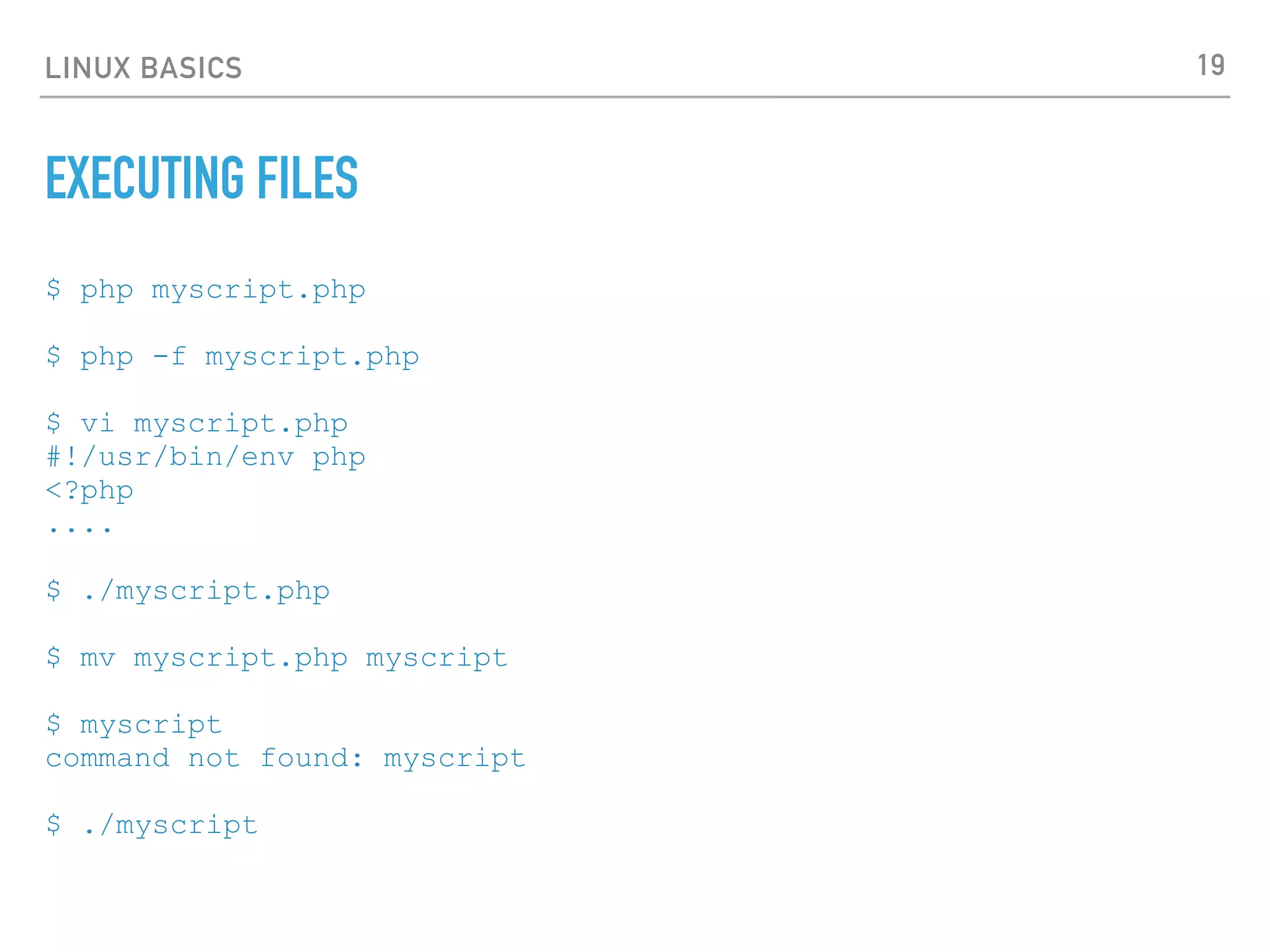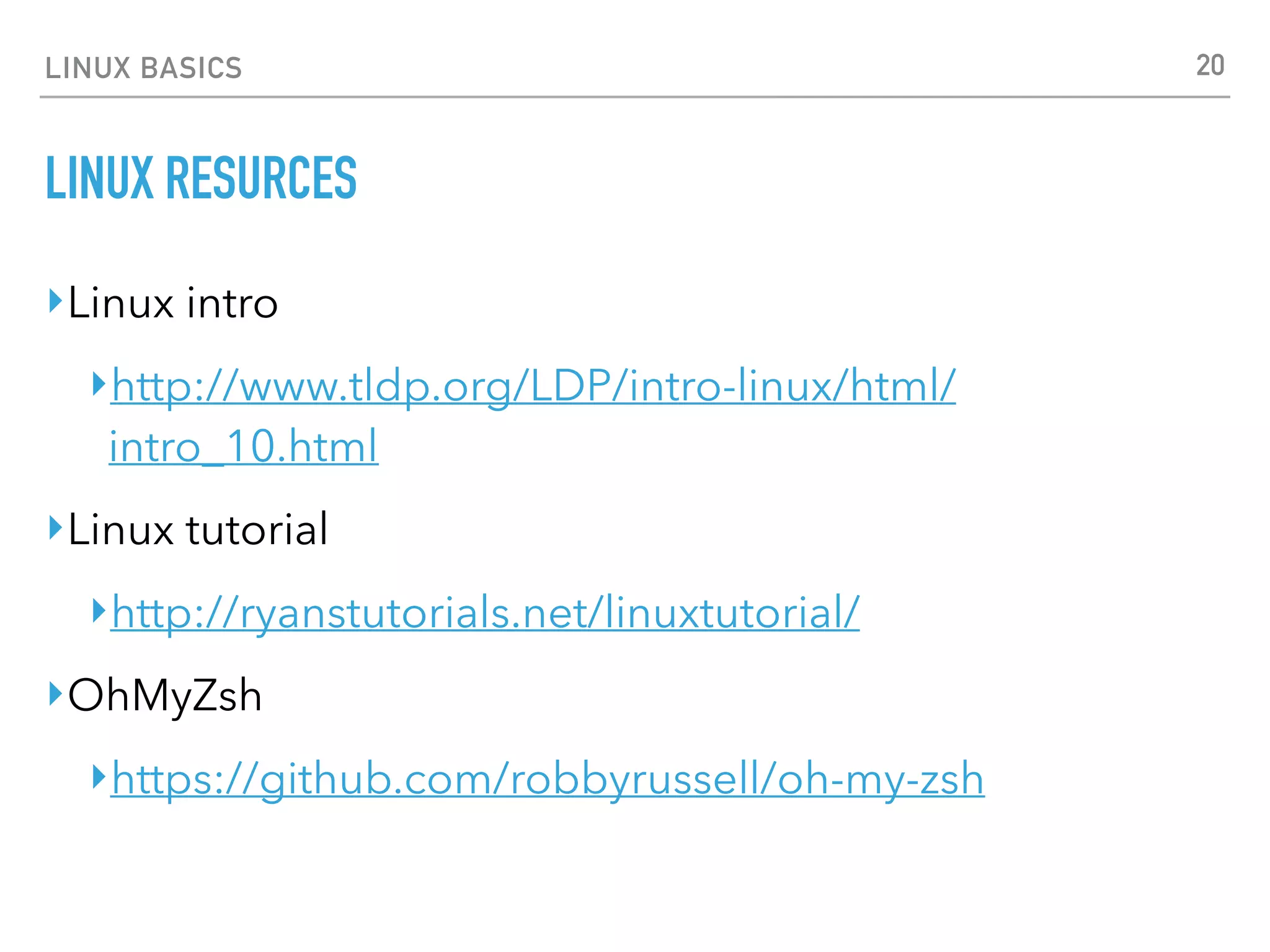This document provides an introduction to Linux basics. It defines what Linux is, describing its core components like the kernel, daemons, shell, and desktop environments. It explains the directory structure and file system, with everything treated as a file. It also outlines many common Linux commands, like ls, cd, chmod, and crontab, and provides explanations for how they work. Finally, it discusses concepts like piping, redirection, wildcards, foreground vs. background processes, and provides some additional Linux resources.
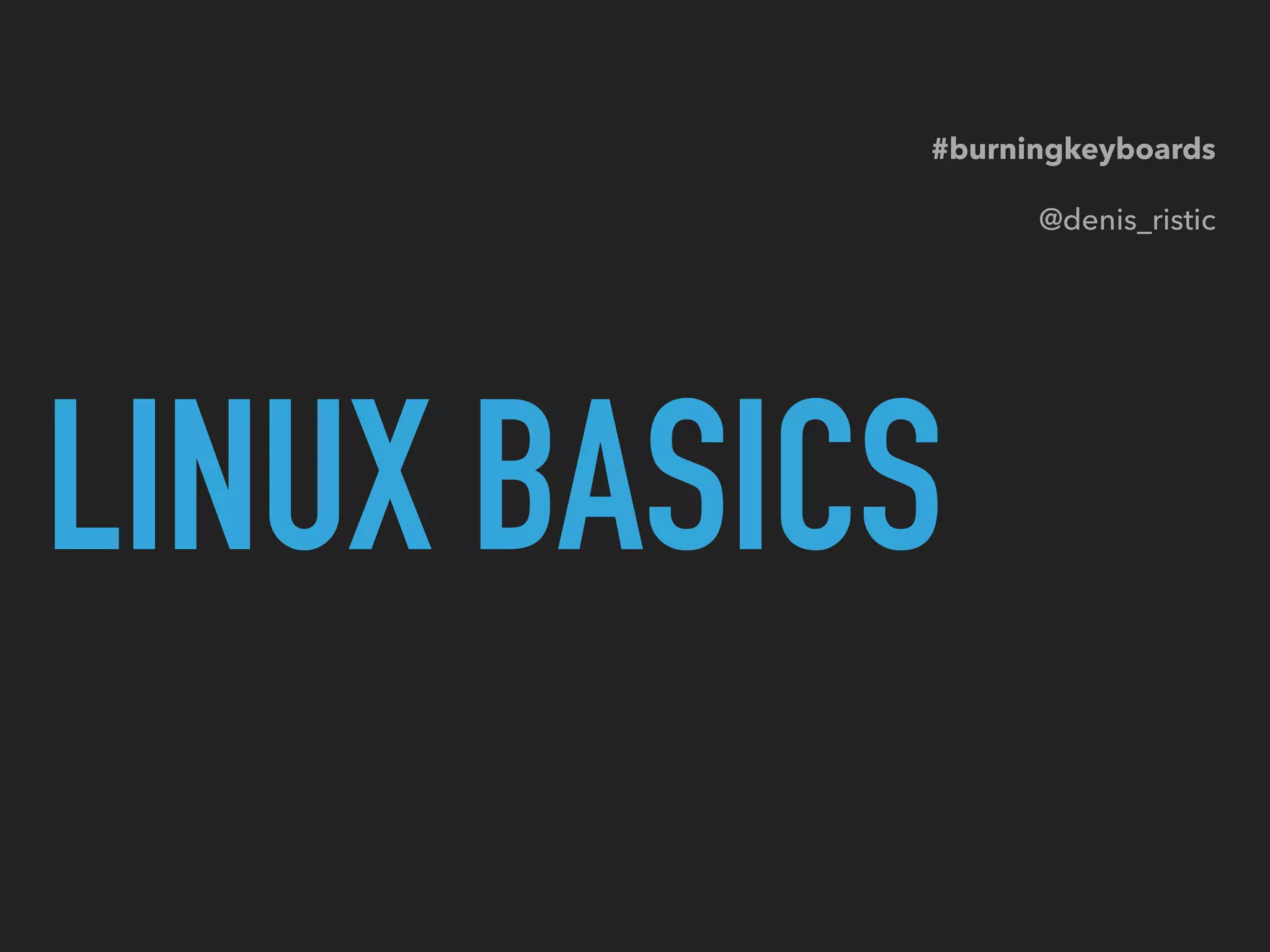
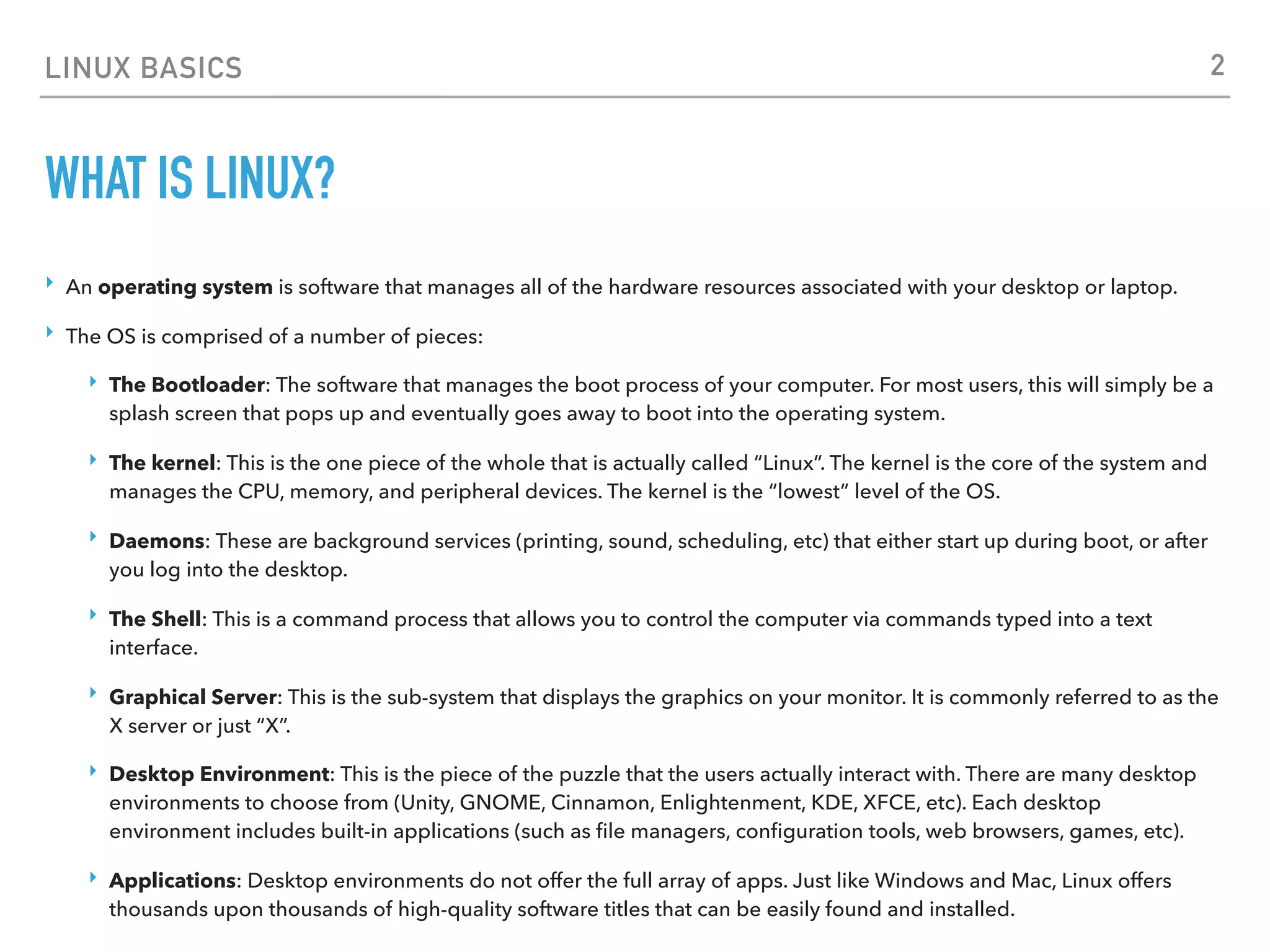
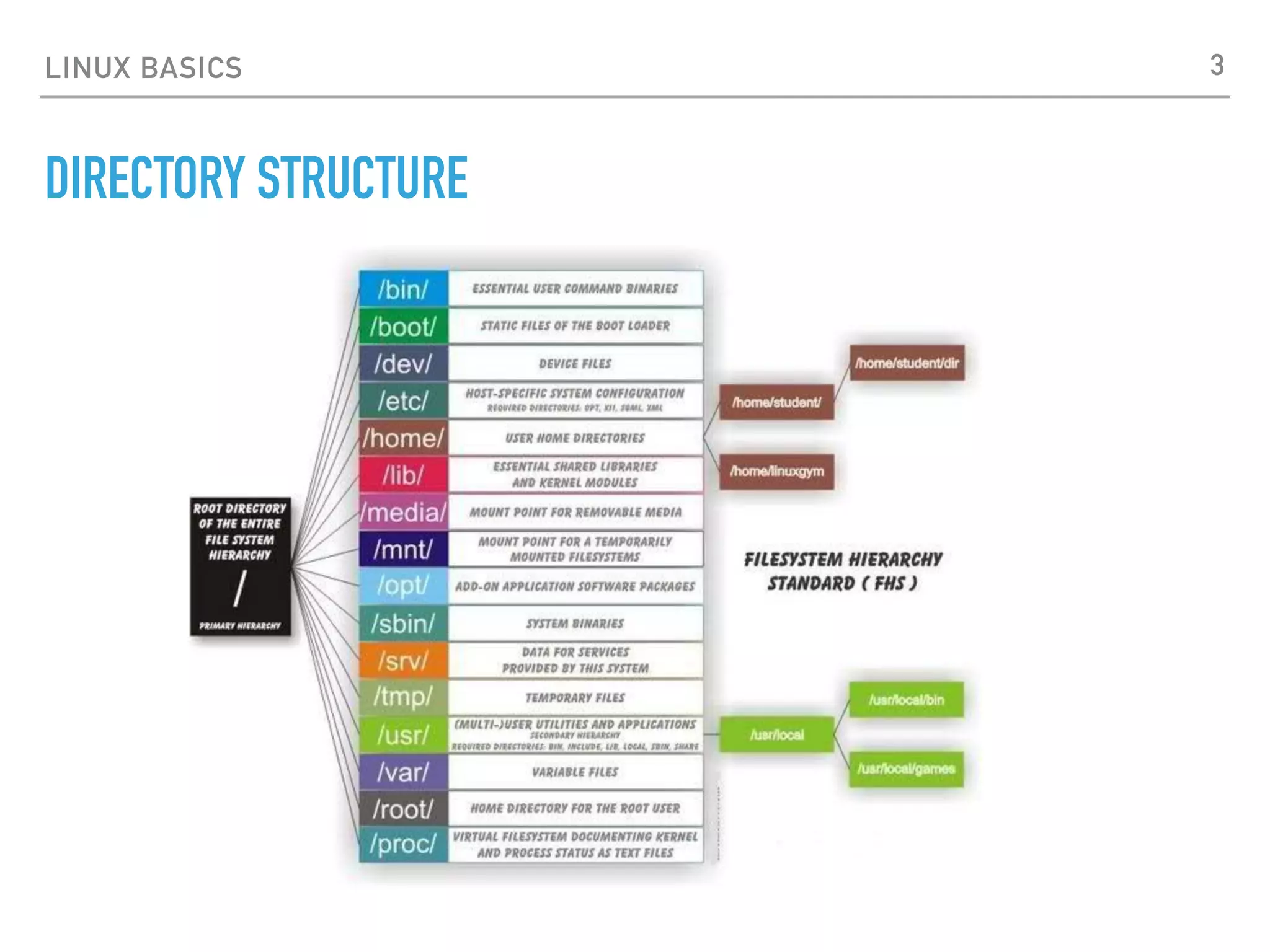
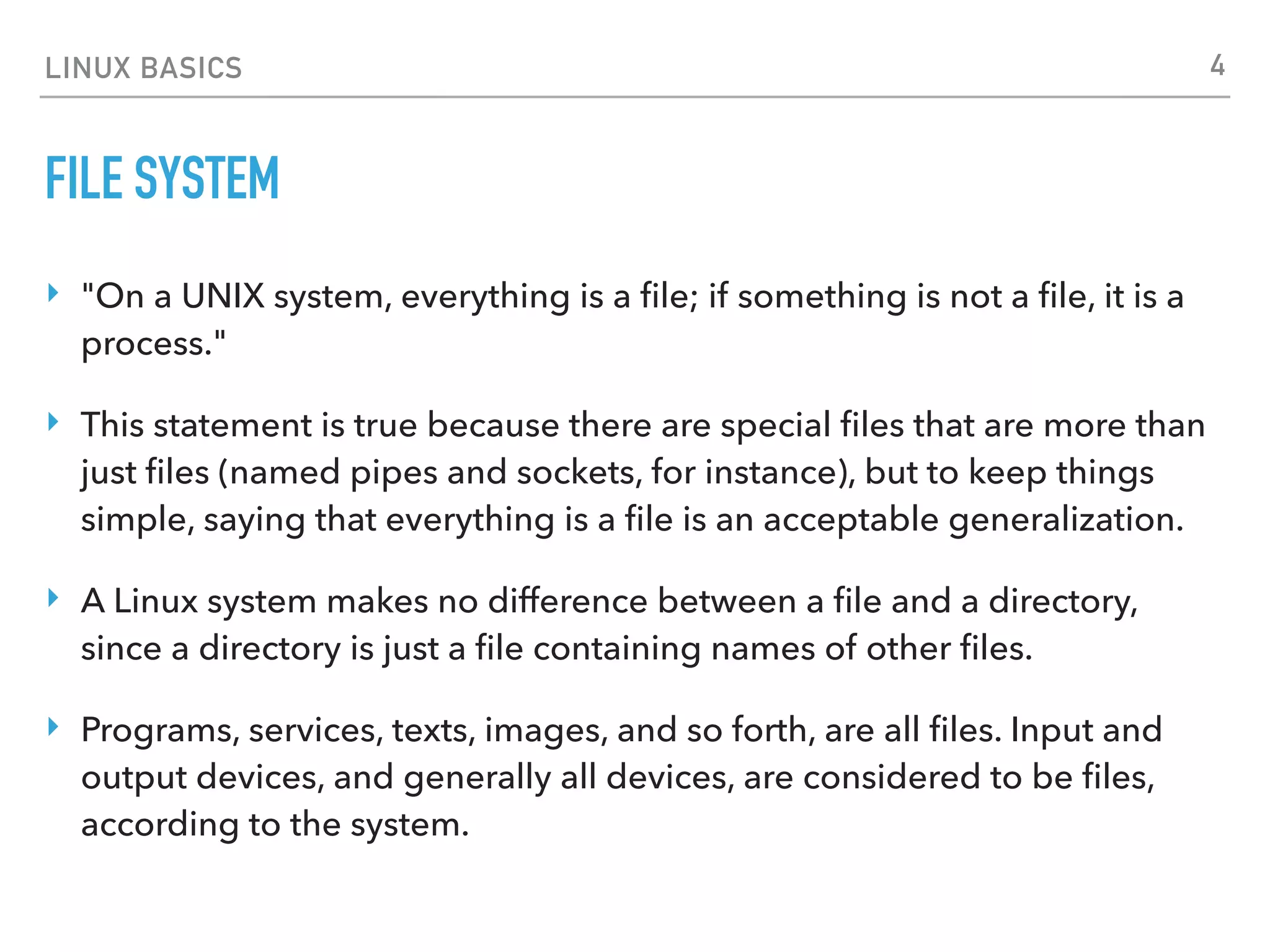
![LINUX BASICS
FILE SYSTEM
dristic @ MACBOOK [~] ➜ ls -la
total 13936
drwxr-xr-x+ 88 dristic staff 2992 12 Srp 21:02 .
drwxr-xr-x 6 dristic staff 204 3 Ožu 12:26 ..
-rw-r--r-- 1 dristic staff 266 2 Svi 2016 .499481.padl
drwxr-xr-x 3 dristic staff 102 9 Stu 2016 AndroidStudio2.0
‣ - Regular file
‣ d Directory
‣ l Link
‣ c Special file
‣ s Socket
‣ p Named pipe
‣ b Block device
5](https://image.slidesharecdn.com/17-linux-basics-burningkeyboards-170713173913/75/17-Linux-Basics-burningkeyboards-5-2048.jpg)
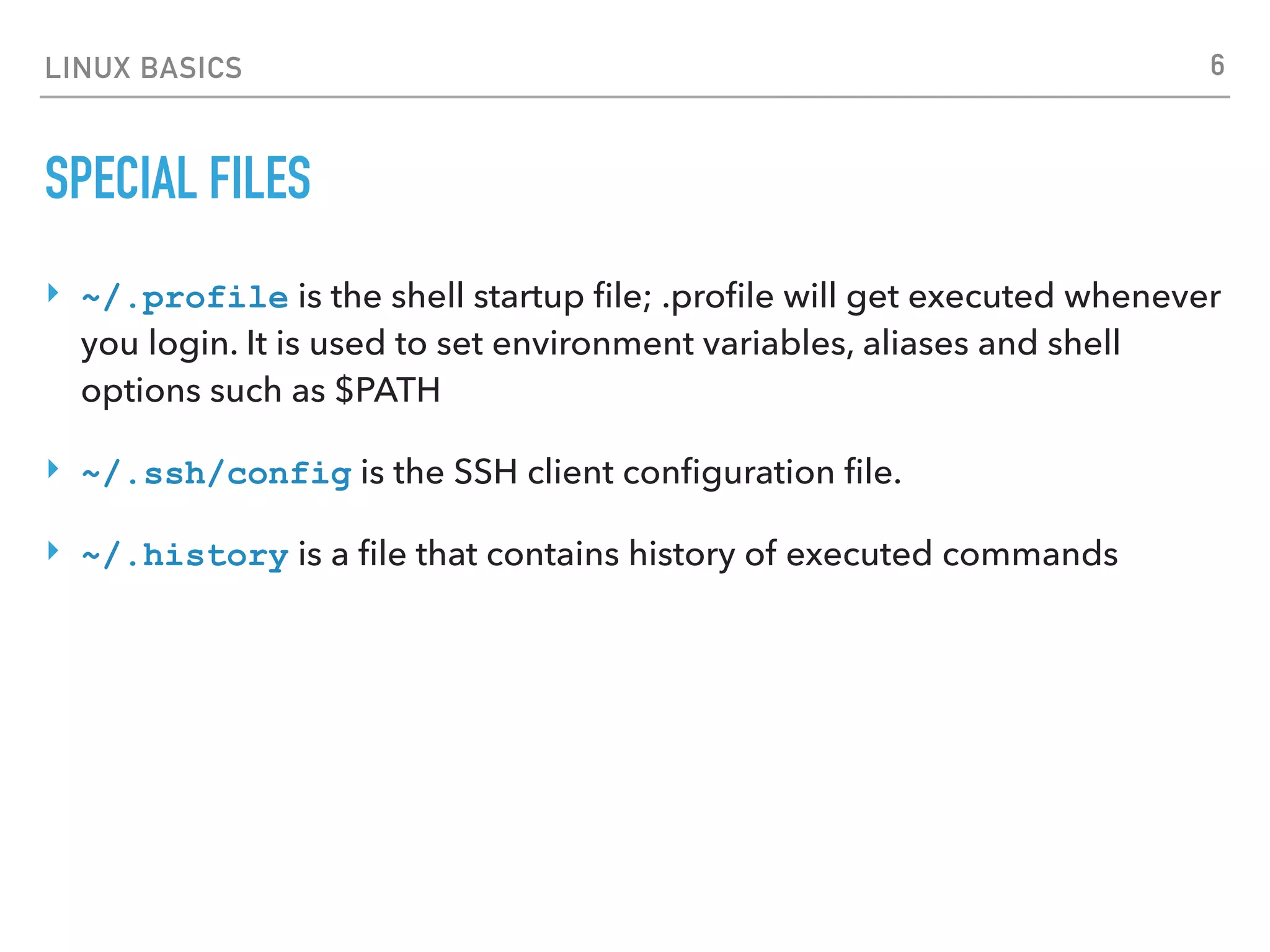
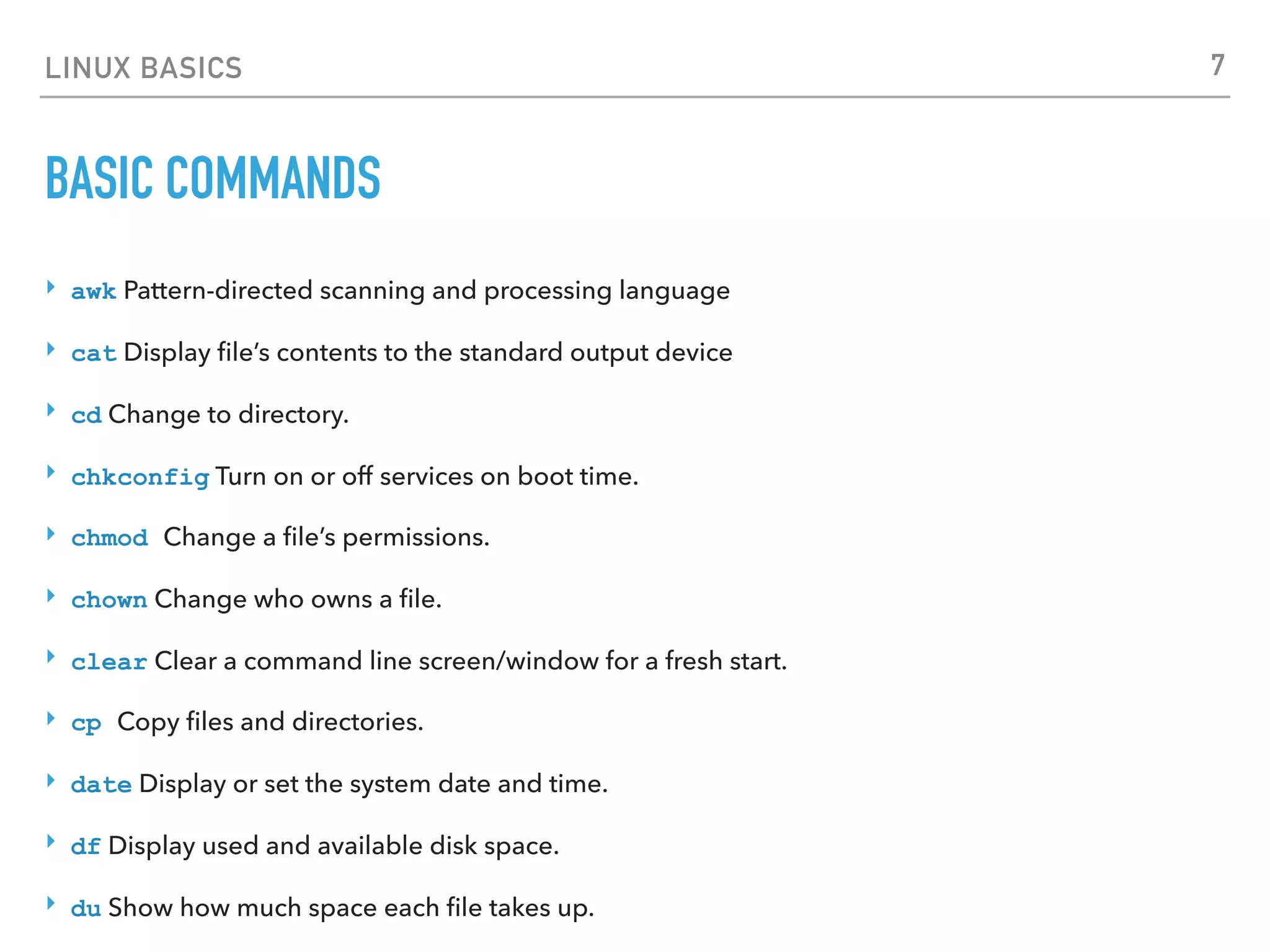
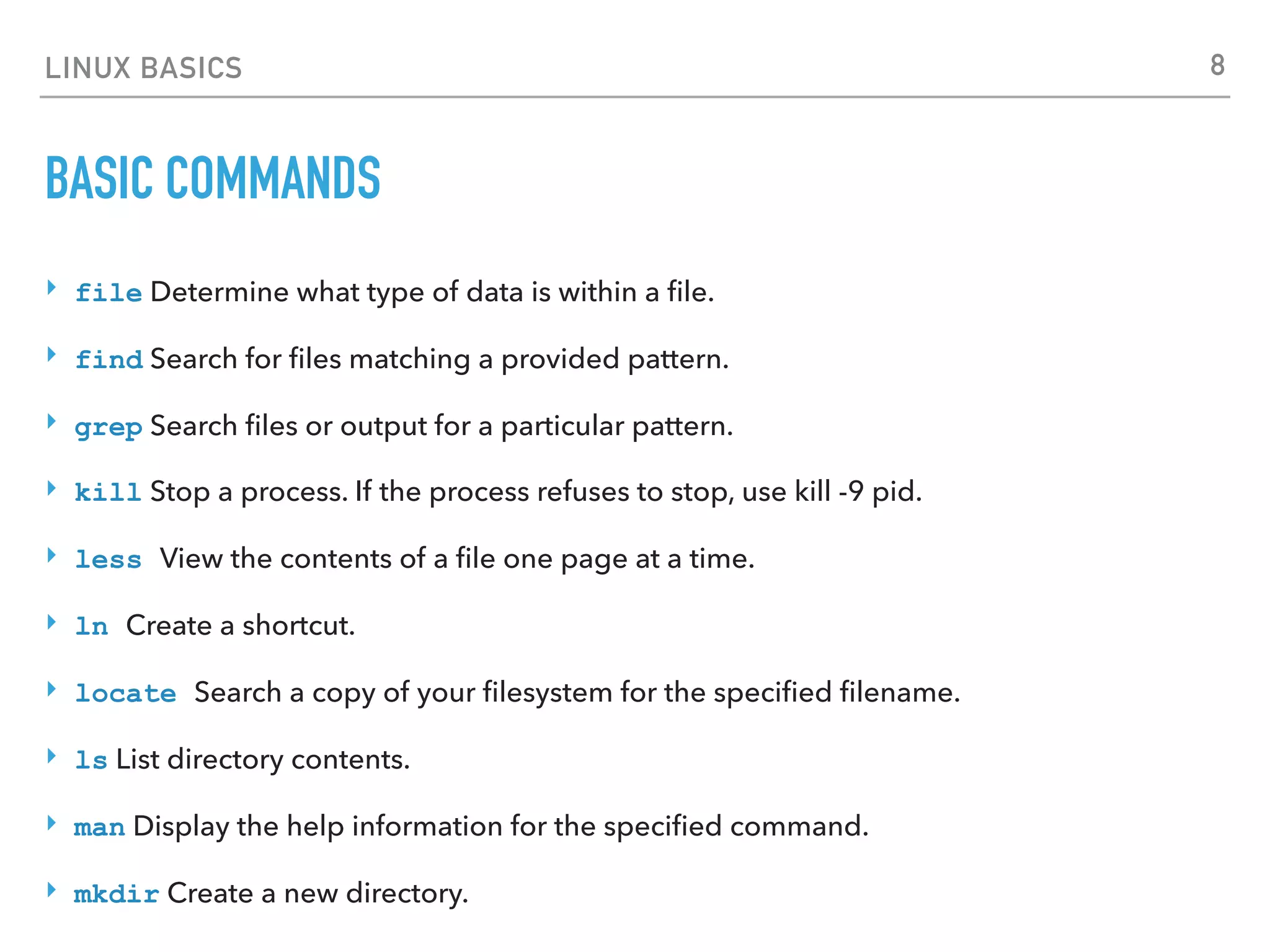
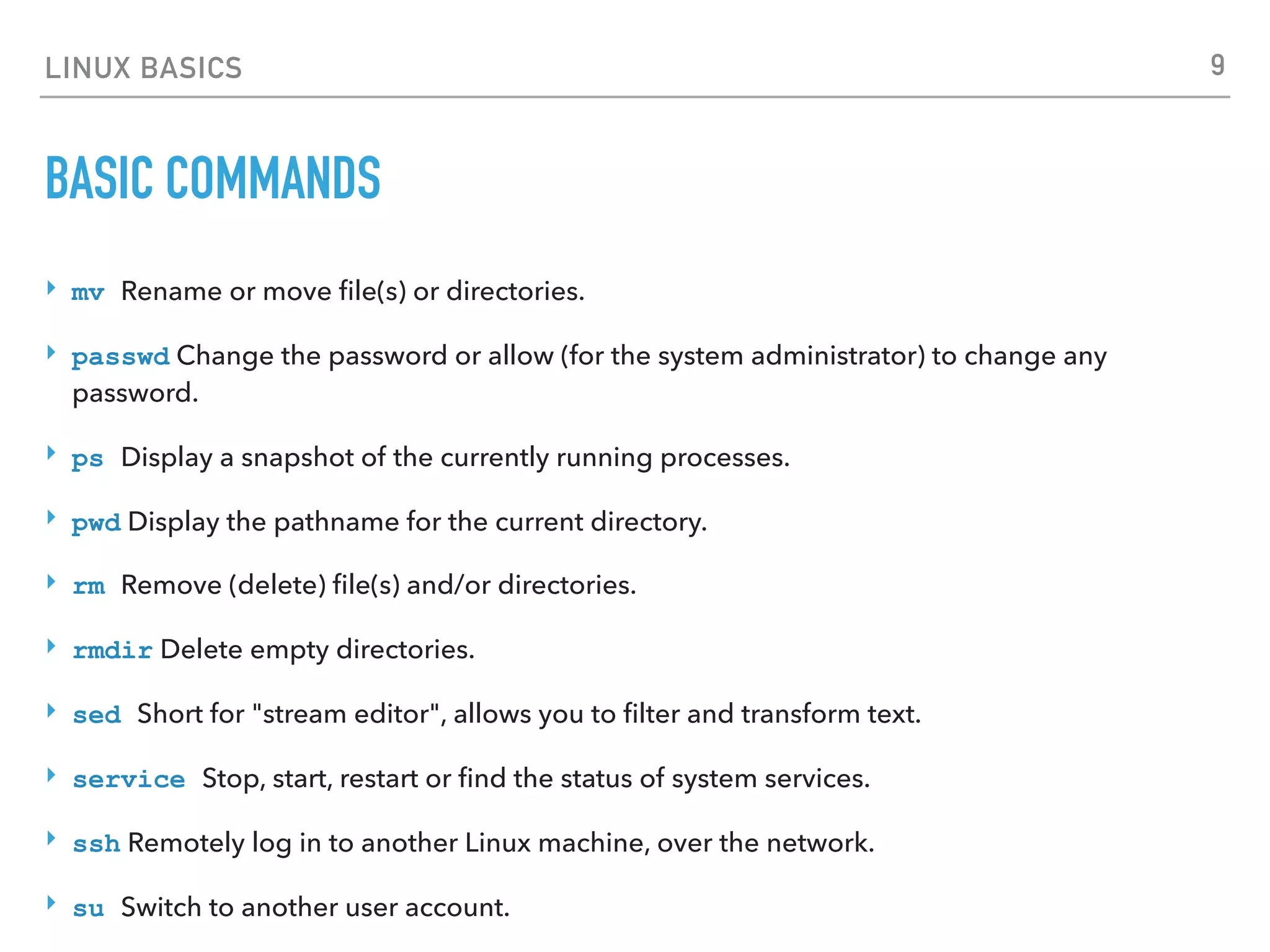
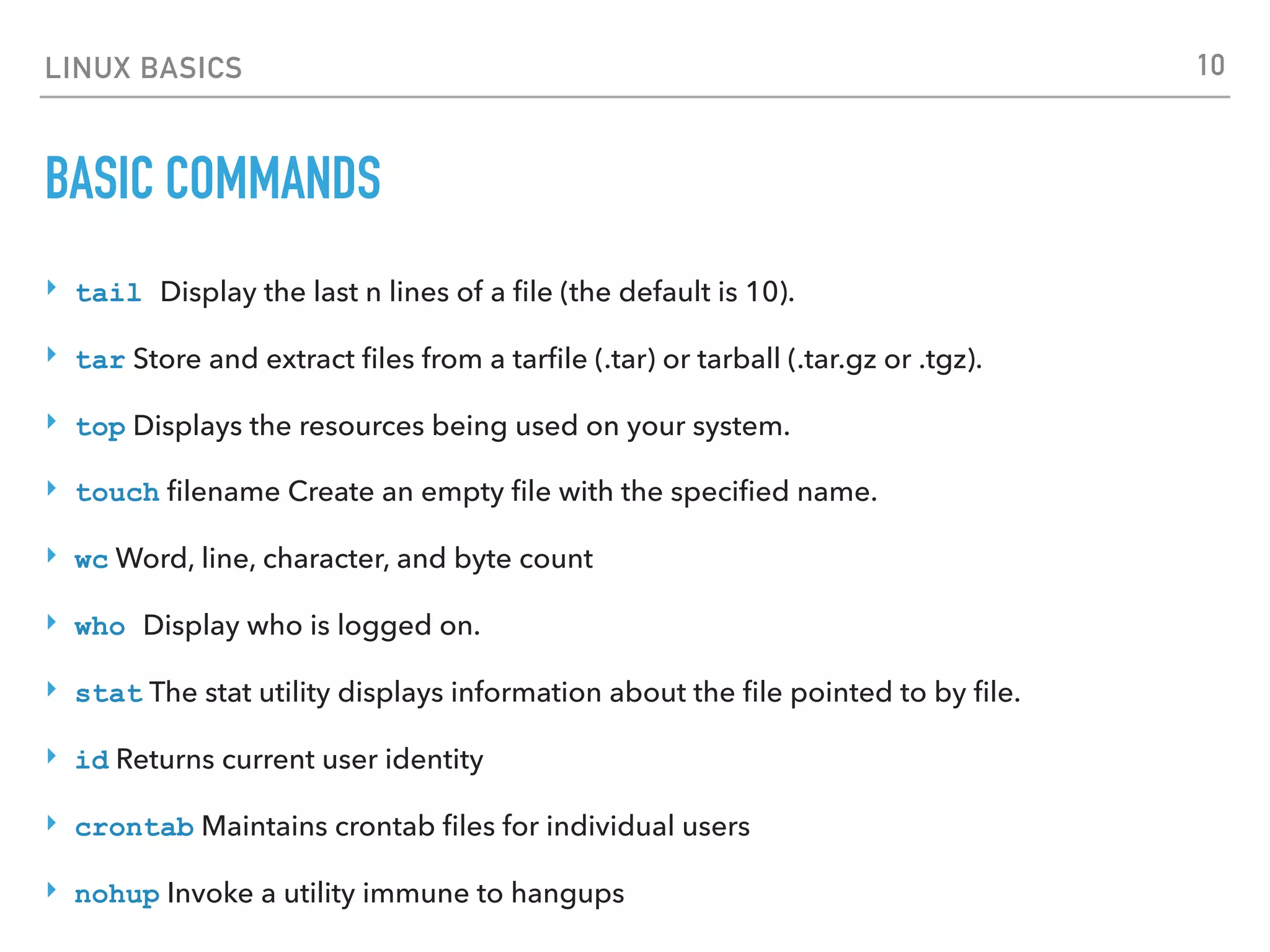
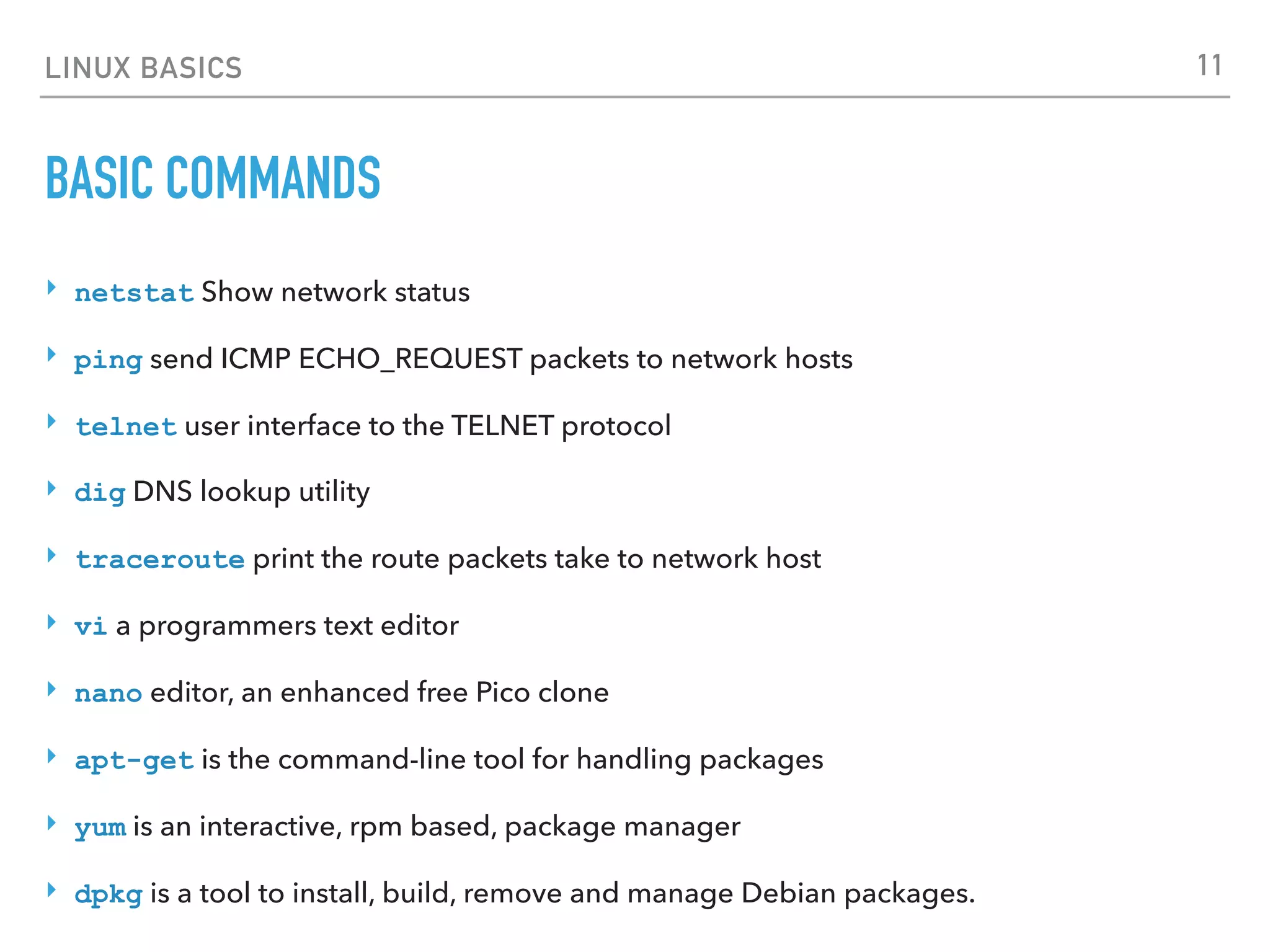
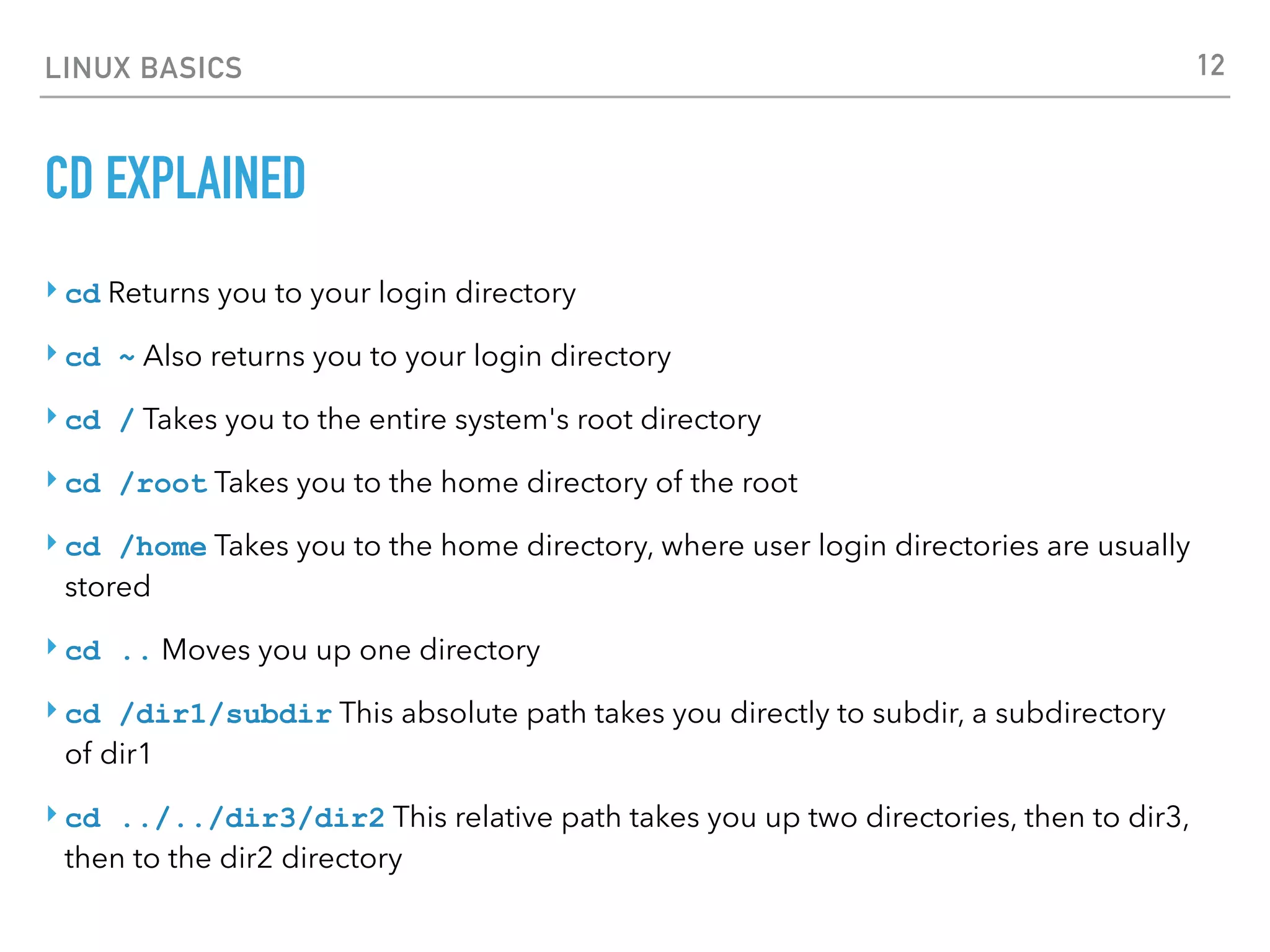
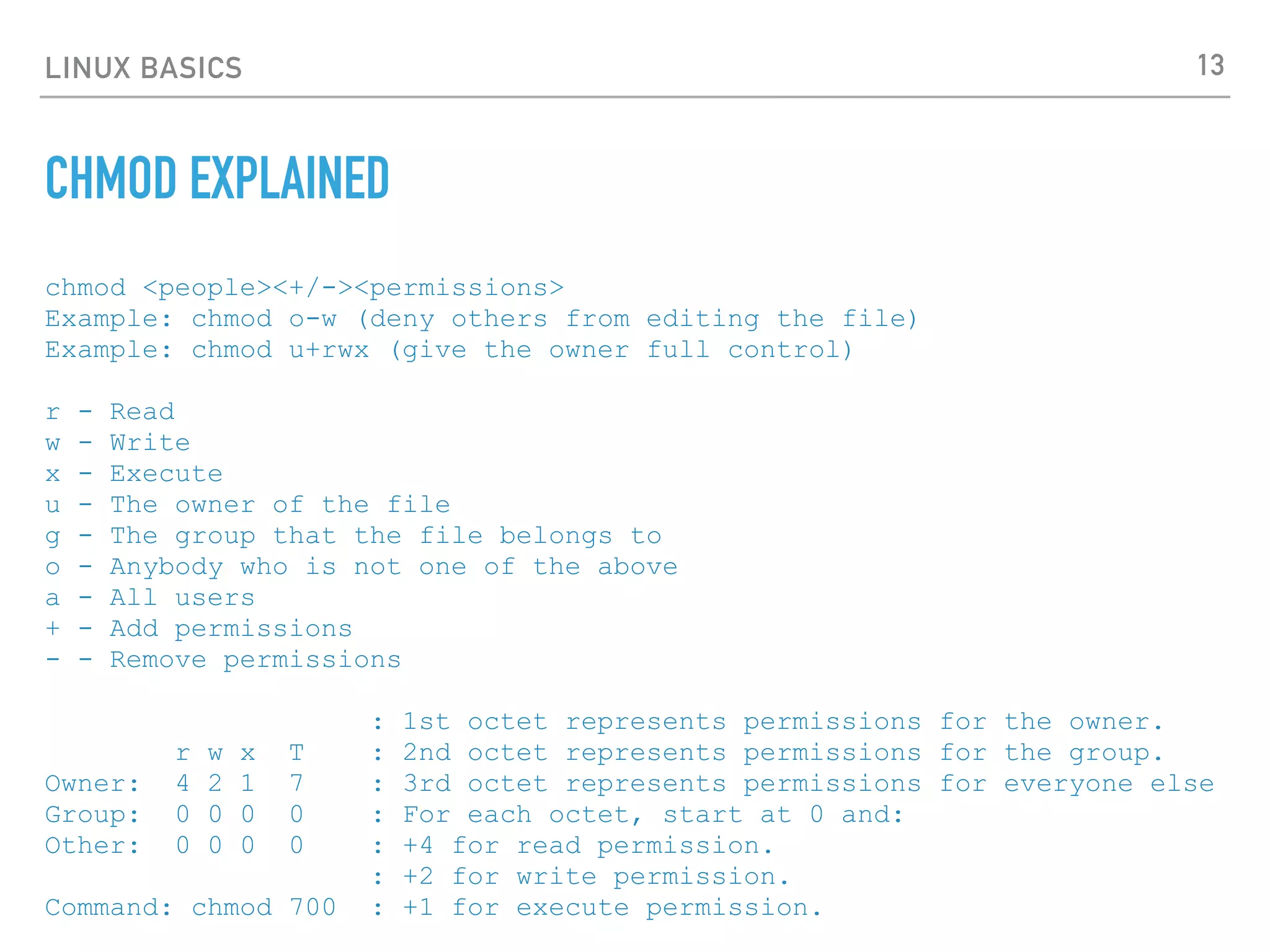
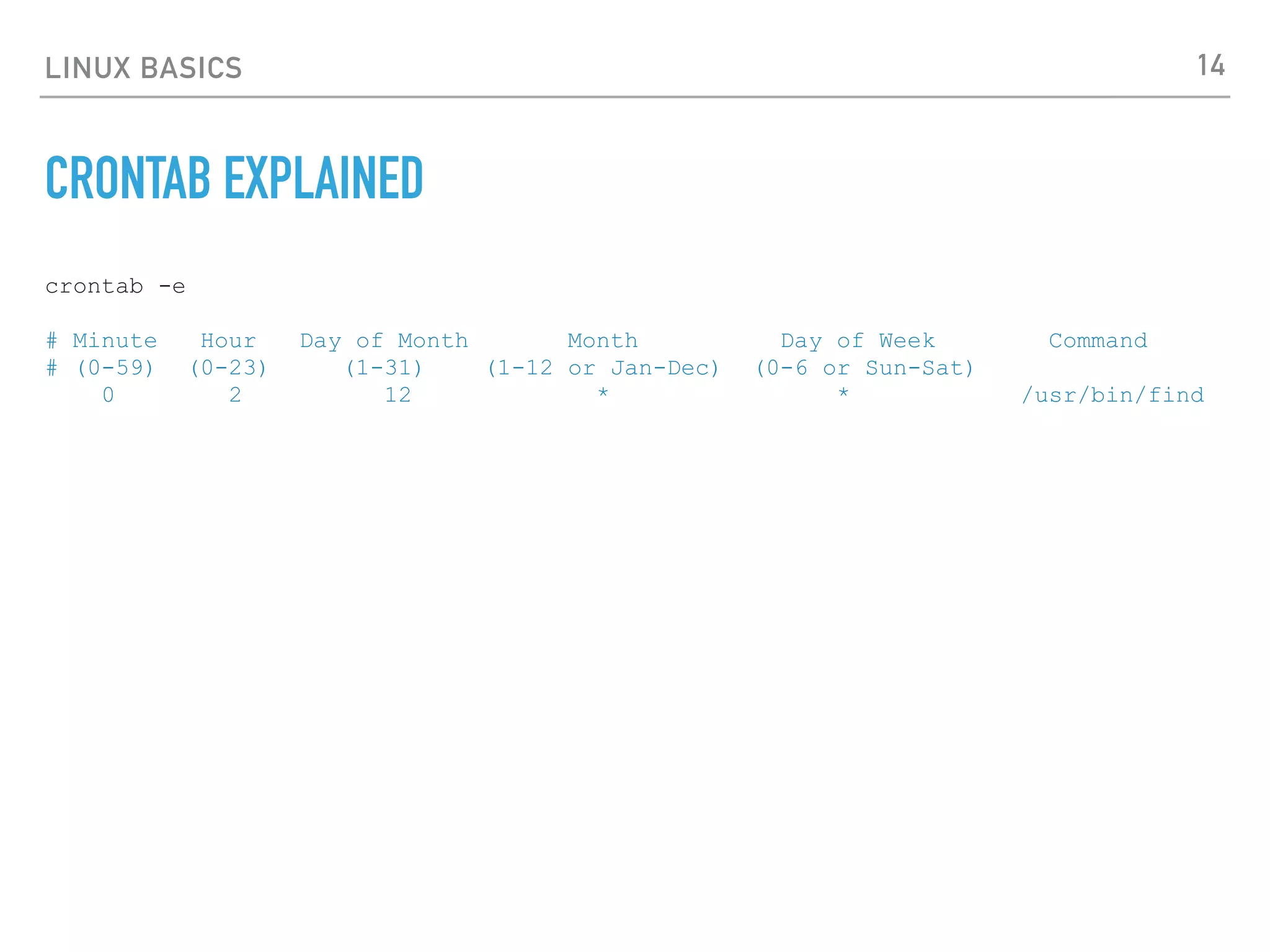
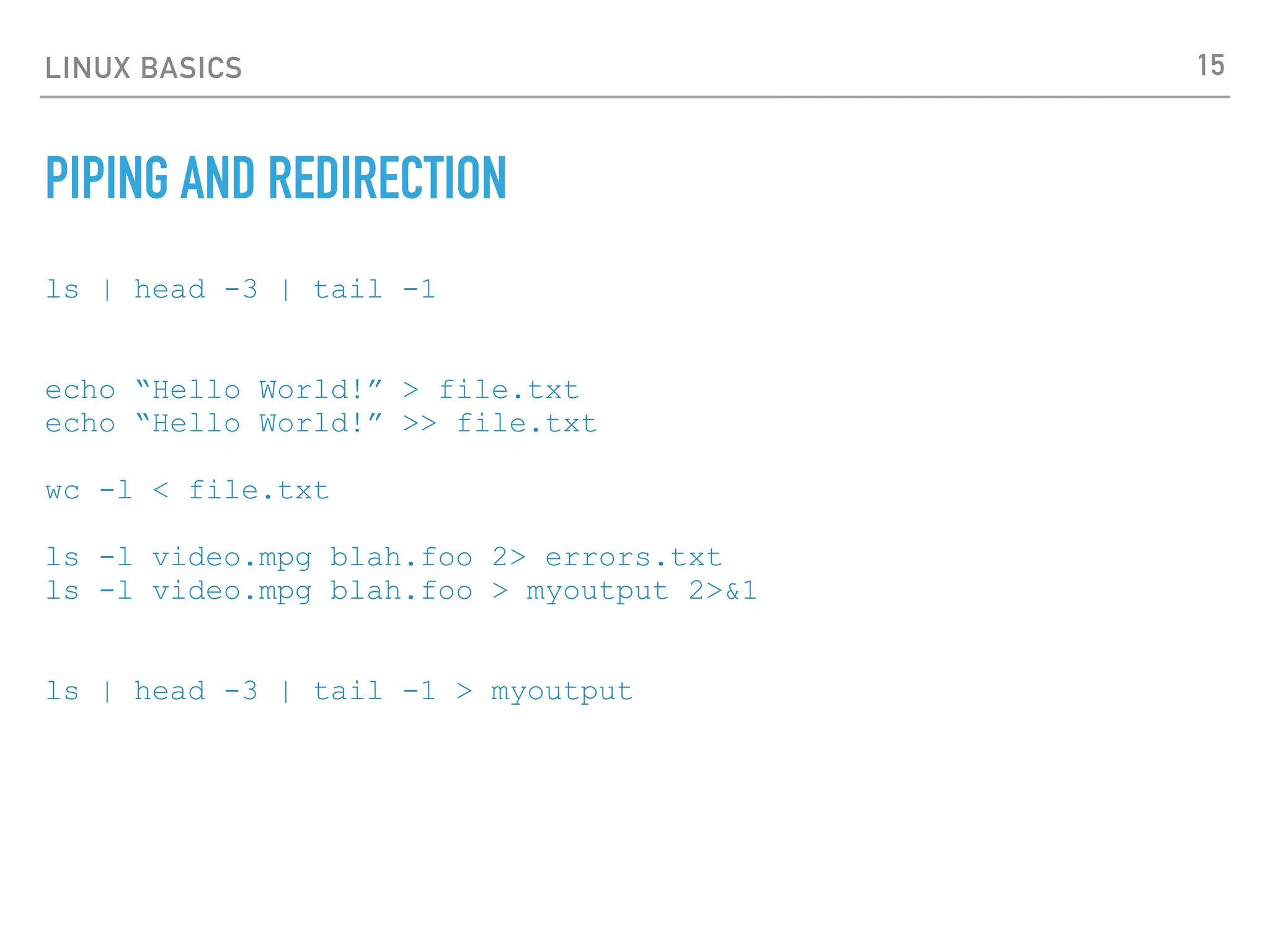
![LINUX BASICS
WILDCARDS
* - represents zero or more characters
? - represents a single character
[] - represents a range of characters
ls
barry.txt blah.txt bob example.png firstfile foo1 foo2
foo3 frog.png secondfile thirdfile video.mpeg
ls b*
barry.txt blah.txt bob
16](https://image.slidesharecdn.com/17-linux-basics-burningkeyboards-170713173913/75/17-Linux-Basics-burningkeyboards-16-2048.jpg)
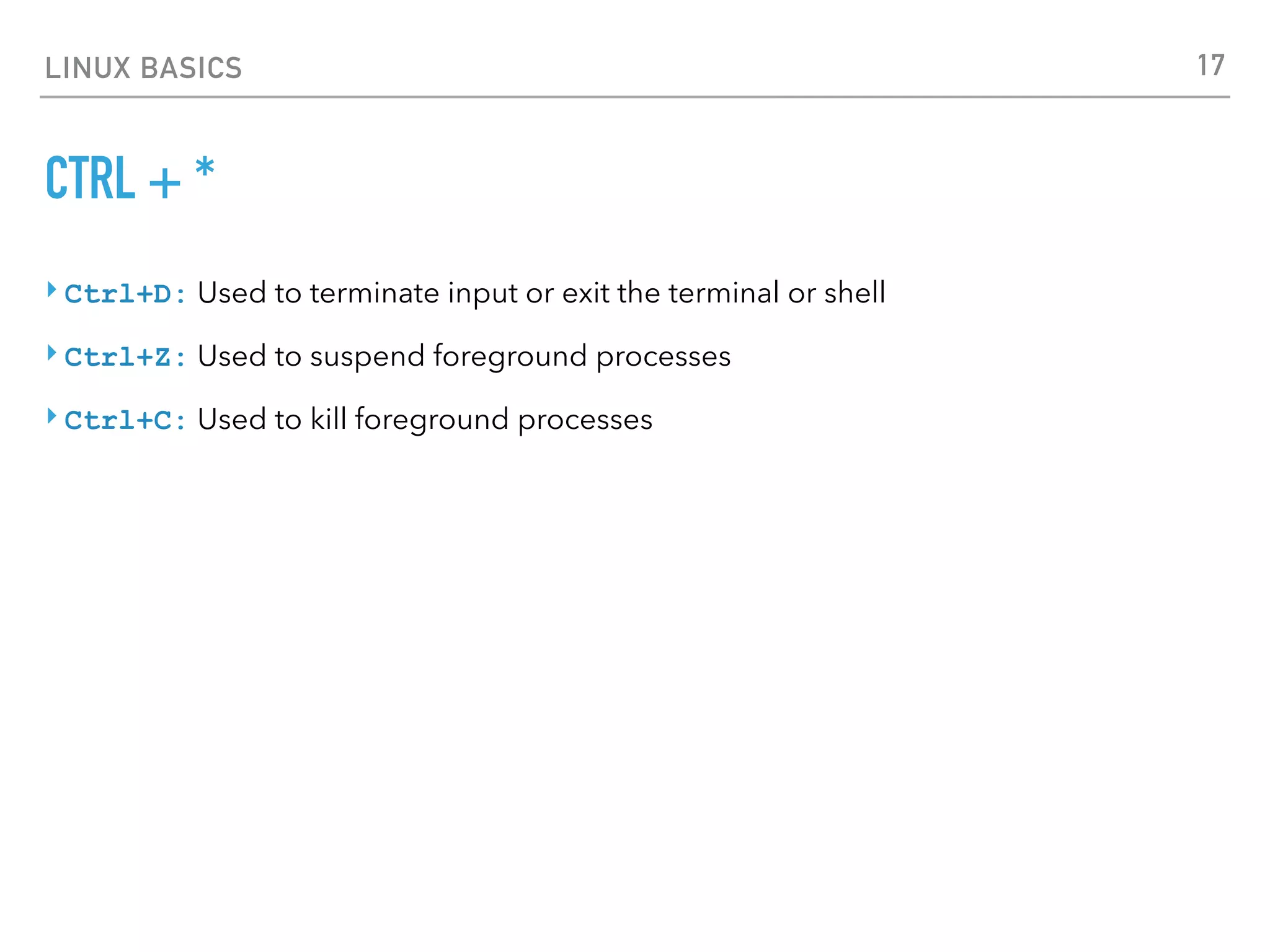
![LINUX BASICS
BACKGROUND & FOREGROUND
$ yes > /dev/null
^Z
[1]+ Stopped yes > /dev/null
$ jobs
[1]+ Stopped yes > /dev/null
$ yes > /dev/null &
[2] 20126
$ jobs
[1]+ Stopped yes > /dev/null
[2]- Running yes > /dev/null &
$ bg %1
[1]+ yes > /dev/null &
$ jobs
[1]- Running yes > /dev/null &
[2]+ Running yes > /dev/null &
$ fg %
yes > /dev/null
^Z
[2]+ Stopped yes > /dev/null
18](https://image.slidesharecdn.com/17-linux-basics-burningkeyboards-170713173913/75/17-Linux-Basics-burningkeyboards-18-2048.jpg)