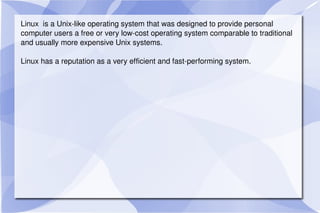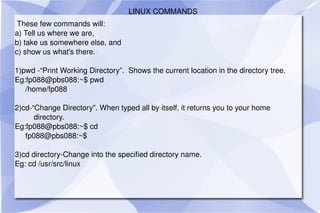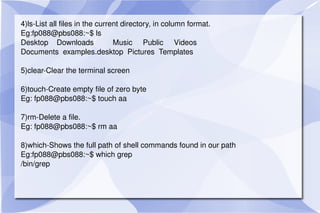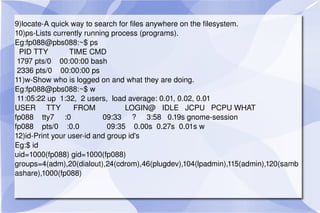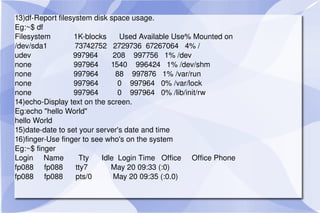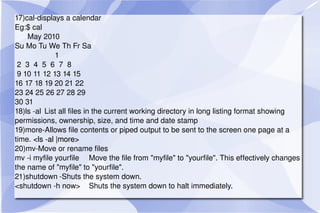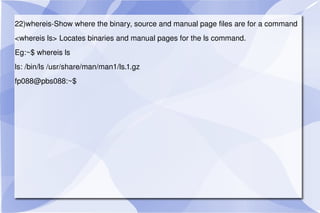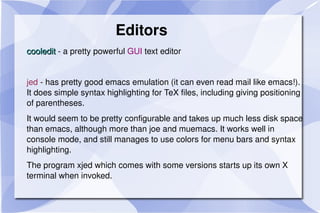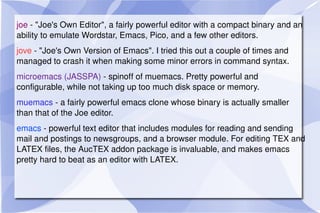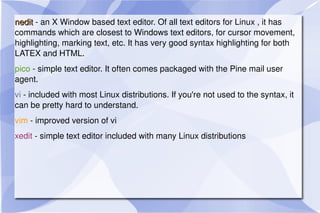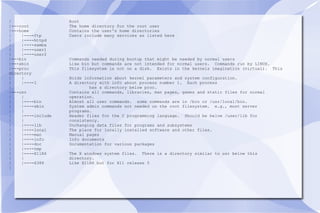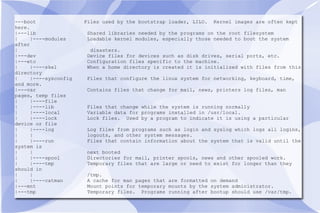Linux is a free, open-source operating system that provides functionality similar to Unix systems. The document then lists and describes several common Linux commands used to navigate directories, view files and system information, manage processes, and edit text files. It also includes a diagram of the standard Linux directory structure and brief descriptions of the purpose of each top-level directory.