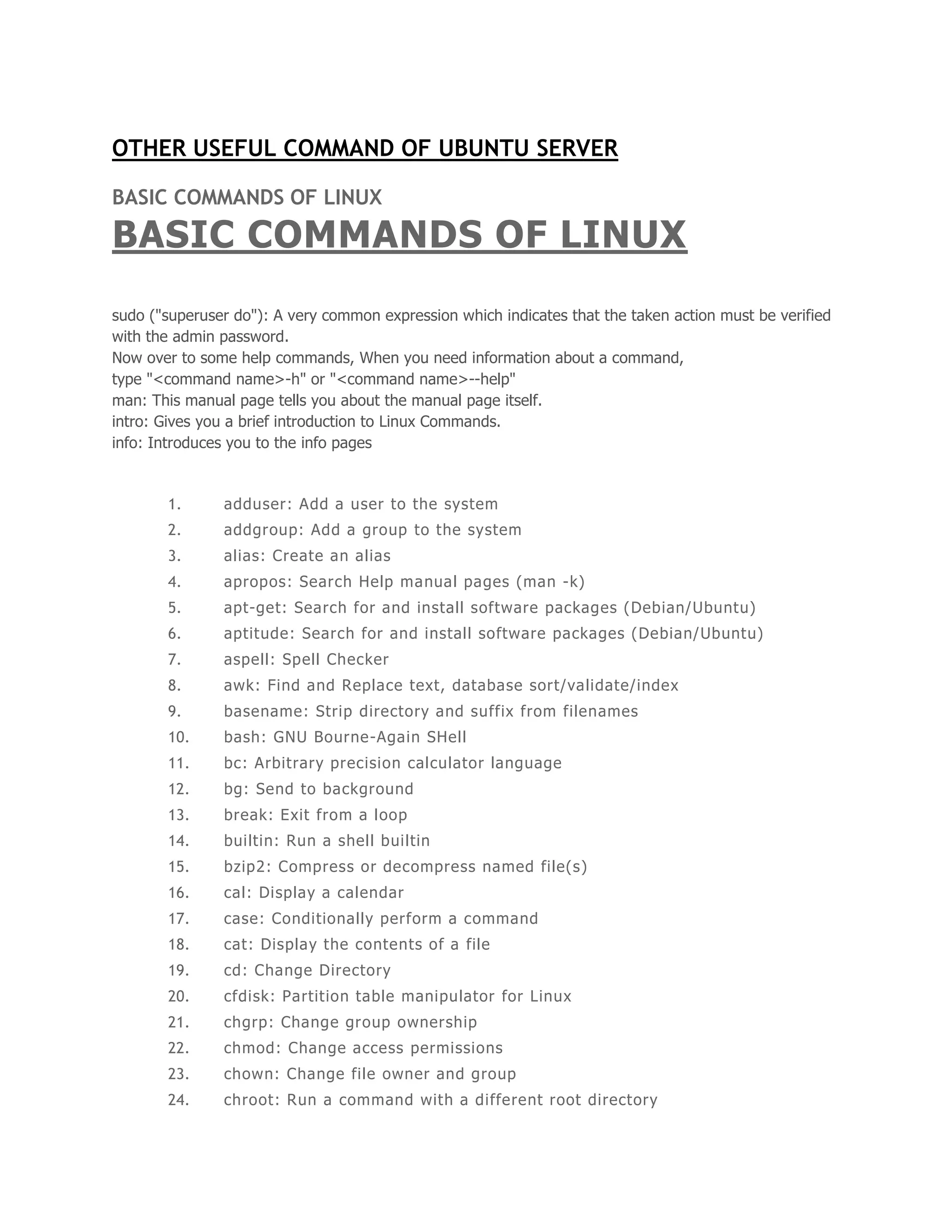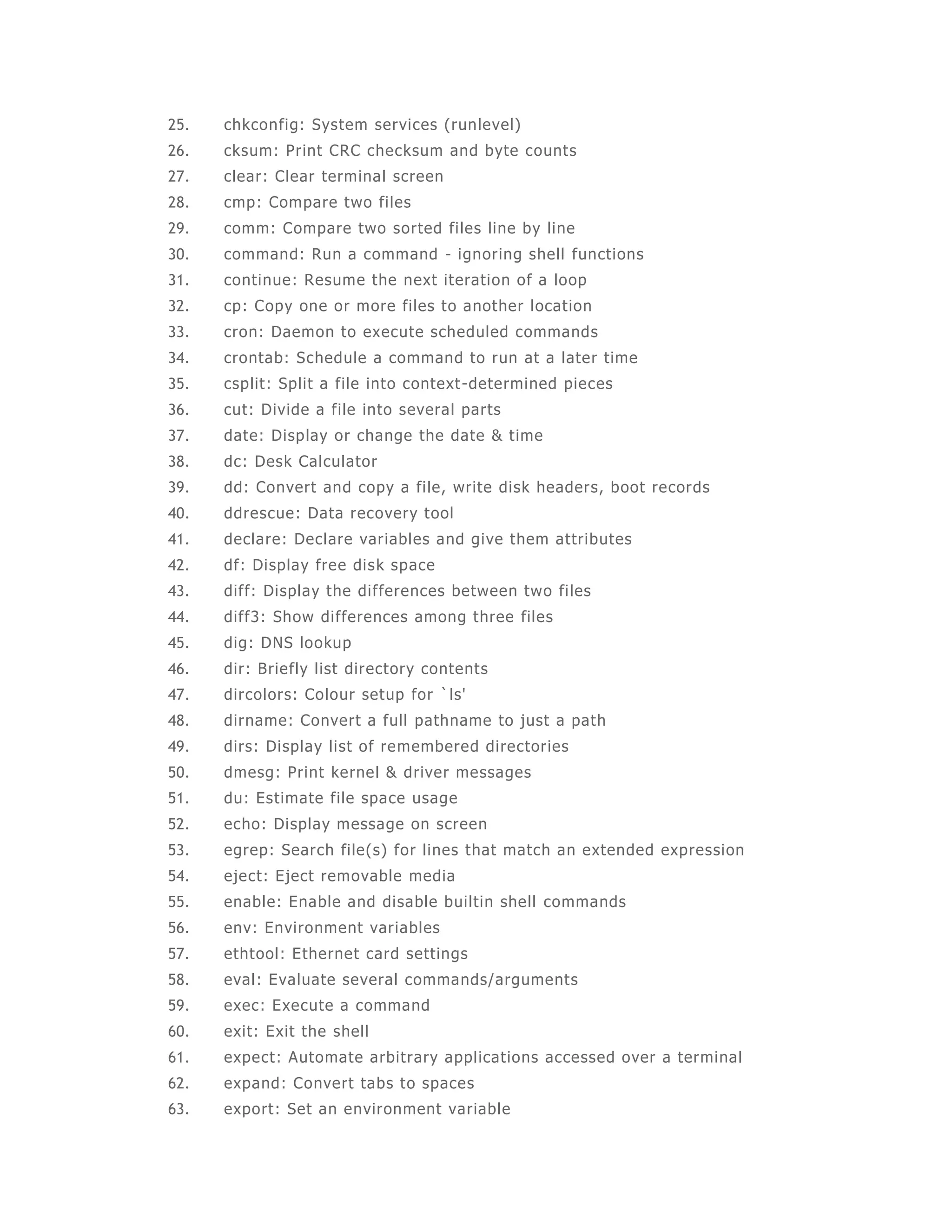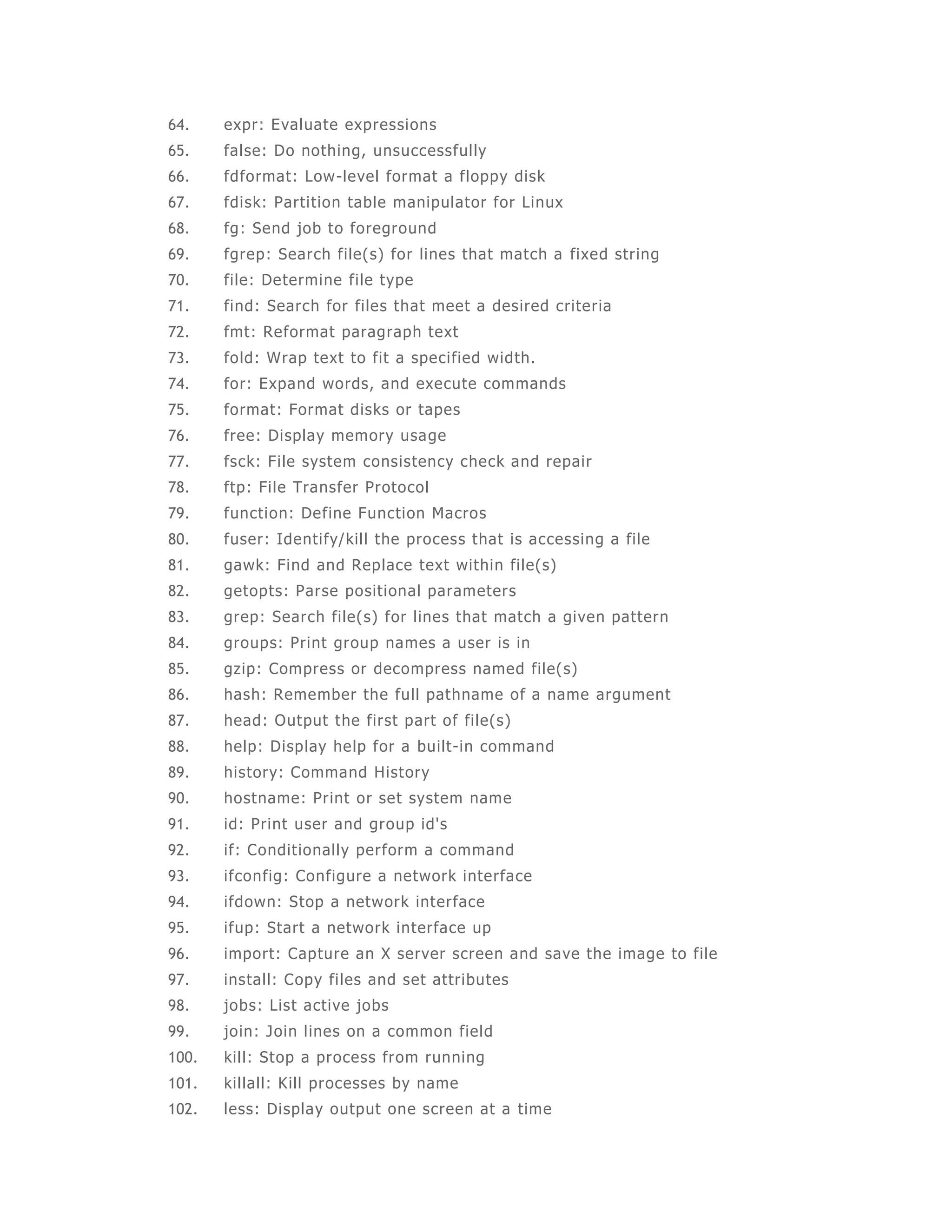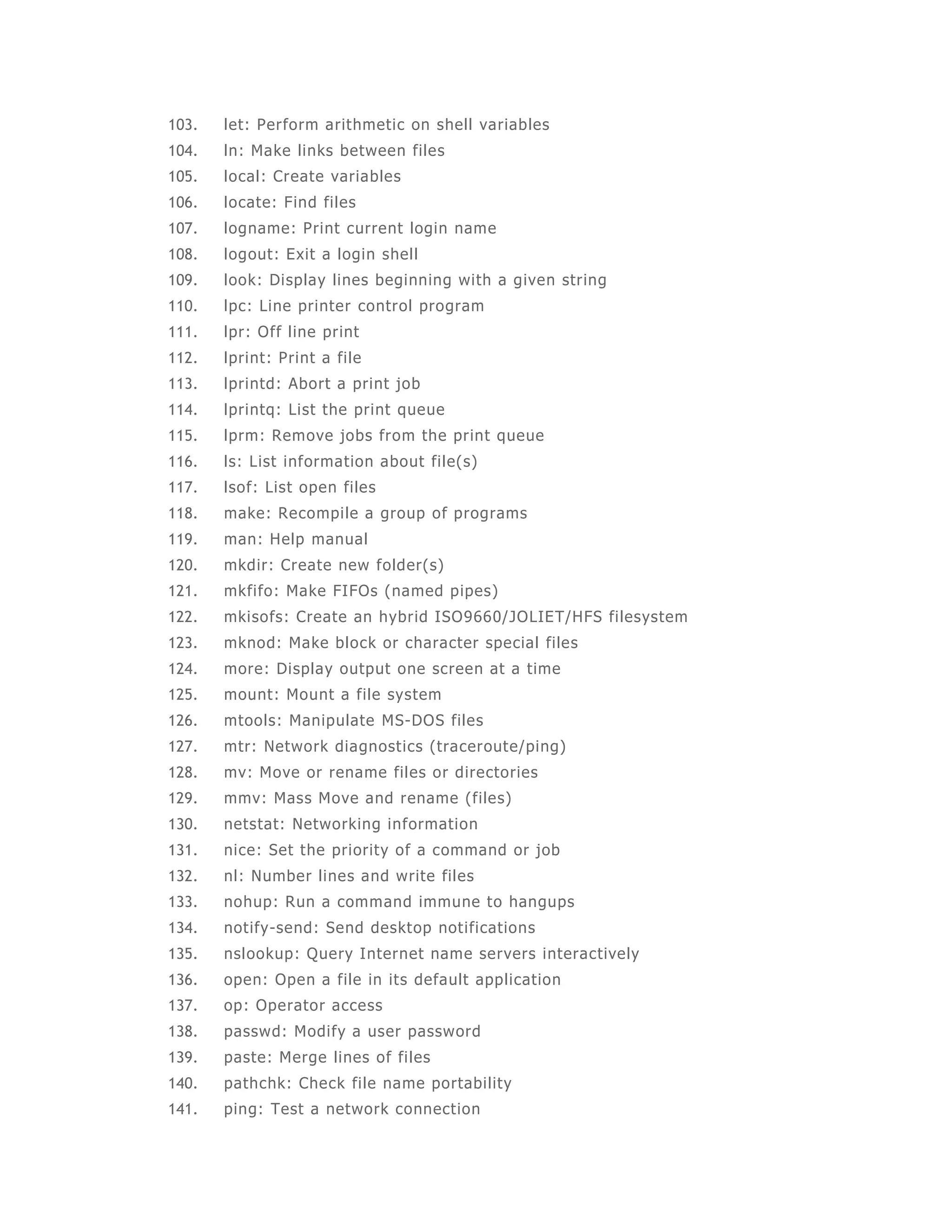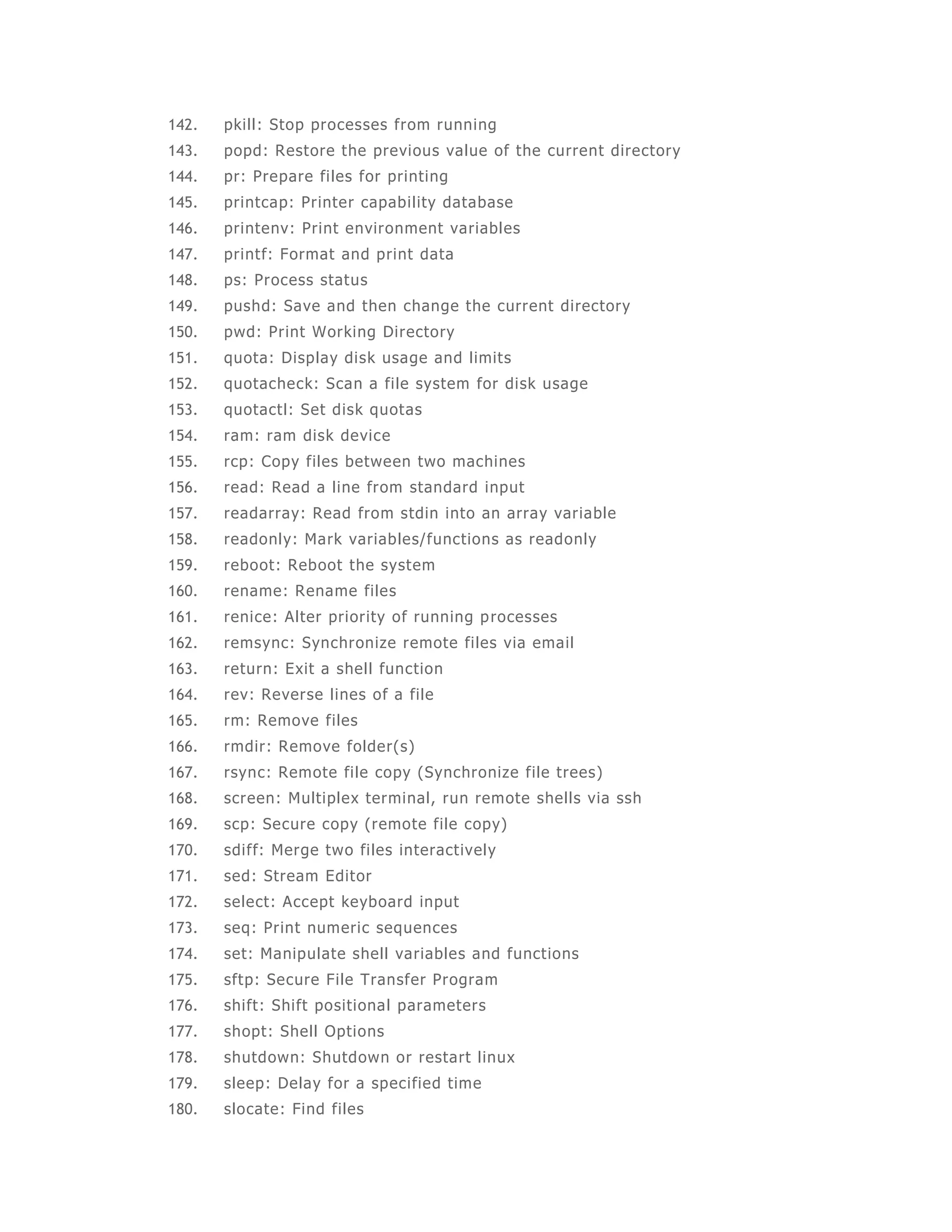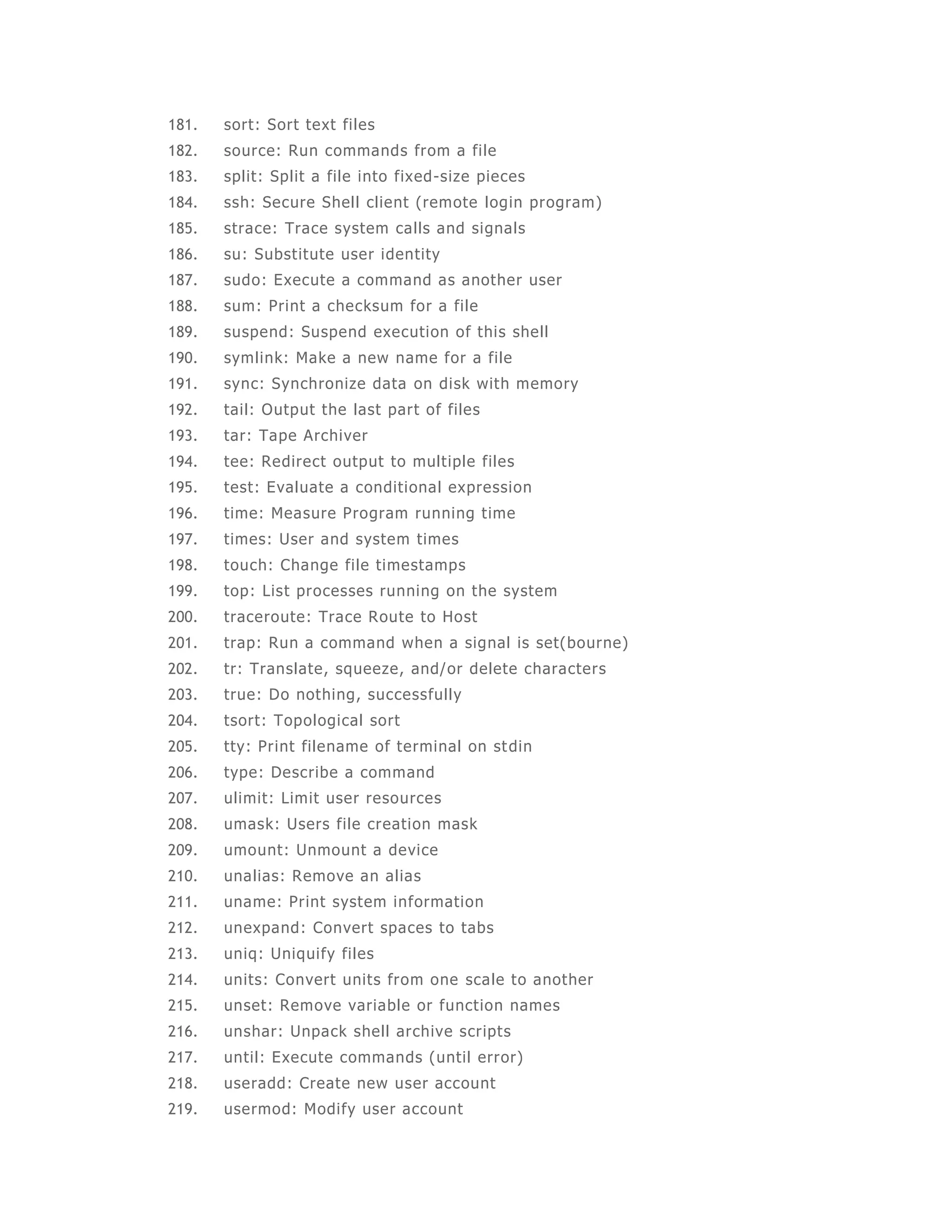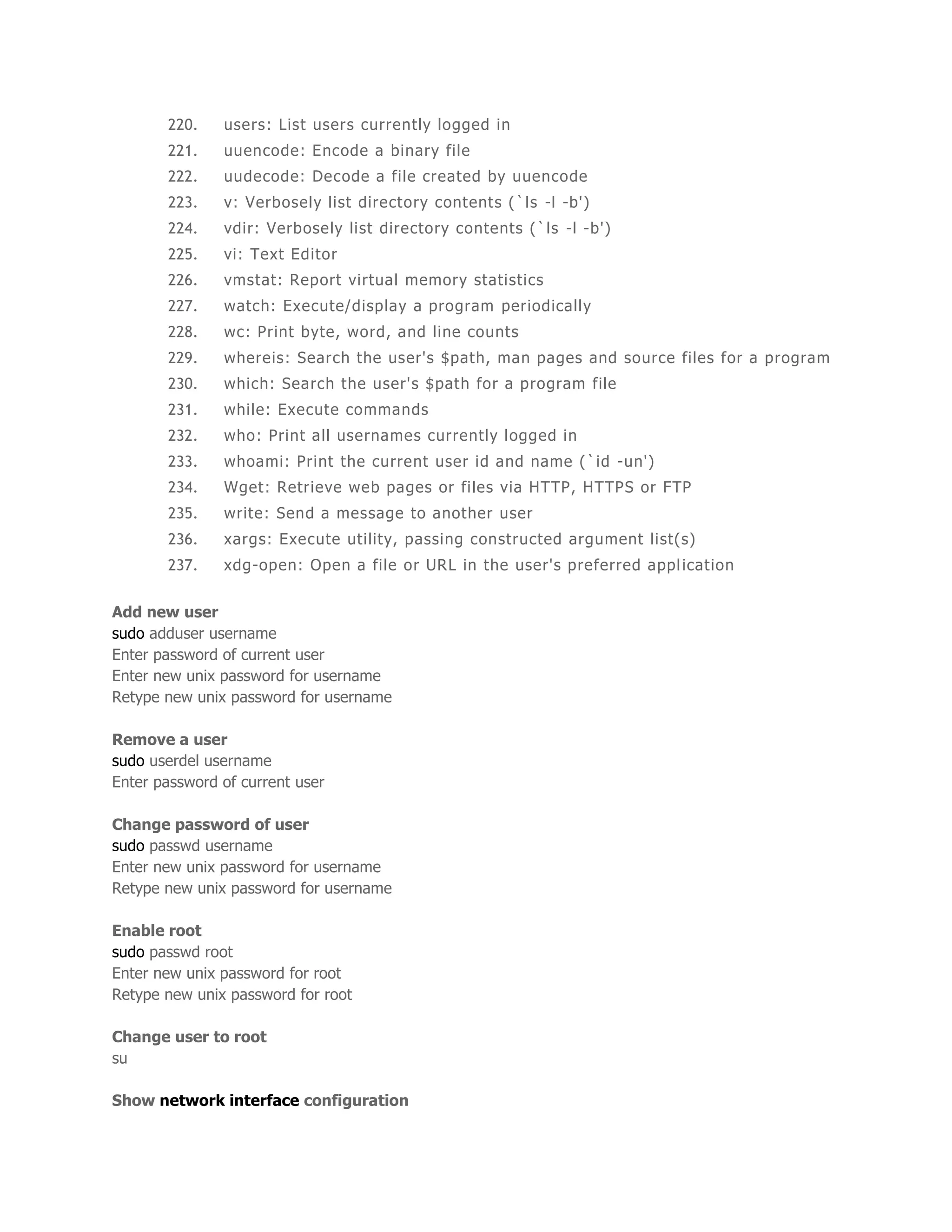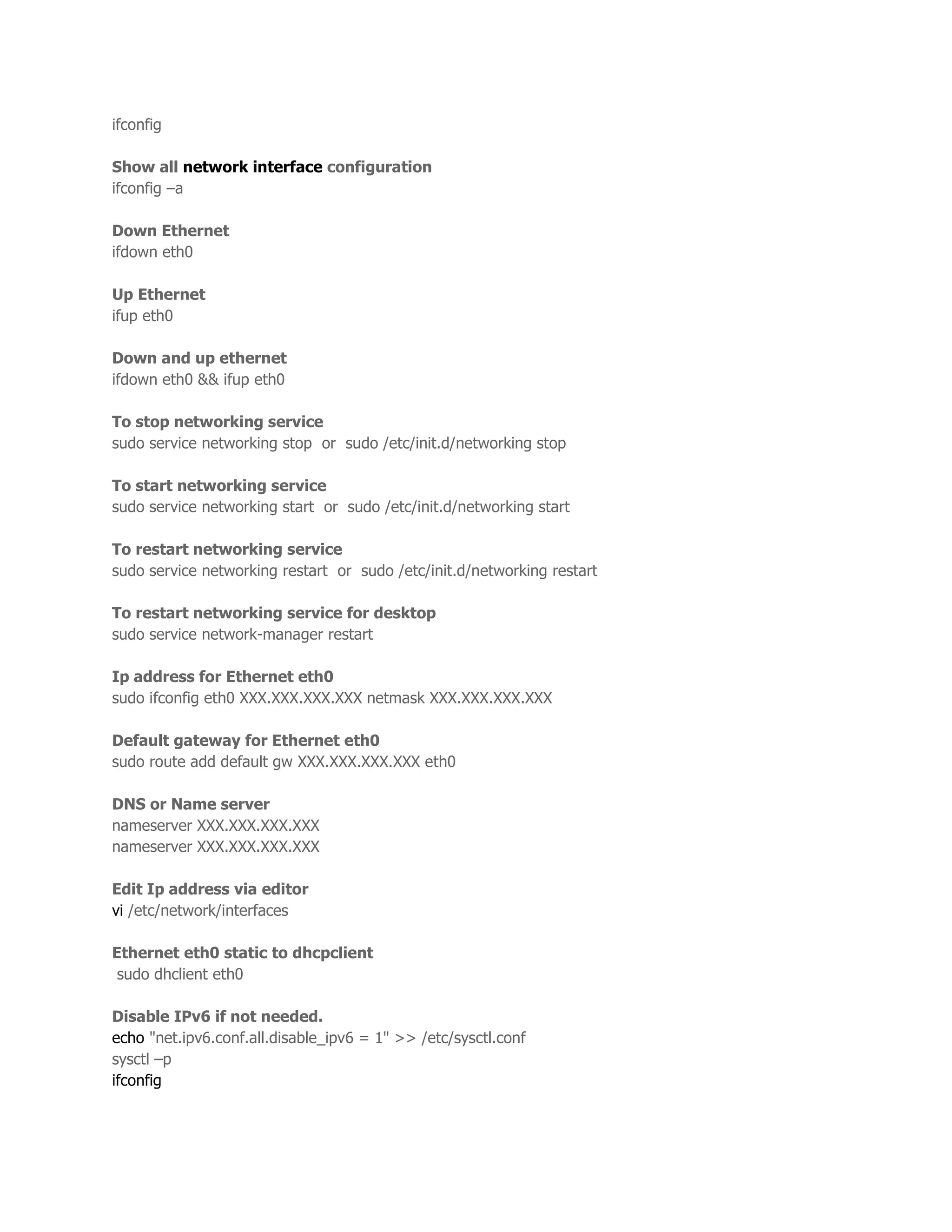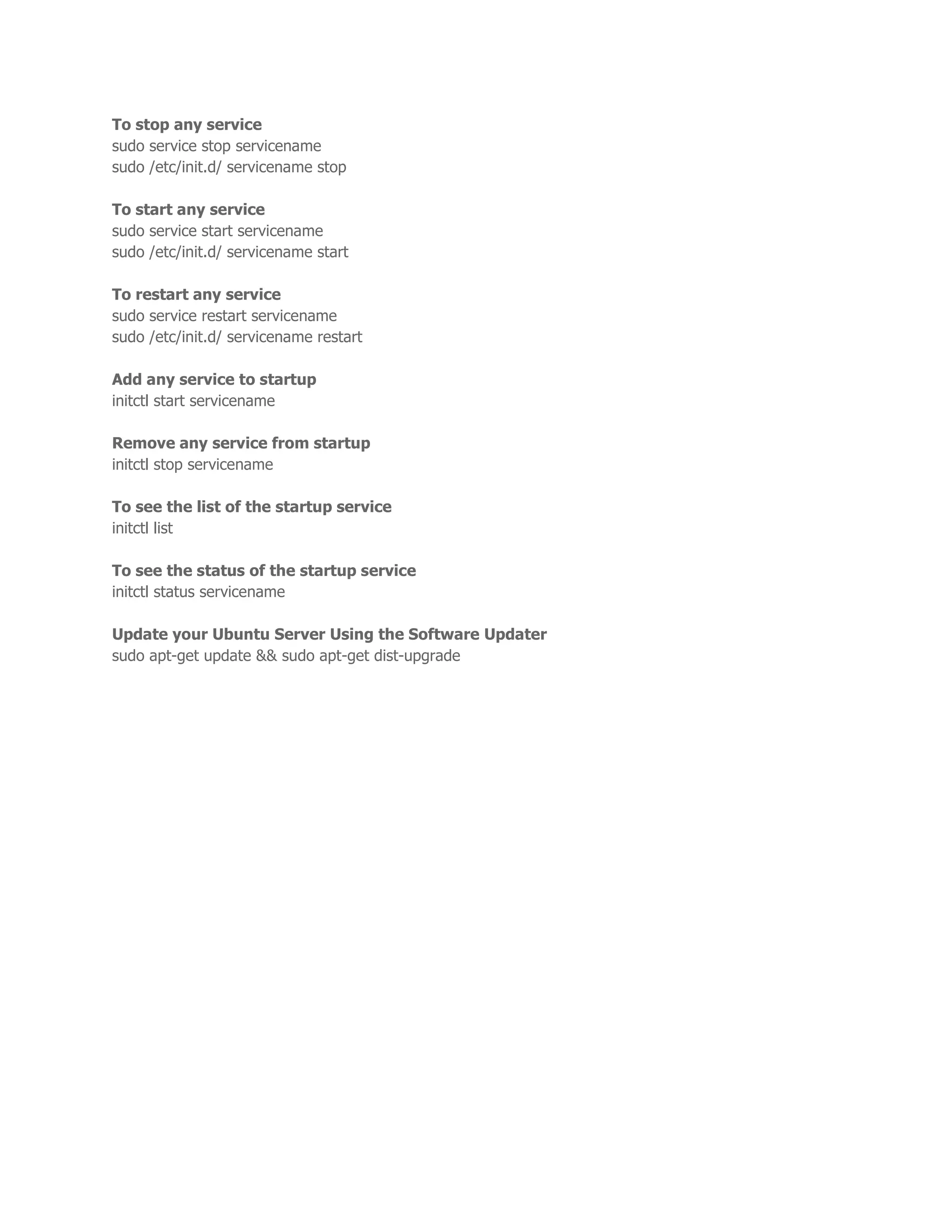This document provides information on basic Linux commands and how to perform common system administration tasks in Ubuntu Server, including:
1. Adding and removing users, changing passwords, and enabling the root user.
2. Configuring network interfaces like Ethernet, setting the IP address, default gateway, and DNS servers.
3. Starting, stopping, and restarting network and other services.
4. Updating the Ubuntu Server using the software updater.