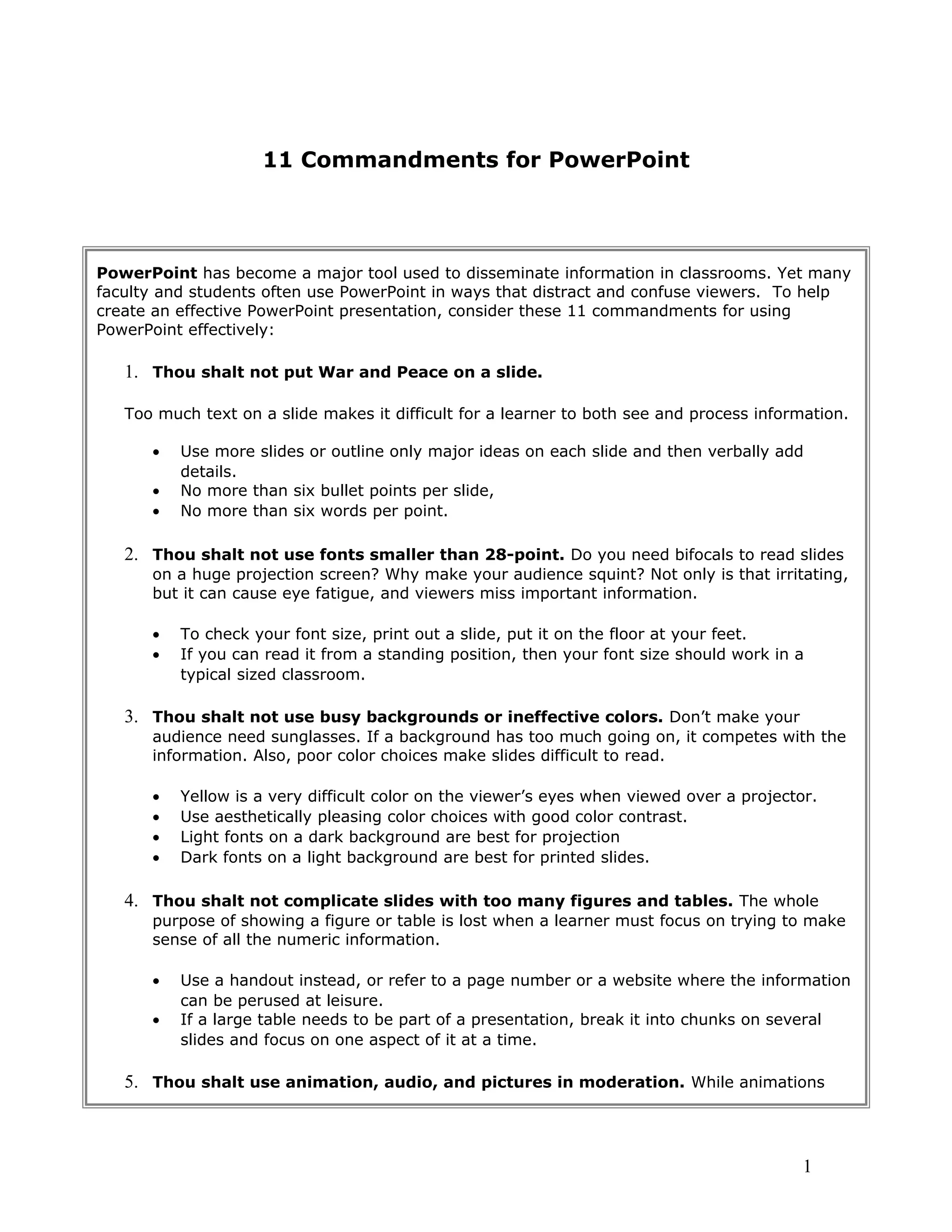The document provides 11 commandments for using PowerPoint effectively when presenting information. Some key points include using large font sizes, limiting text and bullet points per slide, choosing clear colors with good contrast, citing references, practicing the presentation, and allowing time for the audience to process slides. The overall message is that PowerPoint should enhance a presentation without overcomplicating slides or distracting from the core information being conveyed.