Chapter 7 sectioning in auto cad 2010
•Download as PPTX, PDF•
1 like•382 views
How to create section views in AutoCAD
Report
Share
Report
Share
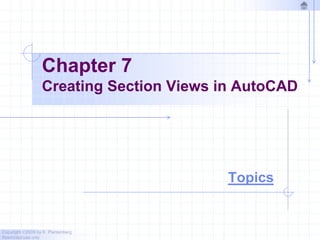
Recommended
More Related Content
What's hot
What's hot (6)
Viewers also liked
Viewers also liked (16)
Lecture 3 A Isometric And Orthographic Sketching 2009

Lecture 3 A Isometric And Orthographic Sketching 2009
Similar to Chapter 7 sectioning in auto cad 2010
CAD/CAM/CIM ( Lecture 2 model construction and product design)

CAD/CAM/CIM ( Lecture 2 model construction and product design)Amanuel Diriba From Jimma Institute of Technology
Similar to Chapter 7 sectioning in auto cad 2010 (20)
CAD/CAM/CIM ( Lecture 2 model construction and product design)

CAD/CAM/CIM ( Lecture 2 model construction and product design)
Chapter1 drawinginautocad2010-151028112623-lva1-app6892

Chapter1 drawinginautocad2010-151028112623-lva1-app6892
More from Shelly Wilke
More from Shelly Wilke (20)
Recently uploaded
Model Call Girl in Tilak Nagar Delhi reach out to us at 🔝9953056974🔝

Model Call Girl in Tilak Nagar Delhi reach out to us at 🔝9953056974🔝9953056974 Low Rate Call Girls In Saket, Delhi NCR
“Oh GOSH! Reflecting on Hackteria's Collaborative Practices in a Global Do-It...

“Oh GOSH! Reflecting on Hackteria's Collaborative Practices in a Global Do-It...Marc Dusseiller Dusjagr
Recently uploaded (20)
18-04-UA_REPORT_MEDIALITERAСY_INDEX-DM_23-1-final-eng.pdf

18-04-UA_REPORT_MEDIALITERAСY_INDEX-DM_23-1-final-eng.pdf
internship ppt on smartinternz platform as salesforce developer

internship ppt on smartinternz platform as salesforce developer
Model Call Girl in Tilak Nagar Delhi reach out to us at 🔝9953056974🔝

Model Call Girl in Tilak Nagar Delhi reach out to us at 🔝9953056974🔝
Incoming and Outgoing Shipments in 1 STEP Using Odoo 17

Incoming and Outgoing Shipments in 1 STEP Using Odoo 17
“Oh GOSH! Reflecting on Hackteria's Collaborative Practices in a Global Do-It...

“Oh GOSH! Reflecting on Hackteria's Collaborative Practices in a Global Do-It...
Blooming Together_ Growing a Community Garden Worksheet.docx

Blooming Together_ Growing a Community Garden Worksheet.docx
Introduction to ArtificiaI Intelligence in Higher Education

Introduction to ArtificiaI Intelligence in Higher Education
Chapter 7 sectioning in auto cad 2010
- 1. Copyright ©2009 by K. Plantenberg Restricted use only Chapter 7 Creating Section Views in AutoCAD Topics
- 2. Copyright ©2009 by K. Plantenberg Restricted use only Sectioning: Topics Summary 7.1) Introduction 7.2) Cutting Plane Lines 7.3) Hatches
- 3. Copyright ©2009 by K. Plantenberg Restricted use only Creating Section Views in AutoCAD Summary
- 4. Copyright ©2009 by K. Plantenberg Restricted use only Summary What will we learn in Chapter 7? → How to create a cutting plane line and a section view. Key points → Hatches = Section lines
- 5. Copyright ©2009 by K. Plantenberg Restricted use only Creating Section Views in AutoCAD 7.1) Introduction
- 6. Copyright ©2009 by K. Plantenberg Restricted use only Introduction Cutting planes lines are created manually using the Phantom line type. → They are very thick and placed on their own layer. Section lines (or Hatches) are created automatically once a cut region has been selected.
- 7. Copyright ©2009 by K. Plantenberg Restricted use only Creating Section Views in AutoCAD 7.2) Cutting Plane Lines
- 8. Copyright ©2009 by K. Plantenberg Restricted use only Cutting Plane Lines Creating a cutting plane line. → A line is drawn indicating where the part is to be cut. → MULTILEADERS are used to indicate the view direction. The arrow size is usually larger than a dimension line arrowhead.
- 9. Copyright ©2009 by K. Plantenberg Restricted use only Creating Section Views in AutoCAD 7.3) Hatches
- 10. Copyright ©2009 by K. Plantenberg Restricted use only Hatches Section lines are created using HATCHES. → AutoCAD has many predefined hatches.
- 11. Copyright ©2009 by K. Plantenberg Restricted use only Hatches The most commonly used hatches are: → ANSI31 = Cast Iron or general use → ANSI32 = Steel → ANSI33 = Brass, Bronze, Copper
- 12. Copyright ©2009 by K. Plantenberg Restricted use only Hatches The angle and scale at which the hatches are drawn may be controlled within the Hatch and Gradient window.
- 13. 0o represents the default angle of the hatch. Usually 45o.
- 14. Copyright ©2009 by K. Plantenberg Restricted use only Hatches Boundaries → Add: Select objects: This method allows you to select the objects that will create the boundaries of your sectioned area. Boundary
- 15. Copyright ©2009 by K. Plantenberg Restricted use only Hatches Boundaries → Add: Pick points: This method allows you to pick a point within each bounded area that you wish to place hatches. Bounded area
- 16. Copyright ©2009 by K. Plantenberg Restricted use only Creating Section Views in AutoCAD End
