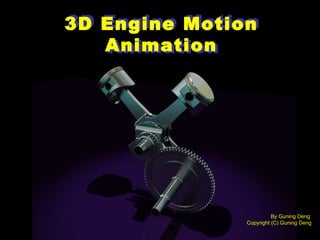
3d engine motion animation
- 1. 3D Engine Motion Animation 3D Engine Motion Animation By Guning Deng Copyright (C) Guning Deng
- 2. The animation that we will create. By Guning Deng Copyright (C) Guning Deng
- 5. Create object A The Unit of the scene is cm. Select Front View port Create / Geometry / Cylinder / Keyboard Entry / Radius: 0.5, Height: 0.5 Modify / Height: 1, Sides: 10. Create Modeling – The piston By Guning Deng Copyright (C) Guning Deng
- 6. Select the object and click right: Covert to / Covert to Editable Poly. Modify / Selection / Polygon. Select all polygons but the polygon of the front and delete their. Select the polygon and click Inset / Inset Amount: 0.2 / OK. Delete the central polygon. Create Modeling – The piston By Guning Deng Copyright (C) Guning Deng
- 7. Select the polygon and click Inset / Inset Amount: 0.2 / OK. Delete the polygons. Create Modeling – The piston By Guning Deng Copyright (C) Guning Deng
- 8. In Front View port, select this four polygons and delete. In Modify, select Vertex . Move the two vertexes to align other vertexes. Create Modeling – The piston By Guning Deng Copyright (C) Guning Deng
- 9. Create / Geometry / Cylinder / Keyboard Entry / Radius: 5, Height: 0.5 Modify / Height: 1, Sides: 16 Select the big cylinder and click right: Covert to / Covert to Editable Poly. Create Modeling – The piston By Guning Deng Copyright (C) Guning Deng
- 10. Modify / Selection / Polygon. Select all polygons but the polygon of the front and delete their. Select the polygon and click Inset / Inset Amount: 0.4 / OK. Delete the central polygon. Create Modeling – The piston By Guning Deng Copyright (C) Guning Deng
- 11. Now, we have two objects: one small and another big. Move the big object to this place. Create Modeling – The piston By Guning Deng Copyright (C) Guning Deng
- 12. Select the small object and in Selection click Vertex sub- object level and drag the vertexes to the outside of the big object. Create Modeling – The piston By Guning Deng Copyright (C) Guning Deng
- 13. Select the big and into Edge sub-object level . Select the two edges and click Edit Geometry / Slice Plane . In Left View Port , we rotate the Slice Plane 90. Return Front View Port . Along X axis moves the Slice Plane to just place. Click Slice and move the Slice Plane to under place. Click Slice again. Create Modeling – The piston By Guning Deng Copyright (C) Guning Deng
- 14. Select the small one and right-click. Click Attach and select the big object. Now, the two objects are together. Go to Vertex sub-object level click Target Weld and select the left vertex. Move the cursor to another vertex and weld their. Now is another. It is the result. Create Modeling – The piston By Guning Deng Copyright (C) Guning Deng
- 15. Go to Polygon sub-object level select the polygons and delete their. Go to Object level mirror the poly. Click Attach and select another object. Weld the two Element. Create Modeling – The piston By Guning Deng Copyright (C) Guning Deng
- 16. Go to Polygon sub-object level select the polygons. On Edit Polygons panel click Extrude / Extrusion Height: 0.5 / Ok. Create Modeling – The piston By Guning Deng Copyright (C) Guning Deng
- 17. On the Hierarchy panel click Affect Pivot Only / Alignment Center to Object. Rotate the object 45°. Create Modeling – The piston By Guning Deng Copyright (C) Guning Deng
- 18. Go to Polygon sub-object level. Select the eight polygons. Open Edit Polygons / Extrusion Type: Group / Extrusion Height: 4 / OK. Create Modeling – The piston By Guning Deng Copyright (C) Guning Deng
- 19. Go to Edge sub-object level. Select the edges to create new edges by slicing on horizon. Go to Polygon sub-object level. Select the polygons and delete. Go to the back side of the object and select the polygons. Delete the polygon. Create Modeling – The piston By Guning Deng Copyright (C) Guning Deng
- 20. Go to Edge sub-object level. Select the edges and extrude the edges along the horizontal. Select the edges and extrude along vertical. Create Modeling – The piston By Guning Deng Copyright (C) Guning Deng
- 21. Go to Vertex sub-object level. Weld and move the vertexes. It’s the result. Create Modeling – The piston By Guning Deng Copyright (C) Guning Deng
- 22. The sub-object A is finished. Create Modeling – The piston By Guning Deng Copyright (C) Guning Deng
- 23. Create sub-object B. On Top View Port creates a cylinder: Radius: 12, Height: 10 Modify / Height: 1, Sides: 40 Go to sub-object levels and modify the cylinder to the result. Select one and attach another. Adjust the place. Go to Vertex sub-object level. Weld the two sub-objects to one. Create Modeling – The piston By Guning Deng Copyright (C) Guning Deng
- 24. Go to Editable Poly and Mirror. Select one and attach another. Adjust the object. Create Modeling – The piston By Guning Deng Copyright (C) Guning Deng
- 25. Go to Edge sub-object level. Select these edges: Edit Edges / Chamfer. Go to Edge sub-object level. Slice these edges. Slice Plane / adjust place / Slice. Select the edges and delete. Create Modeling – The piston By Guning Deng Copyright (C) Guning Deng
- 26. This is the result. Create Modeling – The piston By Guning Deng Copyright (C) Guning Deng
- 27. Create rest parts. Create Modeling By Guning Deng Copyright (C) Guning Deng
- 28. Create materials and lights. Before creates materials, we create a scene. The scene includes: all objects, cameras, background and lights. How create we materials and lighting, it depends the render engine. Here we use Mental Ray. First, we render the scene with white modeling by using Material Override. In the scene, we use metal materials to present a photorealism scene of the motor. We add a bump in Environment to simulate the realism reflection. Create a camera. Create materials and lights By Guning Deng Copyright (C) Guning Deng
- 29. We use Global Illumination to render the scene. This the first frame. Create materials and lights By Guning Deng Copyright (C) Guning Deng
- 30. Create animation. In the scene, we use Expression and IK to make the animation. First, we create the moving of the two gear wheels by using Expression techniques. In the snece, If the pistons go to and back, the small gear wheel cycles 360° and the big gear wheel turns 120°. Create animation By Guning Deng Copyright (C) Guning Deng
- 31. Create animation. Select the objects and adjust the Pivot to the center. We set the animation total frame: 360. Select the big gear and open Track View-Curve Editor . Transform / Rotation / Y Rotation / Add key: Frame 0, 0°. Frame 360, 720° Select the small gear and open Track View-Curve Editor. Transform / Rotation / Y Rotation . Right click and select Assign Controller / Assign Float Controller / Float Expression / OK. Expression: -3*x Now, we create the motion of the pistons by Ik. We can render the animation from 1 to 360 and use avi to lay-out the animation. Create animation and render By Guning Deng Copyright (C) Guning Deng
- 32. Create animation and render By Guning Deng Copyright (C) Guning Deng