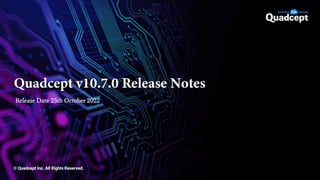
【英】QuadceptVer10-7_ReleaseNote.pdf
- 1. Quadcept ver10.7 Release note 2022年10月17日 Release Date 25th October 2022
- 2. New PCB Common SCH Quadcept has added about the 2,300 CAD component libraries from Toshiba Device & Storage to the "Quadcept Share library" with the cooperation of the company. “Symbols” in Circuit design and “Footprint” in PCB design are pre-registered. Users can search for the parts from Quadcept and immediately proceed with design work. Toshiba Electronic Devices & Storage Corporation Now Available in Quadcept 2 × ▼Added Categories Comparator Diode eFuse Intellegent Power IC LDO Load Switch MOSFET NPN transistor Opamp Optocoupler PNP transistor SiC SBD SSR Standard Logic Transistor TVS Diode ◎ LTspice attributes included LTspice attributes About 2,300 libs added
- 3. New PCB Common SCH The revisions of placed symbols / footprints can now be viewed and compared 3 Component Revision The revisions of placed symbols / footprints can now be viewed and compared. Quadcept Force CCM Quadcept Force CCM, our parts management system, can also enhance your development system. Point Point Purchasing Department PDM Engineer Design, considering EOL Communication Efficiency Linkage with PDM Quadcept Force CCM allows for part approval, rev management, and EOL management. In addition, PDM inventory information (stock/price, etc.) can be checked from the CAD screen when selecting parts, enabling design with less rework. In case of a mismatch between the revision of a component placed in a drawing and the revision of one in the DB, they can now be listed and compared. 4 On design drawing:Rev【3】 Pad shape mismatch Rev difference detection 4 The latest part of DB:Rev[4] Revision
- 4. New PCB Common SCH Go directly to a destination. Now possible to go directly to a port destination without Port Address List. The display format flexible Changed the display format of port addresses so that they can be separated on different lines or moved to desired locations. Point The format position is flexible. More Convenient Ports 4 Before After The format position was fixed to one line. [Click Port address] + [Short cut key : J] Go directly to a port destination ➊ [Click Port Address] + [Shortcut Key:J] Go directly to a port destination without Port Address List by clicking Port Address, then *Shortcut: “J“. ➋ *Shortcut: "Shift + J“ Display Port Address List by *Shortcut: "Shift + J“ Go directly by [Port Address]+[J] ➊ ➋
- 5. PCB New PCB Common SCH Before After Until now, a thermal pad was created with a pad or a filled polygon. However, an error was detected as “clearance”. It is possible to create a thermal pad with a plane. The net of a plane will be automatically set based on the net of the pad to which the plane is assigned. Added the ability to create a thermal pad with a plane 5 Create a thermal pad with a plane Now possible to create a thermal pad with a plane. The net of a plane will be automatically set based on the net of the pad to which the plane is assigned. 放熱パッド (ベタ) Need to set “Unused” The plane is assigned to the same net as the selected pad(No.4 pin) thermal pad with the plane Assigned to the same net as the selected pad The plane without assigned pad is entered by "Ctrl + click"
- 6. PCB New PCB Common SCH Automatically trim silkscreen Create a new layer of silk trimmed with specified clearance values. The created silk can be edited on the PCB sheet. Duplicate the data to the "Silk_Auto“ layer. The silk is cut based on certain rules. It was necessary to manually cut silk. Before After Added the ability to automatically trim silkscreen 6 < Note on manufacturing > The "Silk_Auto" layer automatically generated by the silk-cutting function should be submitted to the manufacturing plant. Duplicate Duplicate, then edit the silk Automatically Create Silk Data
- 7. PCB New PCB Common SCH Set scale when importing DXF files into Quadcept! DXF or DWG Quadcept【Import DXF / DWG】 Import DXF/DWG Dialog 3 0 120 60 6 0 Added the ability to set scale when importing DXF/DWG files 7 Set scale when importing DXF files When you imported DXF files for complex board outlines, drilled holes, and other necessary information, the scale could not be changed, which required a lot of time and effort to manually resize it. We add the ability to set scale when importing DXF files into Quadcept. Before After “未使用” の 設定が必 要 ※ We have received a request to change the scale (double / half) such as when importing a logo. Set 【2.0】Scale ▼ Double scale ▼ Half scale Set 【0.5】Scale Change the scale of DXF in 2D CAD, then imported it into Quadcept.
- 8. PCB New PCB Common SCH ▼ Link Dimensions and Objects ▼ Unlink Dimensions and Objects Unlink Dimensions and Objects Text set in a horizontal position Added the ability to place text in a horizontal position while drawing dimension lines, which makes it easy to see drawings. Added the ability to break the links between dimension lines and their corresponding objects. More Convenient Dimension line 8 The ability to unlink (unfollow) dimension lines. When an object is moved, the dimension line values are not changed. The ability to link (follow) dimension line values. When an object is moved, the dimension line values change. When an object is moved, the dimension line values are not changed. When an object is moved, the dimension line values change. Link Link Unlink Unlink Point Point Start Point Center Point End Point ※ Possible to set just while drawing
- 9. PCB New PCB Common SCH Functions added by the user requests 9 • Improved reference leader lines for better viewing. • Added the ability to output connection lines (rats nest) when printing a PCB sheet. • Added the ability to import/export a component placement information file. This allows you to move multiple components at once via file import. • Added references to components in STEP files to make it easier to identify components.
- 10. PCB Improvement Common SCH The prohibited rules change, depending on the layers The method of creating Keep Out Areas has been significantly changed to improve design work, which contributes to the merit of “visualization of each prohibited rule”. Before After Revamped and enhanced the Keep Out Area objects for better usability 10 The prohibited rule depends on each Keepout Layer. That makes it possible to visually judge which rule is prohibited, because "fill color" and "fill style" can be set for each prohibited rule. It was possible to set "3 prohibited rules; drill/parts/net" and “1 limit rule; Component Height “ for one Keep Out Area. However, since "fill color" and "fill style" could not be set for each prohibited rule, it was impossible to visually judge which rule was prohibited. Keepout(Route) Keepout(Drill) Keepout(Component) HeightLimit Component Route Drill ※When project data before v10.6 is opened in Quadcept v10.7 or later, the Keep Out Area is automatically generated in each Keepout layer. HeightLimit … Prohibit Route … Prohibit Drill … Prohibit Component … Limit Component Height Keepout(Route) Keepout(Drill) Keepout(Component) HeightLimit Keepout(Route) Keepout(Drill) Keepout(Component) HeightLimit
- 11. PCB Improvement Common SCH Revamped the behavior of the MRC clearance check to prevent false detection of errors. Revamped the MRC clearance check to prevent false detection of errors 11 Prevent false detection of errors Before ”Silk” in parts is also checked as MRC clearance. The last run date for Rule Check The last run date for ERC/DRC/MRC can now be checked on the screen. Point It is now easier to manage whether or not the check has been made after the correction. Thumbnail view of the error area. Enlarged view of the error area. Fix the zoom Not fix the zoom Check where the errors are from the entire design. Point Contact between “Silk” Contact between "Resists" Prevent false detection of errors. After Contact between “Silks” Contact between "Resists" ※Due to revamping the judging criteria, the number of error judgments changes when past projects are opened and executed again. No error detection to a series of silk False detection Prevent False detection “Resist” “Drill” Clearance Error Clearance Error “Resist” “Drill” No error detection between “Resists” except pads.
- 12. PCB Improvement Common SCH ※Even if settings are changed during routing, the line width is fixed until the routing is completed. Improved functionality when designing PCBs! 12 Fix Line Width:ON/OFF Added settings for both “the case where you want to maintain the line width for the next routing" and “the case where you do not want to maintain the line width for the next routing". This makes routing more efficient. Added the ability to show/hide the outlines of dynamic planes We received a request for ability to show/hide the outlines of dynamic planes. Point Point Set the Current Layer linked to the Display Layer Settings Added the Current Layer setting to the Display Layer Settings. The specified layer will be displayed when the display layer setting is applied. Point Drawing outlines are also visible. Hiding the outline, only just the plane is displayed. Show outline Hide outline Plane outline Difficult to inspect the drawing Top Route Electric Top The specified layer will be displayed when the display layer setting is applied. ▼ Set the Current Layer linked to the Display Layer Settings. ▼Drawing a Plane ▼Inspecting Drawing Fix Line Width 2 1 Edit the Width 3 2 1 3 Fix Line Width:ON Fix Line Width:OFF Edit the Width Not Fix Line Width ▼ the case where you want to maintain the line ▼ the case where you don’t want to maintain the line
- 13. Modify PCB Common SCH Fixed Issues 13 • Added the Use Default button for the Run DRC/MRC dialog to easily reset the settings back to default. • Added an alert message for output file names when exporting manufacturing data. • Fixed the issues when importing DXF files. • Fixed an issue where certain splines would not be input correctly when importing DXF files. • Fixed an issue where oval shapes could not be input when importing DXF files. • Revamped a panel area when placing a panel • Fixed an issue where a panel area was calculated including unnecessary objects. • Fixed the issues of the Subtract command • Fixed an issue where teardrops were not covered by the Subtract command. Approximately 50 other cases handled.
