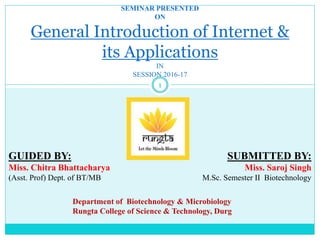
Internet
- 1. 1 SEMINAR PRESENTED ON General Introduction of Internet & its Applications IN SESSION 2016-17 GUIDED BY: Miss. Chitra Bhattacharya (Asst. Prof) Dept. of BT/MB SUBMITTED BY: Miss. Saroj Singh M.Sc. Semester II Biotechnology Department of Biotechnology & Microbiology Rungta College of Science & Technology, Durg
- 2. CONTENT Introduction Definition History Features Internet tools Internet addressing Architecture Basic services List of search engines Why Google Advantages Disadvantages Conclusion Reference 2
- 3. INTRODUCTION Internet is a global public network people all over the world can search the net for information's and they are also capable to add some new information's. Internet is the huge repository of information it consist of all the type of information private, public, academic, business etc. In the field of internet there is no boundary here everyone has freedom to share their own views. 3
- 4. Internet is linked by a broad array of electronic, wireless and optical networking technologies. It is a network of network connecting million of computers more than 190 countries are linked with it for exchange of data, news and for other facilities. Internet is today one of the most important part of our daily life. There are large number of things that can be done by using the internet so now we can say that with the progress of internet we are progressing in every field. 4
- 5. DEFINITION Internet is generally defined as global system of interconnected computer networks that uses the internet protocol suites (TCP/IP) to link devices world wide which helps in communication and other services. 5
- 6. HISTORY The internet has its roots from the ARPANET system of the Advanced research project agency of the US department of defense. The internet evolved from the basic ideas of ARPANET for interconnecting computers and was used by research organizations and universities initially to share and exchange information's and all these things are happens in the year 1960. In the year 1970 in the field of internet some basic services are launched such as TELNET application (1972) and File Transfer Protocol (1973)…..etc. 6
- 7. In 1989 U.S. Government lifted restriction on the use of internet to be allowed it to be used for commercial purpose. In 1993 Tim Berners Lee releases the World Wide Web (WWW) to make the use of internet easier. Since then the internet has grown rapidly to become the world largest network. 7
- 8. FEATURES It is a world wide and global public network. It has no central controlling body. A standard protocol suite for internet is TCP/IP (TCP is also known as transmission control protocol & IP means internet protocol they are the set of communication protocols used on the internet which provides end to end data communication). It does not determine the profile of the users the user can be machine or living beings. Internet is fully capable to handle increment of internet users and increment if volume of traffic. Working with internet not required too much skills. 8
- 9. INTERNET TOOLS 9 1).COMMUNICATION TOOLS: E-mail Telnet Usenet 2).MULTIMEDIA INFORMATION TOOLS: WWW. 3).INFORMATION SEARCH TOOLS: WAIS ARCHIE VERONICA 4).INFORMATION RETRIEVAL TOOLS: FTP GOPHERS
- 10. INTERNET ADDERESING 10 Internet addressing is a systematic way to identify people, computers and internet resources We can classify the addressing in the following manner: 1. IP ADDRESS: Is a unique number that identifies computer on the internet. 2. DOMAIN NAME: is a unique way to identify people by their domain name & other information's which are provided by them. 3. URL ADDRESS: is the way to identify information resources.
- 12. ARCHITECTURE 12 The internet architecture can be classified into three layers shown in figure no. 1 1 TOP LAYER -: The top layer consists of internet backbones and very high speed network lines. The speed is usually 45 Mbps or more. And the nodes are known as Network Access Points (NAPs). 2 MIDDLE LAYER -: The middle layer is usually known as Internet Service Providers (ISPs). The ISPs are connected to the backbones via high speed lines. The speed of these lines is usually 1.5 Mbps and more. 3 BOTTOM MOST LAYER -: The bottom most layer is the end users (EU). The speed of communication is usually 9600 bps to 56000 bps.
- 13. BASIC SERVICES 13 There are five types of basic services provided by the internet to its users. They are described below : 1. ELECTOMIC MAIL. 2. WORLD WIDE WEB 3. FILE TRANSFER PROTOCOL. 4. USENET. 5. TELNET.
- 14. 1)ELECTRONIC MAIL : Electronic mail service is also known as e-mail. It enables its users to send or receive a mail from one computer to another computer. In a real time manner. An e-mail message takes a few seconds to several minutes to reach its destination because it travels via network until it reaches its destination. It can contain not only text documents but also image,audio,video, etc. it is originated in the year 1970 with ARPANET and is now the primary method of business communication today . For any mail service an email account or address is required for both mail sender and recipient. 14
- 15. 15 ADVANTAGES Faster than paper mail. It provides the 24 hours access. Unlike fax documents email can be stored in a computer and can be edited easily. DISADVANTAGES It doesn’t provide the security. It produced information overloaded by junk mail. Electronic technologies skills and data connection is require for an email.
- 16. 2) WORLD WIDE WEB 16 World Wide Web is the most popular and promising method of accessing internet service which is also known as www. The main reason of its popularity is use of a concept called hypertext. Hypertext is a new way of knowledge. The www began as a project for sharing hypertext information's over a network. Developed by Tim Berners Lee at CERN. WWW is the web consist of all client and server applications that communicate over the internet. www also consist resources these resources are generally referred as web sites and it also consist text files formatted in Hyper Text Markup Language (HTML) and associated with image, sound, multimedia and other files. each HTML file is called as web page.
- 17. 17 ADVANTEGES It provides the email services. It provides the chatting facilities. It provides the E-commerce and other E-services. It provides news group services. Its also provides many educational and entertainment services.
- 18. 3) FILE TRANSFER PROTOCOL 18 The File Transfer service enables an internet users to move a file from one computer to another. A file may contain any type of digital information such as text documents, image artwork, movie, sound, etc. Moving a file from a remote computer to main computer(own) is called downloading and moving a file from main computer to remote computer is called uploading.
- 19. 4) USENET 19 It enables users to exchange their views, ideas, information on some common topic of interest with all members belonging to the same group. These types of groups are known as news groups. There are 2 types of news groups which are discussed below: 1. Moderate: in a moderate news group only few members have right to post a message and share their views. 2. Non moderate: in a non moderate news group any member of a group is able to sand messages.
- 20. 5) TELNET 20 Telnet service enables an internet user to log in to another computer on the internet from her/his local computer this action is also called remote login. For telnet service user has to login their user id & enter password. If the user name & password is correct he/she logged on to the remote computer. Advantages For using computing power of remote computer. For using a software on remote computer. Accessing remote computer. For logging to once own computer to other. Disadvantages Less safe and secure. Risk of hackers and crackers.
- 21. SEARCH ENGINES 21 A web search engine is a tool that allows people to find information on the world wide web. A list of some better known or top five search engines is as follow: 1. Goggle 2. Bing 3. Yahoo 4. Ask.com 5. Baidu
- 22. WHY GOOGLE 22 Google has no need for further introduction today everyone is know about it. It is the most used search engines on the world wide web, handling more than three billion searches every day. It consist a series of localized websites When Google released its search engine in 1998, its search result were significantly better then its competitors. It giant first place from all the search engines because it consist number of information's and instantly gave that information's to people.
- 23. APPLICATIONS 1)COMMUNICATION: Communication is the most important gift that the internet has given to the common man, With the help of internet we can communicates the people living far away from us. Now people can not only chat but can also do the video call, conferencing, by the help of internet it become extremely easy to contact our loved ones. 2)EDUCATION: Education is one of the best things that the internet can provide. There are a number of books ,online help centers ,experts views and other study oriented material on the internet that can make the learning process so easier as well as fun learning with the internet you can gain the endless amount of knowledge that you wish to have. 3)FINANCIAL TRANSACTION: Financial transaction is the term which is used when there is exchange of money. With the help of internet financial transaction become a lot easier. In the presence of internet now you don’t need to stand in line of your particular bank or branch rather you can just log into the bank website and then can do any transaction. 23
- 24. 4)REAL TIME UPDATES: There are various websites on the internet which provides you real time updates in every field. It regard the things happening in different parts of the world. This function of internet helps to connect with all over the world very easily and without any difficulty. 5)ONLINE BOOKING: Do you remember the time when the only way to book tickets by visit their websites. That the time has completely changed and today everything is available at the one click of the mouse this has been possible only because the internet By the help of internet there is no need to visit the booking counters to book tickets you can do all these things sitting at home, this is the best resource that you have. 6)BLOGGING: Blogging is the way to share your views ,there is huge number of websites over the internet which allows you to write blogs .You just need to get yourself registered as per their procedure, there are many peoples who are very much interested in writing blogs and for them internet is the best place in internet they can not only write blogs as per their wish but can also publicize their work and convert it in their profession. 24
- 25. 7)JOB SEARCHES: There are many websites which provides us various information's about various jobs and vacancies which helps very much to our youth who want to work according to their interest & internet provides all the information about job vacancies who helps to find a proper job. 8)BUSINESS: Internet is one of the best place to promote your products and to sell them and to run your business. 9)SHOPPING: shopping has now become one of the most pleasing thing to do using the internet. Whenever you find time you can shop anything and anytime through the internet by visiting the concerned websites and order the items and those item will be delivered to you in few days. 10)BASIC SERVICES: Usenet, mail, file transfer, telnet and many other services are provided by internet. 25
- 26. INTERNET IN BIOTECHNOLOGY 26 The world of modern biotechnology is based on internet and recent developments in the field of biotechnology related to new methods ,experiments, searches, therapies etc. Biotechnology is one of the new and rapidly growing branch of biology which develops every time so how can teachers and student know what is happening in the field of biotechnology the answer of this question is internet which provide all the information’s related to it .There were many sources are available in internet which provides various information’s related to modern biotechnology such as -: NCBI The National Center for Biotechnological information (Legislation,1988),The National Association of Biotechnology (Rasmussen & Mtheson,1990) ,Ohio academy of Bioprocessing (Wells ,1994) etc.
- 27. 27 Biotechnology is one of the new subjects and related materials of this subjects are not easily available in books for that case internet plays very important role to give information related to that topic. In research work. In thesis writing. To know about current affairs & researches. As a resource for research material.
- 28. DISADVANTAGES Risk of hackers and crackers: less security provided internet so here is the big risk of hackers and crackers both. Risk of cyber crimes. It has much garbage rather than valuable information's Wasting of time because searching takes two much time. It is an addiction which is harm our society and health both. 28
- 29. CONCLUSION Internet is the global public network and is the only way to connect all over the globe. Linked with millions of computers. Helps to communicate is the fastest and cheapest way to communicate. Provide all the types of information from educational to business. It has no limitations here everyone is enable to share their own views. In the field of biotechnology and many other fields, is expanding rapidly as well. 29
- 30. REFERENCES K. Pradeep Sinha - Computer Fundamentals (page number : 358-364), BPB Publications. K. Nitin Naik – Information Technology (page number :219-250), Kamal Prakashan Indore. WWW.Wikipedia .Com and other online sources. 30
- 31. 31 THANK YOU