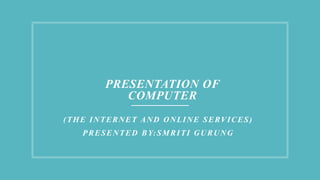
The internet and online services
- 1. PRESENTATION OF COMPUTER (THE INTERNET AND ONLINE SERVICES) PRESENTED BY:SMRITI GURUNG
- 2. THE INTERNET Internet can be defined as a global network of over a million of smaller heterogeneous computer network. It is an network of networks that consists of millions of millions of private, public , academic, business and government networks, of local to global scope that are linked by a board array of electronic and optical networking technologies. It carries a vast ranges of information resources and services, such as the inter linked hypertext documents of the World Wide Web (WWW) and the infrastructure to support e-mail
- 3. ADVANTAGES Greater access to information reduces research times. Useful communication links Global reach enable to connect to anyone on the internet. Easy communication with other people Publishing documents on the companies to advertise and conduct business.
- 4. DISADVANTAGES Cyber frauds may take place involving Credit/ debit card numbers and details. Unsuitable and undesirable materials available that sometimes are used by notorious peoples such as terrorist. Computer viruses get downloaded and spread across machine connected to network and have detrimental effects. Much of the information on the internet may be incorrect or irrelevant. Message sent across the internet can be easily intercepted and are open to abuse by others.
- 5. USES OF INTERNET It allows easily to connect ordinary personal computers to share huge pool of information. Companies carry out electronic commerce (commerce on internet) including advertising, selling, buying , distributing products and providing after sales services. Scientists and scholars use the internet to communicate with the colleagues, to perform research, to distribute lecture notes and course materials to the students and to publish papers and article. The use of electronic mail (e-mail) over the internet has greatly speeded the communication between companies among co- workers and between other individuals. Hundreds of websites helps in handling daily transitions, transfers , management and budget planning. Media and entertainment companies use the internet to broadcast audio and video including live radio and television programs.
- 6. HISTORY On October 29, 1969, an organization called ARPANET (Advanced Research Projects Agency) launched the first iteration of the internet (also known as ARPANET) connecting four major computers at The University of Utah, UCSB, UCLA, and Stanford Research Institute Department . When this network of computers was connected, universities were able to access files and transmit information from one organization to the other, as well as internally. As researchers developed the system, they continued to connect computers from other universities, including MIT, Harvard, and Carnegie Mellon. Eventually, ARPANET was renamed “internet.”
- 7. MAJOR BREAKTHROUGHS October 29, 1969: ARPANET (later renamed internet) created a successful connection between University of California Los Angeles and the Stanford Research Institute. Late 1960s: Libraries automate and network catalogs independent of ARPANET. 1970s: Transport Control Protocol and Internet Protocol (TCP/IP) is established, allowing for internet technology to mature. The invention of these protocols helped to standardize how information was sent and received over the web. 1986: National Science Foundation funded NSFNET, which is the 56 Kbps backbone of the internet. There were commercial restrictions in place at this time because federal funds were being used to run and maintain it. 1991: User-friendly internet interface was created. July 1992: Delphi became the first national commercial online service to offer internet access. May 1995: All commercial use limitations on the internet disappear. This allowed the internet to diversify and grow rapidly. 1997: Wi-Fi was invented. 1998: Windows 98 hit the market. 2007: Widespread smartphone adoption. 2009: 4G network is introduced. Today: 3 billion people use the internet.
- 8. HOW THE INTERNET WORKS The internet is a worldwide computer network that transmits a variety of data and media across interconnected devices. It works by using a packet routing network that follows Internet Protocol (IP) and Transport Control Protocol (TCP) TCP and IP work together to ensure that data transmission across the internet is consistent and reliable, no matter which device you’re using or where you’re using it. When data is transferred over the internet, it’s delivered in messages and packets. Data sent over the internet is called a message, but before messages get sent, they’re broken up into tinier parts called packets. These messages and packets travel from one source to the next using Internet Protocol (IP) and Transport Control Protocol (TCP). IP is a system of rules that govern how information is sent from one computer to another computer over an internet connection. Using a numerical address (IP Address) the IP system receives further instructions on how the data should be transferred. The Transport Control Protocol (TCP) works with IP to ensure transfer of data is dependable and reliable. This helps to make sure that no packets are lost, packets are reassembled in proper sequence, and there’s no delay negatively affecting the data quality.
- 9. WHO GOVERNS THE INTERNET The short answer is that the Internet is basically not governed. One component is governed, and that concerns domain names and the associated IP addresses. There is an organization called the Internet Corporation for Assigned Names and Numbers or ICANN that supervises this process which was set up by the United States in 1998.
- 10. INTERNET REQUIREMENTS To connect to the Internet you need the following four things: A computer. A modem and telephone line (if you are using dial up access) An Internet browser (software) and software to connect you to the ISP. An account with an Internet Service Provider (ISP) Souvenirs. Note : An ISP is a company that provides individuals and other companies access to the internet and other related services such as website building and virtual hosting.
- 11. WAYS TO CONNECT TO THE INTERNET Through Broadcast Connection ISDN ADSL Cable Internet Through Wireless Connection Wi-Fi WiMAX Mobile Broadcast Sticks 3G and 4G Cellular Communication
- 12. THROUGH BROADCAST CONNECTION ISDN It is a broadband digital access methods for consumers and business to connect to the Internet. ADSL It is a technology for transmitting digital information at a high bandwidth on existing phone lines to home and businesses. Cable Internet It is a form of broadband Internet access that uses the cable television infrastructure.
- 13. THROUGH WIRELESS CONNECTION Wi-fi Wi-Fi is the wireless technology used to connect computers, tablets, smartphones and other devices to the internet. Wi-Fi is the radio signal sent from a wireless router to a nearby device, which translates the signal into data you can see and use. WiMAX WiMAX (Worldwide Interoperability for Microwave Access) is a next-generation wireless network communications technology. The technology is similar to Wi-Fi but provides high- speed, broadband access over a larger area with less interference. Mobile Broadcast Sticks Mobile Broadcast Sticks are portable modems that plug into a USB port on your mobile device and connect in via a cellular network. The advantage of it is that you can carry your Internet connection with you.
- 14. WI-FI NEEDS FOLLOWING THINGS TO WORK: Broadband Internet Connection A wireless router, which relays your internet connection from the "wall" (ISP) to the PC A laptop or desktop with a wireless internet card or external care or external wireless adapter
- 15. INTERNET SERVICES Internet Services allows us to access huge amount of information such as text, graphics, sound and software over the internet.
- 16. E-MAIL Email is information stored on a computer that is exchanged between two users over telecommunications. More plainly, e-mail is a message that may contain text, files, images, or other attachments sent through a network to a specified individual or group of individuals. The first e-mail was sent by Ray Tomlinson in 1971. Tomlinson sent the e-mail to himself as a test e- mail message, containing the text "something like QWERTYUIOP." However, despite sending the e- mail to himself, the e-mail message was still transmitted through ARPANET. By 1996, more electronic mail was sent than postal mail. Some of the free email providers are: Hotmail Yahoo Google
- 17. SOCIAL NETWORKING/ MEDIA Social networking is the use of Internet-based social media platforms to stay connected with friends, family, or peers. Social media are interactive technologies that allow the creation or sharing/exchange of information, ideas, career interests, and other forms of expression via virtual communities and networks. Marketers use social networking for increasing brand recognition and encouraging brand loyalty. Social media can help connect people and businesses and help promote brand awareness. There are disadvantages related to social media, including the spread of misinformation and the high cost of using and maintaining social network profiles.
- 18. WORLD WIDE WEB (WWW) The World Wide Web (WWW), commonly known as the Web, is an information system where documents and other web resources are identified by Uniform Resource Locators which may be interlinked by hyperlinks, and are accessible over the Internet. The resources of the Web are transferred via the Hypertext Transfer Protocol (HTTP), may be accessed by users by a software application called a web browser, and are published by a software application called a web server. Advantages It is accessible from anywhere around the globe with the availability of the internet. You can get access to information or make information accessible to the world. You can connect to people from anywhere by sitting in your home. You can purchase products online from anywhere sitting in the comfort of your home.
- 19. FACEBOOK Facebook is a popular free social networking website that allows registered users to create profiles, upload photos and video, send messages and keep in touch with friends, family and colleagues. In the marketing point of view, Facebook is valuable to create a brand not only for individuals but also for businesses at the global level. The Facebook benefits include as a social networking pros provides benefits for business and individuals too, such as making a group, chatting with clients, making an event, wall stickers, reliable platforms, news feed, etc. you can meet new people & have knowledge of various places, traditions & culture. No doubt, Facebook is proved as a great option to connect with the world these days. Moreover, now you can access Facebook free without Internet from any kind of mobile device. Disadvantages Addiction. Loss of Productivity Malware & Viruses Identity Theft Antisocial Behavior Relationship Problems
- 20. GOOGLE+ Google+ (Google Plus) is an interest-based social networking site owned by Google Inc. Launched in 2011, this platform brings together people with similar interest. Such group of people can build a community and share their ideas through photos and posts. Some of the most prominent features of Google+ are as follows Posts where one can update the status. Circles are used to share information with different groups. Sparks offer videos that users might like. Hangouts & Huddles are for video chat with a friend or a group of friends.
- 21. LINKEDIN LinkedIn is an American business and employment-oriented online service that operates via websites and mobile apps. Launched on May 5, 2003, the platform is mainly used for professional networking, and allows job seekers to post their CVs and employers to post jobs.
- 22. SEARCH ENGINE A search engine is a software system that is designed to carry out web searches. They search the World Wide Web in a systematic way for particular information specified in a textual web search query.
- 23. FILE TRANSFER File transfer is the transmission of a computer file through a communication channel from one computer system to another. Typically, file transfer is mediated by a communications protocol. In the history of computing, numerous file transfer protocols have been designed for different contexts.
- 24. LIVE TELEVISION Live television is a television production broadcast in real-time, as events happen, in the present. In a secondary meaning, it may refer to streaming television over the Internet.
- 25. VIDEO CONFERENCE Video conferencing (teleconferencing) is an online technology that allows users in different locations to hold face-to-face meetings without having to move to a single location together. This technology is particularly convenient for business users in different cities or even different countries because it saves time, expenses, and hassles associated with business travel. Uses for video conferencing include holding routine meetings, negotiating business deals, and interviewing job candidates.
- 26. USENET NEWSGROUPS A Usenet newsgroup is a repository usually within the Usenet system, for messages posted from users in different locations using Internet. They are discussion groups and are not devoted to publishing news. Newsgroups are technically distinct from, but functionally similar to, discussion forums on the World Wide Web. Newsreader software is used to read the content of newsgroups.
- 27. REMOTE LOGIN (TELNET) A remote login facility permits a user who is using one computer to interact with a program on another computer. The service extends the login concept used by conventional timesharing computer systems to permit access to a remote timesharing system. The Internet's remote login service is called TELNET. To use the service, one must invoke a local application program and specify a remote machine. Remote login is significant because it shows how the Internet can provide interactive services. Unlike other available services, remote login does not merely transfer static data. Instead, remote login permits a user to interact with a program that runs on a remote computer. The remote program can respond to input from the user, and the user can respond to output the display program displays.
- 28. E-COMMERCE E-commerce (electronic commerce) is the buying and selling of goods and services, or the transmitting of funds or data, over an electronic network, primarily the internet. These business transactions occur either as business-to-business (B2B), business-to-consumer (B2C), consumer-to-consumer or consumer-to-business. E-commerce typically uses the web for at least a part of a transaction's life cycle although it may also use other technologies such as e-mail. Typical e-commerce transactions include the purchase of products (such as books from amazon) or services (such as music downloads in the form of digital distribution such as itunes store). There are three areas of e-commerce: Online retailing Electronic markets Online auctions.
- 29. E-LEARNING A learning system based on formalized teaching but with the help of electronic resources is known as E-learning. E-learning is training provided via a computer or other digital device, allowing technology to facilitate learning anytime, anywhere.” Advantages E-learning saves time and money. E-learning is also cost-effective Companies save a substantial amount on the travel and accommodation costs of both learners and instructors, as well as the venue and materials.
- 30. E-BANKING Electronic banking is use of computers and telecommunications to enable banking transactions to be done by telephone or computer rather than through human interaction. Its features include electronic funds transfer for retail purchases, automatic teller machines (ATMs), and automatic payroll deposits and bill payments. Advantages E-banking provides 24 hours, 365 days a year services to the customers of the bank. It lowers the transaction cost. It inculcates a sense of financial discipline and promotes transparency. Customers can make the transactions from office, home or while travelling via cellular phones.
- 31. SHARING MEDIA •Shared media refers to content which is shared across third party platforms, such as social media, or shared between multiple owners, including people liking, commenting on or sharing someone's social media posts – it is the result of a shared interaction. •Social media provides a platform to actively engage with consumers and become part of a digital community – so by liking, sharing and commenting on posts, you’re becoming part of the conversations and allow your brand’s voice to be heard. •Example platforms includes: Facebook Instagram Twitter LinkedIn YouTube Pinterest
- 32. WEB CHAT A web chat is a system that allows users to communicate in real-time using easily accessible web interfaces. It is a type of Internet online chat distinguished by its simplicity and accessibility to users who do not wish to take the time to install and learn to use specialized chat software. This trait allows users instantaneous access and only a web browser is required to chat. Users will always get the latest version of a chat service because no software installation or update are required.
- 33. ONLINE SHOPPING • Online shopping is a form of electronic commerce which allows consumers to directly buy goods or services from a seller over the Internet using a web browser or a mobile app. • Consumers find a product of interest by visiting the website of the retailer directly or by searching among alternative vendors using a shopping search engine, which displays the same product's availability and pricing at different e-retailers. • As of 2020, customers can shop online using a range of different computers and devices, including desktop computers, laptops, tablet computers and smartphones.
- 34. HOW CAN WE GET JOB OPPORTUNITIES IN INTERNET ? Instead of the streets, hit the Net in your search for a new job. Job Listings. The Internet can expand your job search by putting thousands of recruitment ads at your fingertips. Social Media. Researching Employers. Researching Pay. Presenting Your Resume
- 35. ORGANIZATIONAL INTERNET Nearly organization today uses the internet to promote its products and provides services to its consumers. These organizations have found the internet and web to be powerful yet to use tools for researching the public They have found that they can apply internet technologies within their organization to connect their organizations to connect their own employees and connect to their own employees and to connect other organizations . These networks are called intranet and extranet.
- 36. INTRANET An intranet is a computer network for sharing information, collaboration tools, operational systems, and other computing services within an organization, usually to the exclusion of access by outsiders.
- 37. EXTRANET Extranet is a controlled private network that allows access to partners, vendors and suppliers or an authorized set of customers – normally to a subset of the information accessible from an organization's intranet.
- 39. INTERNET CRIMES AND SECURITY •Cybercrime is any criminal activity that involves a computer, networked device or a network. •Cybercrime Issues •Types of cybercrime •Email and internet fraud. •Identity fraud (where personal information is stolen and used). •Theft of financial or card payment data. •Theft and sale of corporate data. •Cyberextortion (demanding money to prevent a threatened attack). •Ransomware attacks (a type of cyberextortion).
- 40. WAYS FOR BEING SAFE FROM INTERNET CRIME Keep Personal Information Professional and Limited Keep Your Privacy Settings On Practice Safe Browsing Make Sure Your Internet Connection is Secure. Use a Secure VPN Connection Be Careful What You Download Choose Strong Passwords Make Online Purchases From Secure Sites Be Careful What You Post Be Careful Who You Meet Online Keep Your Antivirus Program Up To Date
- 42. *THANK YOU*