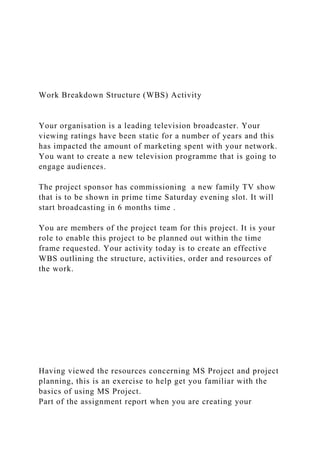
Work Breakdown Structure (WBS) ActivityYour organisati.docx
- 1. Work Breakdown Structure (WBS) Activity Your organisation is a leading television broadcaster. Your viewing ratings have been static for a number of years and this has impacted the amount of marketing spent with your network. You want to create a new television programme that is going to engage audiences. The project sponsor has commissioning a new family TV show that is to be shown in prime time Saturday evening slot. It will start broadcasting in 6 months time . You are members of the project team for this project. It is your role to enable this project to be planned out within the time frame requested. Your activity today is to create an effective WBS outlining the structure, activities, order and resources of the work. Having viewed the resources concerning MS Project and project planning, this is an exercise to help get you familiar with the basics of using MS Project. Part of the assignment report when you are creating your
- 2. Project Initiation Document (PID) is that it should contain a work breakdown structure (WBS) and a ‘project schedule’ using a Gantt chart. This exercise will give you experience of inputting a WBS into MS Project and to create a simple Gantt chart. The tasks will require that you do the following: 1. Create a new blank project in MS Project. 2. Create a correctly ordered WBS and input this into the task pane within MS Project. To limit the time this will take, please copy and paste the list of tasks on page 2 of this document and insert them into MS Project. 3. Add accurate durations (in days) for each activity. Please just use your best estimate. 4. Link and indent activities based on their relationships to each other. 5. Add milestones for each phase of the project. 6. Create yourself as a resource and attach yourself to any work that you will do within the project. 7. Change the schedule if required so that you are not working weekends. By default MS Project does this automatically but you may be required to change this if you are using non- standard settings in your copy of MS Project. 8. Set as a baseline to schedule against. Note: Refer to the WBS diagram supplied in page 3. There are a variety of ways to perform these tasks in MS Project depending on user preference. Please use the walk through guide (MS Project Activity Companion found in Moodle), which will guide you step by step for how to complete this exercise. Please try using this before watching the solution video. (Please copy and paste below from ‘1.1 Select Topic’ to ‘1.4.4.2
- 3. Analyse’ and insert into MS Project Task Pane) 1.1 Select Topic 1.1.1 Define Problem 1.1.2 Contextualise 1.1.3 Develop Aims 1.1.4 Agree with Supervisor 1.2 Plan Research 1.2.1 Plans 1.2.1.1 Schedule 1.2.1.2 Budget 1.2.1.3 Risks 1.2.1.4 Assumptions & Constraints 1.2.2 Aims 1.2.2.1 Objectives 1.2.2.2 Deliverables 1.2.3 Initial Literature Review 1.2.3.1 Propositions 1.2.4 Initial Methodology 1.2.4.1 Tools 1.2.4.2 Data Collection 1.2.4.3 Sample 1.3 Literature Review 1.3.1 Identify Themes 1.3.1.1 Key Word 1.3.1.2 Literature Review 1.3.2 Write Findings 1.3.2.1 Review Propositions 1.3.2.2 Supervisor Feedback 1.3.3. Identify Conceptual Models 1.4 Methodology 1.4.1 Strategy 1.4.1.1 Philosophical Approach 1.4.1.2 Design 1.4.1.3 Evaluate Methods 1.4.1.3.1 Select Methods 1.4.2 Data Collection
- 4. 1.4.2.1 Evaluate Tools 1.4.2.1.1 Select Tools 1.4.3 Sample 1.4.3.1 Identify Pop 1.4.3.2 Sampling Strategy 1.4.3.2.1 Criteria 1.4.3.3 Development Contingency 1.4.4 Analysis 1.4.4.1 Sort Data 1.4.4.2 Analyse
- 5. 1 Having been given an overview and introduced to the functions of MS Project. Your first assignment is to put together a plan within MS Project for the process of creating a dissertation. The tasks will require that you do the following:
- 6. 1. Create a new project in MS Project. 2. Create a correctly ordered WBS and input this into the task pane within MS Project. For time purposes during this session you may copy and paste the list of tasks on the following page. 3. Add accurate durations (in hours) for each activity. 4. Link and indent activities based on their relationships to each other. 5. Add milestones for each phase of the project. 6. Create yourself as a resource and attach yourself to any work that you will do within the project. Add additional resources in required tasks. 7. Change the schedule if required so that you are not working weekends. 8. Set as a baseline to schedule against. Walk through steps to follow (in this order to avoid over scheduling yourself): 1. Create a new project. To open up a new blank project file. Go to the File tab and then select the open ‘New’.
- 7. A selection of options will be presented. Click the ‘Blank Project’ option and a new blank project will be created for you. 2. Change to Automatic Scheduling. On the bottom left hand corner of your screen it will show you your current scheduling mode (Automatic or Manual). For the purposes of this exercise we require it to be switched to ‘Automatic’ if not already at this setting. To do this, go again to the File Tab, Select ‘Options’, it will bring up a pop like the one illustrated below. Go down a click the ‘Schedule’ on the left hand side menu and towards the bottom of the options there is a choice to change the ‘New Tasks Created’ to be either ‘Manually Scheduled’ or ‘Auto Scheduled’. Change it so that it is now set to ‘Auto Scheduled’ then click ‘OK’.
- 8. 3. Import the data. To have a WBS to work from copy and paste into your Gantt chart the numbered dissertation task list as found in the assignment brief. This will then populate the task pane with the required tasks. If you didn’t have any data to import you would have to enter each task individually by hand. Make sure you paste into the ‘Task Name’ column only. Select the WBS and select ‘Copy’. ‘Paste’ into the ‘Task Name’ column. 4. Review / change working hours. The work days should automatically be set to have Saturday and Sunday off so you shouldn’t be default need to change anything for the working schedule on this calendar. To review go
- 9. to the ‘Project’ tab and then click the icon named ‘Change Working Time’ Review the Calendar and select ‘Options’ to make further changes. 5. Change the duration values. Go ahead and start changing the values of each task away from the default value of 1 day. There are no right/wrong values it is just an exercise to get you familiar with changing them manually but think about how realistic your durations may be. Remember the short cuts you can use, typing 1h will change the task duration to 1 hour. 1d will change to 1 day and 1w will change it to 1 week etc. As you change the durations you should see the difference reflected in the Gantt. 6. Set your milestones. Think where your milestones will go in relation to the WBS. Review the hand out diagram and place the milestones according to how each group is ID numbered. To enter a milestone you
- 10. need to select a task one space below where you want to place your milestone, as it will be inserted above the highlighted area. A milestone is characterised by the diamond on the Gantt and always has a value of zero. If you change the value away from zero it then becomes something other than a milestone. Make sure that you name the milestone you have created. Highlight below where you want to insert the milestone and in the ‘Task’ tab click the insert ‘Milestone’ icon to add it to your Gantt. Give your milestone a name and it should have 0 days as the Duration. It should be represented in the Gantt as a black diamond with a date attached if inserted correctly. 7. Highlight all the tasks and link together. The relationships that tasks have with each other are an important feature of your Gantt. To link them together you do this by highlighting all the tasks required (in this scenario them all) and then pressing the link icon from the menu (looks like a little
- 11. chain). Select and highlight required tasks to link together then click the Link icon. If done correctly it should show that the start/finish dates have been altered so that they are not running on the same date anymore. There should be a populated list of numbers within the predecessors column and the time line should have tasks linked together with arrowed lines to reflect their current relationship. 8. Add resources. Now having scheduled activities which have a relationship to each other we are in the position to add resources to these tasks. From the ‘Gantt Chart’ button select ‘Resource View’ then pick the ‘Resource Sheet’. On the resource sheet add a resource (yourself) and set the pay amounts for standard and overtime rates (again no correct amount put what you determine is realistic). Gantt Chart Icon – Click the
- 12. bottom right hand corner of it to have this menu expand and then click the ‘Resource Sheet’ option. Like an Excel spreadsheet, manually enter in any applicable resources (people, equipment etc) ensuring that you have identified the type of work and given a rate of pay for that resource. Click the Gantt Chart button to return to the Gantt view. 9. Assign resources. Having created a bank of resources to select from we now need to attach them to the correct points in our WBS. Because it is only you who are doing the dissertation we only need to add ourselves. To do this we can highlight all the tasks again and then press the ‘Assign Resource’ button. From the pop up box that appears press your name and click the assign button. Your name should now appear beside all the tasks you are engaged in throughout the project. Highlight the ‘Task Name’ column to ‘Select All’ the tasks. Go to the ‘Resource Tab’ and then click ‘Assign Resources’.
- 13. A popup menu should appear. Select the resource you want, highlight them and then click ‘Assign’. This should attach the resource to the highlighted tasks and should show up with the resource name in the Gantt. 10. Set summary tasks. These are linked to your WBS and is a good house keeping exercise to group all those tasks in the same level together. Select all the tasks that are related (remember to include the milestones) and then click the summary button and above the highlighted tasks a new summary of those tasks will have been created and the tasks grouped together. Select the phase of the WBS you want to group together by highlighting them. Go to the ‘Task’ tab and the click the ‘Summary’ icon. You will be asked to give a name of the Summary, rename it and repeat for the other phases.
- 14. By doing this you can hide sections of the WBS and see information at both a top level or click through to view at a more detailed level. Level 1 (Project) Level 2 (Work packages) Level 3 (Tasks) 11. Review statistics. Should you want to provide a breakdown of data for a meeting or to have a summary of statistics this can be done by generating a report. Within the ‘Project’ tab go to the ‘Reports’ icon and look through the selected reports to see how differently the information from your project can be displayed and analysed.
- 15. 12. Set a baseline and get to work. With your project schedule complete you can now go to the ‘Project’ tab and select the ‘Set Baseline’ button to create a snap shot of your expected project schedule. As you go ahead with your project, you will see a visual indicator for how far ahead/behind you are to your original baseline as you update the schedule. Workbook for creating dependencies in MS Project Example 1 Construct a WBS diagram in MS Project using the following information Work out the duration of the project. ID Task Name Predecessors Duration 1 A 2 days 2 B 1 4 days 3 C 1 7 days 4 D
- 16. 2 6 days 5 E 4 8 days 6 F 5 7 days 7 G 3 5 days 8 H 7,6 3 days Example 2 Construct a network diagram using the following data Work out the duration of the project using forward and backward pass and work out the critical path ID Task Name Predecessors Duration 1 A 5 2 B 4 3 C
- 17. A 3 4 D A 4 5 E A 6 6 F B,C 4 7 G D 5 8 H D,E 6 8 I F 6 8 J G,H 4 And now for a more challenging one The following activities were listed during a brainstorming
- 18. session on product development. Find the appropriate predecessor-successor relationships and then construct a network diagram using the activity durations. Find the critical path and any slack time for the activities. 1. Organise the sales office: Hire sales manager (6 weeks) 2. Hire sales personnel: The sales manager will recruit and hire the salespeople (4 weeks) 3. Train sales personnel: Train sales people hire to sell the product to distributors (7 weeks) 4. Select advertising agency: Sales manager will select agency (2 weeks) 5. Plan advertising campaign: Sales and advertising office will jointly plan the campaign (4 weeks) 6. Conduct advertising campaign: Advertising agency will a “watch for” campaign for potential customers (10 weeks) 7. Design package: Have packaging designed and engineered (2 weeks) 8. Set up packaging facility: Prepare to package good received from distributor (10 weeks) 9. Package initial stocks: Package stocks from manufacturer (6 weeks) 10. Order and receive stock Order stock from manufacturer. Includes delivery time (13 weeks) 11. Select distributors Sales manager will select, sales people will contact to make sales (9 weeks) 12. Sell to distributors Take orders, assign stock on a quota basis (6 weeks) 13. Ship stock Ship orders (6 weeks)