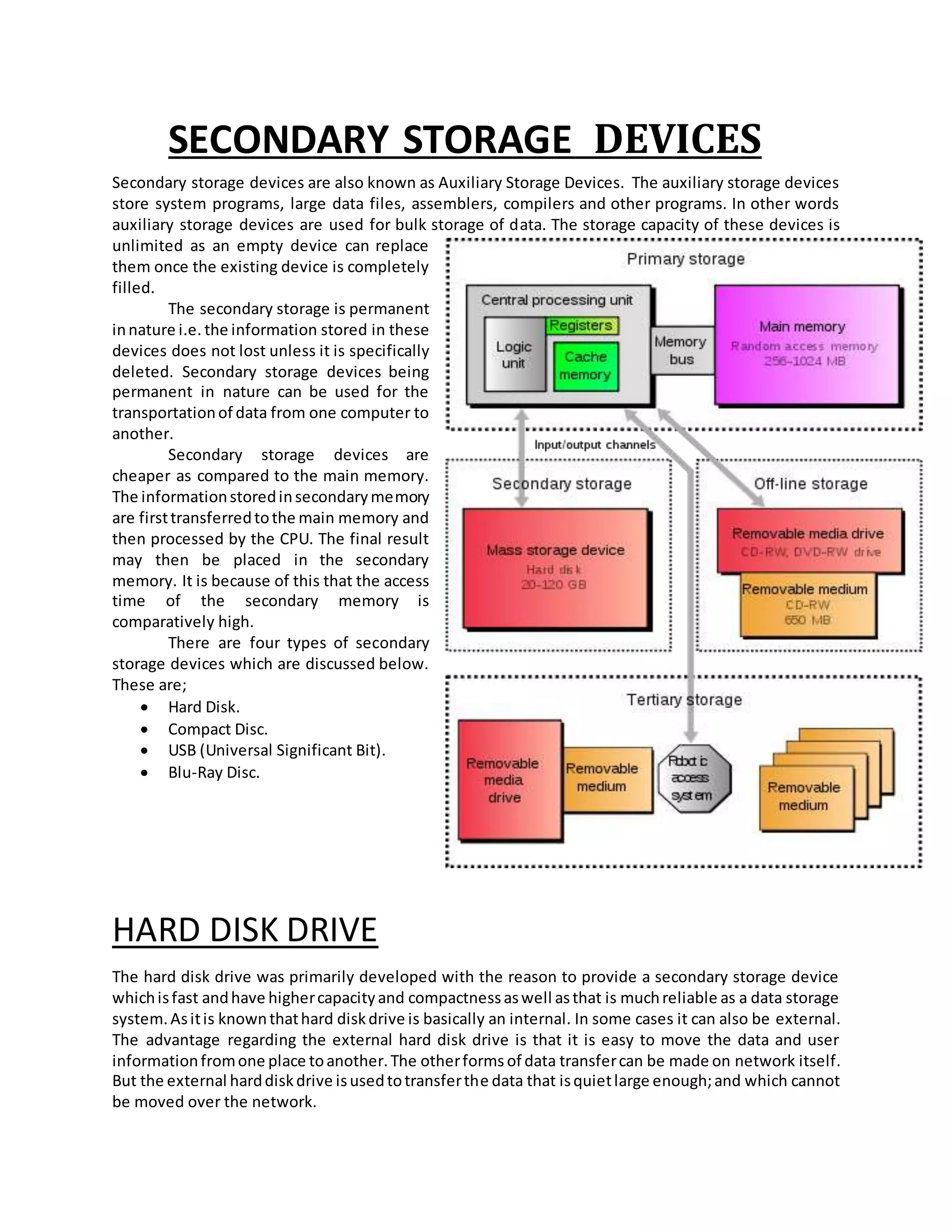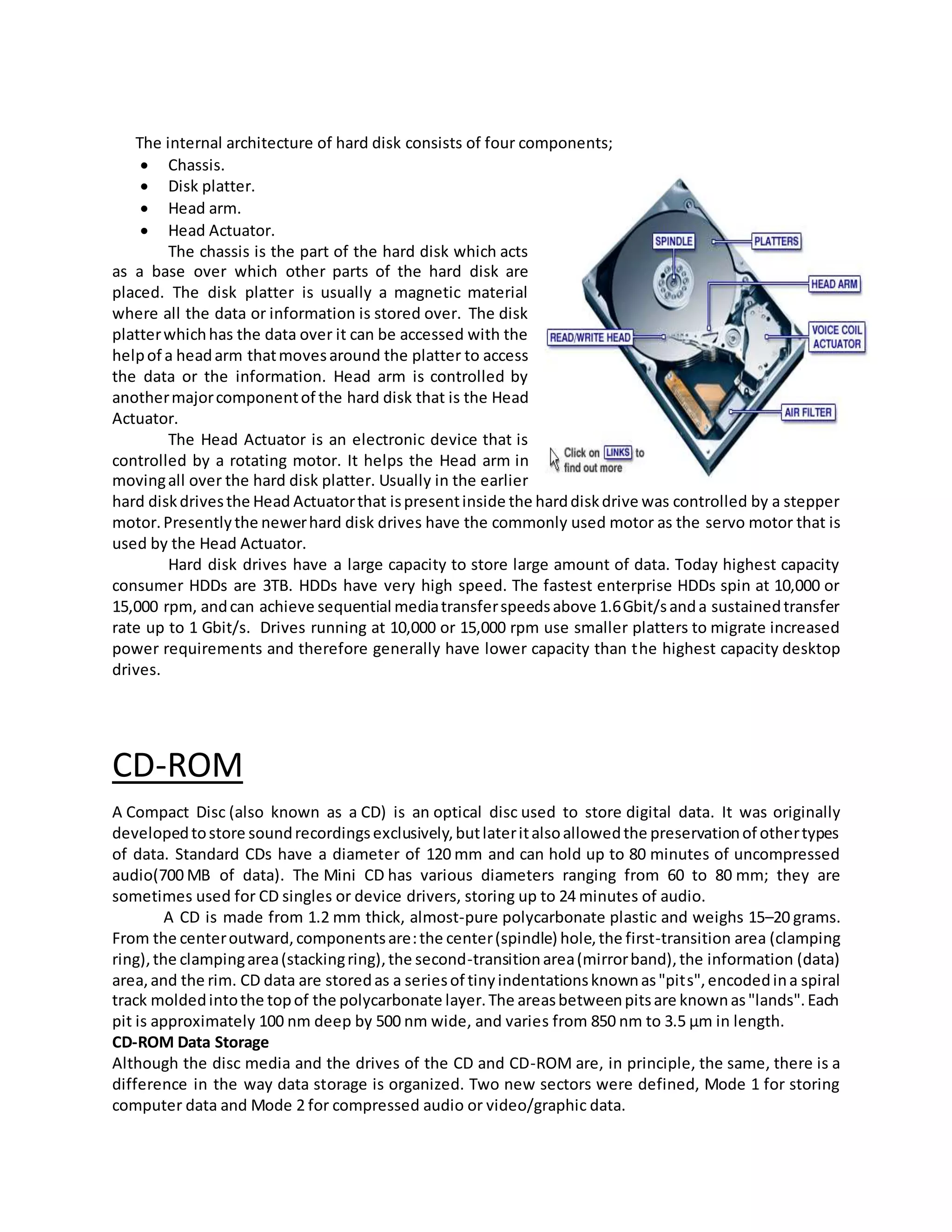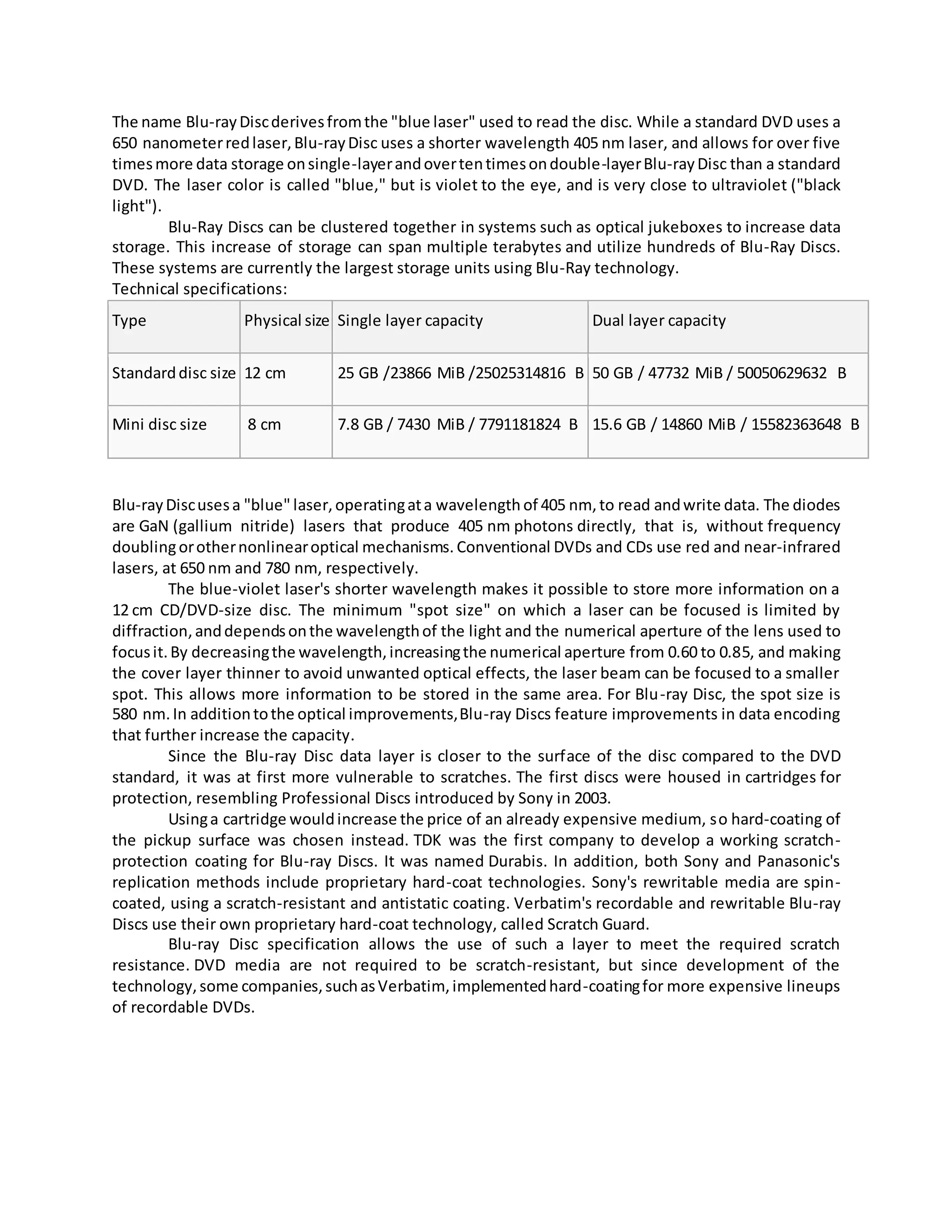Secondary storage devices such as hard disks, CDs, USB drives, and Blu-ray discs are used for bulk storage of data with large capacities and transfer data to main memory for processing. Hard disks provide fast storage and high capacities, storing data on magnetic disks accessed by read/write heads. CDs and Blu-ray discs use optical technology to store digital data in pits encoded in spiral tracks, with Blu-ray using a blue laser to achieve higher densities. USB drives are portable flash memory devices that can easily transfer data between computers. Secondary storage is cheaper than main memory and has slower access times.