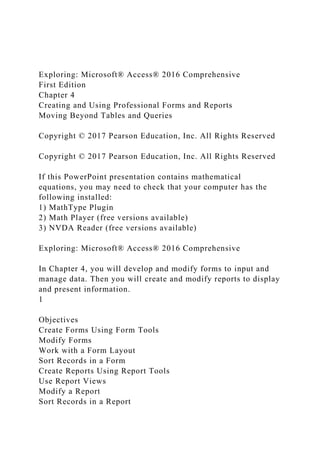
Exploring Microsoft® Access® 2016 ComprehensiveFirst Edition.docx
- 1. Exploring: Microsoft® Access® 2016 Comprehensive First Edition Chapter 4 Creating and Using Professional Forms and Reports Moving Beyond Tables and Queries Copyright © 2017 Pearson Education, Inc. All Rights Reserved Copyright © 2017 Pearson Education, Inc. All Rights Reserved If this PowerPoint presentation contains mathematical equations, you may need to check that your computer has the following installed: 1) MathType Plugin 2) Math Player (free versions available) 3) NVDA Reader (free versions available) Exploring: Microsoft® Access® 2016 Comprehensive In Chapter 4, you will develop and modify forms to input and manage data. Then you will create and modify reports to display and present information. 1 Objectives Create Forms Using Form Tools Modify Forms Work with a Form Layout Sort Records in a Form Create Reports Using Report Tools Use Report Views Modify a Report Sort Records in a Report
- 2. Copyright © 2017 Pearson Education, Inc. All Rights Reserved The objectives for this chapter are: Create Forms Using Form Tools Modify Forms Work with a Form Layout Sort Records in a Form Create Reports Using Report Tools Use Report Views Modify a Report Sort Records in a Report 2 Objective 1: Create Forms Using Form Tools Skills: Create a Form Using the Form Tool Create a Split Form Create a Multiple Items Form Copyright © 2017 Pearson Education, Inc. All Rights Reserved In this section, the skills include: Create a Form Using the Form Tool Create a Split Form Create a Multiple Items Form 3 Create a Form Using Form Tool (1 of 3) Copyright © 2017 Pearson Education, Inc. All Rights Reserved Copyright © 2017 Pearson Education, Inc. All Rights Reserved A form is a database object used to add data to or edit data in a table. There are several ways to create forms in Access in the
- 3. Form group on the Create tab. The most commonly used tool is the Form tool. The Form tool is used to create data entry forms for customers, employees, products, and other types of tables. 4 Create a Form Using Form Tool (2 of 3) Copyright © 2017 Pearson Education, Inc. All Rights Reserved Copyright © 2017 Pearson Education, Inc. All Rights Reserved A split form combines two views of the same record source. By default the top section is displayed in a stacked layout (Form view), and the bottom section is displayed in a tabular layout (Datasheet view). To create a split form, select a table or query in the Navigation Pane. Click More Forms, and click Split Form in the Forms group of the Create tab. 5 Create a Form Using Form Tool (3 of 3) Copyright © 2017 Pearson Education, Inc. All Rights Reserved Copyright © 2017 Pearson Education, Inc. All Rights Reserved A multiple items form displays multiple records in a tabular layout similar to a table’s Datasheet view. It provides you with more customization options than a datasheet, such as graphical elements, buttons, and other controls. To create a multiple items form, select a table or query in the Navigation Pane. Click More Forms, and click Multiple Items in the Forms group on the Create tab. 6 Objective 2: Modify Forms Skills:
- 4. Edit Data in Form View Delete a Field Add a Field Format Controls Add a Theme Copyright © 2017 Pearson Education, Inc. All Rights Reserved In this section, the skills include: Edit Data in Form View Delete a Field Add a Field Format Controls Add a Theme 7 Modify Forms (1 of 5) Copyright © 2017 Pearson Education, Inc. All Rights Reserved Copyright © 2017 Pearson Education, Inc. All Rights Reserved You can use Form view to add, edit, and delete data in a form. However, the layout and design of the form cannot be changed in this view. Use the Navigation bar at the bottom of the form to move between records. You can move from one field to the next using the Tab key or clicking your mouse into the field. 8 Modify Forms (2 of 5) Copyright © 2017 Pearson Education, Inc. All Rights Reserved Copyright © 2017 Pearson Education, Inc. All Rights Reserved To delete a field in a form, display the form in (Stacked) Layout
- 5. view, and click the text box control of the field to be deleted. Click Select Row in the Rows & Columns group on the Arrange tab to select both the text box and its associated label. Press Delete. 9 Modify Forms (3 of 5) Copyright © 2017 Pearson Education, Inc. All Rights Reserved Copyright © 2017 Pearson Education, Inc. All Rights Reserved You may need to add new fields to an existing table and incorporate them into a form. To do so, display the form in (Stacked) Layout view, and click Add Existing Fields in the Tools group on the Design tab. A Field List pane opens. Click and drag the desired field to the precise location on the form. 10 Modify Forms (4 of 5) Copyright © 2017 Pearson Education, Inc. All Rights Reserved Copyright © 2017 Pearson Education, Inc. All Rights Reserved You may want to change the formatting of one or more controls on the form. Some common formats for form controls include font size, font emphasis, alignment, background color, font color, and number format. 11 Modify Forms (5 of 5) Copyright © 2017 Pearson Education, Inc. All Rights Reserved Copyright © 2017 Pearson Education, Inc. All Rights Reserved
- 6. A theme is a defined set of colors, fonts, and graphics that can be applied to forms or reports. You can see a Live Preview of the available themes as you point to them in Layout or Design view using the Themes command in the Themes group of the Design tab. 12 Objective 3: Work with a Form Layout Skills: Modify a Form Layout Copyright © 2017 Pearson Education, Inc. All Rights Reserved In this section, the skill is: Modify a Form Layout 13 Work with a Form Layout Copyright © 2017 Pearson Education, Inc. All Rights Reserved Copyright © 2017 Pearson Education, Inc. All Rights Reserved Although Access uses a layout control to keep the controls and fields in a form neatly arranged, you can easily modify a form layout. The tools are on the Arrange tab and will display in either Layout view or Design view. The Table group on the Arrange tab contains commands to add gridlines to a form’s layout, change from stacked to tabular layout, or remove the layout. The Rows & Columns group contains commands to insert rows and columns. 14 Objective 4: Sort Records in a Form Skills:
- 7. Sort Records in a Form Copyright © 2017 Pearson Education, Inc. All Rights Reserved In this section, the skill is: Sort Records in a Form 15 Sort Records in a Form Copyright © 2017 Pearson Education, Inc. All Rights Reserved Copyright © 2017 Pearson Education, Inc. All Rights Reserved When a form is initially created using the Form tool, the sort order of the records depends on the sort order of the record source. Tables sort on the primary key. Queries are sorted in a variety of ways. You can modify the sort order in a form using the Sort & Filter group. 16 Objective 5: Create Reports Using Report Tools Skills: Use the Report Tool Use the Report Wizard Copyright © 2017 Pearson Education, Inc. All Rights Reserved In this section, the skills include: Use the Report Tool Use the Report Wizard 17 Create Reports Using Report Tools (1 of 3)
- 8. Copyright © 2017 Pearson Education, Inc. All Rights Reserved Copyright © 2017 Pearson Education, Inc. All Rights Reserved A report is a document that displays information from a database in a format that outputs meaningful information to its readers. The easiest way to create a report is to use the Report tool in the Reports group on the Create tab, which can create a tabular report based on the selected table or query. 18 Create Reports Using Report Tools (2 of 3) Copyright © 2017 Pearson Education, Inc. All Rights Reserved Copyright © 2017 Pearson Education, Inc. All Rights Reserved The Report Wizard prompts you for input in a series of steps to generate a customized report. Using the wizard enables you to make certain customizations quickly and easily without having to be an expert in report design. You’ll find the Report Wizard in the Reports group on the Create tab. Additional steps of the wizard are shown on the next slide. 19 Create Reports Using Report Tools (3 of 3) Copyright © 2017 Pearson Education, Inc. All Rights Reserved Copyright © 2017 Pearson Education, Inc. All Rights Reserved After selecting the tables and grouping as shown on the previous slide, the Report Wizard prompts you to determine the sorting and summary data. You will also specify the preferred
- 9. layout of the report on the wizard. 20 Objective 6: Use Report Views Skills: Use Print Preview Publish to PDF Copyright © 2017 Pearson Education, Inc. All Rights Reserved In this section, the skills include: Use Print Preview Publish to PDF 21 Use Report Views (1 of 2) Copyright © 2017 Pearson Education, Inc. All Rights Reserved Copyright © 2017 Pearson Education, Inc. All Rights Reserved Access has four report views. These include Report, Layout, Design, and Print Preview. To switch between the four views, click the View arrow in the Views group. Report view and Print Preview view do not allow you to make modifications to the report. Print Preview enables you to see exactly what the report will look like when its printed. It also provides you with the option to export and save the report to a different file type such as Word. 22 Use Report Views (2 of 2) Copyright © 2017 Pearson Education, Inc. All Rights Reserved
- 10. Copyright © 2017 Pearson Education, Inc. All Rights Reserved When you want to share a report but not the entire database, you can export the report to PDF. Portable Document Format, or PDF, is a file type that was created for exchanging documents independently of software applications and operating system environments. Because some Access reports can be very large files, check the file size prior to emailing a report. 23 Objective 7: Modify a Report Skills: Add a Field Remove a Field Change Orientation Apply a Theme Copyright © 2017 Pearson Education, Inc. All Rights Reserved In this section, the skills include: Add a Field Remove a Field Change Orientation Apply a Theme 24 Modify a Report (1 of 4) Copyright © 2017 Pearson Education, Inc. All Rights Reserved Copyright © 2017 Pearson Education, Inc. All Rights Reserved New fields can be added to a table and then incorporated into a report. Adding a field to a report with stacked or tabular layout is similar to adding a field to a form. To add a field to a report, open the report in Layout view. Click Add Existing Fields in the
- 11. Tools group on the Design tab. Click and drag the desired field to the precise location on the report. 25 Modify a Report (2 of 4) Copyright © 2017 Pearson Education, Inc. All Rights Reserved Copyright © 2017 Pearson Education, Inc. All Rights Reserved Even if a field was available in a table or query as a record source, you may not want it displayed in a report. You can delete it from the report by opening the report in Layout view. Click the Text box control of the field to be deleted. Click Select Row in the Rows & Columns group on the Arrange tab. Press Delete. 26 Modify a Report (3 of 4) Copyright © 2017 Pearson Education, Inc. All Rights Reserved Copyright © 2017 Pearson Education, Inc. All Rights Reserved At times, you may want to print a report in Landscape orientation instead of Portrait orientation so that more columns display or for other considerations. You can make this change using the Page Setup tab. In the Page Size group, you can change the margins and in the Page Layout group and you can work with options such as orientation. 27 Modify a Report (4 of 4) Copyright © 2017 Pearson Education, Inc. All Rights Reserved
- 12. Copyright © 2017 Pearson Education, Inc. All Rights Reserved Themes can enhance a report’s appearance and improve its readability. Access has built-in themes that you can use. To apply a theme, open the report in Layout or Design view. Select Themes in the Themes group on the Design tab. As you point to a theme, you will see a Live Preview. Click the theme to select, and then apply it. 28 Objective 8: Sort Records in a Report Skills: Sort Records in a Report Copyright © 2017 Pearson Education, Inc. All Rights Reserved In this section, the skill is: Sort Records in a Report 29 Sort Records in a Report Copyright © 2017 Pearson Education, Inc. All Rights Reserved Copyright © 2017 Pearson Education, Inc. All Rights Reserved When a report is created using the Report tool, the sort order of the records depends on the sort order of the record source. Typically, the primarily key of the record source controls the sort order. However, a report has additional features for sorting. To change the sorting in a report, open the report in Layout or Design view. Click Group & Sort in the Groupings & Totals group on the Design tab. Click Add a sort and select the field by which you want to sort. You can add additional sorts by clicking Add a sort again. 30
- 13. Summary Forms and reports are database objects Forms improve data entry and editing Form tools enable you to create customized, professional looking forms Reports display information in a meaningful format Report tools enable you to create a variety of reports Copyright © 2017 Pearson Education, Inc. All Rights Reserved Forms and reports as database objects have some characteristics in common. Tools to create them are similar in function. They use tables or queries as record sources. Forms improve the data entry process and enable editing of the data. With Form tools you can create customized, professional looking forms. Reports display database information in a meaningful format. Using Report tools you can create a variety of reports, and implement sorting and grouping. 31 Questions Copyright © 2017 Pearson Education, Inc. All Rights Reserved Copyright © 2017 Pearson Education, Inc. All Rights Reserved Forms are useful to input and manage data. Reports are useful to display, present, and share information. Access has many tools to help you with both. Are there any questions? 32 Copyright
- 14. Copyright © 2017 Pearson Education, Inc. All Rights Reserved Copyright © 2017 Pearson Education, Inc. All Rights Reserved 33