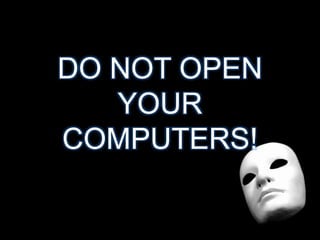
Do not open your computers! part 2
- 3. Layer Mask • Layer masks are a fundamental tool in image manipulations. They allow you to selectively modify the opacity (transparency) of the layer they belong to. This differs from the use of the layer Opacity slider as a mask has the ability to selectively modify the opacity of different areas across a single layer.
- 4. Guassian Blur • (also known as Gaussian smoothing) is the result of blurring an image by a Gaussian function. It is a widely used effect in graphics software, typically to reduce image noise and reduce detail.
- 5. Desaturation • formed by mixing a color of the spectrum with white.
- 12. LAYER MASK can be use to: 1. Combine picture with different opacity. 2. Erase portion of a picture without destroying the picture itself. 3. Focus an image using Blur. 4. Crop an image easily without relying too much with undo history.
- 13. LAYER MASK • This modification of a layer’s transparency through a mask is non- destructive to the layer itself. • This flexibility to define the opacity of different areas of a layer is the basis for more interesting image manipulation techniques such as selective coloring and luminosity masking.
- 14. APPLICATION
- 15. PROCEDURE: SCREEN BACKGROUND 1. Open two images that will blend together nicely.
- 16. PROCEDURE: 2. Join the picture together in one document.
- 17. PROCEDURE: 3. Align both pictures properly or base on your preference.
- 18. PROCEDURE: 4. Apply layer mask on duplicate layer.
- 19. PROCEDURE: 5. Press the “G” key to select the gradient tool. Make sure the foreground and backgrounds are set to black and white by pressing “D” key. Select linear gradient and foreground to background.
- 20. PROCEDURE: 6. Now drag the gradient across the image.
- 21. PROCEDURE: 7. Try changing the blending mode to something different for a different result, in this case I liked what Screen mode did to the feel of the image.
- 22. PROCEDURE: 8. You may also use any of the brush tools on the mask. Black will “paint away” the image and white will “paint it back”. Use a soft brush for best results.
- 23. EVALUATION • On your one-fourth sheet of paper, write atleast 3 important uses of Layer Masking.
- 24. ASSIGNMENT • Work with the following photoshop exercise and submit a print out copy of it on Friday.
- 25. • 1. COMBINATION OF TWO PHOTOS AND USE SCREEN BLEND MODE.
- 26. • 2. MAKE A GUASSIAN BLUR EFFECT OF YOUR OWN PHOTO.
- 27. • 3. MAKE A DESATURATED EFFECT OF YOUR OWN PHOTO.
