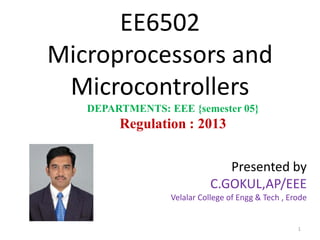
Microprocessors and Microcontrollers Document Summary
- 1. EE6502 Microprocessors and Microcontrollers Presented by C.GOKUL,AP/EEE Velalar College of Engg & Tech , Erode DEPARTMENTS: EEE {semester 05} Regulation : 2013 1
- 2. syllabus 2
- 3. Microprocessor • Microprocessor (µP) is the “brain” of a computer that has been implemented on one semiconductor chip. • The word comes from the combination micro and processor. • Processor means a device that processes whatever(binary numbers, 0’s and 1’s) To process means to manipulate. It describes all manipulation. Micro - > extremely small 3
- 4. Definition of a Microprocessor. The microprocessor is a programmable device that takes in numbers, performs on them arithmetic or logical operations according to the program stored in memory and then produces other numbers as a result. 4
- 5. Microprocessor ? A microprocessor is multi programmable clock driven register based semiconductor device that is used to fetch , process & execute a data within fraction of seconds. 5
- 6. Applications • Calculators • Accounting system • Games machine • Instrumentation • Traffic light Control • Multi user, multi-function environments • Military applications • Communication systems 6
- 8. DIFFERENT PROCESSORS AVAILABLE Socket Processor Pinless Processor Slot Processor ProcessorSl ot 8
- 9. Development of Intel Microprocessors • 8086 - 1979 • 286 - 1982 • 386 - 1985 • 486 - 1989 • Pentium - 1993 • Pentium Pro - 1995 • Pentium MMX -1997 • Pentium II - 1997 • Pentium II Celeron - 1998 • Pentium II Zeon - 1998 • Pentium III - 1999 • Pentium III Zeon - 1999 • Pentium IV - 2000 • Pentium IV Zeon - 2001 9
- 10. GENERATION OF PROCESSORS Processor Bits Speed 8080 8 2 MHz 8086 16 4.5 – 10 MHz 8088 16 4.5 – 10 MHz 80286 16 10 – 20 MHz 80386 32 20 – 40 MHz 80486 32 40 – 133 MHz 10
- 11. GENERATION OF PROCESSORS Processor Bits Speed Pentium 32 60 – 233 MHz Pentium Pro 32 150 – 200 MHz Pentium II, Celeron , Xeon 32 233 – 450 MHz Pentium III, Celeron , Xeon 32 450 MHz – 1.4 GHz Pentium IV, Celeron , Xeon 32 1.3 GHz – 3.8 GHz Itanium 64 800 MHz – 3.0 GHz 11
- 12. Intel 4004 Introduced in 1971. It was the first microprocessor by Intel. It was a 4-bit µP. Its clock speed was 740KHz. It had 2,300 transistors. It could execute around 60,000 instructions per second. 12
- 13. Intel 4040 Introduced in 1971. It was also 4-bit µP. 13
- 15. Intel 8008 Introduced in 1972. It was first 8-bit µP. Its clock speed was 500 KHz. Could execute 50,000 instructions per second. 15
- 16. Intel 8080 Introduced in 1974. It was also 8-bit µP. Its clock speed was 2 MHz. It had 6,000 transistors. 16
- 17. Intel 8085 Introduced in 1976. It was also 8-bit µP. Its clock speed was 3 MHz. Its data bus is 8-bit and address bus is 16-bit. It had 6,500 transistors. Could execute 7,69,230 instructions per second. It could access 64 KB of memory. It had 246 instructions. 17
- 19. INTEL 8086 Introduced in 1978. It was first 16-bit µP. Its clock speed is 4.77 MHz, 8 MHz and 10 MHz, depending on the version. Its data bus is 16-bit and address bus is 20-bit. It had 29,000 transistors. Could execute 2.5 million instructions per second. It could access 1 MB of memory. It had 22,000 instructions. It had Multiply and Divide instructions. 19
- 20. INTEL 8088 Introduced in 1979. It was also 16-bit µP. It was created as a cheaper version of Intel’s 8086. It was a 16-bit processor with an 8-bit external bus. 20
- 21. INTEL 80186 & 80188 Introduced in 1982. They were 16-bit µPs. Clock speed was 6 MHz. 80188 was a cheaper version of 80186 with an 8-bit external data bus. 21
- 22. INTEL 80286 Introduced in 1982. It was 16-bit µP. Its clock speed was 8 MHz. Its data bus is 16-bit and address bus is 24- bit. It could address 16 MB of memory. It had 1,34,000 transistors. 22
- 24. INTEL 80386 Introduced in 1986. It was first 32-bit µP. Its data bus is 32-bit and address bus is 32- bit. It could address 4 GB of memory. It had 2,75,000 transistors. Its clock speed varied from 16 MHz to 33 MHz depending upon the various versions. 24
- 25. INTEL 80486 Introduced in 1989. It was also 32-bit µP. It had 1.2 million transistors. Its clock speed varied from 16 MHz to 100 MHz depending upon the various versions. 8 KB of cache memory was introduced. 25
- 26. INTEL PENTIUM Introduced in 1993. It was also 32-bit µP. It was originally named 80586. Its clock speed was 66 MHz. Its data bus is 32-bit and address bus is 32- bit. 26
- 27. INTEL PENTIUM PRO Introduced in 1995. It was also 32-bit µP. It had 21 million transistors. Cache memory: 8 KB for instructions. 8 KB for data. 27
- 28. INTEL PENTIUM II Introduced in 1997. It was also 32-bit µP. Its clock speed was 233 MHz to 500 MHz. Could execute 333 million instructions per second. 28
- 29. INTEL PENTIUM II XEON Introduced in 1998. It was also 32-bit µP. It was designed for servers. Its clock speed was 400 MHz to 450 MHz. 29
- 30. INTEL PENTIUM III Introduced in 1999. It was also 32-bit µP. Its clock speed varied from 500 MHz to 1.4 GHz. It had 9.5 million transistors. 30
- 31. INTEL PENTIUM IV Introduced in 2000. It was also 32-bit µP. Its clock speed was from 1.3 GHz to 3.8 GHz. It had 42 million transistors. 31
- 32. INTEL DUAL CORE Introduced in 2006. It is 32-bit or 64-bit µP. 32
- 33. 33
- 35. Intel Core 2 Intel Core i3 35
- 36. INTEL CORE I5 INTEL CORE I7 36
- 37. Basic Terms • Bit: A digit of the binary number { 0 or 1 } • Nibble: 4 bit Byte: 8 bit word: 16 bit • Double word: 32 bit • Data: binary number/code operated by an instruction • Address: Identification number for memory locations • Clock: square wave used to synchronize various devices in µP • Memory Capacity = 2^n , n->no. of address lines 37
- 38. BUS CONCEPT • BUS: Group of conducting lines that carries data , address & control signals. CLASSIFICATION OF BUSES: 1.DATA BUS: group of conducting lines that carries data. 2. ADDRESS BUS: group of conducting lines that carries address. 3.CONTROL BUS: group of conducting lines that carries control signals {RD, WR etc} CPU BUS: group of conducting lines that directly connected to µP SYSTEM BUS: group of conducting lines that carries data , address & control signals in a µP system 38
- 39. TRISTATE LOGIC 3 logic levels are: • High State (logic 1) • Low state (logic 0) • High Impedance state High Impedance: output is not being driven to any defined logic level by the output circuit. 39
- 40. Basic Microprocessors System Input Devices Processing Data into Information Output Devices Control Unit Secondary Storage Devices Arithmetic- Logic Unit Primary Storage Unit Central Processing Unit Keyboard, Mouse etc Monitor Printer Disks, Tapes, Optical Disks 40
- 42. UNIT 1 Syllabus • Hardware Architecture, pinouts • Functional Building Blocks of Processor • Memory organization • I/O ports and data transfer concepts • Timing Diagram • Interrupts. 42
- 45. X1 & X2 Pin 1 and Pin 2 (Input) 45 These are also called Crystal Input Pins. 8085 can generate clock signals internally. To generate clock signals internally, 8085 requires external inputs from X1 and X2.
- 46. RESET IN and RESET OUT Pin 36 (Input) and Pin 3 (Output) 46 RESET IN: ◦ It is used to reset the microprocessor. ◦ It is active low signal. ◦ When the signal on this pin is low for at least 3 clocking cycles, it forces the microprocessor to reset itself. Presented by C.GOKUL,AP/EEE Velalar College of Engg & Tech , Erode
- 47. RESET IN and RESET OUT Pin 36 (Input) and Pin 3 (Output) 47 Resetting the microprocessor means: ◦ Clearing the PC and IR. ◦ Disabling all interrupts (exceptTRAP). ◦ Disabling the SOD pin. ◦ All the buses (data, address, control) are tri- stated. ◦ Gives HIGH output to RESET OUT pin.
- 48. RESET IN and RESET OUT Pin 36 (Input) and Pin 3 (Output) 48 RESET OUT: ◦ It is used to reset the peripheral devices and other ICs on the circuit. ◦ It is an output signal. ◦ It is an active high signal. ◦ The output on this pin goes high whenever RESET IN is given low signal. ◦ The output remains high as long as RESET IN is kept low. Presented by C.GOKUL,AP/EEE Velalar College of Engg & Tech , Erode
- 49. SID and SOD Pin 4 (Input) and Pin 5 (Output) 49 SID (Serial Input Data): o It takes 1 bit input from serial port of 8085. o Stores the bit at the 8th position (MSB) of the Accumulator. o RIM (Read Interrupt Mask) instruction is used to transfer the bit.
- 50. SID and SOD Pin 4 (Input) and Pin 5 (Output) 50 SOD (Serial Output Data): o It takes 1 bit from Accumulator to serial port of 8085. o Takes the bit from the 8th position (MSB) of the Accumulator. o SIM (Set Interrupt Mask) instruction is used to transfer the bit.
- 51. Interrupt Pins 51 Interrupt: • It means interrupting the normal execution of the microprocessor. • When microprocessor receives interrupt signal, it discontinues whatever it was executing. • It starts executing new program indicated by the interrupt signal. • Interrupt signals are generated by external peripheral devices. • After execution of the new program, microprocessor goes back to the previous program.
- 52. Sequence of StepsWheneverThere is an Interrupt 52 Microprocessor completes execution of current instruction of the program. PC contents are stored in stack. PC is loaded with address of the new program. After executing the new program, the microprocessor returns back to the previous program. It goes to the previous program by reading the top value of stack.
- 53. Five Hardware Interrupts in 8085 53 TRAP RST 7.5 RST 6.5 RST 5.5 INTR
- 54. Classification of Interrupts 54 Maskable and Non-Maskable Vectored and Non-Vectored EdgeTriggered and LevelTriggered Priority Based Interrupts
- 55. Maskable Interrupts 55 Maskable interrupts are those interrupts which can be enabled or disabled. Enabling and Disabling is done by software instructions.
- 56. Maskable Interrupts 56 List of Maskable Interrupts: • RST 7.5 • RST 6.5 • RST 5.5 • INTR
- 57. Non-Maskable Interrupts 57 The interrupts which are always in enabled mode are called non-maskable interrupts. These interrupts can never be disabled by any software instruction. TRAP is a non-maskable interrupt.
- 58. Vectored Interrupts 58 The interrupts which have fixed memory location for transfer of control from normal execution. Each vectored interrupt points to the particular location in memory.
- 59. Vectored Interrupts 59 List of vectored interrupts: • RST 7.5 • RST 6.5 • RST 5.5 • TRAP
- 60. Vectored Interrupts 60 The addresses to which program control goes: Absolute address is calculated by multiplying the RST value with 0008 H. Name Vectored Address RST 7.5 003C H (7.5 x 0008 H) RST 6.5 0034 H (6.5 x 0008 H) RST 5.5 002C H (5.5 x 0008 H) TRAP 0024 H (4.5 x 0008 H)
- 61. Non-Vectored Interrupts 61 The interrupts which don't have fixed memory location for transfer of control from normal execution. The address of the memory location is sent along with the interrupt. INTR is a non-vectored interrupt.
- 62. EdgeTriggered Interrupts 62 The interrupts which are triggered at leading or trailing edge are called edge triggered interrupts. RST 7.5 is an edge triggered interrupt. It is triggered during the leading (positive) edge.
- 63. LevelTriggered Interrupts 63 The interrupts which are triggered at high or low level are called level triggered interrupts. RST 6.5 RST 5.5 INTR TRAP is edge and level triggered interrupt.
- 64. Priority Based Interrupts 64 Whenever there exists a simultaneous request at two or more pins then the pin with higher priority is selected by the microprocessor. Priority is considered only when there are simultaneous requests.
- 65. Priority Based Interrupts 65 Priority of interrupts: Interrupt Priority TRAP 1 RST 7.5 2 RST 6.5 3 RST 5.5 4 INTR 5
- 66. TRAP Pin 6 (Input) 66 It is an non-maskable interrupt. It has the highest priority. It cannot be disabled. It is both edge and level triggered. It means TRAP signal must go from low to high. And must remain high for a certain period of time. TRAP is usually used for power failure and emergency shutoff.
- 67. RST 7.5 Pin 7 (Input) 67 It is a maskable interrupt. It has the second highest priority. It is positive edge triggered only. The internal flip-flop is triggered by the rising edge. The flip-flop remains high until it is cleared by RESET IN.
- 68. RST 6.5 Pin 8 (Input) 68 It is a maskable interrupt. It has the third highest priority. It is level triggered only. The pin has to be held high for a specific period of time. RST 6.5 can be enabled by EI instruction. It can be disabled by DI instruction.
- 69. RST 5.5 Pin 9 (Input) 69 It is a maskable interrupt. It has the fourth highest priority. It is also level triggered. The pin has to be held high for a specific period of time. This interrupt is very similar to RST 6.5.
- 70. INTR Pin 10 (Input) 70 It is a maskable interrupt. It has the lowest priority. It is also level triggered. It is a general purpose interrupt. By general purpose we mean that it can be used to vector microprocessor to any specific subroutine having any address.
- 71. INTA Pin 11 (Output) 71 It stands for interrupt acknowledge. It is an out going signal. It is an active low signal. Low output on this pin indicates that microprocessor has acknowledged the INTR request.
- 72. Address and Data Pins 72 Address Bus: • The address bus is used to send address to memory. • It selects one of the many locations in memory. • Its size is 16-bit.
- 73. Address and Data Pins 73 Data Bus: • It is used to transfer data between microprocessor and memory. • Data bus is of 8-bit.
- 74. AD0 – AD7 Pin 19-12 (Bidirectional) 74 These pins serve the dual purpose of transmitting lower order address and data byte. During 1st clock cycle, these pins act as lower half of address. In remaining clock cycles, these pins act as data bus. The separation of lower order address and data is done by address latch.
- 75. A8 – A15 Pin 21-28 (Unidirectional) 75 These pins carry the higher order of address bus. The address is sent from microprocessor to memory. These 8 pins are switched to high impedance state during HOLD and RESET mode.
- 76. ALE Pin 30 (Output) 76 It is used to enable Address Latch. It indicates whether bus functions as address bus or data bus. If ALE = 1 then ◦ Bus functions as address bus. If ALE = 0 then ◦ Bus functions as data bus.
- 77. S0 and S1 Pin 29 (Output) and Pin 33 (Output) 77 S0 and S1 are called Status Pins. They tell the current operation which is in progress in 8085. S0 S1 Operation 0 0 Halt 0 1 Write 1 0 Read 1 1 Opcode Fetch
- 78. IO/M Pin 34 (Output) 78 This pin tells whether I/O or memory operation is being performed. If IO/M = 1 then ◦ I/O operation is being performed. If IO/M = 0 then ◦ Memory operation is being performed. Presented by C.GOKUL,AP/EEE Velalar College of Engg & Tech , Erode
- 79. IO/M Pin 34 (Output) 79 The operation being performed is indicated by S0 and S1. If S0 = 0 and S1 = 1 then ◦ It indicatesWRITE operation. If IO/M = 0 then ◦ It indicates Memory operation. Combining these two we get MemoryWrite Operation.
- 80. Table Showing IO/M, S0, S1 and Corresponding Operations 80 Operations IO/M S0 S1 Opcode Fetch 0 1 1 Memory Read 0 1 0 MemoryWrite 0 0 1 I/O Read 1 1 0 I/OWrite 1 0 1 Interrupt Ack. 1 1 1 Halt High Impedance 0 0
- 81. RD Pin 32 (Output) 81 RD stands for Read. It is an active low signal. It is a control signal used for Read operation either from memory or from Input device. A low signal indicates that data on the data bus must be placed either from selected memory location or from input device.
- 82. WR Pin 31 (Output) 82 WR stands for Write. It is also active low signal. It is a control signal used for Write operation either into memory or into output device. A low signal indicates that data on the data bus must be written into selected memory location or into output device.
- 83. READY Pin 35 (Input) 83 This pin is used to synchronize slower peripheral devices with fast microprocessor. A low value causes the microprocessor to enter into wait state. The microprocessor remains in wait state until the input at this pin goes high.
- 84. HOLD Pin 38 (Input) 84 HOLD pin is used to request the microprocessor for DMA transfer. A high signal on this pin is a request to microprocessor to relinquish the hold on buses. This request is sent by DMA controller. Intel 8257 and Intel 8237 are two DMA controllers.
- 85. HLDA Pin 39 (Output) 85 HLDA stands for Hold Acknowledge. The microprocessor uses this pin to acknowledge the receipt of HOLD signal. When HLDA signal goes high, address bus, data bus, RD, WR, IO/M pins are tri- stated. This means they are cut-off from external environment.
- 86. HLDA Pin 39 (Output) 86 The control of these buses goes to DMA Controller. Control remains at DMA Controller until HOLD is held high. When HOLD goes low, HLDA also goes low and the microprocessor takes control of the buses.
- 87. VSS andVCC Pin 20 (Input) and Pin 40 (Input) 87 +5V power supply is connected toVCC. Ground signal is connected toVSS.
- 88. THE 8085 AND ITS BUSSES The 8085 is an 8-bit general purpose microprocessor that can address 64K Byte of memory. It has 40 pins and uses +5V for power. It can run at a maximum frequency of 3 MHz. -The pins on the chip can be grouped into 6 groups: Address Bus. Data Bus. Control and Status Signals. Power supply and frequency. Externally Initiated Signals. Serial I/O ports. 88
- 89. The Address and Data Busses The address bus has 8 signal lines A8 – A15 which are unidirectional. The other 8 address bits are multiplexed (time shared) with the 8 data bits. So, the bits AD0 – AD7 are bi-directional and serve as A0 – A7 and D0 – D7 at the same time. During the execution of the instruction, these lines carry the address bits during the early part, then during the late parts of the execution, they carry the 8 data bits. In order to separate the address from the data, we can use a latch to save the value before the function of the bits changes. 89
- 90. 90
- 91. Flag Register CYPACZS D0D1D2D3D4D5D6D7 The flags are affected by the arithmetic and logical instruction 91
- 92. Accumulator It is an 8 bit register For any arithmetic and logical instruction one of the data should be in this register It is used for storing the result of any arithmetic and logical manipulations. It is also called as A register All the data which are sent to I/O devices are sent via A register. 92
- 93. Temporary register It is used to hold the data during the operation of arithmetic and logical operation 93
- 94. Sign Flag If the D7 bit of the accumulator is set then this flag is set i.e 1 meaning that the result is in negative. Ex. 7-8 = -1 94
- 95. Carry flag During the arithmetic operation if a carry occurs then this flag is set. Ex. F1+1F= 101 Carry 95
- 96. Zero flag During the arithmetic/ logical operation if the result is zero then this flag is set. Ex. FF-FF = 00 96
- 97. Parity flag After the of the arithmetic and logical operation if the result is even then this flag is set. Ex. 0A-02 = 08 97
- 98. Auxiliary carry flag During BCD arithmetic operation when a carry is generated by D3 bit and passed on to D4 bit then this flag is set. Ex. 1F+11 = 0001 1111 + 0001 0001 = 0010 0000 98
- 99. Timing and control It synchronizes all the operation with the clock and generates the communication between the microprocessor and peripherals 99
- 100. Instruction Register and decoder The instruction is loaded in the instruction register The decoder decodes them and establishes the operation that has to be performed 100
- 101. Register array The W and Z register are temporary registers Used to hold the 8 bit data during the execution and it is used internally . It is not used by the programmer. 101
- 102. Control and status signals Machine Cycle IO/M S1 S0 Opcode fetch 0 1 1 Memory read 0 1 0 Memory write 0 0 1 I/O read 1 1 0 I/O write 1 0 1 102
- 103. Arithmetic and Logical unit It is an 8 bit register It is used for performing addition, subtraction and logical operation. AND, OR, NOT, XOR, CMP are some of the logical operation. 103
- 104. Program Counter It is a 16 bit register It is used to point out the address of the next instruction which is to be executed 104Presented by C.GOKUL,AP/EEE Velalar College of Engg & Tech , Erode
- 105. Stack pointer It is a 16 bit register It points the starting address of the stack . 105
- 106. Register Array B, C, D, E, H and L are general purpose register All are 8 bit register If the are combined as BC, DE and HL they can store 16 bit data 106
- 108. 8085 Communication with Memory Involves the following three steps 1. Identify the memory location (with address) 2. Generate Timing & Control signals 3. Data transfer takes place 108
- 109. Example: Memory Read Operation 1 2 3 109
- 110. 8085 Interfacing with Memory chips 8085 Memory Interface Memory Chip Address Data Control Address Data Control 110
- 111. 8085 Interfacing with Memory chips 8085 Memory Interface Memory Chip AD0-AD7 Control A0 – A7 Data 74LS373 A8-A15 A8-A15 ALE 111
- 112. 8085 Interfacing with Memory chips 8085 Memory Interface Program Memory AD0-AD7 IO/M A0 – A7 Data 74LS373 A8-A15 A8-A15 ALE RD RD CS 112
- 113. I/O ports & Data transfer concepts 113
- 114. Interfacing I/O devices with 8085 8085 I/O Interface I/O Devices Memory Interface Memory Devices System Bus 114
- 115. Techniques for I/O Interfacing Memory-mapped I/O Peripheral-mapped I/O 115
- 116. Memory-mapped I/O 8085 uses its 16-bit address bus to identify a memory location Memory address space: 0000H to FFFFH 8085 needs to identify I/O devices also I/O devices can be interfaced using addresses from memory space 8085 treats such an I/O device as a memory location This is called Memory-mapped I/O 116
- 117. Peripheral-mapped I/O 8085 has a separate 8-bit addressing scheme for I/O devices I/O address space: 00H to FFH This is called Peripheral-mapped I/O or I/O-mapped I/O 117
- 118. 8085 Communication with I/O devices Involves the following three steps 1. Identify the I/O device (with address) 2. Generate Timing & Control signals 3. Data transfer takes place 8085 communicates with a I/O device only if there is a Program Instruction to do so 118
- 119. 1.Identify the I/O device (with address) 1. Memory-mapped I/O (16-bit address) 2. Peripheral-mapped I/O (8-bit address) 119
- 120. 2.Generate Timing & Control Signals Memory-mapped I/O Reading Input: IO/M = 0, RD = 0 Write to Output: IO/M = 0, WR = 0 Peripheral-mapped I/O Reading Input: IO/M = 1, RD = 0 Write to Output: IO/M = 1, WR = 0 3. Data transfer takes place 120
- 121. 8085 Communication with I/O devices Involves the following three steps Identify the I/O device (with address) Generate Timing & Control signals Data transfer takes place 8085 communicates with a I/O device only if there is a Program Instruction to do so 121
- 122. Peripheral I/O Instructions IN Instruction Inputs data from input device into the accumulator It is a 2-byte instruction Format: IN 8-bit port address Example: IN 01H 122
- 123. OUT Instruction Outputs the contents of accumulator to an output device It is a 2-byte instruction Format: OUT 8-bit port address Example: OUT 02H 123
- 124. ----------Example Program---------- WAP to read a number from input port (port address 01H) and display it on ASCII display connected to output port (port address 02H) IN 01H ;reads data value 03H (example)into ;accumulator, A = 03H MVI B, 30H;loads register B with 30H ADD B ;A = 33H, ASCII code for 3 OUT 02H ;display 3 on ASCII display 124
- 125. Memory-mapped I/O Instructions I/O devices are identified by 16-bit addresses 8085 communicates with an I/O device as if it were one of the memory locations Memory related instructions are used For e.g. LDA, STA LDA 8000H Loads A with data read from input device with 16-bit address 8000H STA 8001H Stores (Outputs) contents of A to output device with 16-bit address 8001H 125
- 126. ----------Example Program---------- WAP to read a number from input port (port address 8000H) and display it on ASCII display connected to output port (port address 8001H) LDA 8000H;reads data value 03H (example)into ;accumulator, A = 03H MVI B, 30H;loads register B with 30H ADD B ;A = 33H, ASCII code for 3 STA 8001H;display 3 on ASCII display 126
- 128. Timing Diagram is a graphical representation. It represents the execution time taken by each instruction in a graphical format. The execution time is represented in T-states. Instruction Cycle: The time required to execute an instruction . Machine Cycle: The time required to access the memory or input/output devices . T-State: •The machine cycle and instruction cycle takes multiple clock periods. •A portion of an operation carried out in one system clock period is called as T-state. 128
- 129. 129
- 130. Timing diagrams • The 8085 microprocessor has 7 basic machine cycle. They are 1. Op-code Fetch cycle(4T or 6T). 2. Memory read cycle (3T) 3. Memory write cycle(3T) 4. I/O read cycle(3T) 5. I/O write cycle(3T) 6. Interrupt Acknowledge cycle(6T or 12T) 7. Bus idle cycle 130
- 131. 131
- 132. 1.Opcode fetch cycle(4T or 6T) 132
- 133. OPCODE FETCH • The Opcode fetch cycle, fetches the instructions from memory and delivers it to the instruction register of the microprocessor • Opcode fetch machine cycle consists of 4 T-states. T1 State: During the T1 state, the contents of the program counter are placed on the 16 bit address bus. The higher order 8 bits are transferred to address bus (A8-A15) and lower order 8 bits are transferred to multiplexed A/D (AD0-AD7) bus. ALE (address latch enable) signal goes high. As soon as ALE goes high, the memory latches the AD0-AD7 bus. At the middle of the T state the ALE goes low 133
- 134. T2 State: During the beginning of this state, the RD’ signal goes low to enable memory. It is during this state, the selected memory location is placed on D0-D7 of the Address/Data multiplexed bus. T3 State: In the previous state the Opcode is placed in D0-D7 of the A/D bus. In this state of the cycle, the Opcode of the A/D bus is transferred to the instruction register of the microprocessor. Now the RD’ goes high after this action and thus disables the memory from A/D bus. T4 State: In this state the Opcode which was fetched from the memory is decoded. 134
- 135. 2. Memory read cycle (3T) 135
- 136. • These machine cycles have 3 T-states. T1 state: • The higher order address bus (A8-A15) and lower order address and data multiplexed (AD0-AD7) bus. ALE goes high so that the memory latches the (AD0-AD7) so that complete 16-bit address are available. The mp identifies the memory read machine cycle from the status signals IO/M’=0, S1=1, S0=0. This condition indicates the memory read cycle. T2 state: • Selected memory location is placed on the (D0-D7) of the A/D multiplexed bus. RD’ goes LOW T3 State: • The data which was loaded on the previous state is transferred to the microprocessor. In the middle of the T3 state RD’ goes high and disables the memory read operation. The data which was obtained from the memory is then decoded. 136
- 137. 3. Memory write cycle (3T) 137
- 138. • These machine cycles have 3 T-states. T1 state: • The higher order address bus (A8-A15) and lower order address and data multiplexed (AD0-AD7) bus. ALE goes high so that the memory latches the (AD0-AD7) so that complete 16-bit address are available. The mp identifies the memory read machine cycle from the status signals IO/M’=0, S1=0, S0=1. This condition indicates the memory read cycle. T2 state: • Selected memory location is placed on the (D0-D7) of the A/D multiplexed bus. WR’ goes LOW T3 State: • In the middle of the T3 state WR’ goes high and disables the memory write operation. The data which was obtained from the memory is then decoded. 138
- 141. STA instruction ex: STA 526A 141
- 142. It require 4 m/c cycles 13 T states 1.opcode fetch(4T) 2.memory read(3T) 3.memory read(3T) 4.Memory write(3T) 142
- 143. 143
- 144. Timing diagram for IN C0H • Fetching the Opcode DBH from the memory 4125H. • Read the port address C0H from 4126H. • Read the content of port C0H and send it to the accumulator. • Let the content of port is 5EH. 144
- 145. It require 3 m/c cycles 10 T states opcode fetch(4T) memory read(3T) I/O read(3T) 145 Presented by C.GOKUL,AP/EEE Velalar College of Engg & Tech , Erode
- 146. 146
- 147. OUT instruction Machines Cycles(10T): 1.instruction fetch(4T) 2.memory read (3T) 3.IO write (3T) 147
- 148. 148
- 149. Timing diagram for MVI B, 43h • Fetching the Opcode 06H from the memory 2000H. (OF machine cycle) • Read (move) the data 43H from memory 2001H. (memory read) 149
- 150. 150
- 151. INR M 151
- 152. ADD M 152
- 153. 8085 Interrupts 153
- 154. 8085 Interrupts 8085 has five interrupt inputs 1. TRAP 2. RST7.5 3. RST 6.5 4. RST5.5 5. INTR 154
- 155. U7 8085 36 1 2 5 6 9 8 7 10 11 29 33 39 35 12 13 14 15 16 17 18 19 21 22 23 24 25 26 27 28 30 31 32 34 3 374 38 40 20 RST-IN X1 X2 SID TRAP RST 5.5 RST 6.5 RST 7.5 INTR INTA S0 S1 HOLD READY AD0 AD1 AD2 AD3 AD4 AD5 AD6 AD7 A8 A9 A10 A11 A12 A13 A14 A15 ALE WR RD IO/M RST-OT CLKOSOD HLDA VCC VSS Interrupt pins of 8085 155
- 156. Types of Interrupts • Interrupts of 8085 can be classified as – Maskable (RST 7.5, RST 6.5, RST 5.5, INTR) – Non-maskable (TRAP) • An interrupt is a request for attention/service • 8085 may choose to service/not-service a maskable interrupt • 8085 cannot ignore a service request from a non-maskable interrupt 156
- 157. Interrupt process • 8085 is executing its main program • an interrupt is generated by an external device • 8085 pauses execution of main program • 8085 calls the Interrupt service routine • 8085 executes the Interrupt service routine • 8085 returns to execution of main program (from where it was paused) 157
- 158. Example: Blinking LED Display with Interrupt-based Display-Pattern change 8085 Input Switches LED Display RST 7.5 (Display-Pattern) Interrupt Switch Peripheral-mapped I/OInterrupt I/O 158
- 159. Interrupt Service Routine (ISR) • It is a subroutine • 8085 calls an ISR in response to an interrupt request by an external device • ISRs must be located in memory at pre- determined addresses known as Interrupt Vectors 159
- 160. Interrupt Vector Table of 8085 Interrupt Interrupt Vector TRAP 0024H RST 7.5 003CH RST 6.5 0034H RST 5.5 002CH Please Note: INTR is a non-vectored interrupt 160
- 161. Using Vectored Interrupts of 8085 • By default, all the vectored interrupts (except TRAP) of 8085 are disabled • 8085 vectored interrupts are enabled with two instructions: EI and SIM • EI (Enable Interrupt): 1-byte instruction that sets the Interrupt Enable flip-flop – It is internal to the processor & can be set or reset by using software instructions 161
- 162. Using Vectored Interrupts Step-1 • Set Interrupt Enable flip-flop by using EI instruction to enable the interrupt process Step-2 • Use SIM (Set Interrupt Mask) instruction to set mask for RST 7.5, 6.5 and 5.5 interrupts 162
- 163. SIM Instruction • It is a 1-byte instruction • Reads Accumulator contents • Enables/Disables interrupts accordingly • Used for three different functions – Set mask for RST 7.5, 6.5, 5.5 interrupts – Additional control for RST 7.5 – Implement serial I/O 163
- 164. Accumulator bit pattern for SIM D7 D6 D5 D4 D3 D2 D1 D0 SOD SDE XXX R7.5 MSE M7.5 M6.5 M5.5 0 = Available, 1 = Masked Mask Set Enable, 0 = bits 0-2 ignored 1 = mask is set IF 1, RESET RST 7.5 If 1, bit 7 is output to serial output data latch Serial Output Data, ignored if bit 6 = 0 164 Presented by C.GOKUL,AP/EEE Velalar College of Engg & Tech , Erode
- 165. 8085 Interrupt process for Vectored-Interrupts 1. Enables Interrupt process by writing the EI instruction in the main program 2. Set interrupt mask using SIM instruction 3. 8085 monitors the status of all interrupt lines during the execution of each instruction 165
- 166. 4. When 8085 detects an interrupt signal from an external device • It completes execution of current instruction • Disables the Interrupt Enable flip-flop 5. Executes a CALL to Interrupt Vector location for that interrupt • Before the CALL is made, 8085 stores return address in main program on stack 8085 Interrupt process for Vectored-Interrupts (Cont.) 166
- 167. 6. 8085 executes the ISR written at the specified interrupt vector location • ISR should include the EI instruction to Enable Interrupt again • At the end of ISR, RET instruction transfers the program control back to the main program 8085 Interrupt process for Vectored-Interrupts (Cont.) 167 Presented by C.GOKUL,AP/EEE Velalar College of Engg & Tech , Erode
- 168. PROGRAMMING OF 8085 PROCESSOR UNIT 2 168 Presented by C.GOKUL,AP/EEE Velalar College of Engg & Tech , Erode
- 169. UNIT 2 Syllabus • Instruction -format and addressing modes • Assembly language format – Data transfer, data manipulation& control instructions • Programming: Loop structure with counting & Indexing – Look up table - Subroutine instructions - stack. 169
- 171. Addressing Modes of 8085 • Format of a typical Assembly language instruction is given below- [Label:] Mnemonic [Operands] [;comments] HLT MVI A, 20H MOV M, A ;Copy A to memory location whose address is stored in register pair HL LOAD: LDA 2050H ;Load A with contents of memory location with address 2050H READ: IN 07H ;Read data from Input port with address 07H 171
- 172. • The various formats of specifying operands are called addressing modes • Addressing modes of 8085 1. Register Addressing 2. Immediate Addressing 3. Memory Addressing 4. Input/Output Addressing 172
- 173. 1. Register Addressing • Operands are one of the internal registers of 8085 • Examples- MOV A, B ADD C 173
- 174. 2. Immediate Addressing • Value of the operand is given in the instruction itself • Example- MVI A, 20H LXI H, 2050H ADI 30H SUI 10H 174
- 175. 3. Memory Addressing • One of the operands is a memory location • Depending on how address of memory location is specified, memory addressing is of two types – Direct addressing – Indirect addressing 175
- 176. 3(a) Direct Addressing • 16-bit Address of the memory location is specified in the instruction directly • Examples- LDA 2050H ;load A with contents of memory location with address 2050H STA 3050H ;store A with contents of memory location with address 3050H 176
- 177. 3(b) Indirect Addressing • A memory pointer register is used to store the address of the memory location • Example- MOV M, A ;copy register A to memory location whose address is stored in register pair HL 30HA 20H H 50H L 30H2050H 177
- 178. 4. Input/Output Addressing • 8-bit address of the port is directly specified in the instruction • Examples- IN 07H OUT 21H 178
- 179. Instruction set 179
- 180. Instruction set An instruction is a binary pattern designed inside a microprocessor to perform a specific function. A group of instruction together called as instruction set. Group of instruction set is called as a program. 180
- 181. Classification of instruction set According to word size or byte size it is classified into 3 types. 1 - byte instruction 2 - byte instruction and 3 - byte instruction 181
- 182. 1. One-byte Instructions • Includes Opcode and Operand in the same byte • Examples- Opcode Operand Binary Code Hex Code MOV C, A 0100 1111 4FH ADD B 1000 0000 80H HLT 0111 0110 76H 182
- 183. 2. Two-byte Instructions • First byte specifies Operation Code • Second byte specifies Operand • Examples- Opcode Operand Binary Code Hex Code MVI A, 32H 0011 1110 0011 0010 3EH 32H MVI B, F2H 0000 0110 1111 0010 06H F2H 183
- 184. 3. Three-byte Instructions • First byte specifies Operation Code • Second & Third byte specifies Operand • Examples- Opcode Operand Binary Code Hex Code LXI H, 2050H 0010 0001 0101 0000 0010 0000 21H 50H 20H LDA 3070H 0011 1010 0111 0000 0011 0000 3AH 70H 30H 184
- 185. Instruction Set of 8085 An instruction is a binary pattern designed inside a microprocessor to perform a specific function. The entire group of instructions that a microprocessor supports is called Instruction Set. 8085 has 246 instructions. Each instruction is represented by an 8-bit binary value. These 8-bits of binary value is called Op-Code or Instruction Byte. 185Presented by C.GOKUL,AP/EEE Velalar College of Engg & Tech , Erode
- 186. Classification of Instruction Set DataTransfer Instruction Arithmetic Instructions Logical Instructions Branching Instructions Control Instructions 186
- 187. 1.DataTransfer Instructions These instructions move data between registers, or between memory and registers. These instructions copy data from source to destination(without changing the original data ). 187
- 188. Opcode Operand MOV Rd, Rs M, Rs Rd, M This instruction copies the contents of the source register into the destination register. (contents of the source register are not altered) If one of the operands is a memory location, its location is specified by the contents of the HL registers. Example: MOV B, C or MOV B, M MOV-Copy from source to destination 188
- 189. A 20 B 20 A F B 30 C D E H 20 L 50 A 20 B BEFORE EXECUTION AFTER EXECUTION MOV B,A A F B 30 C D E H 20 L 50 A F B C D E H 20 L 50 A F B C 40 D E H 20 L 50 MOV M,B MOV C,M 40 40 30 189
- 190. Opcode Operand MVI Rd, Data M, Data The 8-bit data is stored in the destination register or memory. If the operand is a memory location, its location is specified by the contents of the H-L registers. Example: MVI B, 60H or MVI M, 40H MVI-Move immediate 8-bit 190
- 191. A F B C D E H L A F B 60 C D E H L AFTER EXECUTIONBEFORE EXECUTION MVI B,60H 40HL=2050 2051H 204FH 204F 2051H MVI M,40H BEFORE EXECUTION AFTER EXECUTION HL=2050 191
- 192. LDA-Load accumulator Opcode Operand LDA 16-bit address The contents of a memory location, specified by a 16-bit address in the operand, are copied to the accumulator. The contents of the source are not altered. Example: LDA 2000H 192
- 193. A 30 A 30 30 AFTER EXECUTIONBEFORE EXECUTION LDA 2000H 2000H 2000H 193
- 194. Opcode Operand LDAX B/D Register Pair The contents of the designated register pair point to a memory location. This instruction copies the contents of that memory location into the accumulator. The contents of either the register pair or the memory location are not altered. Example: LDAX D LDAX-Load accumulator indirect 194
- 195. A F B C D 20 E 30 A 80 F B C D 20 E 30 80 80 AFTER EXECUTIONBEFORE EXECUTION LDAX D 2030H 2030H 195
- 196. Opcode Operand LXI Reg. pair, 16-bit data This instruction loads 16-bit data in the register pair. Example: LXI H, 2030 H LXI-Load register pair immediate 196Presented by C.GOKUL,AP/EEE Velalar College of Engg & Tech , Erode
- 197. A F B C H L A 80 F B C H 90 L 30 30 90 50 AFTER EXECUTIONBEFORE EXECUTION LXI H, 2030 2030H 9030H 2031H M=50 197
- 198. Opcode Operand LHLD 16-bit address This instruction copies the contents of memory location pointed out by 16-bit address into register L. It copies the contents of next memory location into register H. Example: LHLD 2030 H LHLD-Load H and L registers direct 198
- 199. A F B C H L A 80 F B C H 85 L 00 00 85 60 AFTER EXECUTIONBEFORE EXECUTION LHLD 2030 2030H 8500H M=60 199
- 200. Opcode Operand STA 16-bit address The contents of accumulator are copied into the memory location specified by the operand. Example: STA 2000H STA-Store accumulator direct 200
- 201. A 50 A 50 50 AFTER EXECUTIONBEFORE EXECUTION STA 2000H 2000H 2000H 201
- 202. Opcode Operand STAX Reg. pair The contents of accumulator are copied into the memory location specified by the contents of the register pair. Example: STAX B STAX-Store accumulator indirect 202
- 203. B 85 C 00 A=1AH BEFORE EXECUTION AFTER EXECUTION STAX B 1A8500H 203
- 204. Opcode Operand SHLD 16-bit address The contents of register L are stored into memory location specified by the 16-bit address. The contents of register H are stored into the next memory location. Example: SHLD 2550H SHLD-Store H and L registers direct 204
- 205. D E H 70 L 80 BEFORE EXECUTION AFTER EXECUTION SHLD 8500 80 70 8500H 8501H 205
- 206. Opcode Operand XCHG None The contents of register H are exchanged with the contents of register D. The contents of register L are exchanged with the contents of register E. Example: XCHG XCHG-Exchange H and L with D and E 206
- 207. D 20 E 40 H 70 L 80 D 70 E 80 H 20 L 40 BEFORE EXECUTION AFTER EXECUTION XCHG 207
- 208. Opcode Operand SPHL None This instruction loads the contents of H-L pair into SP. Example: SPHL SPHL-Copy H and L registers to the stack pointer 208
- 209. H 25 L 00 SP BEFORE EXECUTION AFTER EXECUTION SPHL SP 2500 H 25 L 00 209
- 210. Opcode Operand XTHL None The contents of L register are exchanged with the location pointed out by the contents of the SP. The contents of H register are exchanged with the next location (SP + 1). Example: XTHL XTHL-Exchange H and L with top of stack 210
- 211. H 30 L 40 SP 2700 BEFORE EXECUTION 50 60 H 60 L 50 SP 2700 40 30 AFTER EXECUTION XTHL 2700H 2701H 2702H 2700H 2701H 2702H L=SP H=(SP+1) 211
- 212. Opcode Operand Description PCHL None Load program counter with H- L contents The contents of registers H and L are copied into the program counter (PC). The contents of H are placed as the high-order byte and the contents of L as the low-order byte. Example: PCHL 212Presented by C.GOKUL,AP/EEE Velalar College of Engg & Tech , Erode
- 213. Opcode Operand PUSH Reg. pair The contents of register pair are copied onto stack. SP is decremented and the contents of high-order registers (B, D, H,A) are copied into stack. SP is again decremented and the contents of low-order registers (C, E, L, Flags) are copied into stack. Example: PUSH B PUSH-Push register pair onto stack 213
- 214. PUSH H 214
- 215. Opcode Operand POP Reg. pair The contents of top of stack are copied into register pair. The contents of location pointed out by SP are copied to the low-order register (C, E, L, Flags). SP is incremented and the contents of location are copied to the high-order register (B, D, H,A). Example: POP H POP- Pop stack to register pair 215
- 216. POP H 216
- 217. Opcode Operand IN 8-bit port address The contents of I/O port are copied into accumulator. Example: IN 8C H IN- Copy data to accumulator from a port with 8-bit address 217
- 218. 10 A 10 A 10 BEFORE EXECUTION AFTER EXECUTION IN 80H PORT 80H PORT 80H 218
- 219. Opcode Operand OUT 8-bit port address The contents of accumulator are copied into the I/O port. Example: OUT 78H OUT- Copy data from accumulator to a port with 8-bit address 219
- 220. 10 A 40 40 A 40 BEFORE EXECUTION AFTER EXECUTION OUT 50H PORT 50H PORT 50H 220
- 221. 2.Arithmetic Instructions These instructions perform the operations like: ◦ Addition ◦ Subtract ◦ Increment ◦ Decrement 221Presented by C.GOKUL,AP/EEE Velalar College of Engg & Tech , Erode
- 222. Addition Any 8-bit number, or the contents of register, or the contents of memory location can be added to the contents of accumulator. The result (sum) is stored in the accumulator. No two other 8-bit registers can be added directly. Example: The contents of register B cannot be added directly to the contents of register C. 222
- 223. Opcode Operand Description ADD R M Add register or memory to accumulator The contents of register or memory are added to the contents of accumulator. The result is stored in accumulator. If the operand is memory location, its address is specified by H-L pair. Example: ADD B or ADD M ADD 223
- 224. B C 05 D E H L B C 05 D E H L AFTER EXECUTIONBEFORE EXECUTION B C D E H 20 L 50 B C D E H 20 L 50 AFTER EXECUTION BEFORE EXECUTION A 09A 04 ADD C A=A+C ADD M A=A+M 10 10 2050 2050 A 04 A 14 04+05=09 04+10=14 224
- 225. Opcode Operand Description ADC R M Add register or memory to accumulator with carry The contents of register or memory and Carry Flag (CY) are added to the contents of accumulator. The result is stored in accumulator. If the operand is memory location, its address is specified by H-L pair. All flags are modified to reflect the result of the addition. Example: ADC B or ADC M ADC 225
- 226. B C 05 D E H L A 50 B C 20 D E H L A 56 AFTER EXECUTIONBEFORE EXECUTION ADC C A=A+C+CY CY 01 CY 1 A 06 A 37 H 20 L 50 H 20 L 50 ADC M A=A+M+CY AFTER EXECUTIONBEFORE EXECUTION 30 302050H 2050H 06+1+30=37 50+05+01=56 226
- 227. Opcode Operand Description ADI 8-bit data Add immediate to accumulator The 8-bit data is added to the contents of accumulator. The result is stored in accumulator. All flags are modified to reflect the result of the addition. Example: ADI 45 H ADI 227
- 228. A 03 AFTER EXECUTIONBEFORE EXECUTION ADI 05H A=A+DATA(8) A 08 03+05=08 228
- 229. Opcode Operand Description ACI 8-bit data Add immediate to accumulator with carry The 8-bit data and the Carry Flag (CY) are added to the contents of accumulator. The result is stored in accumulator. All flags are modified to reflect the result of the addition. Example: ACI 45 H ACI 229
- 230. CY 1 A 05 AFTER EXECUTIONBEFORE EXECUTION ACI 20H A=A+DATA (8)+CY A 26 05+20+1=26 230
- 231. Opcode Operand Description DAD Reg. pair Add register pair to H-L pair The 16-bit contents of the register pair are added to the contents of H-L pair. The result is stored in H-L pair. If the result is larger than 16 bits, then CY is set. No other flags are changed. Example: DAD B or DAD D DAD 231
- 232. D 12 E 34 H 23 L 45 D 12 E 34 H 35 L 79 BEFORE EXECUTION AFTER EXECUTION DAD D DAD D HL=HL+DE DAD B HL=HL+BC 1234 2345 + ------- 3579 232
- 233. Subtraction Any 8-bit number, or the contents of register, or the contents of memory location can be subtracted from the contents of accumulator. The result is stored in the accumulator. Subtraction is performed in 2’s complement form. If the result is negative, it is stored in 2’s complement form. No two other 8-bit registers can be subtracted directly. 233
- 234. Opcode Operand Description SUB R M Subtract register or memory from accumulator The contents of the register or memory location are subtracted from the contents of the accumulator. The result is stored in accumulator. If the operand is memory location, its address is specified by H-L pair. All flags are modified to reflect the result of subtraction. Example: SUB B or SUB M SUB 234
- 235. B C 04 D E H L B C 04 D E H L AFTER EXECUTIONBEFORE EXECUTION B C D E H 20 L 50 B C D E H 20 L 50 AFTER EXECUTION BEFORE EXECUTION A 05A 09 SUB C A=A-C SUB M A=A-M 10 10 2050 2050 A 14 A 04 09-04=05 14-10=04 235
- 236. Opcode Operand Description SBB R M Subtract register or memory from accumulator with borrow The contents of the register or memory location and Borrow Flag (i.e. CY) are subtracted from the contents of the accumulator. The result is stored in accumulator. If the operand is memory location, its address is specified by H-L pair. All flags are modified to reflect the result of subtraction. Example: SBB B or SBB M SBB 236
- 237. B C 05 D E H L A 08 B C 05 D E H L A 02 AFTER EXECUTIONBEFORE EXECUTION SBB C A=A-C-CY CY 01 CY 1 A 06 A 03 H 20 L 50 H 20 L 50 SBB M A=A-M-CY AFTER EXECUTIONBEFORE EXECUTION 02 022050H 2050H 08-05-01=02 06-02-1=03 237
- 238. Opcode Operand Description SUI 8-bit data Subtract immediate from accumulator The 8-bit data is subtracted from the contents of the accumulator. The result is stored in accumulator. All flags are modified to reflect the result of subtraction. Example: SUI 05H SUI 238
- 239. A 08 AFTER EXECUTIONBEFORE EXECUTION SUI 05H A=A-DATA(8) A 03 08-05=03 239
- 240. Opcode Operand Description SBI 8-bit data Subtract immediate from accumulator with borrow The 8-bit data and the Borrow Flag (i.e. CY) is subtracted from the contents of the accumulator. The result is stored in accumulator. All flags are modified to reflect the result of subtraction. Example: SBI 45 H SBI 240
- 241. CY 1 A 25 AFTER EXECUTIONBEFORE EXECUTION SBI 20H A=A-DATA (8)-CY A 04 25-20-01=04 241
- 242. Increment / Decrement The 8-bit contents of a register or a memory location can be incremented or decremented by 1. The 16-bit contents of a register pair can be incremented or decremented by 1. Increment or decrement can be performed on any register or a memory location. 242Presented by C.GOKUL,AP/EEE Velalar College of Engg & Tech , Erode
- 243. Opcode Operand Description INR R M Increment register or memory by 1 The contents of register or memory location are incremented by 1. The result is stored in the same place. If the operand is a memory location, its address is specified by the contents of H-L pair. Example: INR B or INR M INR 243
- 244. B 10 C D E H L A B 11 C D E H L A AFTER EXECUTIONBEFORE EXECUTION H 20 L 50 H 20 L 5010 112050H 2050H AFTER EXECUTIONBEFORE EXECUTION INR M M=M+1 B 10 C D E H L A BEFORE EXECUTION INR B R=R+1 10+1=11 10+1=11 244
- 245. Opcode Operand Description INX R Increment register pair by 1 The contents of register pair are incremented by 1. The result is stored in the same place. Example: INX H or INX B or INX D INX 245
- 246. B C D E H 10 L 20 B C D E H 10 L 21 AFTER EXECUTIONBEFORE EXECUTION SPSP INX H RP=RP+1 1020+1=1021 246
- 247. Opcode Operand Description DCR R M Decrement register or memory by 1 The contents of register or memory location are decremented by 1. The result is stored in the same place. If the operand is a memory location, its address is specified by the contents of H-L pair. Example: DCR B or DCR M DCR 247
- 248. B C D E 19 H L A AFTER EXECUTION B C D E 20 H L A BEFORE EXECUTION DCR E R=R-1 H 20 L 50 H 20 L 5021 202050H AFTER EXECUTIONBEFORE EXECUTION DCR M M=M-1 2050H 21-1=20 20-1=19 248
- 249. Opcode Operand Description DCX R Decrement register pair by 1 The contents of register pair are decremented by 1. The result is stored in the same place. Example: DCX H or DCX B or DCX D DCX 249
- 250. B C D E H 10 L 21 B C D E H 10 L 20 AFTER EXECUTIONBEFORE EXECUTION SPSP DCX H RP=RP-1 250
- 251. 3.Logical Instructions These instructions perform logical operations on data stored in registers, memory and status flags. The logical operations are: ◦ AND ◦ OR ◦ XOR ◦ Rotate ◦ Compare ◦ Complement 251
- 252. AND, OR, XOR Any 8-bit data, or the contents of register, or memory location can logically have ◦ AND operation ◦ OR operation ◦ XOR operation with the contents of accumulator. The result is stored in accumulator. 252
- 253. Opcode Operand Description ANA R M Logical AND register or memory with accumulator The contents of the accumulator are logically ANDed with the contents of register or memory. The result is placed in the accumulator. If the operand is a memory location, its address is specified by the contents of H-L pair. S, Z, P are modified to reflect the result of the operation. CY is reset and AC is set. Example: ANA B or ANA M. 253
- 254. B 10 C D E H L A B 0F C D E H L A 0A AFTER EXECUTION ANA B A=A and R B 0F C D E H L A AA BEFORE EXECUTION CY AC CY 0 AC 1 AFTER EXECUTIONBEFORE EXECUTION CY AC CY 0 AC 1 A 11A 55 H 20 L 50 H 20 L 50 B3 B3 2050H ANA M A=A and M 2050H 1010 1010=AAH 0000 1111=0FH 0000 1010=0AH 0101 0101=55H 1011 0011=B3H 0001 0001=11H 254
- 255. Opcode Operand Description ANI 8-bit data Logical AND immediate with accumulator The contents of the accumulator are logically ANDed with the 8-bit data. The result is placed in the accumulator. S, Z, P are modified to reflect the result. CY is reset,AC is set. Example: ANI 86H. 255
- 256. CY AC A B3 AFTER EXECUTIONBEFORE EXECUTION CY 0 AC 1 A 33 ANI 3FH A=A and DATA(8) 1011 0011=B3H 0011 1111=3FH 0011 0011=33H 256
- 257. Opcode Operand Description ORA R M Logical OR register or memory with accumulator The contents of the accumulator are logically ORed with the contents of the register or memory. The result is placed in the accumulator. If the operand is a memory location, its address is specified by the contents of H-L pair. S, Z, P are modified to reflect the result. CY and AC are reset. Example: ORA B or ORA M. 257
- 258. AFTER EXECUTIONBEFORE EXECUTION CY AC ORA B A=A or R 1010 1010=AAH 0001 0010=12H 1011 1010=BAH B 12 C D E H L A AA B 12 C D E H L A BA CY 0 AC 0 258
- 259. AFTER EXECUTIONBEFORE EXECUTION CY AC ORA M A=A or M 0101 0101=55H 1011 0011=B3H 1111 0111=F7H H 20 L 50 A 55 A F7 CY 0 AC 0 H 20 L 50 B3 B3 2050H 2050H 259
- 260. Opcode Operand Description ORI 8-bit data Logical OR immediate with accumulator The contents of the accumulator are logically ORed with the 8-bit data. The result is placed in the accumulator. S, Z, P are modified to reflect the result. CY and AC are reset. Example: ORI 86H. 260
- 261. CY AC A B3 AFTER EXECUTIONBEFORE EXECUTION CY 0 AC 0 A BB ORI 08H A=A or DATA(8) 1011 0011=B3H 0000 1000=08H 1011 1011=BBH 261
- 262. Opcode Operand Description XRA R M Logical XOR register or memory with accumulator The contents of the accumulator are XORed with the contents of the register or memory. The result is placed in the accumulator. If the operand is a memory location, its address is specified by the contents of H-L pair. S, Z, P are modified to reflect the result of the operation. CY and AC are reset. Example: XRA B or XRA M. 262
- 263. B 10 C D E H L A B C 2D D E H L A 87 AFTER EXECUTION XRA C A=A xor R B C 2D D E H L A AA BEFORE EXECUTION CY AC CY 0 AC 0 1010 1010=AAH 0010 1101=2DH 1000 0111=87H 263 Presented by C.GOKUL,AP/EEE Velalar College of Engg & Tech , Erode
- 264. H 20 L 50 A 55 AFTER EXECUTION XRA M A=A xor M BEFORE EXECUTION CY AC CY 0 AC 0 0101 0101=55H 1011 0011=B3H 1110 0110=E6H H 20 L 50 A E6 B3 B3 2050H 2050H 264
- 265. Opcode Operand Description XRI 8-bit data XOR immediate with accumulator The contents of the accumulator are XORed with the 8- bit data. The result is placed in the accumulator. S, Z, P are modified to reflect the result. CY and AC are reset. Example: XRI 86H. 265
- 266. CY AC A B3 AFTER EXECUTIONBEFORE EXECUTION CY 0 AC 0 A 8A XRI 39H A=A xor DATA(8) 1011 0011=B3H 0011 1001=39H 1000 1010=8AH 266
- 267. Compare Any 8-bit data, or the contents of register, or memory location can be compares for: ◦ Equality ◦ Greater Than ◦ LessThan with the contents of accumulator. The result is reflected in status flags. 267
- 268. Opcode Operand Description CMP R M Compare register or memory with accumulator The contents of the operand (register or memory) are compared with the contents of the accumulator. Both contents are preserved . 268
- 269. B 10 C D E H L A B C D 20 E H L A 10 AFTER EXECUTION CMP D A-R B C D 20 E H L A 10 BEFORE EXECUTION CY Z CY 01 Z 0 AFTER EXECUTIONBEFORE EXECUTION CY Z CY 0 ZF 1 A B8A B8 H 20 L 50 H 20 L 50 B8 B8 2050H CMP M A-M 2050H A>R: CY=0 A=R: ZF=1 A<R: CY=1 A>M: CY=0 A=M: ZF=1 A<M: CY=1 10<20:CY=01 B8=B8 :ZF=01 269
- 270. Opcode Operand Description CPI 8-bit data Compare immediate with accumulator The 8-bit data is compared with the contents of accumulator. The values being compared remain unchanged. 270
- 271. CY Z A BA AFTER EXECUTIONBEFORE EXECUTION CY 0 AC 0 A BA CPI 30H A-DATA A>DATA: CY=0 A=DATA: ZF=1 A<DATA: CY=1 BA>30 : CY=00 271
- 272. Rotate Each bit in the accumulator can be shifted either left or right to the next position. 272
- 273. Opcode Operand Description RLC None Rotate accumulator left Each binary bit of the accumulator is rotated left by one position. Bit D7 is placed in the position of D0 as well as in the Carry flag. CY is modified according to bit D7. S, Z, P,AC are not affected. Example: RLC. 273
- 274. B7 B6 B5 B4 B3 B2 B1 B0CY B6 B5 B4 B3 B2 B1 B0 B7B7 AFTER EXECUTION BEFORE EXECUTION 274
- 275. Opcode Operand Description RRC None Rotate accumulator right Each binary bit of the accumulator is rotated right by one position. Bit D0 is placed in the position of D7 as well as in the Carry flag. CY is modified according to bit D0. S, Z, P,AC are not affected. Example: RRC. 275
- 276. B7 B6 B5 B4 B3 B2 B1 B0 CY B0 B7 B6 B5 B4 B3 B2 B1 B0 AFTER EXECUTION BEFORE EXECUTION 276
- 277. Opcode Operand Description RAL None Rotate accumulator left through carry Each binary bit of the accumulator is rotated left by one position through the Carry flag. Bit D7 is placed in the Carry flag, and the Carry flag is placed in the least significant position D0. CY is modified according to bit D7. S, Z, P,AC are not affected. Example: RAL. 277
- 278. B7 B6 B5 B4 B3 B2 B1 B0CY B6 B5 B4 B3 B2 B1 B0 CYB7 AFTER EXECUTION BEFORE EXECUTION 278
- 279. Opcode Operand Description RAR None Rotate accumulator right through carry Each binary bit of the accumulator is rotated right by one position through the Carry flag. Bit D0 is placed in the Carry flag, and the Carry flag is placed in the most significant position D7. CY is modified according to bit D0. S, Z, P,AC are not affected. Example: RAR. 279Presented by C.GOKUL,AP/EEE Velalar College of Engg & Tech , Erode
- 280. B7 B6 B5 B4 B3 B2 B1 B0 CY CY B7 B6 B5 B4 B3 B2 B1 B0 AFTER EXECUTION BEFORE EXECUTION 280
- 281. Complement The contents of accumulator can be complemented. Each 0 is replaced by 1 and each 1 is replaced by 0. 281
- 282. Opcode Operand Description CMA None Complement accumulator The contents of the accumulator are complemented. No flags are affected. Example: CMA. A=A’ A 00 A FF BEFORE EXECUTION AFTER EXECUTION 282
- 283. Opcode Operand Description CMC None Complement carry The Carry flag is complemented. No other flags are affected. Example: CMC => c=c’ BEFORE EXECUTION AFTER EXECUTION C 00 C FF 283
- 284. Opcode Operand Description STC None Set carry The Carry flag is set to 1. No other flags are affected. Example: STC CF=1 S-set (1) C-clear (0) 284
- 285. 4.Branching Instructions The branch group instructions allows the microprocessor to change the sequence of program either conditionally or under certain test conditions.The group includes, (1) Jump instructions, (2) Call and Return instructions, (3) Restart instructions, 285
- 286. Opcode Operand Description JMP 16-bit address Jump unconditionally The program sequence is transferred to the memory location specified by the 16-bit address given in the operand. Example: JMP 2034 H. 286
- 287. Opcode Operand Description Jx 16-bit address Jump conditionally The program sequence is transferred to the memory location specified by the 16-bit address given in the operand based on the specified flag of the PSW. Example: JZ 2034 H. 287
- 288. Jump Conditionally Opcode Description Status Flags JC Jump if Carry CY = 1 JNC Jump if No Carry CY = 0 JZ Jump if Zero Z = 1 JNZ Jump if No Zero Z = 0 JPE Jump if Parity Even P = 1 JPO Jump if Parity Odd P = 0 A-Above , B-Below , C-Carry , Z-Zero , P-Parity 288
- 289. Opcode Operand Description CALL 16-bit address Call unconditionally The program sequence is transferred to the memory location specified by the 16-bit address given in the operand. Before the transfer, the address of the next instruction after CALL (the contents of the program counter) is pushed onto the stack. Example: CALL 2034 H. 289
- 290. Call Conditionally Opcode Description Status Flags CC Call if Carry CY = 1 CNC Call if No Carry CY = 0 CP Call if Positive S = 0 CM Call if Minus S = 1 CZ Call if Zero Z = 1 CNZ Call if No Zero Z = 0 CPE Call if Parity Even P = 1 CPO Call if Parity Odd P = 0 290
- 291. Opcode Operand Description RET None Return unconditionally The program sequence is transferred from the subroutine to the calling program. The two bytes from the top of the stack are copied into the program counter, and program execution begins at the new address. Example: RET. 291
- 292. Return Conditionally Opcode Description Status Flags RC Return if Carry CY = 1 RNC Return if No Carry CY = 0 RP Return if Positive S = 0 RM Return if Minus S = 1 RZ Return if Zero Z = 1 RNZ Return if No Zero Z = 0 RPE Return if Parity Even P = 1 RPO Return if Parity Odd P = 0 292
- 293. Opcode Operand Description RST 0 – 7 Restart (Software Interrupts) The RST instruction jumps the control to one of eight memory locations depending upon the number. These are used as software instructions in a program to transfer program execution to one of the eight locations. Example: RST 1 or RST 2 …. 293
- 294. Instruction Code Vector Address RST 0 0*8=0000H RST 1 1*8=0008H RST 2 2*8=0010H RST 3 3*8=0018H RST 4 4*8=0020H RST 5 5*8=0028H RST 6 6*8=0030H RST 7 7*8=0038H 294
- 295. 5. Control Instructions The control instructions control the operation of microprocessor. 295
- 296. Opcode Operand Description NOP None No operation No operation is performed. The instruction is fetched and decoded but no operation is executed. Example: NOP 296
- 297. Opcode Operand Description HLT None Halt The CPU finishes executing the current instruction and halts any further execution. An interrupt or reset is necessary to exit from the halt state. Example: HLT 297
- 298. Opcode Operand Description DI None Disable interrupt The interrupt enable flip-flop is reset and all the interrupts except the TRAP are disabled. No flags are affected. Example: DI 298Presented by C.GOKUL,AP/EEE Velalar College of Engg & Tech , Erode
- 299. Opcode Operand Description EI None Enable interrupt The interrupt enable flip-flop is set and all interrupts are enabled. No flags are affected. This instruction is necessary to re-enable the interrupts (except TRAP). Example: EI 299
- 300. Opcode Operand Description RIM None Read Interrupt Mask This is a multipurpose instruction used to read the status of interrupts 7.5, 6.5, 5.5 and read serial data input bit. The instruction loads eight bits in the accumulator with the following interpretations. Example: RIM 300
- 301. RIM Instruction 301
- 302. Opcode Operand Description SIM None Set Interrupt Mask This is a multipurpose instruction and used to implement the 8085 interrupts 7.5, 6.5, 5.5, and serial data output. The instruction interprets the accumulator contents as follows. Example: SIM 302
- 303. SIM Instruction 303
- 305. Example Data Transfer (Copy) Operations / Instructions 1. Load a 8-bit number 4F in register B 2. Copy from Register B to Register A 3. Load a 16-bit number 2050 in Register pair HL 4. Copy from Register B to Memory Address 2050 5. Copy between Input / Output Port and Accumulator MVI B, 4FH MOV A,B LXI H, 2050H MOV M,B OUT 01H IN 07H 305
- 306. Example Arithmetic Operations / Instructions 1. Add a 8-bit number 32H to Accumulator 2. Add contents of Register B to Accumulator 3. Subtract a 8-bit number 32H from Accumulator 4. Subtract contents of Register C from Accumulator 5. Increment the contents of Register D by 1 6. Decrement the contents of Register E by 1 ADI 32H ADD B SUI 32H SUB C INR D DCR E 306
- 307. Example Logical & Bit Manipulation Operations / Instructions 1. Logically AND Register H with Accumulator 2. Logically OR Register L with Accumulator 3. Logically XOR Register B with Accumulator 4. Compare contents of Register C with Accumulator 5. Complement Accumulator 6. Rotate Accumulator Left ANA H ORA L XRA B CMP C CMA RAL 307
- 308. Example Branching Operations / Instructions 1. Jump to a 16-bit Address 2080H if Carry flag is SET 2. Unconditional Jump 3. Call a subroutine with its 16-bit Address 4. Return back from the Call 5. Call a subroutine with its 16-bit Address if Carry flag is RESET 6. Return if Zero flag is SET JC 2080H JMP 2050H CALL 3050H RET CNC 3050H RZ 308
- 309. Writing a Assembly Language Program • Steps to write a program –Analyze the problem –Develop program Logic –Write an Algorithm –Make a Flowchart –Write program Instructions using Assembly language of 8085 309
- 310. Program 8085 in Assembly language to add two 8- bit numbers and store 8-bit result in register C. 1. Analyze the problem – Addition of two 8-bit numbers to be done 2. Program Logic – Add two numbers – Store result in register C – Example 10011001 (99H) A +00111001 (39H) D 11010010 (D2H) C 310
- 311. 1. Get two numbers 2. Add them 3. Store result 4. Stop • Load 1st no. in register D • Load 2nd no. in register E 3. Algorithm Translation to 8085 operations • Copy register D to A • Add register E to A • Copy A to register C • Stop processing 311
- 312. 4. Make a Flowchart Start Load Registers D, E Copy D to A Add A and E Copy A to C Stop • Load 1st no. in register D • Load 2nd no. in register E • Copy register D to A • Add register E to A • Copy A to register C • Stop processing 312
- 313. 5. Assembly Language Program 1. Get two numbers 2. Add them 3. Store result 4. Stop a) Load 1st no. in register D b) Load 2nd no. in register E a) Copy register D to A b) Add register E to A a) Copy A to register C a) Stop processing MVI D, 2H MVI E, 3H MOV A, D ADD E MOV C, A HLT 313
- 314. Program 8085 in Assembly language to add two 8- bit numbers. Result can be more than 8-bits. 1. Analyze the problem – Result of addition of two 8-bit numbers can be 9-bit – Example 10011001 (99H) A +10011001 (99H) B 100110010 (132H) – The 9th bit in the result is called CARRY bit. 314
- 315. 0 • How 8085 does it? – Adds register A and B – Stores 8-bit result in A – SETS carry flag (CY) to indicate carry bit 10011001 10011001 A B + 99H 99H 10011001 A1 CY 00110010 99H32H 315
- 316. • Storing result in Register memory 10011001 A 32H1 CY Register CRegister B Step-1 Copy A to C Step-2 a) Clear register B b) Increment B by 1 316
- 317. 2. Program Logic 1. Add two numbers 2. Copy 8-bit result in A to C 3. If CARRY is generated – Handle it 4. Result is in register pair BC 317
- 318. 1. Load two numbers in registers D, E 2. Add them 3. Store 8 bit result in C 4. Check CARRY flag 5. If CARRY flag is SET • Store CARRY in register B 6. Stop • Load registers D, E 3. Algorithm Translation to 8085 operations • Copy register D to A • Add register E to A • Copy A to register C • Stop processing • Use Conditional Jump instructions • Clear register B • Increment B • Copy A to register C 318
- 319. 4. Make a Flowchart Start Load Registers D, E Copy D to A Add A and E Copy A to C Stop If CARRY NOT SET Clear B Increment B False True 319 Presented by C.GOKUL,AP/EEE Velalar College of Engg & Tech , Erode
- 320. 5. Assembly Language Program MVI D, 2H MVI E, 3H MOV A, D ADD E MOV C, A HLT • Load registers D, E • Copy register D to A • Add register E to A • Copy A to register C • Stop processing • Use Conditional Jump instructions • Clear register B • Increment B • Copy A to register C JNC END MVI B, 0H INR B END: 320
- 321. 8 bit ADDITION 321
- 322. 322
- 324. 324
- 326. 326
- 327. 8 bit Division 327
- 328. 328
- 329. Ascending & Descending order 329
- 330. Ascending Order 330
- 331. Descending order 331
- 332. Smallest Number in an Array 332
- 333. 333
- 334. Largest Number in an Array 334
- 335. 335 Presented by C.GOKUL,AP/EEE Velalar College of Engg & Tech , Erode
- 337. What is Microcontroller? Micro Controller 337 Very Small A mechanism that controls the operation of a machine Presented by C.GOKUL,AP/EEE Velalar College of Engg & Tech , Erode
- 338. CPU for Computers No RAM, ROM, I/O on CPU chip itself Example: Intel's x86, Motorola’s 680x0 338 Presented by C.GOKUL,AP/EEE Velalar College of Engg & Tech , Erode
- 339. A smaller computer On-chip RAM, ROM, I/O ports... Example: Motorola’s 6811, Intel’s 8051, Zilog’s Z8 and PIC 339
- 340. 340
- 341. Microprocessor CPU is stand-alone, RAM, ROM, I/O, timer are separate Designer can decide on the amount of ROM, RAM and I/O ports. Expansive General-purpose Microcontroller CPU, RAM, ROM, I/O and timer are all on a single chip Fix amount of on-chip ROM, RAM, I/O ports For applications in which cost, power and space are critical Not Expansive Single-purpose 341
- 342. Home Appliances, intercom, telephones, security systems, garage door openers, answering machines, fax machines, home computers, TVs, cable TV tuner, VCR, camcorder, remote controls, video games, cellular phones, musical instruments, sewing machines, lighting control, paging, camera, pinball machines, toys, exercise equipment etc. Office Telephones, computers, security systems, fax machines, microwave, copier, laser printer, color printer, paging etc. Auto Trip computer, engine control, air bag, ABS, instrumentation, security system, transmission control, entertainment, climate control, cellular phone, keyless entry 342
- 343. 343
- 344. 344 Presented by C.GOKUL,AP/EEE Velalar College of Engg & Tech , Erode DEPARTMENTS: EEE {semester 05} Regulation : 2013
- 345. UNIT 3 Syllabus • Architecture of 8051 • Special Function Registers(SFRs) • I/O Pins Ports and Circuits {Pin Diagram} • Instruction set • Addressing modes • Assembly language programming 345
- 346. The 8051 is a subset of the 8052 The 8031 is a ROM-less 8051 Add external ROM to it You lose two ports, and leave only 2 ports for I/O operations 346
- 347. 347
- 348. Intel introduced 8051, developed in the year 1981. The 8051 is an 8-bit controller. D0-D7 DATA LINES A0-A15 ADDRESS LINES 348 Presented by C.GOKUL,AP/EEE Velalar College of Engg & Tech , Erode
- 349. Interrupt Control 8bit CPU 4K ROM 256 B RAM OSC Bus Control 4 I/O Ports Serial Port Timer 1 Timer 0 General Block Diagram of 8051 TXD RXD P0 P1 P2 P3 349 External Interrupts Counter Inputs
- 350. 8 bit CPU On-chip clock oscillator 4K bytes of on-chip Program Memory-ROM 128 bytes of on-chip Data RAM 64KB Program Memory address space 64KB Data Memory address space 32 bidirectional I/0 lines (Port 0,1,2,3) Port 0 { P0.0-P0.7 } – 8 pins Port 1 { P1.0-P1.7 } – 8 pins Port 2 { P2.0-P2.7 } – 8 pins Port 3 { P3.0-P3.7 } – 8 pins 350
- 351. Two 16-bit timer/counters(Timer 1,Timer 0) One serial port UART(Universal Asynchronous Receiver Transmitter) 6-source interrupt structure 1. External interrupt INT0 2. Timer interrupt T0 3. External interrupt INT1 4. Timer interrupt T1 5. Serial communication interrupt 6. Timer Interrupt T2 4 Register Banks (Bank 0, Bank 1, Bank 2, Bank 3) each bank has R0-R7 registers 351
- 352. Pin Description of the 8051 352
- 353. 353
- 354. EA/VPP • EA, “external access’’ • EA = 0, 8051 microcontroller access from external program memory (ROM) only. • EA = 1, then it access internal and external program memories (ROMS). 354 Presented by C.GOKUL,AP/EEE Velalar College of Engg & Tech , Erode
- 355. I/O Port Pins • The four 8-bit I/O ports Port 0 { P0.0-P0.7 } – 8 pins Port 1 { P1.0-P1.7 } – 8 pins Port 2 { P2.0-P2.7 } – 8 pins Port 3 { P3.0-P3.7 } – 8 pins 355
- 356. Port 3 • Port 3 can be used as input or output. • Port 3 has the additional function of providing some extremely important signals 356
- 357. Pin Description Summary PIN TYPE NAME AND FUNCTION Vss I Ground: 0 V reference. Vcc I Power Supply + 5V. P0.0 - P0.7 I/O Port 0: Port 0 is also the multiplexed low-order address and data bus during accesses to external program and data memory. P1.0 - P1.7 I/O Port 1: Port 1 is an 8-bit bi-directional simple I/O port. P2.0 - P2.7 I/O Port 2: Port 2 is an 8-bit bidirectional I/O. Port 2 emits the high order address byte P3.0 - P3.7 I/O Port 3: Port 3 is an 8 bit bidirectional I/O port. Port 3 also serves special features as explained. 357
- 358. Pin Description Summary PIN TYPE NAME AND FUNCTION RST I Reset: resets the device. ALE O Address Latch Enable: When ALE=0, it provides data D0-D7 When ALE=1, it has address A0-A7 PSEN* O Program Store Enable: For External Code Memory, PSEN = 0 For External Data Memory, PSEN = 1 EA*/VPP I External Access Enable/Programming Supply Voltage: EA = 0, 8051 microcontroller access from external program memory (ROM) only. EA = 1, then it access internal and external program memories (ROMS). 358
- 360. 360
- 361. 361
- 362. Program Counter(PC) : The program counter always points to the address of the next instruction to be executed. Stack Pointer Register (SP) : It is an 8-bit register which stores the address of the stack top. ALU: perform arithmetic & logical operations Flags : Carry(C),Auxiliary Carry(AC), Overflow(O) & Parity(P) 362 Presented by C.GOKUL,AP/EEE Velalar College of Engg & Tech , Erode
- 363. Timing & Control: Timing and control unit synchronises all microcontroller operations with clock & generates control signals. DPTR: (Data Pointer) - 16 bit DPH-Data Pointer High – 8 bit DPL-Data Pointer Low – 8 bit DPTR Register is usually used for storing data and intermediate results. 363 Presented by C.GOKUL,AP/EEE Velalar College of Engg & Tech , Erode
- 365. 8051 Memory Structure External EXT INT 128 SFR External Program Memory Data Memory 64K 64K EA = 0 EA = 1 4K 60K 365
- 367. • A Register (Accumulator) • B Register • Program Status Word (PSW) Register • Data Pointer Register (DPTR) – DPH (Data Pointer High) , DPL(Data Pointer Low) • Stack Pointer (SP) Register • P0, P1, P2, P3 - Input/output port Registers • Timer T0 - TH0 & TL0 • Timer T1 – TH1 & TL1 • Timer Control (TCON) Register • Serial Port Control (SCON) Register • Serial Buffer Control (SBUF) Register • IP Register (Interrupt Priority) • IE Register (Interrupt Enable) 367
- 368. 8051 Register Bank Structure 4 MEMORY BANKS Bank 0 R0 R1 R2 R3 R4 R5 R6 R7Bank 3 R0 R1 R2 R3 R4 R5 R6 R7Bank 2 R0 R1 R2 R3 R4 R5 R6 R7Bank 1 R0 R1 R2 R3 R4 R5 R6 R7 368
- 369. Program Status Word [PSW] C AC F0 RS1 RS0 OV F1 P Register Bank Select Carry Auxiliary Carry User Flag 0 Parity User Flag 1 Overflow 369 00-Bank 0 01-Bank 1 10-Bank 2 11-Bank 3
- 370. Data Pointer Register (DPTR) It consists of two separate registers: DPH (Data Pointer High) & DPL (Data Pointer Low). 370
- 371. Stack Pointer (SP) Register 371 P0, P1, P2, P3 – Input / Output Registers 8 bit 8 bit 8 bit 8 bit 8 bit
- 372. 8051 Interrupts 372Presented by C.GOKUL,AP/EEE Velalar College of Engg & Tech , Erode
- 373. INTERRUPTS • An interrupt is an external or internal event that interrupts the microcontroller to inform it that a device needs its service • A single microcontroller can serve several devices by two ways: 1. Interrupt 2. Polling 373
- 374. Interrupt – Upon receiving an interrupt signal, the microcontroller interrupts whatever it is doing and serves the device. – The program which is associated with the interrupt is called the interrupt service routine (ISR) . 374Presented by C.GOKUL,AP/EEE Velalar College of Engg & Tech , Erode
- 375. Steps in Executing an Interrupt 1. It finishes the instruction it is executing and saves the address of the next instruction (PC) on the stack. 2. It also saves the current status of all the interrupts internally (i.e: not on the stack). 3. It jumps to a fixed location in memory, called the interrupt vector table, that holds the address of the ISR. 4. The microcontroller gets the address of the ISR from the interrupt vector table and jumps to it. 5. It starts to execute the interrupt service subroutine until it reaches the last instruction of the subroutine which is RETI (return from interrupt). 6. Upon executing the RETI instruction, the microcontroller returns to the place where it was interrupted. 375
- 376. Steps in executing an interrupt • Finish current instruction and saves the PC on stack. • Jumps to a fixed location in memory depend on type of interrupt • Starts to execute the interrupt service routine until RETI (return from interrupt) • Upon executing the RETI the microcontroller returns to the place where it was interrupted. Get pop PC from stack
- 377. Interrupt Sources • Original 8051 has 6 sources of interrupts – Reset (RST) – Timer 0 overflow (TF0) – Timer 1 overflow (TF1) – External Interrupt 0 (INT0) – External Interrupt 1 (INT1) – Serial Port events (RI+TI) {Reception/Transmission of Serial Character}
- 379. 8051 Interrupt related Registers • The various registers associated with the use of interrupts are: – TCON - Edge and Type bits for External Interrupts 0/1 – SCON - RI and TI interrupt flags for RS232 {SERIAL COMMUNICATION} – IE - interrupt Enable – IP - Interrupts priority 379
- 380. Enabling and Disabling an Interrupt • The register called IE (interrupt enable) that is responsible for enabling (unmasking) and disabling (masking) the interrupts. 380
- 381. Interrupt Enable (IE) Register • EA : Global enable/disable. • --- : Reserved for additional interrupt hardware. • ES : Enable Serial port interrupt. • ET1 : Enable Timer 1 control bit. • EX1 : Enable External 1 interrupt. • ET0 : Enable Timer 0 control bit. • EX0 : Enable External 0 interrupt. MOV IE,#08h or SETB ET1 -- 381
- 383. Interrupt Priority (IP) Register PS PT1 PX1 PT0 PX0Reserved Serial Port Timer 1 Pin INT 1 Pin Timer 0 Pin INT 0 Pin Priority bit=1 assigns high priority Priority bit=0 assigns low priority 383
- 384. 384 Presented by C.GOKUL,AP/EEE Velalar College of Engg & Tech , Erode
- 385. Comparison to Programming concepts with 8085. 385 Assembly language programs : 8085 & 8051 NOTE: Refer Unit 2 & Unit 5
- 386. UNIT-4 Peripheral interfacing 386 Presented by C.GOKUL,AP/EEE Velalar College of Engg & Tech , Erode DEPARTMENTS: EEE {semester 05} Regulation : 2013
- 387. UNIT 4 Syllabus Introduction: Memory Interfacing & I/O interfacing • 8255 PPI {Parallel communication interface} • 8259 {Programmable Interrupt controller } • 8253/8254 Timer – {Timer {or counter}} • 8237/8257 {DMA controller} • 8251 USART {Serial communication interface} • 8279 {Keyboard /display controller} • A/D and D/A Interface {ADC 0800/0809,DAC 0800} [Interfacing with 8085 & 8051]
- 389. Data Transfers Synchronous ----- Usually occur when peripherals are located within the same computer as the CPU. Close proximity allows all state bits change at same time on a common clock. Asynchronous ----- Do not require that the source and destination use the same system clock. 389
- 390. MEMORY DEVICES I/O DEVICES Presented by C.GOKUL,AP/EEE , Velalar College of Engg & Tech, Erode 390
- 391. interface memory (RAM, ROM, EPROM'...) or I/O devices to 8086 microprocessor. Several memory chips or I/O devices can connected to a microprocessor. An address decoding circuit is used to select the required I/O device or a memory chip. 391
- 392. IO mapped IO V/s Memory Mapped IO Memory Mapped IO IO is treated as memory. 16-bit addressing. More Decoder Hardware. Can address 216=64k locations. Less memory is available. IO Mapped IO IO is treated IO. 8- bit addressing. Less Decoder Hardware. Can address 28=256 locations. Whole memory address space is available. 392
- 393. Memory Mapped IO • Memory Instructions are used. • Memory control signals are used. • Arithmetic and logic operations can be performed on data. • Data transfer b/w register and IO. IO Mapped IO • Special Instructions are used like IN, OUT. • Special control signals are used. • Arithmetic and logic operations can not be performed on data. • Data transfer b/w accumulator and IO. 393
- 394. Parallel communication interface INTEL 8255 Presented by C.GOKUL,AP/EEE , Velalar College of Engg & Tech, Erode 394
- 395. 8255 PPI • The 8255 chip is also called as Programmable Peripheral Interface. • The Intel’s 8255 is designed for use with Intel’s 8-bit, 16-bit and higher capability microprocessors • The 8255 is a 40 pin integrated circuit (IC), designed to perform a variety of interface functions in a computer environment. • It is flexible and economical. 395
- 396. PIN DIAGRAM OF 8255 396
- 397. Signals of 8085 397
- 398. 8255 PIO/PPI It has 24 input/output lines which may be individually programmed. 2 groups of I/O pins are named as Group A (Port-A & Port C Upper) Group B (Port-B & Port C Lower) 3 ports(each port has 8 bit) Port A lines are identified by symbols PA0-PA7 Port B lines are identified by symbols PB0-PB7 Port C lines are identified by PC0-PC7 , PC3-PC0 ie: PORT C UPPER(PC7-PC4) , PORT C LOWER(PC3-PC0) 398
- 399. D0 - D7: data input/output lines for the device. All information read from and written to the 8255 occurs via these 8 data lines. CS (Chip Select). If this line is a logical 0, the microprocessor can read and write to the 8255. RESET : The 8255 is placed into its reset state if this input line is a logical 1 399
- 400. • RD : This is the input line driven by the microprocessor and should be low to indicate read operation to 8255. • WR : This is an input line driven by the microprocessor. A low on this line indicates write operation. • A1-A0 : These are the address input lines and are driven by the microprocessor. 400 Presented by C.GOKUL,AP/EEE Velalar College of Engg & Tech , Erode
- 401. Control Logic CS signal is the master Chip Select A0 and A1 specify one of the two I/O Ports CS A1 A0 Selected 0 0 0 Port A 0 0 1 Port B 0 1 0 Port C 0 1 1 Control Register 1 X X 8255 is not selected 401
- 402. Block Diagram of 8255A 402
- 403. Block Diagram of 8255 (Architecture) It has a 40 pins of 4 parts. 1. Data bus buffer 2. Read/Write control logic 3. Group A and Group B controls 4. Port A, B and C 403
- 404. 1. Data bus buffer This is a tristate bidirectional buffer used to interface the 8255 to system data bus. Data is transmitted or received by the buffer on execution of input or output instruction by the CPU. 404
- 405. 2. Read/Write control logic This unit accepts control signals ( RD, WR ) and also inputs from address bus and issues commands to individual group of control blocks ( Group A, Group B). It has the following pins. CS , RD , WR , RESET , A1 , A0 405
- 406. 3. Group A and Group B controls • These block receive control from the CPU and issues commands to their respective ports. Group A - PA and PCU ( PC7 –PC4) Group B – PB and PCL ( PC3 –PC0) a) Port A: This has an 8 bit latched/buffered O/P and 8 bit input latch. It can be programmed in 3 modes – mode 0, mode 1, mode 2. 406 Presented by C.GOKUL,AP/EEE Velalar College of Engg & Tech , Erode
- 407. b) Port B: It can be programmed in mode 0, mode1 c) Port C : It can be programmed in mode 0 407
- 408. 408
- 409. Modes of Operation of 8255 Bit Set/Reset(BSR) Mode Set/Reset bits in Port C I/O Mode Mode 0 (Simple input/output) Mode 1 (Handshake mode) Mode 2 (Bidirectional Data Transfer) 409
- 410. 1. BSR Mode 410
- 411. B3 B2 B1 Bit/pin of port C selected 0 0 0 PC0 0 0 1 PC1 0 1 0 PC2 0 1 1 PC3 1 0 0 PC4 1 0 1 PC5 1 1 0 PC6 1 1 1 PC7 Concerned only with the 8-bits of Port C. Set or Reset by control word Ports A and B are not affected 411
- 412. a) Mode 0 (Simple Input or Output): • Ports A and B are used as Simple I/O Ports • Port C as two 4-bit ports • Features – Outputs are latched – Inputs are not latched – Ports do not have handshake or interrupt capability 2. I/O MODE 412
- 413. 413
- 414. b) Mode 1: (Input or Output with Handshake) • Handshake signals are exchanged between MPU & Peripherals • Features – Ports A and B are used as Simple I/O Ports – Each port uses 3 lines from Port C as handshake signals – Input & Output data are latched – interrupt logic supported 414
- 415. c) Mode 2: Bidirectional Data Transfer • Used primarily in applications such as data transfer between two computers • Features – Ports A can be configured as the bidirectional Port – Port B in Mode 0 or Mode 1. – Port A uses 5 Signals from Port C as handshake signals for data transfer – Remaining 3 Signals from Port C Used as – Simple I/O or handshake for Port B 415
- 416. Find control word (1) Port A: output with handshake (2) Port B: input with handshake (3) Port CL: output (4)Port CU: input Solution: 1 0 1 0 1 1 1 0 = AEH 416 Presented by C.GOKUL,AP/EEE Velalar College of Engg & Tech , Erode
- 417. Port A: Output, Port B: Output, Port CU: Output, Port CL: Output Solution: 1 0 0 0 0 0 0 0 = 80H The control word register for the above ports of Intel 8255 is 80H. 417
- 418. Port A: Input, Port B: Input, Port CU: Input, Port CL: Input Solution: 1 0 0 1 1 0 1 1 = 9BH The control word register for the above ports of intel 8255 is 9BH. 418
- 421. 1. This IC is designed to simplify the implementation of the interrupt interface in the 8088 and 8086 based microcomputer systems. 2. This device is known as a ‘Programmable Interrupt Controller’ or PIC. 3. It is manufactured using the NMOS technology and It is available in 28-pin DIP. 4. The operation of the PIC is programmable under software control (Programmable)and it can be configured for a wide variety of applications. 5. 8259A is treated as peripheral in a microcomputer system. 6. 8259A PIC adds eight vectored priority encoded interrupts to the microprocessor. 7. This controller can be expanded without additional hardware to accept up to 64 interrupt request inputs. This expansion required a master 8259A and eight 8259A slaves. 8. Some of its programmable features are: · The ability to accept level-triggered or edge-triggered inputs. · The ability to be easily cascaded to expand from 8 to 64 interrupt-inputs. · Its ability to be configured to implement a wide variety of priority schemes. 8259 Programmable Interrupt Controller (PIC)
- 422. 8259A PIC- PIN DIGRAM 8 2 5 9
- 424. ASSINGMENT OF SIGNALS FOR 8259: 1. D7- D0 is connected to microprocessor data bus D7-D0 (AD7-AD0). 2. IR7- IR0, Interrupt Request inputs are used to request an interrupt and to connect to a slave in a system with multiple 8259As. 3. WR - the write input connects to write strobe signal of microprocessor. 4. RD - the read input connects to the IORC signal. 5. INT - the interrupt output connects to the INTR pin on the microprocessor from the master, and is connected to a master IR pin on a slave. 6. INTA - the interrupt acknowledge is an input that connects to the INTA signal on the system. In a system with a master and slaves, only the master INTA signal is connected. 7. A0 - this address input selects different command words within the 8259A. 8. CS - chip select enables the 8259A for programming and control. 9. SP/EN - Slave Program/Enable Buffer is a dual-function pin.
- 425. When the 8259A is in buffered mode, this pin is an output that controls the data bus transceivers in a large microprocessor-based system. When the 8259A is not in buffered mode, this pin programs the device as a master (1) or a slave (0). CAS2-CAS0, the cascade lines are used as outputs from the master to the slaves for cascading multiple 8259As in a system.
- 426. 8259A PIC- BLOCK DIAGRAM
- 430. Presented by C.GOKUL,AP/EEE Velalar College of Engg & Tech , Erode
- 441. Presented by C.GOKUL,AP/EEE Velalar College of Engg & Tech , Erode
