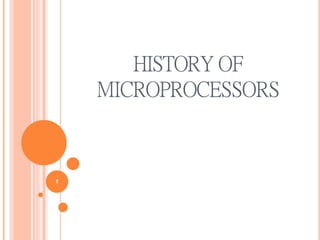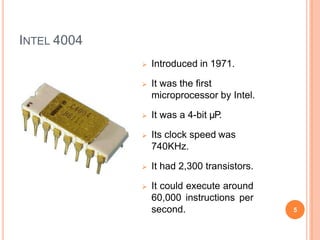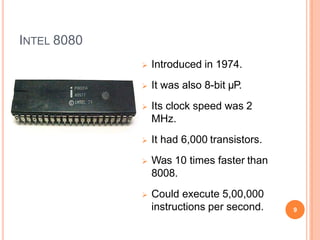The document provides an overview of the history and development of microprocessors from 4-bit to 64-bit models. It begins with early 4-bit microprocessors like the Intel 4004 from 1971. It then covers the progression to 8-bit microprocessors like the Intel 8080, 16-bit microprocessors like the Intel 8086, 32-bit microprocessors including the Intel 80386 and Pentium, and ends with modern 64-bit microprocessors such as the Intel Core i7. For each generation and major processor, the document lists the introduction year, clock speed, number of transistors, performance specifications, and other key details.