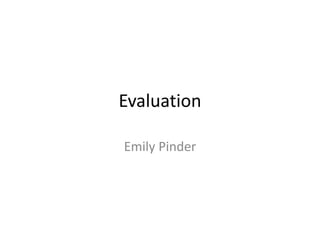
Evaluation vegnauary
- 2. Compare to existing work • This is my infographic compared to one I found on the internet. I decided to use a lot more colour and images in my infographic to help explain what the different food items you can have in a vegan diet. I also wanted to use a lot less text this makes it appeal more to an audience as there is not as much information to read through. However, I have used a similar style by using two different fonts but changing their appearance by using bold and normal versions. Also by colouring the title individually. • Using bright colours helps to draw in the audience as well as being more aesthetically pleasing. I also used a range of different colours to help represent that to have a healthy diet you need to eat foods in a range of different colours. This is an easy way to ensure you get a range of different vitamin and minerals. • The professional infographic uses a colour scheme that only has two colours. Instead they use a range of different tones to make each part of the infographic different. This works well to break up the infographic but I still feel that it is very plain as everything looks very similar. I decided to use a range of different colours as it helps to break up the infographic, making it easier for the audience to focus on different parts. I did decide to section off each food group with circles to help the infographic look more ordered like the example I found on the internet. The technique style of the infographic are the same however, due to my design they look very different.
- 3. Compare to existing work • I looked at this infographic when trying to decide on what content to add into my booklet. I really liked this infographic and it lead me to add a recipe into my booklet as I already had an idea for infographic. I did however decide to section off different parts of the recipe. I do have a lot of negative space as I wanted to break up each part of text into different sections to make it easier for the reader to follow as well as creating the infographic style. • I used headings in a different font and colour to separate the text. This made my recipe much easier to read and more visually exciting. I used handwritten fonts which are similar to this infographic, as I feel it makes the booklet much more welcoming for an audience as well as being more informal, fitting in with my writing style. • I also decided to add in some icons around the ingredients to make the article more visual and use a similar style to the infographic. I used very basic icons as it is theme I have used in my booklet, however the infographic uses more developed images that have a 3D theme. • I used a less vibrant colour scheme in my recipe as it is a theme continued throughout my booklet. The infographic however, uses a brighter more vibrant colour scheme to help it jump out at an audience.
- 4. Compare to existing work • These two infographics gave me inspiration to create my vegan shopping list that shows the reader the substitutes they can make with animal products. I decided to go with a more simplistic style compared to both of these as it fits in with the theme of my booklet. Again, I continued to use icons to help make the pages look more aesthetically pleasing while also relating to the text. • I tried to find substitutes to the most common household items such as milk and eggs as they are seen as food ‘staples’ in many peoples diets.
- 5. Compare to existing work • Compared to this infographic, my shopping list opts for a more simplistic style that is more approachable for a reader as it does not give them to much information but it does give them some helpful, concentrated information. The infographic has a lot of facts and figures as well as dark colours. It also has graphics and visual representations of the figures shown. I feel this sort of infographic would be aimed at a more specific audience as it has lots of information in a small space. I have used icons as a visual representation in my own work as it fits with the cute, feminine style as well as helping to break up the text on the page.
- 6. Compare to existing work • I used a similar style to the shopping list for my factfile as I like the use of the boxes as it helps to break up the text and make it easier to read for the audience. Compared to this infographic about Egyptians, I feel they both have a very simplistic style that works well to get across a lot of information. The use of images also makes them more exciting to look at. My factfile uses smaller amounts of text and sentences as I feel it works best for my subject. I also feel it gives the audience less to read while still getting the same amount of information. • Personally, I feel my factfile is a lot stronger than this infographic as it has a clear structure by grouping the text into boxes and having appropriate images alongside the text. The colours also make it more bright and vibrant which is more appealing to an audience than the use of brown shades. The Egyptian infographic is also not technically correct as there is no flow in the text to guide the reader through the page. The title are also not centered down the page and the text overlaps with the ripped paper background.
- 7. Compare to existing work • Compared to this subscription sheet below, I feel my sign up sheet is very basic and could ask for more information from the audience. This does work for my booklet as not as much information is needed from the audience as the service is free and all they need is a name and address to send them a free starter kit. • I feel my sign up sheet looks less professional compared to the premier properties as it is more fun. The wavy lines I have used do fit in with the style of handwritten throughout my booklet, however I may need to change them as it would be hard for the audience to fill out as their details would not be straight and hard to read. It uses a range of colours and icons rather than a plain black and white sign up sheet. It does however, fit in with the style of my booklet. • I have added in the boring technically stuff such as the address, barcode and prepaid first class postage which I feel not many people have considered but is needed for the sign up sheet to actually be useable for the reader.
- 8. Compare to existing work • The front cover for my booklet seems very plain in comparison to the vegan starter kit. The PETA cover shows a meal as well as having a list of subheadings and images to support them, giving the reader lots of information. I kept my cover simple as I feel the booklet does contain a lot of information and I did not want to put loads on the cover as it would be distracting. The use of negative space helps the booklet to stand out from others that are available, the pastel colour scheme also helps with this. I also used fonts that are used throughout my booklet as well as the icon/rotoscope style to keep it consistent. I have added on a veganuary logo as well as the slogan/website as I feel it helps to make the booklet look more professional and shows what organisation it belongs to. • PETA have used a meal on the front cover where it looks to be some form of meat. This will be a form of meat substitue that is made to look like meat. This is to help people make the change to a vegan diet by keeping it familiar, for example, for many people eating meat is natural and something they are use to rather than eating tofu or soya. • I do feel my cover does look very amateur compared to professional leaflets as the realism in PETA’s booklet looks a lot more professional and informative., however, I am confident with the style and theme as I feel it works well for the audience and the theme of veganism. Also, as my booklet is more about the lifestyle as a whole rather than just the diet, the cartoon style works well to make it seem more friendly and approachable.
- 9. Compare to existing work • Compared to this magazine article for Nicki Minaj, I feel my article is very plain in comparison. I wanted to have a simplistic style as I felt it would be easier for the audience to read however, I feel it is to plain and needs more imagery to help make it look more exciting and draw in an audience. I have used pull quotes by changing the colour of the text, however, I feel I could make this better by pulling out the different quotes and changing the font size. I do feel my article fits with the theme of my booklet but could be improved to be busy and exciting for the reader. • The professional article has a lot more order than mine as they have used columns and pull quotes to help create subheadings that frame the text. They have also used different colour text and boxes to pull out different quotes from the text to make it more visually interesting for the reader. The used of the image in the center of the page is another technique they have sued to break up the text. I need to experiment with some of these techniques in my own work to help my article more visual.
- 10. Feedback • I received some peer feedback from others in my class who are also doing the same project. The first question I asked them was “Which part of the booklet is the strongest in terms of design? Why do you feel it is a good piece of design work?” My feedback was good for this as my audience had a lot to say. Colours were mentioned a lot as people liked the use of pastel colours and felt they were most suited to a female audience. This is the audience I was aiming for as in my research I discovered that around 80% of vegans are female so I decided it would be best to aim my booklet at a female audience. However, the only feminine feature of my booklet is the colour scheme as I feel the written content is not written towards any gender. • Fonts is another thing that was mentioned as people liked the use of different fonts and how they help to separate different parts of the booklet.
- 11. Feedback • For my improvements feedback, my article layout was mentioned in my feedback as it is very plain and has large sections of text. I agree with this as I was struggling for what to put on the page to make it more exciting and was hoping I would get more feedback of it. The colours are also mentioned as some of the colours are more bright than pastel in my booklet, this is a bit distracting and does not follow my theme. I need to look at some of the colours for example on the shopping list page and see if I can make them more pastel.
- 12. Feedback • For my infographic feedback, I had a good response and everyone seems to like the theme that I have chosen. One person was not happy with the font I had chosen for the title as they felt it was to bold and distracted away from the infographic. However, others thought it worked well and the individual colouring of the letters makes the infographic more exciting. Personally, I feel that it works well and does it in with the style of the rest of the booklet.
- 13. Feedback • For my factfile feedback, I had a good response and overall people were pleased with how it turned out. It followed the same style that is consistent in the rest of my booklet. Most people liked the use of the blue colour scheme where as some people felt it was hard to read. I will have to revisit this and see what the colours look like when printed as they may be easier to read on a physical copy of the booklet.
- 14. Feedback • For my multipage article feedback, people said that my article was well written and interesting. They also liked my rotoscoped image at the beginning of the article as it helped to make the tone of the article less graphic. They also liked the different coloured text I used for the pull quotes. They felt that there was to much text and not enough pictures to break up the article and made it hard to read. I agree with this as I feel people would lose interest due to the vast amount of text and limited amount of imagery. If I have time to make adjustments, I will add some more images to the article.
- 15. Feedback • I also created a survey online so I could get more peoples feedback and feedback from those who don’t know anything about my project. I published it online and also tried to share the link with as many people as I could. I did this by sharing it on social media sites such as Facebook and twitter. I also tagged it on to veganuary, the vegan society and other vegan twitter accounts. • As my booklet is aimed at people who are think about veganism, I wanted to make my question specific to that audience. Everyone that answered my questionnaire was familiar with veganism and my booklet helped them to understand more about what it is. One person also found it helpful to find out what vitamins they need to be in taking and the foods they can get them from.
- 16. Feedback • I had a good response when I asked people if my booklet encouraged anyone to become vegan that was already considering the lifestyle change. The responses where positive as some people thought it was possible as well as others saying it provokes intrigue and makes people want to try veganism. • People also found the fonts in the booklet very easy to and eye-catching. One response also stated it would be easy to read for a dyslexic person which means my booklet can reach a wider audience. People also thought they were very aesthetically pleasing but very female orientated. I do feel this is the case as in my research, I found that over 80% of vegans are female so my booklet is aimed more at a female audience as I feel it has the potential to be more successful with that audience.
- 17. Feedback • People found the article hard to read online as they could not zoom into the small text. However, I feel when the booklet is printed it will be much easier to read. I also found that again, people wanted more pictures on the article to help break up the large amounts of text. One person however did not feel it needed any changes. • My feedback of my infographic was excellent as everyone loved it and thought it was very informative.
- 18. Feedback • For the overall design of my booklet, people found it very eye catching and quirky. It was also easy to read, colourful and interesting. They also liked the circle theme which continued throughout my booklet. • The only thing people felt needed improving in my booklet was add more pictures to break up the text of my article while others felt nothing needed changing as it is amazing and impressive.
- 19. Planning • To help me plan for my booklet, I did a lot of research into veganism as a philosophy as well as look at specific aspects I could talk about in my booklet such as food, nutrients and the meat/diary industry. I also looked at both primary and secondary research to help me found out lots of information. I created a survey asking people questions about veganism. I asked people what they already knew about veganism, about animal products , if they have ever considered veganism and what their opinions were of the lifestyle. This research was helpful to find out what people knew about the lifestyle and what they didn’t so I could tailor my content to my audiences needs. This is the sort of research professional practice that companies would use to find out information from their audience. For example, survey monkey also has a professional version for business that helps them to collect a wide range of data from their surveys.
- 20. Planning • I also complied a very long PowerPoint of all my secondary research on a variety of things such as different definitions of veganism, health risks and diet. I explored a wide range of subjects to help me expand my knowledge of veganism. It helped me a lot in creating content for my booklet as it gave me a range of different things I could write about and meant I could make my booklet very informative.
- 21. Planning • I also created a visual style plan PowerPoint which contained a mind map of a range of different topic I could talk about in my booklet, especially in the different aspects I needed to include in my booklet such as my infographic, factfile and article. I also had a visual mood board of the different pictures styles, front covers and infographics that helped me to identify the style I was going to use for my booklet. I also had a page full of different font types that I could use for my booklet as well as a range of different colour swatches to help me identify my theme further.
- 22. Planning • I drafted all of my written work a number of times and have a record of how I changed each piece. This helped me to improve my written work and find out which bits worked and which bits need changing. I did this for recipe, infographic, article and factfile. • I also created a paper plan of my booklet, this helped me to visual the layout of my booklet as well as where the different elements would fit into my booklet.
- 23. Time management • I feel I worked well to get my booklet finished in the allotted time as I created my booklet to the best of my ability in both design and content aspects. I did begin to run out of time towards the end of production due to my work being saved on the wrong version of InDesign. However, I managed to remake the pages I was missing in time for the deadline and I am very pleased with the overall end product. If I do have any time left before the end of the project, I do want to change some aspects of the booklet such as adding more pictures to my article and maybe changing the colour of my factfile. • For the client we are working for, all of their work needed to be finished before January as that is when the campaign re-launches each year. This includes booklets, leaflets, website design, content, emails and anything else their campaign has. I would have been able to meet these deadlines as I managed to finish my within the time we had.
- 24. Drafts • I drafted all of my written work that included a large amount of text. This was my recipe, infographic, factfile and article. The rest of the text in my booklet was created during production as it did not need as much time to draft and redraft. I did prefer to work by drafting and redrafting as it allowed me to get the best written work I could. It also allowed me to get feedback from others about the written work to see which bits needed changing. I also got to reread the work as well and make any changes I felt necessary when I had a fresh perspective each day and had not been staring at the writing all day. • I originally planned for my article to be 4 pages long, however, when I was putting it into InDesign I found I could only manage to stretch it across 3 pages. As I was happy with my article, I decided to create another page to fill in the gap. I created a shopping list that went on one page that informed people of vegan swaps they can make.
- 25. Technical • I feel that technically my booklet has been well put together in the layout as I made sure to use rulers and guides to help me section off each page. I then created the different elements in Photoshop to the correct size space and then placed them into InDesign. I also used circles and boxes to help break up sections of text and group them. This made them easier to read as well as making the appearance of the booklet more interesting and busy rather than plain. • I used a pastel colour scheme in my work as I feel it works best for a female audience but also makes the booklet easy to read and more approachable than other booklets I have seen as they are usually very bright, bold and over the top. I continued this throughout my work and I feel it works well the style of my booklet as well as complementing my graphics and fonts.
- 26. Technical • I used a range of icons and rotoscoping to create the graphics for my booklet. I like the use of icons as they are very bold and easy to see, they also stand out from the background and are very eye catching to the audience. Have never used this style in my work before but I am very pleased with the results and from my feedback, my audience also liked the style. I wanted to make a change from only using rotoscoping as I have used it a lot in previous projects. I did also use rotoscoping for the larger images as I could include much more detail and make the images more interesting. I feel the mix worked well and the different styles complemented each other as well as with the booklets style. You can also see some of the rotoscope animals that I was not happy with and the ones I decided to use for my booklet. • I used a range of different fonts throughout my booklet from dafont.com. I researched a variety of fonts I wanted to use so I could see if they work together visually. I used a mixture of serif and sans serif fonts throughout my booklet to make it easier for my audience to read. I also used a range of bold, skinny and hand written fonts to make the booklet more aesthetically pleasing for the audience as well as keeping the ‘cute’ style in my booklet.
- 27. Creative • For this project, I had to create this booklet from scratch. I had a brief of a 12 page booklet about veganism/veganuary. It also had to include a factfile, infographic and a multipage article. I then had to use my own knowledge of Photoshop and InDesign to create my booklet. I have used Photoshop a lot in the past to create graphics using techniques such as rotoscoping. My project for social action was created using that technique so I did not want to use it much in this project as I wanted to experiment with a different style. I decide to use icons to illustrate the majority of my booklet as I feel the simplistic style suited my theme for the booklet. They fit well with the hand written style of my booklet and also compliment the pastel colour scheme. • I have created some magazine covers as well as an infographic in the past so I had some idea of what I needed to do. I feel the infographic I created for the booklet was much more informative and professional than my last infographic as it much more precise. • The first infographic I created for a different project is very plain and uses a lot of imagery and a limited amount of text. I think my infographic for this project worked much better to give the audience more information while still having lots of imagery.
- 28. Creative • These are the front covers I created for magazines. These helped me to decide how to create my booklet cover as a lot less things are included inside. Booklets are also free so they do not need a price or barcode. I did not want to over crowd the front cover as it would not fit in with my theme. I could however, put some small circles on containing subheadings of what is included in the booklet. My magazines are very dependent on the quality of images as that is what all of the cover is made of. Also, the size, subject and amount of negative space for text being laid over the top. • Using a cartoon style means I can create whatever I want for the background and cover as I do not have any restriction with photographs.
- 29. Creative • I have also created a double page spread previously for a fashion magazine. I like the layout of this more than my booklet as it has a lot more going on to make it aesthetically pleasing rather than just text. I need to make some adjustments to my multipage article as it is very plain and simple. I need to take inspiration from my previous article to help make the article look more interesting and break up the text.
- 30. Finished products • I feel that I have achieved my intensions to create a booklet about veganism. I have created a well put together booklet that contains lots of information about the vegan lifestyle and from my feedback I have found that it is very useful in helping people to make the change. • My work is appropriate for the audience as I have no used any graphic language or images that could offend. As my audience is females, I feel the pastel colour scheme and hand written fonts work well to attract attention of this audience. The use of cute animals is another element that has helped to make my booklet appear to a female audience. • I am very happy with my written work within the booklet as I took a lot of time to draft and redraft the pieces until I was completely happy with the outcome. I feel that my written work is very strong as in my feedback people have said it is very informative and has helped them to consider the vegan lifestyle. • I feel my skills on InDesign have improved as I have had to use this program to create most of the booklet and lay it out. I used the rulers a lot to help me line up the different elements on the pages and create symmetrical pages. I also used Photoshop for a vast amount of this project and has helped me to improve my rotoscoping skills using tools such as polygon lasso tool and the pencil to help me get very precise lines. I have use the colour pallet a lot in this project to get the pastel colours and see which work together. • Final improvements I feel I need to make to my booklet are changing the layout of the multipage article by adding in more images and maybe changing the fonts for pull quotes. I also feel I need to add some more to my cover for example adding some subheadings using the circle theme from my infographic.
- 31. Improvements • I had time to make some improvements to my article as it was the main issue with my booklet and I had a lot of feedback saying it needed to be more visually exciting. I added a few images into my double page spread using the circle theme and icons that I have used throughout my booklet. Each image represents the issues that are spoke about in my article. For example the first image is about animal products that you put into your body and how it cases lots of death. The second image is about the different animals that are killed for food. The third is about vegan swaps they can make and the last image is about different parts of the body and disease. I feel the images are good to help break up the text and makes the article more aesthetically pleasing. It also helps to make the amount of text appear smaller and more manageable for the reader. I am not to happy with the front page as it does not fit in with the icon images in the rest of my article however, I feel it does still work with the other elements in the booklet.