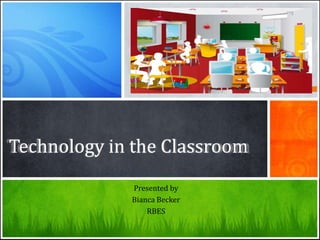
RBES Tech PD
- 1. Technology in the Classroom Presented by Bianca Becker RBES
- 2. Today’s Topics: Exploring the “Flipped” classroom… Tech Info. & Outlook Calendar Google Apps for Education Web 2.0 & Apps
- 3. Technology Information & Outlook Calendar
- 4. • No food in the computer lab • Drinks in containers that have a lid are OK • Always leave area neat and organized • Report issues with computer lab in log Computer Lab Rules
- 5. iGuide
- 9. Google Apps for Education
- 10. Student Computer Logins & Email
- 11. Cloud Storage for: Documents Photos Videos & more From drive you can use Google: Docs Sheets Forms Slides & other applications to create various types of files Drive uses: Team Lesson Planning Assign Homework and Projects Create Forms Keep Student Portfolio Google Drive
- 12. Web 2.0 and Apps
- 13. “Takes the writing process and reverses it by starting with the image and “unlocking” the story inside.” - storybird.com Easily manage and even grade stories in app Easy to share and embed stories on blogs or wikis Unlimited PDF downloads Not just for picture books but chapter books, essays, poetry and longform books Free for up to 35 students- small cost for more students Storybird
- 14. Toontastic • Toontastic empowers kids ages 5-10 to become creative story producers by: • Guiding story structure and capturing narrative play in action. • First step in helping kids to structure their stories is to help them define the turning points in their narrative using story events like the Setup, Conflict, Challenge, Climax & Resolution.
- 16. A child could first record their idea. Then, have the child transcribe their story. Use to demonstrate ability to write and use it along with other things for use in student portfolios and student-led conferences. Science: Science research/drawings; lab reports; scientist of the week Literature: Retell the story using the map. Full version Includes: SIMPLE DIGITAL PUBLISHING Multiple authors can write and save to the gallery. CELEBRATE STUDENT WRITING Authors can now add a voice recording with their work to create a personalized movie on the Camera Roll CREATE AUTHOR PORTFOLIOS New Profiles feature with custom avatar Write About This Pre-made Categories Create Your Own Prompt Features Final Product
- 17. Tell About This With our Lucy Calkins program – Brainstorm for writing assignments such as beginning, middle, end; “small moments” Use to explain science, math, social studies concepts, etc. Create an illustration based on a story you just heard – take a picture and tell about it. Children build something with geometric figures and describe shapes used.
- 18. KEY FEATURES: - Capture photos, videos, audio, and notes from class - Enjoy unlimited storage - Align your artifacts by student, subject, and tag/standard - Share artifacts with parents and students in one click - Access your artifacts in the app AND on the website Three Ring USE Three Ring TO: **Create multimedia portfolios**: aligned to each student and standard **Communicate with parents, administrators, and other teachers**: share artifacts from your classroom in seconds
- 19. 1. Nearpod works on ANY device 1. The teacher has complete control of student devices. • Teacher provides a code for students to join the session. • Students submit their names which allows the teacher to see on the teacher iPad the names of the students that have joined. • When all students have joined, the teacher can share the first slide of the presentation and begin the lesson. Students are only allowed to see the slide the teacher shares .Students can exit the application but the teacher is notified when this occurs. 2. Students can annotate on slides to explain their thinking about a particular topic. • Pen tool feature. • Drawing tool • Quiz or poll • The teacher then has the capability of choosing a student response to share with the other students. 3. Access to already-made teacher resources created just for Nearpod. Nearpod
- 20. Before Uploading Decide What You Want Your Students to Do During the Lesson
- 21. Make Image Files Rather Than PDF’s
- 23. On the iPad Just Sign In & Select the Presentation - Click Live Session
- 24. Students will Sign In with Different Pin Every Time
- 25. Nearpod Can Grade Their Work Download the Session Report
- 26. Taking math computations to the next level Math Apps
- 27. Number Frames Features • Use standard 5-, 10-, 20-, and 100-frames, or create custom frames up to 12 x 12. • Choose from a variety of counters and colors. Drag single counters — or stacks of 5 and 10 — into frames or on to the workspace. • Apply a 5s grid to frames to emphasize every 5th line and reinforce counting. • Use the drawing tools to annotate work and show understanding. • Write equations and expressions with the text tool.
- 28. Number Pieces Features Add and manipulate pieces (ones, tens, and hundreds). Join pieces in groups of ten or break them apart (e.g., 10 ones into 1 ten and vice versa). Choose from three different colors to clearly identify groups or pieces. Use the expanding edge piece like a measuring tape to show the dimensions of arrays created with the pieces.* Rotate pieces 90 degrees. Use the drawing tools to label representations and show understanding. Zoom and scroll to work with larger collections of pieces.* * Only available in Number Pieces.
- 29. Features • Mark the number line with multiples of any whole number from 1 to 100. • Add and manipulate forward and backward jumps. • Hide and reveal numbers on the number line. • Use the drawing tools to annotate work and show understanding. • Write equations and expressions with the text tool. Number Line
- 30. Features • Choose cards sets for grades K-2 or 3-5. • Select cards by category or individually. • Cards are automatically sorted in random order. • Hide and reveal one or more sections of each card. • View terms and definitions in English or Spanish. Math Vocabulary Cards
- 31. • Kahoot is a FREE game- based blended learning and classroom response system that can be used on any device with a web- browser. • Allows the user to not only take quizzes, surveys, and discussions in the classroom but also create them. • Videos and images can be used as part of the question in quizzes. • It is very interactive and engaging so students will love reviewing for a test
- 32. Google ClassroomGoogle Classroom Classroom teachers can: • Create and collect assignments • Use features like: • Making copies of Google documents for each student • Creation of Drive folders for each assignment and for each student • Keep track of who has and hasn’t completed assignment • Provide feedback and grades
Editor's Notes
- Guess what? Students can also use the app! Teachers, have them download it on their devices to document their own learning. Oh, and another thing: Does your classroom have poor Wi-Fi? Are you going on a field trip? Fear not! Three Ring will save the artifacts you capture and upload them when you have better reception.
- Nearpod is an application tool that takes your presentations to a whole new level. Teachers can take already existing PowerPoints or pdf’s and upload them to the Nearpod site to create enriched multimedia presentations with interactive features. Some of the features include adding quizzes, drawing tools, and video to the lesson. Teachers can then share the content with the students and control the activity with the Nearpod app.
- Students use the frames to: Count, represent, compare, and compute with numbers in a particular range. See quantities as equal groups of other quantities and in relation to benchmark quantities. As students advance, custom frames can be constructed to help visualize factors, products, fractional parts and more.
- Number pieces help students develop a deeper understanding of place value while building their computation skills with multi-digit numbers. Students use the pieces to represent multi-digit numbers, regroup, add, subtract, multiply, and divide. Two versions of the app are available depending on the grade level and concepts to be explored. With Number Pieces students can represent larger numbers and multiplication and division concepts. Number Pieces Basic is a simplified version for use with primary students. It has fewer features, putting greater focus on place value, counting, addition, and subtraction. These virtual versions of the manipulative are open-ended educational tools, ideal for elementary classrooms and other learning environments that use iPads.
- Number Line helps students: Visualize number sequences and model strategies for addition, subtraction, multiplication, and division Represent sequences of numbers, Students can use what they know about number relationships and computation to identify missing elements of sequences shown on the number line.
- Math Vocabulary Cards help students deepen their conceptual understanding of key terms in mathematics. Each card features three sections: Math term Representative example or model Concise definition. Vocabulary cards can be selected individually or by category.