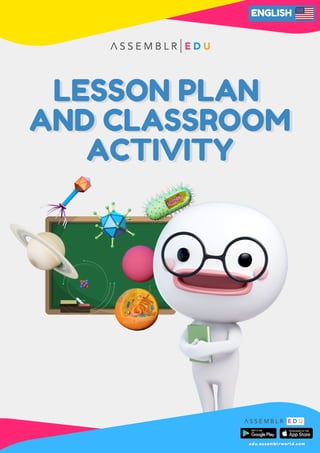
Inside the Human Heart Lesson
- 1. ENGLISH LESSON PLAN AND CLASSROOM ACTIVITY LESSON PLAN AND CLASSROOM ACTIVITY edu.assemblrworld.com edu.assemblrworld.com
- 2. Hello! Thank you for bringing Assemblr EDU into your classroom! Our interactive tools, massive 3D library, online classroom management, and Augmented Reality (AR) feature will help teachers and students to unlock the fullest potential of learning. We believe that AR enhances the learning of abilities like problem-solving, collaboration, and creation to better prepare students for the future. This book will guide you through teaching in the classroom using Assemblr EDU. With lesson plan and classroom activity examples, you will be able to pick and demonstrate the ready-to-use activities to your students along with classroom activity ideas. We've also prepared an empty template sheet for you to edit or submit to us and be a part of this book. Have fun exploring the limitless possibilities of teaching using Assemblr EDU! Happy Assembling! INTRODUCTION TO LESSON PLANS INTRODUCTION TO LESSON PLANS AND CLASSROOM ACTIVITY AND CLASSROOM ACTIVITY edu.assemblrworld.com edu.assemblrworld.com
- 3. CLASSROOM ACTIVITY IDEAS CLASSROOM ACTIVITY IDEAS Get the students ready with their pen/pencil and book/paper. Connect a TV or a projector to your tablet/smart phone so that everyone can see the screen. Open the project/lesson on Assemblr EDU that you'd like to present to the class. Place numbers on the object you'd like to present using the annotation tool. Let the students observe the 3D object on the screen. Instruct them to name the parts of the object on their book or paper. Ask the students to raise their hands to name each of the parts. Get the students ready with their pen/pencil and book/paper. Connect a TV or a projector to your tablet/smartphone so that everyone can see the screen. Open the project/lesson on Assemblr EDU that you'd like to set as a quiz to the class. Place numbers on the object you'd like to point out to your students in the quiz using the annotation tool. Let the students observe the 3D object on the screen. Instruct them to answer the questions or name parts of the object as shown on screen and write them down on their quiz sheet according to the numbers listed on the object. Instruct the students to think of a story/project to present to the class Illustrate their idea using Assemblr EDU on Simple Editor Give them some time to construct a project. While the students are pouring their ideas on Assemblr EDU, you can connect a TV or a projector to your tablet/smartphone so that everyone can see the screen. When everyone is done, pick a student to present their project in front of everyone else. NAME THE PARTS NAME THE PARTS TELL A STORY TELL A STORY MAKE A QUIZ MAKE A QUIZ edu.assemblrworld.com edu.assemblrworld.com ACTIVITY: ACTIVITY: ACTIVITY: TEAM TEAM TEAM TEAM INDIVIDUAL INDIVIDUAL 45 MINS 45 MINS 45 MINS 45 MINS 10 MINS 10 MINS
- 4. edu.assemblrworld.com edu.assemblrworld.com DOWNLOADABLE LESSON PLAN AND CLASSROOM ACTIVITY DOWNLOADABLE LESSON PLAN AND CLASSROOM ACTIVITY
- 5. Introduction To Frogs Introduction To Frogs Contributor: Anita Yustisia Contributor: Anita Yustisia Grade Levels 8-11 BIOLOGY BIOLOGY APP/TECH TOOLS: MATERIALS: LEARNING OBJECTIVES TAGS LESSON ACTIVITY SUGGESTED QUESTIONS DIFFICULTY DIFFICULTY LEVEL - 1 LEVEL - 1 45 MIN 45 MIN SCAN ME Assemblr EDU (mobile app) iOS/Android smartphone, iPad or tablet TV, projector or monitor screen Paper or book Pen or pencil Eraser SCIENCE, BIOLOGY, LIFE SCIENCE, FROG, INTESTINES, SKELETON Introduction to frogs and the amphibian habitat Discovering and demonstrating the inner parts of a frog Distribute the frog image (marker) to students through email/printed on paper or directly shoot the image on the wall using a projector Instruct your students to open Assemblr EDU app Scan the marker using the "scan" feature on the bottom menu Give some time for your students to read the description and grasp the visuals on every page of the slide After letting your students inspect the frog model, it is now your turn to ask them questions 1. 2. 3. 4. 5. What are frogs classified as? Where are the extra joints on the frog located at? When do frogs store energy? Why are frog's skin always moist? 1 edu.assemblrworld.com edu.assemblrworld.com LESSON PLAN & CLASSROOM ACTIVITY LESSON PLAN & CLASSROOM ACTIVITY
- 6. The Human Skeleton The Human Skeleton Contributor: Fajar Ramdani Contributor: Fajar Ramdani 1-6 Grade Levels 1 SCAN ME APP/TECH TOOLS: MATERIALS: Assemblr EDU (mobile app) iOS/Android smartphone, iPad or tablet TV, projector or monitor screen LEARNING OBJECTIVES TAGS LESSON ACTIVITY SUGGESTED QUESTIONS Instruct your students to open Assemblr EDU app Let them create a project using Simple Mode and put a skeleton on the workspace Name the parts of the skeleton using the annotation feature Save the project and publish to your classroom Connect a tablet/iPad/smartphone to a TV or a projector so that the whole class can see the screen Students can now present their project in front of everyone in the classroom 1. 2. 3. 4. 5. 6. What does the human skeleton do? What is the human skeleton made of? What are the 5 main function of the skeletal system? What are the names of the human skeleton? SCIENCE, BIOLOGY, LIFE SCIENCE, HUMAN SKELETON, SKELETAL SYSTEM BIOLOGY BIOLOGY DIFFICULTY DIFFICULTY LEVEL - 2 LEVEL - 2 45 MIN 45 MIN Introduction to human skeleton Discovering and demonstrating the function of each parts of the skeletal system Create a project on Assemblr EDU and annotate the parts edu.assemblrworld.com edu.assemblrworld.com Paper or book Pen or pencil Eraser LESSON PLAN & CLASSROOM ACTIVITY LESSON PLAN & CLASSROOM ACTIVITY
- 7. Inside The Human Heart Inside The Human Heart Contributor: Risnandar Contributor: Risnandar 6-10 Grade Levels 1 SCAN ME APP/TECH TOOLS: MATERIALS: Assemblr EDU (mobile app) iOS/Android smartphone, iPad or tablet TV, projector or monitor screen Paper or book Pen or pencil Eraser LEARNING OBJECTIVES TAGS LESSON ACTIVITY SUGGESTED QUESTIONS Distribute the heart image (marker) to students through email/printed on paper or directly shoot the image on the wall using a projector Instruct your students to open Assemblr EDU app Scan the marker using the "scan" feature on the bottom menu Give some time for your students to read the description and grasp the visuals on every page of the slide After letting your students inspect the human heart model, it is now your turn to ask them questions 1. 2. 3. 4. 5. What are the four functions of the heart? Where is the human heart located? What is the heart's main purpose? What keeps the heart beating? SCIENCE, BIOLOGY, LIFE SCIENCE, HUMAN HEART, HUMAN ORGAN BIOLOGY BIOLOGY DIFFICULTY DIFFICULTY LEVEL - 1 LEVEL - 1 45 MIN 45 MIN Introduction to human heart and the human organ Discovering and demonstrating the function of a human heart edu.assemblrworld.com edu.assemblrworld.com LESSON PLAN & CLASSROOM ACTIVITY LESSON PLAN & CLASSROOM ACTIVITY
- 8. The Solar System The Solar System Contributor: Asry Rismawati Contributor: Asry Rismawati 2-6 Grade Levels 1 APP/TECH TOOLS: MATERIALS: Assemblr EDU (mobile app) iOS/Android smartphone, iPad or tablet TV, projector or monitor screen LEARNING OBJECTIVES TAGS LESSON ACTIVITY SUGGESTED QUESTIONS Instruct your students to open Assemblr EDU app Let them create a project using Simple Mode and put the solar system on the workspace Name the planets using the annotation feature Save the project and publish to your classroom Connect a tablet/iPad/smartphone to a TV or a projector so that the whole class can see the screen Students can now present their project in front of everyone in the classroom 1. 2. 3. 4. 5. 6. What makes up the solar system? What are the 13 planets in our solar system? What planet is closest to the sun? Can humans breathe on any other planet? SCIENCE, ASTRONOMY,SOLAR SYSTEM, OUTER SPACE ASTRONOMY ASTRONOMY DIFFICULTY DIFFICULTY LEVEL - 2 LEVEL - 2 45 MIN 45 MIN Introduction to the solar system Discovering the solar system and planets Create a project on Assemblr EDU and annotate the planets SCAN ME edu.assemblrworld.com edu.assemblrworld.com Paper or book Pen or pencil Eraser LESSON PLAN & CLASSROOM ACTIVITY LESSON PLAN & CLASSROOM ACTIVITY
- 9. What Is An Atom? What Is An Atom? Contributor: Hasbi Asyadiq Contributor: Hasbi Asyadiq 7-9 Grade Levels SCAN ME APP/TECH TOOLS: MATERIALS: Assemblr EDU (mobile app) iOS/Android smartphone, iPad or tablet TV, projector or monitor screen Paper or book Pen or pencil Eraser LEARNING OBJECTIVES TAGS LESSON ACTIVITY SUGGESTED QUESTIONS Distribute the atom image (marker) to students through email/printed on paper or directly shoot the image on the wall using a projector Instruct your students to open Assemblr EDU app Scan the marker using the "scan" feature on the bottom menu Give some time for your students to read the description and grasp the visuals on every page of the slide After letting your students inspect the atom model, it is now your turn to ask them questions 1. 2. 3. 4. 5. What is inside the atom? Can atoms multiply? Can an atom be seen? What makes up all matter on earth? SCIENCE, CHEMISTRY, PHYSICAL SCIENCE, ATOM BIOLOGY BIOLOGY DIFFICULTY DIFFICULTY LEVEL - 1 LEVEL - 1 10 - 45 MIN 10 - 45 MIN Introduction to atoms Discovering and demonstrating the function of an atom edu.assemblrworld.com edu.assemblrworld.com LESSON PLAN & CLASSROOM ACTIVITY LESSON PLAN & CLASSROOM ACTIVITY
- 10. SCAN ME Parts Of A Volcano Parts Of A Volcano Contributor: Tazkia Karin Contributor: Tazkia Karin 1-5 Grade Levels APP/TECH TOOLS: MATERIALS: Assemblr EDU (mobile app) iOS/Android smartphone, iPad or tablet TV, projector or monitor screen Paper or book Pen or pencil Eraser LEARNING OBJECTIVES TAGS LESSON ACTIVITY SUGGESTED QUESTIONS Distribute the volcano image (marker) to students through email/printed on paper or directly shoot the image on the wall using a projector Instruct your students to open Assemblr EDU app Scan the marker using the "scan" feature on the bottom menu Give some time for your students to read the description and grasp the visuals on every page of the slide After letting your students inspect the volcano model, it is now your turn to ask them questions 1. 2. 3. 4. 5. What causes volcanoes? What is the effect of volcano? How long does a volcanic eruption last? What is the biggest volcano? SCIENCE, EARTH SCIENCES, VOLCANO BIOLOGY BIOLOGY DIFFICULTY DIFFICULTY LEVEL - 1 LEVEL - 1 10 - 45 MIN 10 - 45 MIN Introduction to volcanoes Discovering and demonstrating how a volcanic eruption occurs edu.assemblrworld.com edu.assemblrworld.com LESSON PLAN & CLASSROOM ACTIVITY LESSON PLAN & CLASSROOM ACTIVITY
- 11. Distribute the tsunami image (marker) to students through email/printed on paper or directly shoot the image on the wall using a projector Instruct your students to open Assemblr EDU app Scan the marker using the "scan" feature on the bottom menu Give some time for your students to read the description and grasp the visuals on every page of the slide After letting your students inspect the tsunami model, it is now your turn to ask them questions 1. 2. 3. 4. 5. SCAN ME What Is A Tsunami? What Is A Tsunami? Contributor: Hisqie Furqoni Contributor: Hisqie Furqoni 6-10 Grade Levels APP/TECH TOOLS: MATERIALS: Assemblr EDU (mobile app) iOS/Android smartphone, iPad or tablet TV, projector or monitor screen Paper or book Pen or pencil Eraser LEARNING OBJECTIVES TAGS LESSON ACTIVITY SUGGESTED QUESTIONS How does a tsunami happen? How long does a tsunami last? What is the difference between a tidal wave and a tsunami? How do you survive a tsunami? SCIENCE, EARTH SCIENCE, TSUNAMI BIOLOGY BIOLOGY DIFFICULTY DIFFICULTY LEVEL - 1 LEVEL - 1 10 - 45 MIN 10 - 45 MIN Introduction to tsunami and the natural disaster Discovering and demonstrating how a tsunami occurs edu.assemblrworld.com edu.assemblrworld.com LESSON PLAN & CLASSROOM ACTIVITY LESSON PLAN & CLASSROOM ACTIVITY
- 13. Lesson Title Lesson Title LESSON PLAN & CLASSROOM ACTIVITY LESSON PLAN & CLASSROOM ACTIVITY Contributor's Name Contributor's Name ?-? SUBJECT SUBJECT DIFFICULTY DIFFICULTY ACTIVITY ACTIVITY TIMEFRAME TIMEFRAME Grade Levels 1 APP/TECH TOOLS: MATERIALS: LEARNING OBJECTIVES TAGS LESSON ACTIVITY SUGGESTED QUESTIONS QR / IMAGE QR / IMAGE edu.assemblrworld.com edu.assemblrworld.com
- 14. SUBMIT A LESSON PLAN AND SUBMIT A LESSON PLAN AND CLASSROOM ACTIVITY CLASSROOM ACTIVITY Submit your lesson plan and classroom activity to get the chance to be featured on our website, e-book, and many other media and available to educators worldwide as an open-sourced database. Please use the empty template on the previous page and submit in an editable format (PSD/AI/PDF) to be revised by the Assemblr EDU team before published. Submit as many plans as you want, covering several subjects such as biology, chemistry, physics, literature, history, geography, etc. Send your lesson plan and classroom activity to edu@assemblrworld.com Thank you for your contribution and happy Assembling! edu.assemblrworld.com edu.assemblrworld.com
