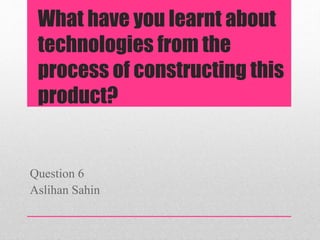
Media Evaluation Question 6
- 1. What have you learnt about technologies from the process of constructing this product? Question 6 Aslihan Sahin
- 2. Slideshare • Slideshare is an online resource for sharing different forms of presentations (such as PowerPoint, Word etc) to present them online (on slideshare), share or embed and present on a different source. I found this very useful. This was because I used slideshare as the source of for explaining the process of my three individual products, as the source for answering evaluation question(s) etc. • It is useful because for example for explaining the process of the products I created, I had so many slides, which if I presented them as single jpg images it would look basic. This would convey myself as low experience and knowledge of different technologies. • After using Slideshare I used the embeded code to present the work on my blog
- 3. Prezi • Prezi is another type of source to presenting work. I have known and used this source for many years. Although it has changed slightly (styles and use), I am still very familiar with it since. I have used Prezi several times as I find it useful and engaging to present work. • When I looked back at one of the questions after creating it, I realised that I wasn’t happy with what I made, so I made a fresh start and made a new one, then replaced the old post with the new one. • I am going to consider making more of Prezi, where I can, in order to convey my capability of using different media resources for presenting work. • Overall, I didn’t find using Prezi hard.
- 4. Pawtoon • Pawtoon is another source of technology for the use of presenting anything using varied features. • In order to use this source I had to be signed up, which I wasn’t so I signed up and began to discover Pawtoon. • It was easy to use and I really liked the source. I used this to present evaluation question(s). Using the embedded code I put it on my blog. • After creating this, I though I could improve on this.
- 5. Blogger • This source, Blogger, is the source that I am using to present my Media coursework for examination. It ensures • I have already used blogger before, which makes me more knowledged when using blogger, than how it would have been if I was to using Blogger for the first time. However, I have discovered more overtime. • Within blogger I added images, used embedded codes to add presentation in different forms. This would convey that I am capable in using different forms of technologies to present work. It would also make my posts more interesting and attractive. • The issue that I faced with blogger was trying to organise my blog posts such as the date and time as it was incorrect. Therefore this created confusion with the order of work I had fulfilled. To overcome this I made a list of the correct order and amended the date and time of each post. I knew which post was which as when I created the posts I added titles to them which made it easier. • At the moment i am trying to change the layout of blogger in order to make it easy to follow (navigate) and use.
- 6. Photography • In terms of photography, other than the test shots and some other shots I havent used a professional camera. Instead I used my Iphone. I am happy with the use of my Iphone as the source of taking images. If the quality of the image wasn’t as good I opened the image on photoshop to edit and make it appear lively. • Even if the quality was good I still made slight changes in order to make it look better.
- 7. Microsoft Office • Microsoft office is another source of presentation. I have used microsoft several times in order to fulfil my product. I have used Publisher to create a digital plan, powerpoint for the process of front cover page and contents page and double page spread (which I then put them on slideshare instead of presenting it as jpg only to avoid boredom of the audience.) • I am very skilled with Office as I have been using this software for a long time. However, for my coursework I mainly focused on using Word, Publisher and PowerPoint
- 8. YouTube • YouTube is another source to presenting presentations online. I have used YouTube several times as it is very useful. WHEN USING Youtube to upload or to use I didn’t struggle. The only struggle was when the video wasn’t uploading; however, this was due to the internet connection. I uploaded the video using chrome, which was faster than explore. • One way of how I have used YouTube was for my target audience video, were I was interviewing 3 different people. • To put the work on YouTube to blogger I used the embedded code. • I believe I am well experienced in using YouTube as I have previously used YouTube for education purpose. Overall using YouTube wasn’t complex to use.
- 9. Photoshop I felt confident in using Photoshop for the production of my three products as I had already used Photoshop before. I knew the basics of Photoshop and over time I found out more skills, which I considered using. There were many useful tools to consider using in order to create an effective product. However, I did face a few issues with using Photoshop but I managed to overcome these. One issue was were the tone of the overall product changed into a dull tone which made the product less bright and therefore conventional. I didn’t know how this happened. However, I think I pressed on the ‘Ctrl’ and ‘shift’ and ‘Y’ key accidently which I luckily remembered then and pressed on the keys again which returned it to the original version being bright and conventional. Another issue I faced was when I was trying to remove a background from an image on google. I didn’t want to use eraser or the polygonal lasso tool. To do this, I asked for advice from a technician, which he suggested to using the ‘layers’ option
- 10. This is the select tool. This tool allows me too select objects directly. This is the polygonal lasso tool allows to select parts of shapes more accurately in order to delete or amend. This tool is the crop tool which allows to crop parts of image or object. This is the brush tool, which allows to brush over an image or object using any colour. This is the clone stamp tool which allows to soften edges of shapes or images. This is the eraser tool which erases parts of images and/or objects. This is the paint bucket tool, that helps to fill in parts of a shape or image. I have used this several times. It is easier to use the paint bucket tool than using paint brush due to if the space was large it was take time to fill it in than using the paint bucket tool. However, not always the paint bucket tool covers all the space therefore this means using the brush tool to cover up the uncovered parts. This tool is the tool that allows to add text on to the page. Within this feature it allows the text to rotate vertically or horizontally. This is the tool that allows to create different shapes. This feature is the feature that shows which colour is used. There are two plates the one at the foreground is the one which is being used the one at the back is the background colour. This symbol above this icon offers the opportunity to switch the colours. Through the polygonal lasso tool there are other two types of tools. Within the clone stamp tool there is another tool but is based on patterns rather than a thing wanted by yourself. I used the clone stamp tool several times for the product of each page.
- 11. The history feature was very useful. This presents the history of what changes I had made. It allows me to go back a step or steps. I used these very often when making the products as I developed more ideas and either didn’t like it or changed it. I did face issues when using this tool as after a certain time it removes a part of the history and doesn’t allow to go back any further. Therefore this at some point meant that I had to restart some parts. This is he colour feature in which this allows to adjust the colour of the colour to use. This is the section on making different types of adjustments. I used this feature more on my main image than the overall product. It makes the image look lively or dull. The levels vary. This feature is shows all the layers in which is used. This section can be used to order layers and group (link) layers etc.
- 12. The auto-select feature allows to select objects automatically without having to select the layer. This tool is very useful This feature (shown above) is to show the transformation control points of an object or image. It is very useful. However there is a shortcut to use for this which is ‘Ctrl’ and ‘T’ keys on the keyboard. This section is based on the editing of text. Using this feature you can change the font, size, space between text vertically and horizontally. You can also change the colour of the text, make the text bold, italic, enlarge, change into lower case or block capitals, add underline etc. These are very useful in terms of amending text. I have frequently used these tools to create different effect. The paragraph feature helps to shape the text meaning giving the text a layout. The layout options vary between to the left, right or center. Other options are such as justify last left, justify last to right, justify last to center.
Editor's Notes
- On layers, write about the feature where you can hide a layer or show the layer.