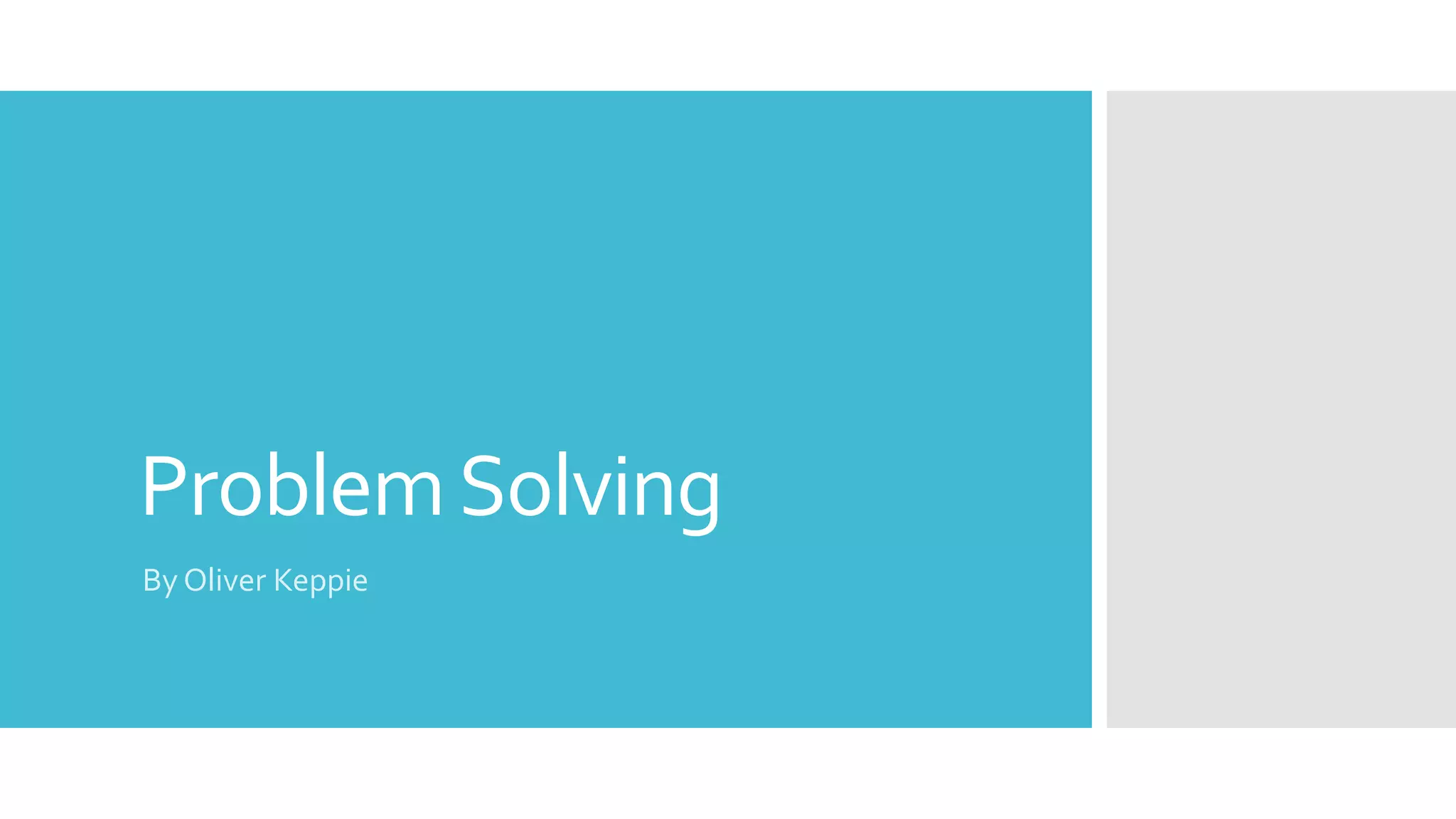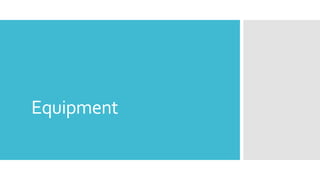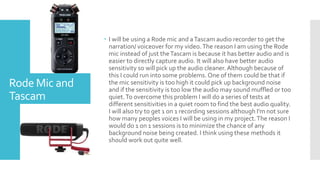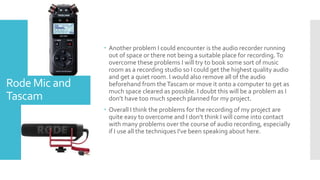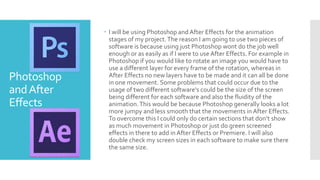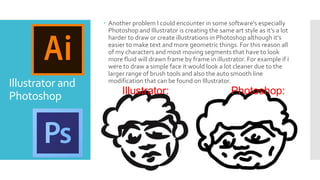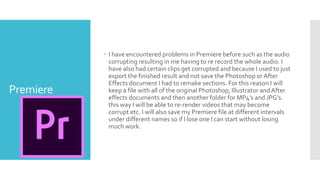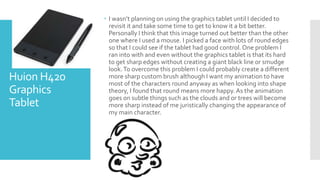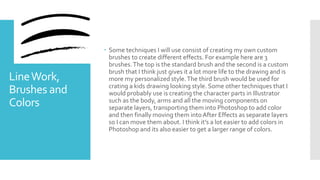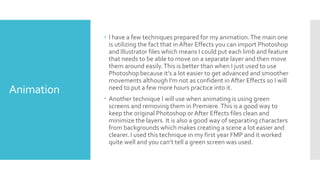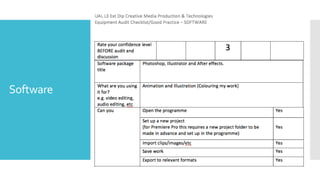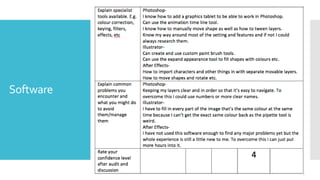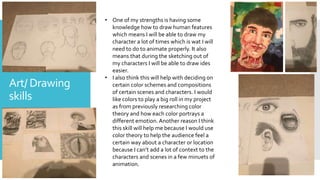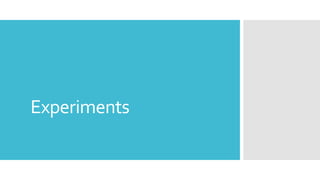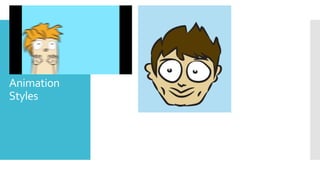The document discusses various problems the author may encounter while creating an animated video project, including audio recording issues, software compatibility problems, file corruption, and properly utilizing animation software and tools. The author provides methods for overcoming these problems, such as testing microphone sensitivity, backing up files, practicing animation techniques, and separating character elements across different layers and programs. The techniques, strengths, and experimentation discussed aim to help the author produce high quality animation and audio for the project.