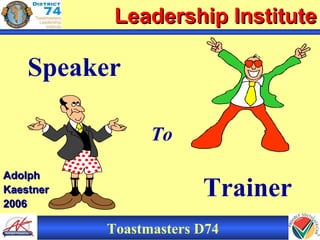
Speaker to trainer
- 1. AdolphAdolph KaestnerKaestner 20062006 Leadership InstituteLeadership Institute Toastmasters D74 Speaker To Trainer
- 2. Cell PhonesCell Phones Off or Incorporate
- 3. Taking The Next StepTaking The Next Step Progressing Beyond Speaking Moving to Presentation Skills Moving to Management - Telling Moving to Leadership – Selling Moving to Sharing – Training Moving to Business Success - Efficiencies Moving to Money – Prof. Speaking H U G
- 4. Taking The Next StepTaking The Next Step Progressing Beyond Speaking Moving to Presentation Skills Moving to Management - Telling Moving to Leadership – Selling Moving to Sharing – Training Moving to Business Success - Efficiencies Moving to Money – Prof. Speaking H U G
- 5. Personal Introduction What do you want from this workshop ? What Issues / Problems must we discuss ? What Special Interest Areas ? How will you use this info ? How do you report back / pass down ? Your personal USP Your ExpectationsYour Expectations Lets Learn and Have Fun
- 6. Today's ProgrammeToday's Programme Intro Gap & Needs Analysis Lesson / Training Plans Training Methods Facilitating Techniques Training Tools Managing Scurvy Elephants Evaluating the Training
- 7. Learning StylesLearning Styles Visual Auditory Tactile
- 9. QuickTime™ and a decompressor are needed to see this picture. Learning StylesLearning Styles
- 10. When you.. Visual Auditory Kinaesthetic & Tactile Spell Do you try to see the word? Do you sound out the word or use a phonetic approach? Do you write the word down to find if it feels right? Talk Do you sparingly but dislike listening for too long? Do you favor words such as see, picture, and imagine? Do you enjoy listening but are impatient to talk? Do you use words such as hear, tune, and think? Do you gesture and use expressive movements? Do you use words such as feel, touch, and hold? Concentrate Do you become distracted by untidiness or movement? Do you become distracted by sounds or noises? Do you become distracted by activity around you? Meet someone again Do you forget names but remember faces or remember where you met? Do you forget faces but remember names or remember what you talked about? Do you remember best what you did together? Contact people on business Do you prefer direct, face-to-face, personal meetings? Do you prefer the telephone? Do you talk with them while walking or participating in an activity? Read Do you like descriptive scenes or pause to imagine the actions? Do you enjoy dialog and conversation or hear the characters talk? Do you prefer action stories or are not a keen reader? Do something new at work Do you like to see demonstrations, diagrams, slides, or posters? Do you prefer verbal instructions or talking about it with someone else? Do you prefer to jump right in and try it? Put something together Do you look at the directions and the picture? Do you ignore the directions and figure it out as you go along? Need help with a computer application Do you seek out pictures or diagrams? Do you call the help desk, ask a neighbor, or growl at the computer? Do you keep trying to do it or try it on another computer? Determine Your StyleDetermine Your Style
- 11. Learning Styles 1Learning Styles 1 Visual Learners:Visual Learners: These learners need to see the teacher's body language and facial expression. They tend to prefer sitting at the front of the classroom to avoid visual obstructions. During a lecture or classroom discussion, visual learners often prefer to take notes.
- 12. Learning Styles 2Learning Styles 2 Auditory Learners:Auditory Learners: They learn best through verbal lectures, talking things through and listening to what others have to say. Written information may have little meaning until it is heard. These learners often benefit from reading text aloud.
- 13. Learning Styles 3Learning Styles 3 Tactile/Kinaesthetic Learners:Tactile/Kinaesthetic Learners: Tactile/Kinaesthetic persons learn best through a hands-on approach, actively exploring the physical world around them. They may find it hard to sit still for long periods and may become distracted by their need for activity and exploration.
- 14. Learning Styles 1Learning Styles 1 Visual Learners:Visual Learners: learn through seeing... These learners need to see the teacher's body language and facial expression to fully understand the content of a lesson. They tend to prefer sitting at the front of the classroom to avoid visual obstructions (e.g. people's heads). They may think in pictures and learn best from visual displays including: diagrams, illustrated text books, overhead transparencies, videos, flipcharts and hand-outs. During a lecture or classroom discussion, visual learners often prefer to take detailed notes to absorb the information.
- 15. Learning Styles 2Learning Styles 2 Auditory Learners:Auditory Learners: learn through listening... They learn best through verbal lectures, discussions, talking things through and listening to what others have to say. Auditory learners interpret the underlying meanings of speech through listening to tone of voice, pitch, speed and other nuances. Written information may have little meaning until it is heard. These learners often benefit from reading text aloud and using a tape recorder.
- 16. Learning Styles 3Learning Styles 3 Tactile/Kinaesthetic Learners:Tactile/Kinaesthetic Learners: learn through, moving, doing and touching... Tactile/Kinaesthetic persons learn best through a hands-on approach, actively exploring the physical world around them. They may find it hard to sit still for long periods and may become distracted by their need for activity and exploration.
- 17. Getting StartedGetting Started Need a Personal Trainer
- 18. Getting Things StartedGetting Things Started How Establish Rapport Use an Icebreaker
- 19. Establish RapportEstablish Rapport Greet the People - When They Arrive Background Music - Action Smile & Be Enthusiastic Establish Credibility & Identification Maintain Eye Contact Use Humour Walk Around Beware Gum, Coins, Turning your Back, Fidgeting, Fun BUT You Are In Charge
- 21. Icebreakers 1Icebreakers 1 Help the people get acquainted / relax Must involve all participants Must be relevant to Seminar Must be creative Must be FUN Must Be brief (Max 10 Min)
- 22. Icebreakers 2Icebreakers 2 Bingo Introduce yourself Find your partner Introduce another person Similarities (3/4) Lotto winner Baby / School Photos Things I want to do
- 23. What’s The DifferenceWhat’s The Difference Ricky Engelbrecht
- 24. Speakers VS TrainersSpeakers VS Trainers Purpose Style Method Tools Evaluation
- 25. Speakers vs TrainersSpeakers vs Trainers Speaker Trainer Inform Change participants’ behaviour through interaction & participation Persuade Entertain Purpose Platform
- 26. Speakers vs TrainersSpeakers vs Trainers Speaker Trainer One-way Communication Two-way CommunicationStyle Participation & Sharing Experiences
- 27. Speakers vs. TrainersSpeakers vs. Trainers Speaker Trainer Tells them what he’s going to tell them Determines what they already knowMethod Tells them Tells them what he’s told them Determines what they need to know Fills in the gaps
- 28. Speakers vs TrainersSpeakers vs Trainers Speaker Trainer Humour Lectures Anecdotes Vocabulary Role-plays Exercises Case Studies Demonstrations Visual Aids Questions Tools
- 29. Speakers vs TrainersSpeakers vs Trainers Speaker Trainer Applause Behavourial changeEvaluation Growth of Others Audience Questions
- 30. Designing Training ProgramsDesigning Training Programs Dinesh Maharaj
- 31. Gap Analysis & ObjectivesGap Analysis & Objectives What We Know (Current Skills) Vs What We Need to Know (Required Skill) Setting Objectives
- 32. Gap Analysis & ObjectivesGap Analysis & Objectives What We Know (Current Skills) Vs What We Need to Know (Required Skill) Setting Objectives
- 33. Gap / Needs Analysis 1Gap / Needs Analysis 1 Typical Methods are:- Surveys Interviews Observations Job and People Profiles Skills Inventories Performance Review Moments of Truth Module S.W.O.T Analysis
- 34. Gap / Needs Analysis 2Gap / Needs Analysis 2 Most Common = Proud & Sorry I am Proud the way my Club …. I am Sorry the way my Club…. NOW – What do the Club Members need to turn a SORRY into a PROUD?to turn a SORRY into a PROUD? Exercise - 10 min – Proud and SorryExercise - 10 min – Proud and Sorry Groups of 3Groups of 3 Identify 2 Proud and 2 SorryIdentify 2 Proud and 2 Sorry Identify Skills Required To Fix the SorryIdentify Skills Required To Fix the Sorry
- 35. Training ObjectivesTraining Objectives Goals Actions Outcomes
- 36. Definition: An objective is a statement of what learners will be able to do at the end of the programme. It describes a Learning Need It is written from Learners View Point K I S S Training Objectives 1Training Objectives 1
- 37. It is Stated Clearly and is Action-Oriented Describe What The Trainee will be able to do Be Specific and detailed Be Attainable and Realistic Eg. – “At the end of this session you will be able to conduct a Gap Analysis to determine Training Objectives” Training Objectives 2Training Objectives 2 The Outcome From the Training
- 38. Exercise - 10 minExercise - 10 min Groups of 3Groups of 3 Take any 2 Sorry StatementsTake any 2 Sorry Statements Write One Objective for each sorry statementWrite One Objective for each sorry statement Discuss the ObjectivesDiscuss the Objectives Once you know where you are goingOnce you know where you are going You will be able to work out how to get thereYou will be able to work out how to get there Training Objectives 3Training Objectives 3 The Key to Effective Training
- 39. Lesson / Training PlansLesson / Training Plans Adult Learning Lesson Plan
- 40. Adults Learn ByAdults Learn By Involving them in the Planning Process Relating the Learning to their Goals Relating Material to their Experiences Seeing the need to “fill gaps” (Pain & Pleasure) Relating material to daily work – Practical Use of Information Learn from Each Others Stories
- 41. 20% of what we HEAR 50% of what we HEAR + SEE 70% of what we HEAR + SEE + DO Information RetentionInformation Retention We Learn Better By Doing
- 42. The Training PlanThe Training Plan WhoWho = The Audience / Learners WhatWhat = Topic and Content WhereWhere = Venue and Suitability WhenWhen = Dates & Timing Issues WhyWhy = Objectives and Outcomes
- 43. Objectives: At the end of this session you will be able to Plan and Prepare for meeting more effectively Develop and Agenda List 5 common problems that throw meetings off track Time Required = 4 Hours Presenter = John Smith DTM, CL Location = Happy Holiday Home Equipment = Screen, PC, Data Proj. Whiteboard, Flip Charts, Pens, Sweets Target Population = Club VPE’s, AG, Sgt At Arms Time Schedule = Agenda with Times Plan – Productive MeetingsPlan – Productive Meetings
- 44. Sample Club Officers TrainingSample Club Officers Training 10 mins Welcome Div Gov 10 mins Training Objectives 40 mins Address General Problem Areas e.g. Membership, Education, Finances etc 3 hrs Breakaway: Individual Officer Training 30 mins Tea and Snack Break 30 mins Address specific needs areas e.g. Conferences / Contests / 10 Minutes Summary 30 Min Motivational Slot
- 45. Tuesday 08h00 - 09h00 - Registration/Meet and Greet 09h00 Start Intro / IQ 10h00 – 10h30 - Tea 10h30 – 12h30 E Q /Generation 12h30 – 13h30 - Lunch 13h30 – 15h00 Knowledge/Listening 15h00 - 15h30 - Tea 15h30 - 17h00 Listening/Talking 17h00 - 17h30 - Snacks 17h30 - 19h00 Action A Sample AgendaA Sample Agenda Tues = 8 Hrs --- Wed = 7 Hrs
- 46. Training MethodsTraining Methods Lecture Exercises Role Play Case Study Demo
- 47. LectureLecture Lecture – no longer than 20 minutes Introduce Interactive Exercises Use Visual Aids – memory joggers Ask Questions Promote Involvement Use Handouts
- 48. Interactive MethodsInteractive Methods Processes for Interactive Methods 1. Participants experience a given situation 2. Participants share reactions 3. Trainer generalises the situation 4. Participants apply principles
- 49. #1 - Exercises#1 - Exercises 1. Introduce the Exercise 2. Do The Exercise 3. Discuss Reactions 4. Discuss the Process 5. Draw Conclusions 6. Apply The Principles
- 50. The Best Trainer I Ever HadThe Best Trainer I Ever Had •Exercise - 10 min - Individual InputsExercise - 10 min - Individual Inputs •Identify - Why was the trainer so effective?Identify - Why was the trainer so effective? •Share and Discuss InputsShare and Discuss Inputs •Create a Check listCreate a Check list
- 51. #2 Role Play#2 Role Play 1. Determine Objectives 2. Introduce the role-play 3. Select Characters 4. Allow Time to Prepare 5. Play The Scene 6. Discuss Reactions 7. Reverse Roles 8. Analyse
- 52. #3 Case Study#3 Case Study 1. Introduce Case Study 2. Study the Problem 3. Determine Plan of Action 4. Discuss the Process 5. Record Responses 6. Summarise results 7. Notes 1. The case Study lacks complete Information 2. Good for Building Analytical Skills 3. Take up a lot of Time
- 53. #4 Demonstrations#4 Demonstrations 1. Explain the Process 2. Conduct the Demonstration 3. Analyse the Process 4. Practice 5. Provide feedback 6. Notes 1. Good When other methods are difficult 2. e.g. – How to change a tyre
- 54. Facilitating TechniquesFacilitating Techniques Questions Feedback Brainstorm
- 55. To facilitate is "to free from difficulties or obstacles" "to make easy or easier" or "to carry out a set of functions or activities before, during and after a meeting to help the group achieve its own objectives" What is Facilitation?What is Facilitation? See Detailed Article
- 56. Question TechniquesQuestion Techniques Direct – At One Particular Person Get Their Attention or Draw Out a Shy person Overhead – At Whole Group In General To Stimulate Discussions Open Question Solicit an Opinion No right or wrong answer Closed Question Test Facts Specific Answer Required
- 57. Mind MappingMind Mapping So What Why How Posture Gestures Body Movement Facial Expressions First Impressions Eye Contact Q & A GESTURES 18/02/2004 - v4 50%+ of your Message Verbal vs. Non -Verbal Support each other Conflicting messages Body indicates Earnestness Sincerity Enthusiasm Confidence Combat /Hide Nervousness Empathy A mirror of your attitudes Ralaxed & Condifent Fidgety and nervous Smile Memory & Retention Hear = 30% Hear and See = 60% Hear + See + Do = 85% Bored with Static TV vs Radio Punctuate & Meaning Writing = Commas, Punctuation marks, Question maks Verbal = Voice - Pitch and Tbe Body = Gestures Fear & Nerves Preparation Decisice Body Movemnents Enter Sub-topic Eliminate Distracting Mannerisms Almost unnnoticabe Body Rocking Swaying Pacing Some common distractors Gripping lecturn Tapping Fingers/Feet Biting / licking Lips Playing with Glasses / Hair Hands in pocket Frowning Moving eyes and head like a fan Know what you do -- get a video or Evaluator Be Natural, Spontaneous, Conversational Be Yourself Light and Conversational vs Fire and Brimstone Dont immitate others Practice Body must mirror your feelings Believe in what you say Your Body will follow the belief Lying or disbelief will cause distractions Self Confidence/Prepare Know your subject Ongoing Practice - 10 + times Dont Learn ift Off By Heart - Blocks Practice & feedback Mirror On tape Video Dogs/ Cats/ Family/ Mentors Learn -- TV (Sounf Off) Videos/ Watching Nervous, Uneasy, Poised Uncertain, Confident Uncomfortable , Comfortable Slouching vs Erect Stiff vs relaxed Why Clarify and Support Dramatise Emphasise nerves Use As a Visual Aid Audience Participation Visibla Movement Types Descriptive Size, Shape, Location, Emphatic Clenched Fist Suggestive Open Palm = Giving Palm Up = Halt/Stop Prompting Hands Up, Applause Height Above Shoulder = Inspiration, Emotion Below Shoulder = Rejection, Apathy, At Shoulder Level = Calmness, How To Gesture Natural Responses Must Flow with the speech Suitable to Words - fast , Slow, Power, reserved Convincing Dont be shy to make the movement Smooth and Well Timed Practice telephone Conversations Changing Position vs Statue Can Support Point Step Forward =Arrive Burn Nerves/Relieve Tension Beware Prowling, Swaying, Rocking Acting, Demonstrating, Walking Drama Classes Deadpan vs Animated Gives Meaning to Message Surprise, Fear, Happiness, Confusion, Disgust, Interest, Disbelief, Anger, Sadness Distractors - Biting Lips, Licking, Tight Jaw, Twitching Smile Only One Chance to make 1st Impression Appearance Dress for Success Grooming Just before you speak Mingle with the Addience Relax Breating Voice Excercises Hot Water Write your own Intro The First Minute Walk Purposefully Have Stage already Set-up Settle Down Take up position Make Contact Eyes Smile Know the Opening Make and Impact It's Showtime Bonding and Believability Maintain Attention - Speak To Me Audience Size - Cameras - Sweep Sweep and FIX on One or Two Spots in Room Get Eyeballs & Hold for sentence Set Pattern vs No Pattern Check Out Reactions and Adjust Speech Know Your material - Reading Kills Eye Contact Notes is a Skill
- 58. A Choose a chairperson to enforce rules Choose a scribe – legible handwriting Record everything Set up a name index with initials - Initial each idea Anything goes! Do not judge an idea One Idea at a time No evaluation, only clarification If you have no ideas at that moment, say “PASS” and keep the process flowing Stick to the topic Set an quota of ideas to reach (100 in 1 Hour minimum) Introduce techniques to stimulate fresh ideas (Facilitator) BrainstormingBrainstorming Dump Ideas – Don’t Evaluate
- 59. FeedbackFeedback Don’t overload Be Specific & Factual Respond Immediately Be Tactful – positive and negative Be Clear – test understanding Be Honest – If you don’t know – Say So
- 60. Beware Language ProblemsBeware Language Problems
- 61. The Scurvy ElephantThe Scurvy Elephant Dr Wayne Dyer
- 62. Difficult Behavior 1Difficult Behavior 1 Talkative PeopleTalkative People Monopolise Meetings Remedies Closed Questions - Yes / No Answers Only Use as Helper Speak to them in the break Solicit Assistance
- 63. Difficult Behavior 2Difficult Behavior 2 SilentSilent No Activity No Participation Remedies Encourage Support Open Questions
- 64. Difficult Behaviour 3Difficult Behaviour 3 Crabs - Find Fault with everythingCrabs - Find Fault with everything Material – Participating in Exercises Venue – Food – Hot – Cold Remedies Acknowledge Their Complaint Investigate Ask them for solutions Ask Group For Solutions
- 65. Difficult Behaviour 4Difficult Behaviour 4 Know-it-allKnow-it-all Remedies Don’t Argue Thank them for contribution Solicit their assistance in breaks Use as Helper
- 66. Conflict & DissentionConflict & Dissention Language Blasphemy Graphics Politics Diversity Domestic
- 67. Your Training ToolboxYour Training Toolbox
- 68. Clock / Timer Water Bottle Remote Mouse / Pointer / Whiteboard Pens Prestik Batteries Cables and Adapters (HDMI) Spare Shirt Name tags / Desk Stands / Paper / Pens Headache / Antacids/ Runny Tummy / Eye Drops / Plaster / Medication / Check Lists Essential Training ToolsEssential Training Tools You Cannot be Over Prepared
- 69. Chinese ProverbChinese Proverb Tell Me and I will Forget Show Me and I will Remember Let Me Do It and I will Learn Stimulate All Possible Senses
- 70. The Visual ComponentThe Visual Component Attie Swanepoel
- 71. Training Visual AidsTraining Visual Aids Flip Chart White Board Sticker Boards Data Projector Video / DVD Music Multi Media Microphones
- 72. Choosing One Best Suites to:- The Message The Room The Group Using Multiple Tools In Same Presentation Knowing How To Use More Than One Back Ups – Flash Disk / CD / Overhead Equipment – Testing - Backups Check Lists Visual AidsVisual Aids Take Nothing For Granted
- 73. PowerPoint Mania – Love or Hate Same Rules as for Transparencies Contrasting Colours Pictures vs. Clipart vs. Text *** Beware Too Much of The Fancy Stuff Technical Issues S VGA vs. XGA – resolution difficulties Graphic Acceleration for videos Backups - Globes Data Projector & PCData Projector & PC The Primary Training Tool Today
- 74. (Text vs. Graphics)(Text vs. Graphics) EducationEducation Ongoing Learning !
- 75. Death to Spread SheetsDeath to Spread Sheets
- 76. Death by PowerPointDeath by PowerPoint
- 77. The Big Dilemma 1 or 2 or 3 Per Page Totally Different Notes to Slides Delegates Take Away Lazy Note Taking – Less Learning Good For Detailed Info Not Good if Slides are all Graphics NB – Say Nothing During Distribution HandoutsHandouts The Most Common Visual Aid
- 78. Easy To Use – Handwriting ?? Always Available – have backup paper Pens a Problem – Backups required Have Prestik Tips and tricks Block letters – large Write on Every Other Page Mark Key Pages Dark Inks – Not Red Flip ChartFlip Chart Still A Prime Necessity
- 79. Available at Most Venues - Handwriting Pens Usually a Problem (Dry Wipe Pens) Dusters or Cloths for Cleaning (meths) Good For Brainstorming Good For Explanations Stand Sideways When You Write White BoardsWhite Boards Not as Versatile as Flip Charts
- 80. Sticker BoardsSticker Boards Brainstorming / Innovation / Problems
- 81. Know What You Are Doing Test Resolutions of Data Projectors Requires Sound and Amplifiers Practice – Practice – Practice Rather Edit Only Sections You Want Have Techies Standing By Have backups in other cases Beware copyright issues Video and DVDVideo and DVD Powerful and Excellent Tool
- 82. Good for Dead Periods – Breakaways Good to Stimulate Thinking Adds an additional sensory stimulus Test and Practice Needs Sound Connectivity MusicMusic Used Effectively It’s a Great Tool
- 83. Most Effective If Done Properly Would Suggest Only for Pro’s Needs Careful Choreography Must be Slick Requires Back Ups Technical People to Operate It for You MultimediaMultimedia Major Player in Multi Style Learning
- 84. Gives Immense POWER to the User Use a Mike if On Stage - 4 hrs ++ Use Mike if you have a Soft Voice Lapel or Head Set or Handheld Get Your Own Learn to use it effectively Practice – Skype – Dragon - Water Water Water (500ml per hour) - GAS MicrophonesMicrophones Digital and Video Recorders
- 85. Hot Water - Sip Choosing the Meals and Snacks Lights and Aircon Switches Preparing the Room Arriving early - how early? Dress Codes Barocca & Guronsan C Physical Fitness Some Nice To Know’sSome Nice To Know’s Enjoy Yourself
- 86. It’s Showtime !It’s Showtime !
- 87. Evaluating The TrainingEvaluating The Training Evaluate Programme Content Presenters Performance Participant’s Needs Fulfillment
- 88. Question Time ?Question Time ? Web: www.adolph.co.za Web: www.adolphevents.co.za e-Mail adolph@adolph.co.za Tel: 011- 679 - 3145 Cell: 082 - 493 - 9093
- 90. A II T?
- 91. Evaluating The TrainingEvaluating The Training Evaluate Programme Content Presenters Performance Participant’s Needs Fulfillment
- 92. Choosing the Meals and Snacks Lights and Air-con Switches Preparing the Room Arriving early - how early? Dress Codes Physical Fitness Some Nice To Know’sSome Nice To Know’s Enjoy Yourself
- 93. Question Time ?Question Time ? email: rickski@iburst.co.za Cell: 083-785-0260
