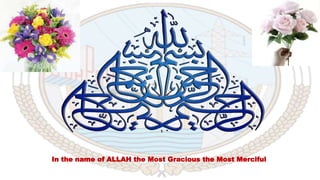
Presentation skills-final.ppt
- 1. In the name of ALLAH the Most Gracious the Most Merciful
- 2. Presentation Skills Talked By Mr. Zahid Pervez Director (IT) WEA, Fsd.
- 3. POINTS OF DISCUSSION SESSION-I • Presentation Skills Techniques SESSION-II • An application software (MS-Power point)
- 6. Definition Presentation • “It is a process of presenting the content of a topic to an audience consisting of one or more persons”. • “The ability to present a structured, prepared and speech-based means of communicating information, ideas, or arguments to a group of interested people in order to inform or persuade them”. It utilizes some visual aid It is generally a MS-Power Point file containing all the slides for a given speech. Today, presentation skills are required in almost every field.
- 7. Definition • Presentation “Something set forth to an audience for the attention of the mind “ • Effective “…producing a desired result”
- 9. Why Presentation Skills? To Properly structure your presentation. To overcome nervousness. To develop powerful Body Language. To deliver effective presentation. To learn what not to do during presentation. To design and use visual aids effectively.
- 10. How to Make an Effective Presentation
- 11. How to Make a Good Presentation Meaning of Color in Text or Graph or Chart • Red = urgent • Blue = traditional, factual • Green = relaxed, future-oriented • Yellow = light-hearted • Orange = active, assertive • Black = serious • Brown = earthy • Violet = luxurious • Pink = soft
- 12. How to Make a Good Presentation • Text Crisp, brief, pithy, crystal clear – Do not be wordy or verbose • Don’t overdo – A solid background with contrasting text and a logo in the corner works best • Make one key point per slide • Six Bullets – Have no more than six major bullets per slide, • Capitalize – Use Sentence case – Left Justify all text
- 13. How to Make a Good Presentation Slides • Bullets are not sentences – Phrases; omit periods and needless words • Text Size – Minimum 24 points for bullets (28 or 32, if possible) – 36 points for the title • Picturize – A picture really is worth a thousand words • Mix it up • A graph here, a picture there, a quote, whatever • Animate • Animation’s a nice touch, but don’t go nuts with it can be distracting
- 14. Areas to Work Upon Delivering an Effective Presentation
- 20. Great speakers aren’t born, “they are trained.” Presenting is a Skill… Developed through experience and training.
- 21. Why Give A Presentation? Three Main Purposes Inform Persuade Educate
- 23. Planning Assess Your Audience “Success depends on your ability to reach your audience.” Size Knowledge Level Motivation Treat your audience as guests Know how to use the MS-PowerPoint Software
- 24. Preparation When you plan your presentation you need to answer the following questions: • Who is my audience? (How much do they know about my topic?) • How am I going to organise my topic? (It needs to tell a story) • How long should my presentation be? (You will have time limits & you need to say everything within that limit) • What story are you going to tell? (Say something about your topic) • What visual support shall I use? (MS-PowerPoint, transparencies, modules, objects...?)
- 25. Practice Practice, practice, practice Well rehearsed yet natural (Conscious competence to Unconscious competence. Stage 1 - 'unconscious incompetence'. Stage 2 - 'conscious incompetence', stage 3 - 'conscious competence'. stage 4 - 'unconscious competence'.) Apologising to the audience can also affect the moods and atmospheres of presentations. Get feedback, and use it. Be ruthless - delete unnecessary information
- 26. Rehearsal Rehearsal is a vital part of preparation. You should leave time to practice your speech two or three times and also practice with your group. In this way you will: – become more familiar with what you want to say – identify weaknesses in your presentation – be able to practice difficult pronunciations So practice, practice, practice! – Words selection – Rehearse your presentation several times. Are they in the right order? How will you answer difficult questions?
- 27. Practice Any audience will begin to wriggle and feel less comfortable in their seats after about 40 minutes of sitting listening/watching. For long presentations aim to have a 'rest' break every 45-60 minutes for people to get up and stretch their legs, otherwise you'll be losing their attention regardless of the amount of variety and diversion 'spice' you include. Take the pressure off yourself by not speaking all the time. Get the audience doing things, and make use of all the communications senses available.
- 28. Practice • Practice in front of people • In the venue • Fix things that don’t work • Get you used to being in front of an audience.
- 29. NON-VERBAL SIGNALS • Use of hands - too much/too little. • Position in relation to audience? • Did they appear confident? Make a positive impact?
- 30. Presentation Skills Preparation – Structure Sequence should be logical & understandable Entertaining as well as conveying information. Value of visual aids-flip charts, handouts etc. Use 4 Ps Position Possibilities Problem Proposals
- 31. Presentation Skills The Beginning Should be carefully designed Try to start on time even if some of the audience are late. Waiting too long undermines your confidence, and the audience's respect for you. So does taking a few deep slow breaths make you feel relaxed or press your feet on floor. - listen to their needs
- 32. Presentation Skills Prepare Closing Last 2 to 3 minutes are as critical as the first five minutes for a successful presentation Summarize- highlight important points Suggest action- what to do and when, where and how to do it
- 33. Presentation Skills Verbal Communication- barriers Speaking too fast Using jargon or abbreviations Tone and content Complicated or ambiguous language Not questioning
- 34. Presentation Skills Sensitivity to the audience “See” the audience Take Non-verbal feedback Deal with emergency Try to avoid to many fillers (Ah ,you Know ,Ok ,Like, Um ,Er &Right Now) Do not rush the end of sentences. Modify to meet audience needs Collect material from a variety of sources
- 35. Common Mistakes Poor Slides Cluttered content. Distracting template or colors. Too many fonts or too small to read. Endless word slides without break. Confusing content or graphics. Inconsistent or over transitions.
- 36. Follow these steps Observe the sitting arrangements.
- 37. Stop talking when a slide is first displayed to allow the audience to adjust to it and to soak up its contents. Easy Readable for everyone (Viewers). “Keep it straight and simple” Presentation should be according to Situation. Don’t use extra colors . Don’t use heavy Animations. Don’t read 100 % text from Slides.
- 38. Follow these steps (Contd..) Avoid to cut text from a text file and paste in Power Point slides. Use active verbs instead of passive verbs. 1. Dell sold two million computers last year. 2. Two million computers were sold by Dell last year. Comprehensive knowledge with references about subject.
- 39. Follow these steps (Contd..) Speaker’s and visual aids view for audience. Ensure you have access to a watch to enable your talk to be timed. If you are representing a group use We instead of I. It will carry more weight. What is the order of presentation and when will you be required to present?
- 40. Ensure that you are dressed appropriately; and get yourself into a positive frame of mind. Ensure that a glass of water is available to you during the presentation in case your throat gets dry. To Connect with listeners It’s a great idea to share personal story or experience as an example. Follow these steps(Contd..)
- 41. During the presentation avoid actions such as holding up pieces of paper or distracting actions such as fidgeting with a pen. Save your eyes from the multimedia sharp light. Questions Answers Session at the last 5-10 Mins. Follow these steps (Contd..)
- 42. Presentation Skills Visual Aids While using a multimedia projector face the audience while talking Point with a light pen Appropriate lighting Watch the colours Ensure clear visibility
- 43. Adapting the language Chemistry is a science which touches our lives at many points. It forms a bridge between physics and biology, earth sciences and medical sciences. We can say that with chemistry we can better understand life cycles on the one hand, and man- made processes on the other. Chemistry Chemistry is an area of study which touches human life at innumerable points. It is the science which forms a bridge between physics and biology as well as between earth sciences and life and medical sciences. It is therefore a central science which holds the key to an appreciation and understanding of life cycles on the one hand through to man-made processes on the other. Easy Readable for everyone (Viewers). “Keep it straight and simple”
- 44. Presentation Skills Handling Questions Do not get confused. You are not supposed to know everything. Anticipate and keep answers ready. Sometime questions themselves give you a lead to highlight your point of view.
- 45. Starting a Presentation • Get people's attention • If I could have everybody's attention. • If we can start. • Perhaps we should begin? • Let's get started.
- 46. Starting a Presentation • Welcome them • Welcome to Executives Class. • Thank you for coming today. • Good morning, ladies and gentlemen. • On behalf of WEA, I'd like to welcome you.
- 47. Starting Presentation • Introduce yourself • My name's Zahid Pervez. I'm responsible for IT training in WEA. • For those of you who don't know me, my name's Zahid Pervez. • As you know, I'm in charge of IT Section In WEA. • I’m Director (IT) in WEA.
- 48. Starting a Presentation State the purpose of your presentation This morning I'd like to present how to make a Presentation. Today I'd like to discuss our failures in the Presentation and suggest a new approach for a good Presentation. What I want to do this morning is to talk to you about our new techniques for Presentations. What I want to do is to tell you about our successes and failures in introducing new working patterns using computer s. What I want to do is to show you how we've made our first successful steps in the potentially huge Computer market.
- 49. Starting a Presentation • State how you want to deal with questions. • If you have any questions, I'll be happy to answer them as we go along. • Feel free to ask any questions. • Perhaps we can leave any questions you have until the end? • There will be plenty of time for questions at the end. • Email:zahidpervezpak@gmail.com • Cell # 0300-7973415
- 52. Assignment-1 • Create 10 Nos. Slides with different layout. • Write different text on each slide. • Apply different animation on each text. • Insert a picture from clip art or download from internet on a slide and apply animation on that picture. • Set a picture on background of the slide. • Insert a hyperlink with MS-Word file. • Link Ms-Excel Sheet (Class result) with MS-PowerPoint Slide for real time changes in a slide . • Set loop for all slides and set time interval 05 seconds on each slide.
- 55. A seed grows with no sound but a tree falls with huge noise. Destruction has noise, but creation is quiet This is the power of silence .. Grow Silently Destruction occurs automatically but one has to put efforts for construction
- 56. “Life is 10 % What happens to us & 90 % how we react to it”
- 57. Life is like a camera lens. Focus only on what’s important and you will capture it perfectly.
- 59. “Leadership is the capacity to translate vision into reality”
- 60. #1 Fear • Feared More Than Death! • THE FACTS: Shaky hands, blushing cheeks, memory loss, nausea, and knocking knees • NORMAL!
- 61. Causes of the Anxiety • Fear of the Unknown OR Loss of Control • Fight or Flight Mode • No Backup Plan • No Enthusiasm For Subject • Focus of Attention