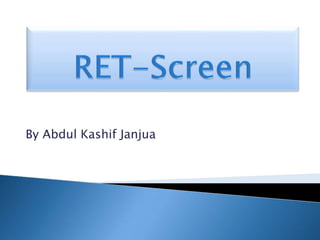
retscreen.pptx
- 1. By Abdul Kashif Janjua
- 3. RETScren - Background Leading software for assessing viability of renewable energy technologies and projects Started in 1996 Developed by Natural Resources Canada (Nrcan) in collaboration with UNEP, NASA and Worldbank Over 70,000 users in 211 countries Background Retscreen Areas of Application Overview Basic Operation Benefits Availability
- 4. RETScren - Background -components Standardized project analysis software Product, cost and international weather databases Online manual Case studies Textbook Background Retscreen Areas of Application Overview Basic Operation Benefits Availability
- 5. Areas of Application Used for analysis of different types of energy efficient and renewable technologies (RETS) covering: Energy production Life-cycle costs Greenhouse gas emission reductions Background Retscreen Areas of Application Overview Basic Operation Benefits Availability
- 6. Areas of Application - Technologies Background Retscreen Areas of Application Overview Basic Operation Wind Energy Small Hydro Photovoltaic Biomass Heating Solar Air Heating Solar Water Heating Passive Solar Heating Ground-source Heat Pump Combined Heat & Power (CHP) Can be applied to industrial, commercial, institutional, community, residential and utilities for the following technologies Benefits Availability
- 7. Availability Background Retscreen Areas of Application Overview Basic Operation Where to get it How to Download it How to Install it Benefits Availability
- 8. Retscreen Availability - Where to Get it Background Areas of Application Availability Overview Basic Operation Where to Get It How to Down Load It How to Install It Free-of-Charge for download Available at RETScreen website (www.retscreen.net) Benefits
- 9. Availability - How to Download it Background Retscreen Areas of Application Overview Basic Operation Where to Get It How to Down Load It How to Install It Go to RETScreen website (www.retscreen.net) Select link for Software and data or download free A page listing the models that can be download will appear Select model of interest, e.g. Wind energy A page will appear with download message at the bottom Click on download bottom to login (for registered users) or to register before download begins Benefits Availability
- 10. Availability - Installation Background Retscreen Areas of Application Availability Basic Operation Where to Get It How to Down Load It How to Install It Open the download file on your computer Follow on-screen installation instructions Do not change directory names set by RETScreen installer program Do not change file organization set by RETScreen installer program Do not move the RETScreen program file and other files in the “Program” directory Benefits Overview
- 11. RETScreen - An Overview Background Retscreen Areas of Application Overview Basic Operation Worksheets Available Features Colour Coding Benefits Availability
- 12. RETScreen Overview - Worksheets Background Retscreen Areas of Application Availability Overview Basic Operation Worksheets Available Features Colour Coding Energy Model Cost Analysis GHG Analysis Financial Summary Sensitivity & Risk Analysis Benefits
- 13. RETScreen Overview - Worksheets Background Retscreen Areas of Application Availability Overview Basic Operation Worksheets Available Features Colour Coding Energy Worksheets INPUTS Location of Energy project Type of system used in the base case Technology to be used Renewable energy source (for RETS) Loads (where applicable) OUTPUTS Annual energy production or saving Benefits
- 14. RETScreen Overview - Worksheets Background Retscreen Areas of Application Availability Overview Basic Operation Worksheets Available Features Colour Coding Cost Analysis INPUTS Initial, annual & periodic costs for proposed system Credits for any based case costs that are avoided OUTPUTS, Either Pre-feasibility analysis or Feasibility analysis Benefits
- 15. RETScreen Overview - Worksheets Background Retscreen Areas of Application Overview Basic Operation Worksheets Available Features Colour Coding GHG Emission Reduction Model Determines annual reduction in the emission of GHG because of use of proposed technology instead of base technology Benefits Availability
- 16. RETScreen Overview - Worksheets Background Retscreen Areas of Application Overview Basic Operation Worksheets Available Features Colour Coding Benefits Financial Summary INPUTS Avoided cost of energy Production credits GHG emission reduction credits Inflation, discount rates, taxes OUTPUTS, Either Financial indicators, e.g.NPV to evaluate financial viability Cumulative cash flow Availability
- 17. RETScreen Overview - Worksheets Background Retscreen Areas of Application Availability Overview Basic Operation Worksheets Available Features Colour Coding Sensitivity & Risk Analysis Model Determines how uncertainty in various estimates of various key parameters may affect the financial viability of the project. Can perform either sensitivity analysis or risk analysis or both. Benefits
- 18. RETScreen Overview - Features (Recap) Background Retscreen Areas of Application Availability Overview Basic Operation Worksheets Available Features Colour Coding Product Data Weather Data Cost Data Unit options Currency options Benefits
- 19. RETScreen Overview -Features (Recap) Background Retscreen Areas of Application Availability Overview Basic Operation Worksheets Available Features Colour Coding Inputs Site location information Renewable resources condition Equipment specification Avoided cost Financing type Interest rates, project life, taxes Incentives Benefits
- 20. RETScreen Overview - Features (recap) Background Retscreen Areas of Application Availability Overview Basic Operation Worksheets Available Features Colour Coding Outputs Energy production Financial savings GHG emission reductions ROI, NPV etc. Life-cycle cost Cashflow analysis Benefits
- 21. RETScreen Overview - Cell Color Coding Background Retscreen Areas of Application Overview Basic Operation Worksheets Available Features Color Coding White - Model Output Yellow - User input (required to run model) Blue - User input (required to run model & databases) Grey - User input (for reference purposes only) The RETScreen cell colour coding scheme Benefits Availability
- 22. RETScreen - Operation Background Retscreen Areas of Application Availability Overview Basic Operation Getting started Save a file Printing Benefits
- 23. RETScreen Operation - Getting Started Background Retscreen Areas of Application Availability Overview Basic Operation Getting Started Saving a File Printing On the Windows desktop, go to start Select All programs, then RETScreen International Select one of the two icons (not the RETScreen website) RETScreen International start screen will appear Click on “Click Here to Start” button to Benefits
- 24. RETScreen Operation - Saving a File Background Retscreen Areas of Application Availability Overview Basic Operation Getting Started Saving a File Printing Use standard Excel procedure Original Excel Workbook file foe each RETScreen model should not be saved under its original distribution name Use”File, Save As” option to avoid overwriting the master File can saved on different media (Hard disk, diskette, flush disk etc.) Recommended to save files in “MYFiles” directory automatically set by the RETScreen installer program Benefits
- 25. RETScreen Operation - Printing Background Retscreen Areas of Application Overview Basic Operation Getting Started Saving a File Printing Use standard Excel Printing Procedure Wookbooks formatted for standard “letter size” and 600dpi printing quality Set the right print quality through “File, Page Setup, Page Print Quality” then select the proper dpi rating for the printer " Benefits Availability
- 26. RETScreen - Benefits Background Retscreen Areas of Application Overview Basic Operation Reduces the cost of pre-feasibility and feasibility Reduces subjectivity in project assessment Standardized Wide range of analysis models for different technologies Simple to use Worldwide usage Minimal hardware requirements Free of charge Well supported Benefits Availability
- 27. End