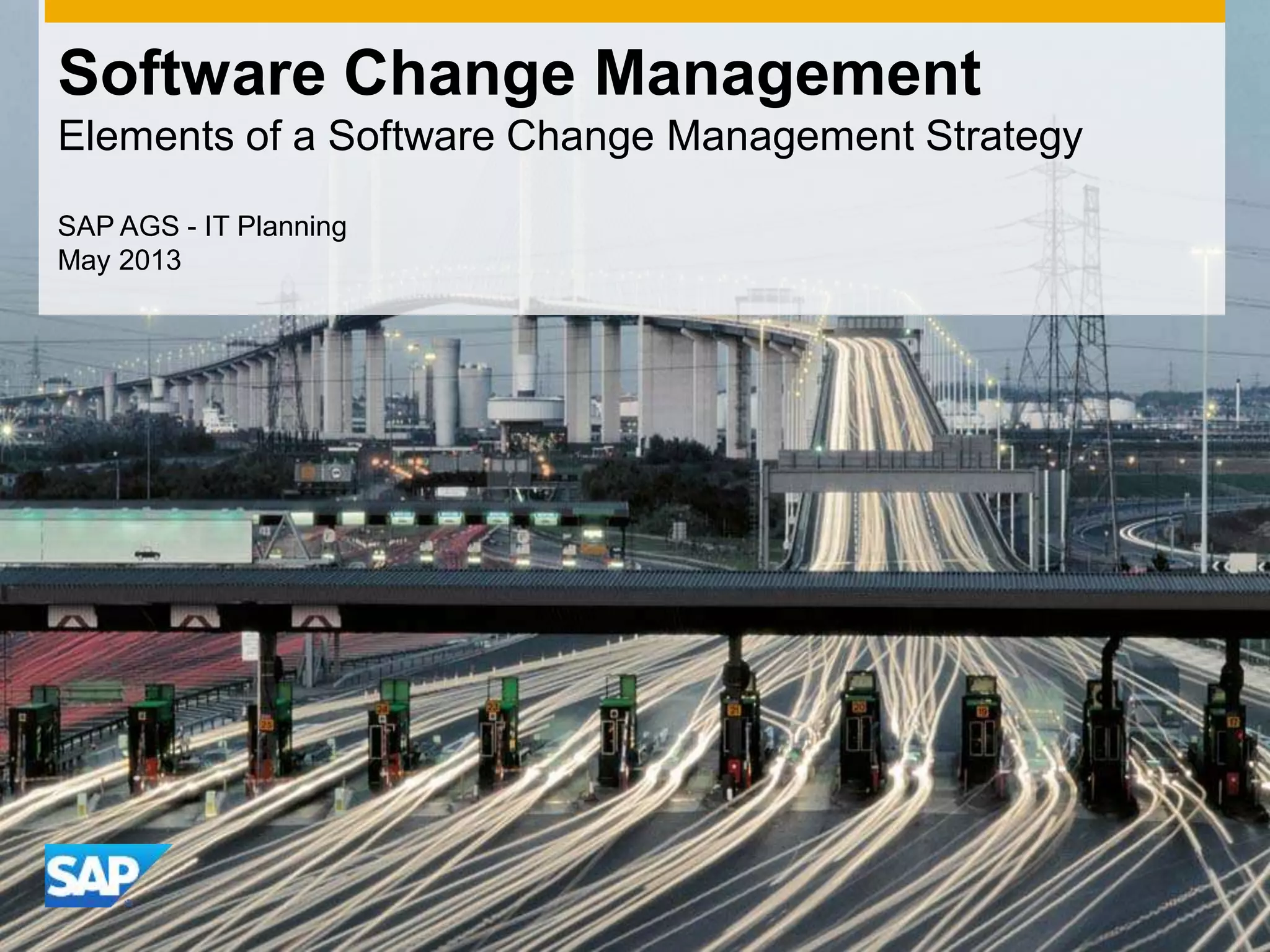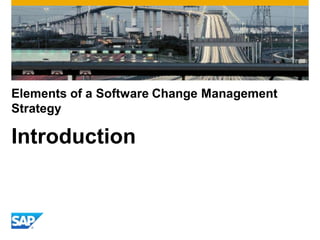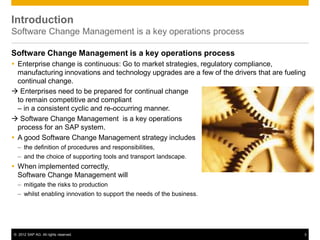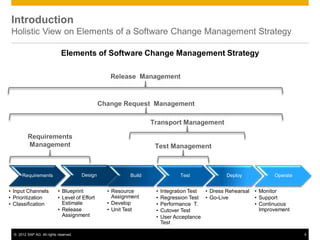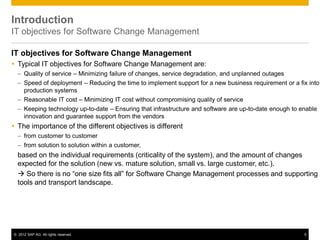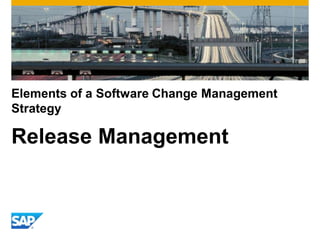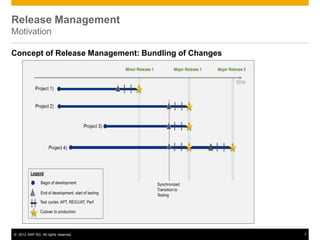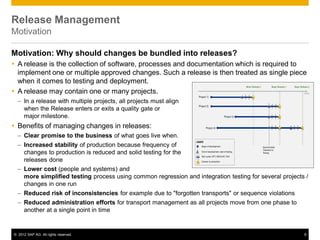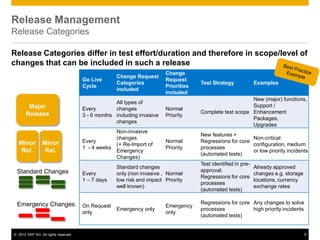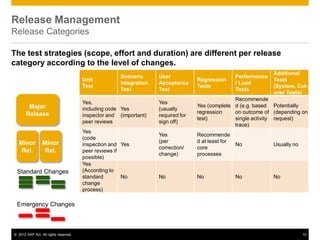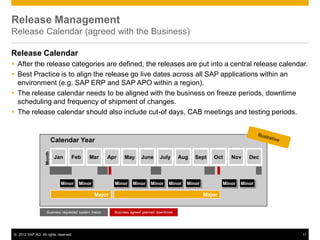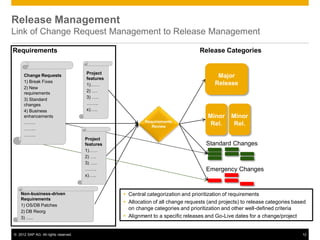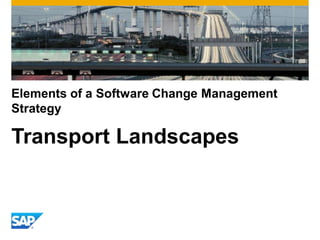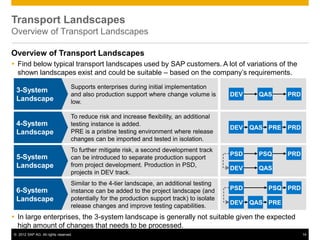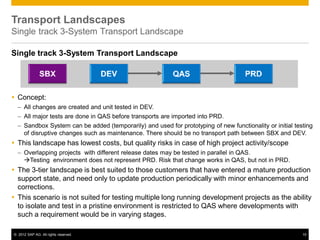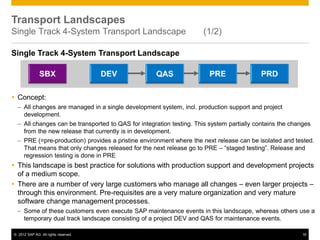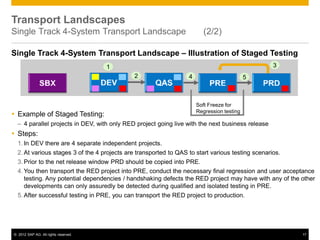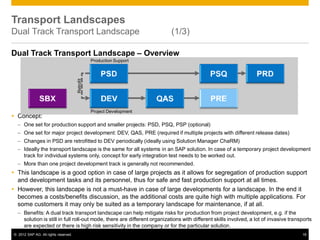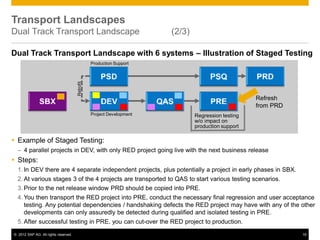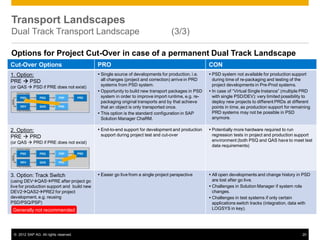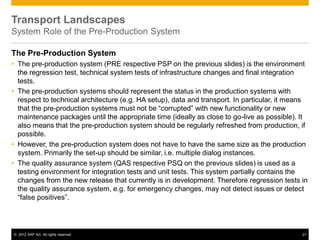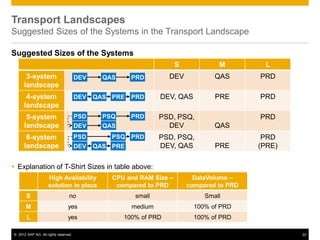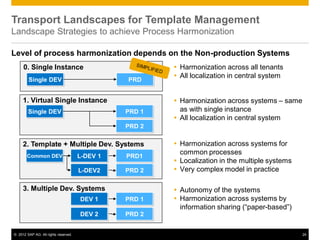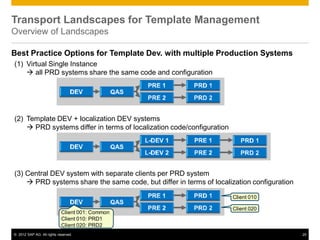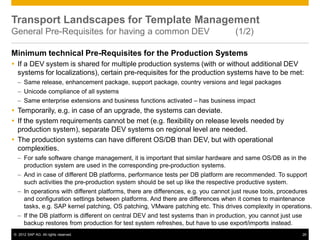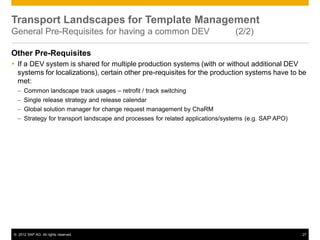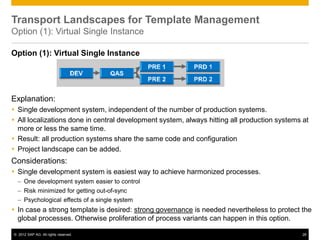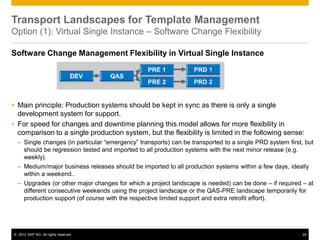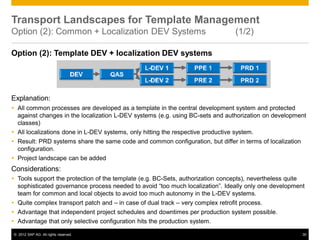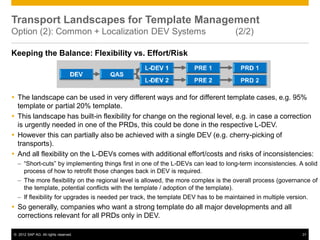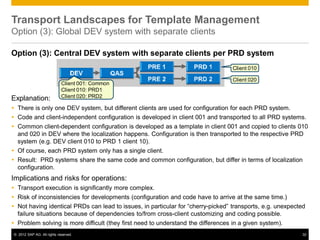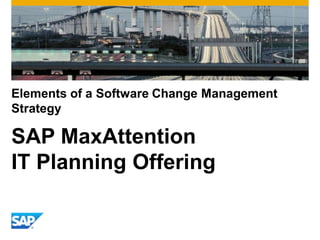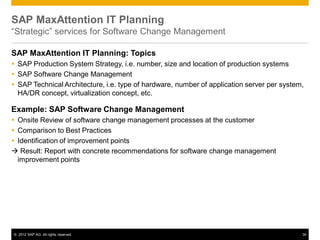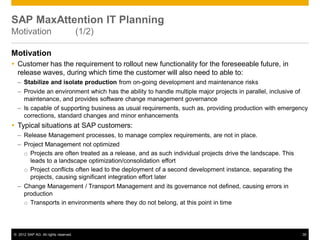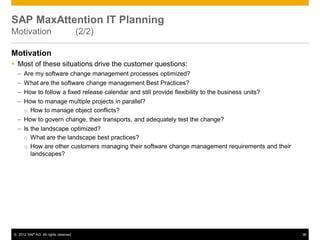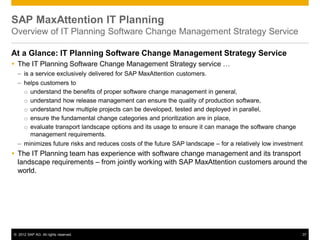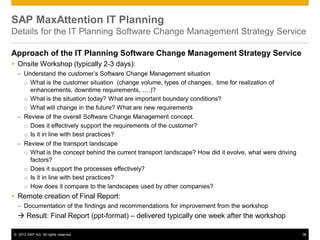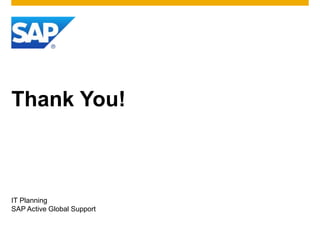This document discusses elements of a software change management strategy, including release management and transport landscapes. It describes how grouping changes into defined release categories allows for different test strategies based on the scope of changes. Maintaining a release calendar that is aligned with business priorities helps coordinate change deployment. Establishing appropriate transport landscapes separates development and testing environments to reduce risks when moving changes to production.