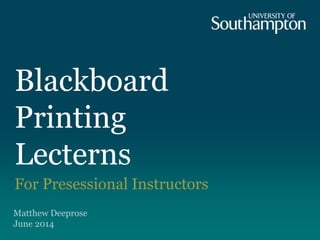
Blackboard, Printing, Lecture Consoles for Presessional Instructors
- 1. Blackboard Printing Lecterns For Presessional Instructors Matthew Deeprose June 2014
- 2. What is Blackboard? • Online “Virtual Learning Environment” • Course module based • Allows you to place course materials, discussions, simple quizzes and more online • Accessed through a web browser over the Internet • Extensive step by step guides on the iSolutions web site: • http://go.soton.ac.uk/bbhelp
- 4. Access Blackboard via a web browser • https://blackboard.soton.ac.uk 4
- 5. Access Blackboard via a web browser • Use a web browser on a computer to use the full suite of tools within Blackboard. • Access from anywhere in the world, no need to use the University VPN. 5
- 6. Mobile App • Apple and Android devices supported. • Aimed at primarily at students for content delivery. • Limited content creation features for staff. • http://go.soton.ac.uk/bbml 6
- 7. 7
- 8. Hints, Tips, and other Pointers
- 9. Tips: Navigating in Blackboard Use Blackboard’s own “breadcrumb trail” Avoid browser ‘Back’ & ‘Forward’ Buttons
- 10. Tip: Working with Blackboard
- 11. Blackboard interface 11 Action button (shown whilst hovering mouse pointer over item) Drag and drop “handles” (shown whilst hovering mouse pointer over item) Control PanelEdit ModeGlobal Navigation Logout
- 12. 12 Modify / Action button
- 13. Modify / Action button
- 14. 14 Drag and drop to re-order
- 15. 15 Drag and drop to re-order
- 16. 16 Edit MODE
- 17. 17
- 18. 18
- 20. Global Navigation • Accessed at top of screen. • The red number shows how many notifications you have. • Useful for an overview but does not replace looking in detail at your course.
- 21. Common Questions • I can’t see my course! • Primary cause: – (Staff) not listed in Banner as teaching the course • Course Coordinator should list staff member in Banner as teaching course. – (Student) not enrolled on module in Banner • Course Coordinator to check that student is enrolled on course in Banner. 21
- 22. Common Questions (2) • My course says “unavailable” – Course has not been made available to students – Resolution: Course Coordinator to make course available to students. Guide on iSolutions web site. – http://www.southampton.ac.uk/isolutions/computing/ elearn/blackboard/avail.html 22
- 23. Adding content to a Blackboard course 23
- 24. 24
- 25. Getting Help • Guides are on our website: – http://go.soton.ac.uk/bbhelp • Help and support via ServiceLine – www.soton.ac.uk/ithelp – X25656 – ServiceLine@soton.ac.uk 25
- 26. Faculty Staff to show EAP Toolkit 26
- 28. Printing and Scanning • All guides and videos can be found at: • http://go.soton.ac.uk/5k5 28
- 29. Printing documents from PC (staff) • https://www.youtube.com/watch?v=QEGprsrIpic 29
- 31. Scan to folder (staff) • https://www.youtube.com/watch?v=lbiCjk6VFOs 31
- 32. Scan to email (staff) • https://www.youtube.com/watch?v=Jz2q8xgzKSg 32
- 33. Using Consoles and Equipment • All guides are available at: • http://go.soton.ac.uk/5yd • Courseware at: • http://go.soton.ac.uk/5y1 33
- 34. Tip! • Each room will have a folder containing information and guides about how to use the facilities in each room. • Room specifications vary, use the folder for precise information. 34
- 35. Tip! • We are all human • It’s easy to forget everything when in a lecture theatre and 100 pairs of eyes are focussed on us • iSolutions understands! • Don’t worry about contacting us even if you feel the query may be trivial or silly. • Common Learning Space rooms have priority and someone will come to you within 15 minutes – usually much faster. 35
- 36. Lectern PCs • Usually these are asleep when you walk up to them • “wake” them by touching the screen of the Control Unit 36 Control Unit
- 37. Ready to use 37
- 38. Using the Microphone • Microphones are situated on the lectern benches of larger rooms and theatres. 38
- 39. The microphone is controlled from the touch-screen controls: 39
- 40. Operating the Lighting • Lighting may be controlled by 1. Room lighting controls in the console 2. Light switches near the lectern 3. Wall switches near the entrance This varies from room to room. 40
- 41. • If the lighting controls are not on the console then the console screen should tell you where they are. 41
- 42. In the console 42 Off Low Medium Full
- 43. 43
- 44. Lighting controls near the Lectern • Controls can vary in appearance • Usually 1 = brightest, 4 = lowest 44
- 45. Standard Light Switches • Usually near to the entrance. 45
- 46. Using a laptop • Space to put laptop 46
- 47. Cables to plug in laptop • Audio cable – plug into headphone socket • One of the video cables (HDMI/VGA) will plug into the monitor port of your laptop • Macbooks may require a displayport adapter (not provided) 47
- 48. Network for laptops • Plug a network cable (not provided) into network socket. • Or use Eduroam wifi. (make sure you have this working beforehand) – http://www.southampton. ac.uk/isolutions/services/e duroam_wireless_network /index.php 48
- 49. • Select laptop input • Hide/Show laptop screen • Laptop Audio 49
- 50. Special note about Volume control 50 • The volume indicator is not set relative to the actual sound level. • It could show 2/3 red but still be very quiet. • Keep pressing Up arrow until volume is suitable.
- 51. Special note about Volume control 51 • The silence button will mute the sound. • iSolutions are often called out due to no sound, and it turns out this mute button was activated.
- 52. Press key combination to make your laptop display via monitor-out port • Usually a Function key (F) and a key with a picture of a monitor on it e.g. 52
- 53. Press key combination to make your laptop display via monitor-out port • Or if you are using Windows 7 or above 53 P
- 54. Using the PC built into the lectern • PC and keyboard with built in trackpad. 54
- 55. Plugging in a USB stick etc • The computers themselves are usually built within the lectern or nearby • Pictures on next slide. 55
- 56. Plugging in a USB stick etc 56
- 57. Is the PC turned on? Power indicator And on/off switch 57
- 59. 59
- 60. 60
- 61. Login • Use your University username and password to login to the PC. 61
- 62. • Select Bench PC • Hide/Show the picture • PC Audio controls 62
- 63. Special note about Volume control 63 • The volume indicator is not set relative to the actual sound level. • It could show 2/3 red but still be very quiet. • Keep pressing Up arrow until volume is suitable.
- 64. Special note about Volume control 64 • The silence button will mute the sound. • iSolutions are often called out due to no sound, and it turns out this mute button was activated.
- 65. Tip • Sometimes selecting a different input (e.g. DVD/PC) does not work. • Just select something else (e.g. Laptop) and then select the one you wanted again. • Keep changing until it starts working. 65
- 66. To finish 66
- 67. Control Units 67 • Often found in smaller rooms
- 68. • On / Off • Select input (e.g. PC/Laptop) • Volume Control 68
- 70. Getting help • An eLearning package to teach you use the Lecture Theatre technologies: – http://go.soton.ac.uk/5y1 • Set of guides in PDF format: – http://go.soton.ac.uk/5yd 70
- 71. Getting Help • ServiceLine – http://www.soton.ac.uk/ithelp – X25656 – ServiceLine@soton.ac.uk – Phone calls from Lecture Theatres to ServiceLine are prioritised over any other calls! 71
