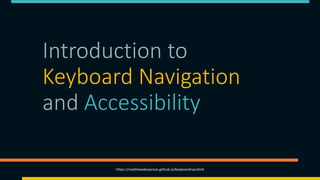
Introduction to Keyboard Navigation and Accessibility
- 1. Introduction to Keyboard Navigation and Accessibility https://matthewdeeprose.github.io/keyboardnav.html
- 2. Why talk about keyboard navigation first? 1 https://matthewdeeprose.github.io/keyboardnav.html It covers fundamental aspects of accessibility and accessibility testing. Awareness should have a positive impact in improving iSolutions services. It introduces other concepts we’ll discuss in future meetings.
- 3. Why talk about keyboard navigation first? 2 https://matthewdeeprose.github.io/keyboardnav.html It covers fundamental aspects of accessibility and accessibility testing. Awareness should have a positive impact in improving iSolutions services. It introduces other concepts we’ll discuss in future meetings.
- 4. Why talk about keyboard navigation first? 3 https://matthewdeeprose.github.io/keyboardnav.html It covers fundamental aspects of accessibility and accessibility testing. Awareness should have a positive impact in improving iSolutions services. It introduces other concepts we’ll discuss in future meetings.
- 5. What do we mean by keyboard navigation? A method to navigate web pages / software etc for those who cannot or do not wish to use a mouse or trackpad. https://matthewdeeprose.github.io/keyboardnav.html
- 6. Keyboard (non-mouse) navigation (1) Not only for keyboard navigation Used with other assistive technologies, e.g. • Mouth stick, head pointer, eye gaze, sip- and-puff. Focus indicators are used by screen readers Power users love keyboard shortcuts https://matthewdeeprose.github.io/keyboardnav.html
- 7. Keyboard (non-mouse) navigation (2) Navigate website using tab, enter/return, cursor keys Interaction Keystrokes Navigate to most elements Tab Shift + Tab - navigate backward Link Enter (PC) / Return (Mac) Button Enter (PC) / Return (Mac) or Spacebar Checkbox Spacebar - check/uncheck a checkbox Radio buttons ↑ / ↓ or ← / → = select an option. Tab - move to the next element. https://webaim.org/techniques/keyboard/ Deque Systems UX Collective https://matthewdeeprose.github.io/keyboardnav.html
- 8. Demonstration 1 on example site https://mle.southampton.ac.uk/bb/access/example https://matthewdeeprose.github.io/keyboardnav.html
- 9. Who uses keyboard navigation? (1) Roughly 7% of working-age adults who have severe dexterity difficulties* are likely to choose, out of necessity or preference, to use their keyboard to navigate a page or some kind of assistive technology to browse content online. 31.9%** of people in the US workplace have at least one basic action difficulty or limitation. https://matthewdeeprose.github.io/keyboardnav.html * https://www.powermapper.com/blog/website-accessibility-disability-statistics/ ** https://www.disabled-world.com/disability/types/mobility/
- 10. Who uses keyboard navigation? (3) Conditions such as… • Multiple sclerosis • Dyspraxia • Parkinson’s disease • Arthritis • Carpal tunnel syndrome …impair or limit fine motor skills. https://matthewdeeprose.github.io/keyboardnav.html
- 11. Who uses keyboard navigation? (4) Visually impaired users: using a mouse requires hand / eye co-ordination. Those using Dragon Dictate (for example) to navigate their computer while not using the mouse or keyboard. “Tab”, “Tab”, “Tab”, “Click Link”, “8” https://matthewdeeprose.github.io/keyboardnav.html
- 12. Who uses keyboard navigation? (5) A user with a broken mouse or trackpad. Photo credit: https://www.reddit.com/user/TheRealTrietsLab https://matthewdeeprose.github.io/keyboardnav.html
- 13. Types of impairment Microsoft Design https://matthewdeeprose.github.io/keyboardnav.html
- 14. Example situational impairments Using someone else’s computer: they have a trackball, trackpad, unusual mouse that you don’t like / know how to use… https://matthewdeeprose.github.io/keyboardnav.html
- 15. Example situational impairments (2) Using device one-handed. Using device in a cramped space with limited movement. Adobe Stock Image https://matthewdeeprose.github.io/keyboardnav.html
- 16. What recommendations are there? The Web Content Accessibility Guidelines provide a method for us to ensure we can use keyboard navigation. https://matthewdeeprose.github.io/keyboardnav.html
- 17. Levels of conformance: A https://matthewdeeprose.github.io/keyboardnav.html A Minimum level of conformance. AA AAA
- 18. Levels of conformance: AA https://matthewdeeprose.github.io/keyboardnav.html A Minimum level of conformance. AA More accessible / Recommended. AAA
- 19. Levels of conformance: AAA https://matthewdeeprose.github.io/keyboardnav.html A Minimum level of conformance. AA More accessible / Recommended. AAA Even more accessible / Enhanced.
- 20. Aspects of WCAG that relate to keyboard navigation (introduction) https://matthewdeeprose.github.io/keyboardnav.html We can use the site with a keyboard. • 2.1.1 Keyboard • 2.1.3 Keyboard (No Exception) There is consideration for how we experience sites when using a keyboard. • 2.4.1 Bypass Blocks • 2.4.3 Focus Order • 2.1.2 No Keyboard Trap • 2.1.4 Character Key Shortcuts Visual indications of the interface are clear. • 2.4.7 Focus Visible • 2.4.11 Focus Appearance (Minimum) • 2.4.12 Focus Appearance (Enhanced)
- 21. Aspects of WCAG that relate to keyboard navigation (introduction) (2) https://matthewdeeprose.github.io/keyboardnav.html We can use the site with a keyboard. • 2.1.1 Keyboard • 2.1.3 Keyboard (No Exception) There is consideration for how we experience sites when using a keyboard. • 2.4.1 Bypass Blocks • 2.4.3 Focus Order • 2.1.2 No Keyboard Trap • 2.1.4 Character Key Shortcuts Visual indications of the interface are clear. • 2.4.7 Focus Visible • 2.4.11 Focus Appearance (Minimum) • 2.4.12 Focus Appearance (Enhanced)
- 22. Aspects of WCAG that relate to keyboard navigation (introduction) (3) https://matthewdeeprose.github.io/keyboardnav.html We can use the site with a keyboard. • 2.1.1 Keyboard • 2.1.3 Keyboard (No Exception) There is consideration for how we experience sites when using a keyboard. • 2.4.1 Bypass Blocks • 2.4.3 Focus Order • 2.1.2 No Keyboard Trap • 2.1.4 Character Key Shortcuts Visual indications of the interface are clear. • 2.4.7 Focus Visible • 2.4.11 Focus Appearance (Minimum) • 2.4.12 Focus Appearance (Enhanced)
- 23. Accessibility guidelines have four high-level principles. Perceivable Cater to our senses. Operable We can use the site. Understandable Readable and predictable. Robust Compatible across devices - even those to come in the future. https://matthewdeeprose.github.io/keyboardnav.html
- 24. Keyboard navigation applies to two of these principles. Perceivable Cater to our senses. Operable We can use the site. Understandable Readable and predictable. Robust Compatible across devices - even those to come in the future. https://matthewdeeprose.github.io/keyboardnav.html
- 25. 2.1.1 Keyboard (Level A) • All functionality of the content is operable through a keyboard interface without requiring specific timings for individual keystrokes, except where the underlying function requires input that depends on the path of the user's movement and not just the endpoints. https://www.w3.org/TR/WCAG22/#keyboard https://matthewdeeprose.github.io/keyboardnav.html
- 26. 2.1.3 Keyboard (No Exception) (Level AAA) • All functionality of the content is operable through a keyboard interface without requiring specific timings for individual keystrokes. https://www.w3.org/TR/WCAG22/#keyboard-no- exception https://matthewdeeprose.github.io/keyboardnav.html
- 27. 2.4.1 Bypass Blocks (Level A) • A mechanism is available to bypass blocks of content that are repeated on multiple Web pages. https://www.w3.org/TR/WCAG22/#bypass-blocks https://matthewdeeprose.github.io/keyboardnav.html
- 28. Example of a Bypass Block https://matthewdeeprose.github.io/keyboardnav.html
- 29. 2.4.3 Focus Order (Level A) • If a Web page can be navigated sequentially and the navigation sequences affect meaning or operation, focusable components receive focus in an order that preserves meaning and operability. https://www.w3.org/TR/WCAG22/#focus-order https://matthewdeeprose.github.io/keyboardnav.html
- 30. Example of Focus Order https://matthewdeeprose.github.io/keyboardnav.html
- 31. Demonstration 2 on example site • https://mle.southampton.ac.uk/bb/access/example https://matthewdeeprose.github.io/keyboardnav.html
- 32. 2.1.2 No Keyboard Trap (Level A) • If keyboard focus can be moved to a component of the page using a keyboard interface… • focus can be moved away from that component using only a keyboard interface, • if it requires more than unmodified arrow or tab keys or other standard exit methods, the user is advised of the method for moving focus away. https://matthewdeeprose.github.io/keyboardnav.html https://www.w3.org/TR/WCAG22/#no-keyboard-trap
- 33. Examples • Press Escape to leave a modal (pop up box). •Similarly in modals, making sure that you can only tab between links / actions with the modal, and not content outside of it. https://matthewdeeprose.github.io/keyboardnav.html
- 34. 2.1.4 Character Key Shortcuts (Level A) If a keyboard shortcut is implemented in content using only letter (including upper- and lower-case letters), punctuation, number, or symbol characters, then at least one of the following is true: • Turn off • A mechanism is available to turn the shortcut off; • Remap • A mechanism is available to remap the shortcut to include one or more non-printable keyboard keys (e.g., Ctrl, Alt); • Active only on focus • The keyboard shortcut for a user interface component is only active when that component has focus. https://matthewdeeprose.github.io/keyboardnav.html https://www.w3.org/TR/WCAG22/#character-key-shortcuts
- 35. Which of the WCAG principles are we considering? (2) Perceivable Cater to our senses. Operable We can use the site. Understandable Readable and predictable. Robust Compatible across devices - even those to come in the future. https://matthewdeeprose.github.io/keyboardnav.html
- 36. 2.4.7 Focus Visible (Level A) Any keyboard operable user interface has a mode of operation where the keyboard focus indicator is visible. https://matthewdeeprose.github.io/keyboardnav.html https://www.w3.org/TR/WCAG22/#focus-visible
- 38. Indicating focus, example 1 https://matthewdeeprose.github.io/keyboardnav.html
- 39. Indicating focus, example 2 https://matthewdeeprose.github.io/keyboardnav.html
- 40. Indicating focus, example 3 https://matthewdeeprose.github.io/keyboardnav.html
- 41. 2.4.11 Focus Appearance (Minimum) 1 (Level AA) • For the keyboard focus indicator of each User Interface Component, all of the following are true: • Minimum area: The focus indication area is greater than or equal to a 1 CSS pixel border of the focused control, or has a thickness of at least 8 CSS pixels along the shortest side of the element. https://www.w3.org/TR/WCAG22/#focus-appearance-minimum https://matthewdeeprose.github.io/keyboardnav.html
- 42. 2.4.11 Focus Appearance (Minimum) 2 (Level AA) • For the keyboard focus indicator of each User Interface Component, all of the following are true: Change of contrast: The color change for the focus indication area has a contrast ratio of at least 3:1 with the colors of the unfocused state. https://www.w3.org/TR/WCAG22/#focus-appearance-minimum https://matthewdeeprose.github.io/keyboardnav.html
- 43. 2.4.11 Focus Appearance (Minimum) 3 (Level AA) • For the keyboard focus indicator of each User Interface Component, all of the following are true: Adjacent contrast: • The focus indication area has a contrast ratio of at least 3:1 against all adjacent colors for the minimum area or greater, or has a thickness of at least 2 CSS pixels. https://www.w3.org/TR/WCAG22/#focus-appearance-minimum https://matthewdeeprose.github.io/keyboardnav.html
- 44. 2.4.11 Focus Appearance (Minimum) 4 (Level AA) • For the keyboard focus indicator of each User Interface Component, all of the following are true: Unobscured: •The item with focus is not entirely hidden by author-created content. https://www.w3.org/TR/WCAG22/#focus-appearance-minimum https://matthewdeeprose.github.io/keyboardnav.html
- 45. 2.4.12 Focus Appearance (Enhanced) 1 (Level AAA) • For the keyboard focus indicator of each User Interface Component, all of the following are true: Minimum area: •The focus indication area is greater than or equal to a 2 CSS pixel solid border around the control. https://www.w3.org/TR/WCAG22/#focus-appearance-enhanced https://matthewdeeprose.github.io/keyboardnav.html
- 46. 2.4.12 Focus Appearance (Enhanced) 2 (Level AAA) • For the keyboard focus indicator of each User Interface Component, all of the following are true: Change of contrast: •Color changes used to indicate focus have a contrast ratio of at least 4.5:1 with the colors changed from the unfocused control. https://www.w3.org/TR/WCAG22/#focus-appearance-enhanced https://matthewdeeprose.github.io/keyboardnav.html
- 47. 2.4.12 Focus Appearance (Enhanced) 3 (Level AAA) • For the keyboard focus indicator of each User Interface Component, all of the following are true: Unobscured: •No part of the focus indicator is hidden by author-created content. https://www.w3.org/TR/WCAG22/#focus-appearance-enhanced https://matthewdeeprose.github.io/keyboardnav.html
- 49. Examples of different colour contrasts https://matthewdeeprose.github.io/keyboardnav.html Revisiting hard to read contrast examples Hard to read 1.19:1 Hard to read 1.64:1 Hard to read 1.84:1 Hard to read? 2.71:1 Hard to read? 2.96:1 Hard to read? 4:1 Easy to read 7.58:1 Easy to read 15.27:1 Easy to read 21:1
- 50. The ratios to remember 3:1 4.5:1 7:1 Minimum for Graphical Objects / UI AA Minimum for Text AAA Enhanced level for Text (not to scale) 1.4.11 Non-text Contrast (Level AA) 1.4.3 Contrast (Minimum) (Level AA) 1.4.6 Contrast (Enhanced) (Level AAA): https://matthewdeeprose.github.io/keyboardnav.html
- 51. More about colour contrast in a future session https://matthewdeeprose.github.io/keyboardnav.html
- 52. Aspects of WCAG that relate to keyboard navigation (summary) https://matthewdeeprose.github.io/keyboardnav.html We can use the site with a keyboard. • 2.1.1 Keyboard • 2.1.3 Keyboard (No Exception) There is consideration for how we experience sites when using a keyboard. • 2.4.1 Bypass Blocks • 2.4.3 Focus Order • 2.1.2 No Keyboard Trap • 2.1.4 Character Key Shortcuts Visual indications of the interface are clear. • 2.4.7 Focus Visible • 2.4.11 Focus Appearance (Minimum) • 2.4.12 Focus Appearance (Enhanced)
- 53. So what do I need to remember? (1) • Can I use the keyboard to use the site/service? • Without getting “trapped”. • With a sensible order of making my way through it? • Can I see the focus indicator clearly? • Can I “skip to content”? https://matthewdeeprose.github.io/keyboardnav.html
- 54. So what do I need to remember? (2) • Can I use the keyboard to use the site/service? • Without getting “trapped”. • With a sensible order of making my way through it? • Can I see the focus indicator clearly? • Can I “skip to content”? https://matthewdeeprose.github.io/keyboardnav.html
- 55. So what do I need to remember? (3) • Can I use the keyboard to use the site/service? • Without getting “trapped”. • With a sensible order for making my way through it? • Can I see the focus indicator clearly? • Can I “skip to content”? https://matthewdeeprose.github.io/keyboardnav.html
- 56. So what do I need to remember? (4) • Can I use the keyboard to use the site/service? • Without getting “trapped”. • With a sensible order for making my way through it? • Can I see the focus indicator clearly? • Can I “skip to content”? https://matthewdeeprose.github.io/keyboardnav.html
- 57. So what do I need to remember? (5) • Can I use the keyboard to use the site/service? • Without getting “trapped”. • With a sensible order for making my way through it? • Can I see the focus indicator clearly? • Can I “skip to content”? https://matthewdeeprose.github.io/keyboardnav.html
- 58. Final demonstration Access the prospectus from an example University web page: • https://www.southampton.ac.uk/student- life/accommodation https://matthewdeeprose.github.io/keyboardnav.html
Editor's Notes
- Links we will use: https://mle.southampton.ac.uk/bb/access/example https://www.southampton.ac.uk/student-life/accommodation
- In order not to trigger any participants I have made a bland generic web page for demonstrations purposes.
- These guidelines inform EN 301 549 which is the standard used in the Public Sector Bodies (Websites and Mobile Applications) Accessibility Regulations 2018 (PSBAR)
- Input depending on the path: Free-hand drawing is an example of functions that require path dependent input. Drawing straight lines, regular geometric shapes, re-sizing windows and dragging objects to a location (when the path to that location is not relevant) do not require path dependent input. The use of MouseKeys would not satisfy pass because it is not a keyboard equivalent to the application; it is a mouse equivalent (i.e., it looks like a mouse to the application).
- “some AAA criteria can not be applied everywhere”
- Like parking in front of a disabled ramp.
- Aimed at reducing accidental use of shortcuts.. Keyboard shortcut = using one or more keys. Only where a combination is concerned, e.g. alt and then f is two step.
- While there is a AA version of this success criterion, I believe the AAA is simpler because in the AA version we have to consider
