Introduction to making psa’s pt3
•Download as PPTX, PDF•
0 likes•269 views
Part 3 of PSA workshop discussing post production
Report
Share
Report
Share
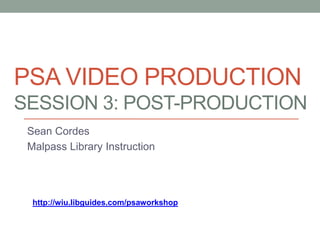
Recommended
Recommended
More Related Content
What's hot
What's hot (20)
Lights, Camera, Science! Using Video to Communicate Scientific Studies 

Lights, Camera, Science! Using Video to Communicate Scientific Studies
Get the Picture: Bringing life to your institution’s digital marketing with ...

Get the Picture: Bringing life to your institution’s digital marketing with ...
Viewers also liked
Viewers also liked (10)
Similar to Introduction to making psa’s pt3
Similar to Introduction to making psa’s pt3 (20)
Bonni Graham LavaCon 2010 - Creating High-Quality Videos

Bonni Graham LavaCon 2010 - Creating High-Quality Videos
IEEE Chapter Meeting Recording | Tom Coughlin - Region 6 Director

IEEE Chapter Meeting Recording | Tom Coughlin - Region 6 Director
Recently uploaded
APM Welcome
Tuesday 30 April 2024
APM North West Network Conference, Synergies Across Sectors
Presented by:
Professor Adam Boddison OBE, Chief Executive Officer, APM
Conference overview:
https://www.apm.org.uk/community/apm-north-west-branch-conference/
Content description:
APM welcome from CEO
The main conference objective was to promote the Project Management profession with interaction between project practitioners, APM Corporate members, current project management students, academia and all who have an interest in projects.APM Welcome, APM North West Network Conference, Synergies Across Sectors

APM Welcome, APM North West Network Conference, Synergies Across SectorsAssociation for Project Management
Mehran University Newsletter is a Quarterly Publication from Public Relations OfficeMehran University Newsletter Vol-X, Issue-I, 2024

Mehran University Newsletter Vol-X, Issue-I, 2024Mehran University of Engineering & Technology, Jamshoro
This presentation was provided by William Mattingly of the Smithsonian Institution, during the third segment of the NISO training series "AI & Prompt Design." Session Three: Beginning Conversations, was held on April 18, 2024.Mattingly "AI & Prompt Design: The Basics of Prompt Design"

Mattingly "AI & Prompt Design: The Basics of Prompt Design"National Information Standards Organization (NISO)
This presentation was provided by William Mattingly of the Smithsonian Institution, during the fourth segment of the NISO training series "AI & Prompt Design." Session Four: Structured Data and Assistants, was held on April 25, 2024.Mattingly "AI & Prompt Design: Structured Data, Assistants, & RAG"

Mattingly "AI & Prompt Design: Structured Data, Assistants, & RAG"National Information Standards Organization (NISO)
God is a creative God Gen 1:1. All that He created was “good”, could also be translated “beautiful”. God created man in His own image Gen 1:27. Maths helps us discover the beauty that God has created in His world and, in turn, create beautiful designs to serve and enrich the lives of others.
Explore beautiful and ugly buildings. Mathematics helps us create beautiful d...

Explore beautiful and ugly buildings. Mathematics helps us create beautiful d...christianmathematics
Recently uploaded (20)
Unit-IV; Professional Sales Representative (PSR).pptx

Unit-IV; Professional Sales Representative (PSR).pptx
Web & Social Media Analytics Previous Year Question Paper.pdf

Web & Social Media Analytics Previous Year Question Paper.pdf
APM Welcome, APM North West Network Conference, Synergies Across Sectors

APM Welcome, APM North West Network Conference, Synergies Across Sectors
Mattingly "AI & Prompt Design: The Basics of Prompt Design"

Mattingly "AI & Prompt Design: The Basics of Prompt Design"
Mixin Classes in Odoo 17 How to Extend Models Using Mixin Classes

Mixin Classes in Odoo 17 How to Extend Models Using Mixin Classes
SECOND SEMESTER TOPIC COVERAGE SY 2023-2024 Trends, Networks, and Critical Th...

SECOND SEMESTER TOPIC COVERAGE SY 2023-2024 Trends, Networks, and Critical Th...
Measures of Dispersion and Variability: Range, QD, AD and SD

Measures of Dispersion and Variability: Range, QD, AD and SD
Presentation by Andreas Schleicher Tackling the School Absenteeism Crisis 30 ...

Presentation by Andreas Schleicher Tackling the School Absenteeism Crisis 30 ...
Mattingly "AI & Prompt Design: Structured Data, Assistants, & RAG"

Mattingly "AI & Prompt Design: Structured Data, Assistants, & RAG"
Explore beautiful and ugly buildings. Mathematics helps us create beautiful d...

Explore beautiful and ugly buildings. Mathematics helps us create beautiful d...
Introduction to making psa’s pt3
- 1. PSA VIDEO PRODUCTION SESSION 3: POST-PRODUCTION Sean Cordes Malpass Library Instruction http://wiu.libguides.com/psaworkshop
- 2. Purpose 1. Setting up to do post production 2. Enhancing your video with visual adjustments 3. Recording audio and adding sound effects and background music 4. Sharing your video
- 3. The Process • If you still need to record narration • Go to the Digital Studio (You can reserve studio from website) Room 176 (Digital Studio) -- 2 computers https://www.wiu.edu/library/forms/digital_commons/request.sphp • Meet at library-digital commons area downstairs • Check out Yeti studio microphone equipment (headphones and microphone), get door unlocked • Setup Project • Boot up computer • Make sure you have all video, images and audio you will need • Launch iMovie
- 4. Build and Enhance Movie • Compile the timeline • Select clips from events and pull to project timeline • Add any images to timeline from USB or other storage area • Add any graphics and titles • Add transitions between clips • Video Editing Effects video https://www.youtube.com/watch?v=BDO6RVE4c5c • Select transitions carefully for the right effects • Make any audio or video clip adjustments • Remove camera audio from video clip • Add your own music • Preview entire video
- 5. Audio Recording • Use onboard audio or plugin microphone to laptop • Studio Mic: Plug In Yeti Microphone from equipment bag using USB cable • Select Cardioid Setting on mic (Figure 1) • Select microphone input on iMovie (Figure 2) Figure 1 Figure 2
- 6. Audio Recording • Be sure you have signal (Figure 3) • Plug headphones into microphone for a monitor • Click the clip you would like to begin narrating-little mic will appear • Adding background music • Use music only when it enhances the impact of the message. • Add any Sound effects Figure 3
- 7. Sharing and Saving Your Project • Sharing your video • Export video from “Share” menu-save on USB drive. • Login and upload to You Tube account • Give your video a description and tag it • Copy url and share video with others or embed to website. • Save files to USB drive for later use • Plug USB or external drive into computer • Navigate to project folder on USB drive, note the drive must be partitioned, formatted for MacOS extended • https://support.apple.com/kb/PH2289?l ocale=en_US