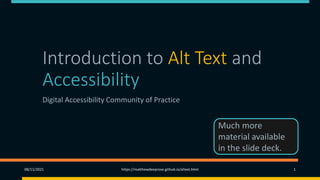
Introduction to Alternative Text
- 1. Introduction to Alt Text and Accessibility Digital Accessibility Community of Practice 08/11/2021 https://matthewdeeprose.github.io/altext.html 1 Much more material available in the slide deck.
- 2. Let’s start with some polls • Do you know what alt text is? • Do you know how to add alt text in the essential tools for your role? • Rate your competence in writing effective alt text. 08/11/2021 https://matthewdeeprose.github.io/altext.html 2
- 3. What is alt text? • Abbreviation of 'alternative text'. • Alt text is the written copy that appears in place of an image on a webpage. • The 2019 WebAIM Million analysis found that missing alt-text was the second most common accessibility failing. So why, given its importance, is alt-text often so badly implemented? 08/11/2021 https://matthewdeeprose.github.io/altext.html 3
- 4. What is alt text? (2) • Abbreviation of 'alternative text'. • Alt text is the written copy that appears in place of an image on a webpage. • The 2019 WebAIM Million analysis found that missing alt-text was the second most common accessibility failing. So why, given its importance, is alt-text often so badly implemented? 08/11/2021 https://matthewdeeprose.github.io/altext.html 4
- 5. What is alt text? (3) • Abbreviation of 'alternative text'. • Alt text is the written copy that appears in place of an image on a webpage. • The 2019 WebAIM Million analysis found that missing alt-text was the second most common accessibility failing. 08/11/2021 https://matthewdeeprose.github.io/altext.html 5
- 6. What is alt text used for? (1) There are three main uses: 1. to enhance accessibility for users of screen readers. 2. Alt text will be displayed in place of an image if an image file cannot be loaded. 3. Alt text provides better image context/descriptions to search engine crawlers, helping them to index an image properly. (SEO) 08/11/2021 https://matthewdeeprose.github.io/altext.html 6
- 7. What is alt text used for? (2) There are three main uses: 1. to enhance accessibility for users of screen readers. 2. in place of an image if an image file cannot be loaded or is not wanted. 3. Alt text provides better image context/descriptions to search engine crawlers, helping them to index an image properly. (SEO) 08/11/2021 https://matthewdeeprose.github.io/altext.html 7
- 8. Example where images are not shown Chrome browser Lynx browser https://www.southampton.ac.uk/student-life/campuses/highfield 08/11/2021 https://matthewdeeprose.github.io/altext.html 8
- 9. What is alt text used for? (3) There are three main uses: 1. to enhance accessibility for users of screen readers. 2. in place of an image if an image file cannot be loaded or is not wanted. 3. for search engine crawlers, helping them to index an image properly. (SEO) 08/11/2021 https://matthewdeeprose.github.io/altext.html 9
- 10. What recommendations are there? The Web Content Accessibility Guidelines require text alternatives for any non-text content so that it can be changed into other forms people need, such as large print, braille, speech, symbols or simpler language. 08/11/2021 https://matthewdeeprose.github.io/altext.html 10
- 11. Success Criterion 1.1.1 (1) (Level A) All non-text content that is presented to the user has a text alternative that serves the equivalent purpose, except for... •Controls, Input •Time-Based Media •Tests •Sensory content •Captcha •Decoration, Formatting, Invisible 08/11/2021 https://matthewdeeprose.github.io/altext.html 11 https://www.w3.org/TR/WCAG21/#non-text-content
- 12. Success Criterion 1.1.1 (but) (1) For all of these, accessible alternatives are still required. The following hidden slides have more information. •Controls, Input •Time-Based Media •Tests •Sensory content •Captcha •Decoration, Formatting, Invisible 08/11/2021 https://matthewdeeprose.github.io/altext.html 12 https://www.w3.org/TR/WCAG21/#non-text-content
- 13. Success Criterion 1.1.1 (Level A) All non-text content that is presented to the user has a text alternative that serves the equivalent purpose, except for... Controls, Input If non-text content is a control or accepts user input, then it has a name that describes its purpose. (Refer to Success Criterion 4.1.2 for additional requirements for controls and content that accepts user input.) 08/11/2021 https://matthewdeeprose.github.io/altext.html 13 https://www.w3.org/TR/WCAG21/#non-text-content
- 14. Success Criterion 1.1.1 Controls, Input If non-text content is a control or accepts user input, then it has a name that describes its purpose. 08/11/2021 https://matthewdeeprose.github.io/altext.html 14 https://www.w3.org/TR/WCAG21/#non-text-content
- 15. More developer resources at the end of the slide deck 08/11/2021 https://matthewdeeprose.github.io/altext.html 15
- 16. Success Criterion 1.1.1: Time-Based Media (Level A) All non-text content that is presented to the user has a text alternative that serves the equivalent purpose, except for... Time-Based Media If non-text content is time- based media, then text alternatives at least provide descriptive identification of the non-text content. (Refer to Guideline 1.2 for additional requirements for media.) 08/11/2021 https://matthewdeeprose.github.io/altext.html 16
- 17. Success Criterion 1.1.1 - Tests (Level A) All non-text content that is presented to the user has a text alternative that serves the equivalent purpose, except for... Test If non-text content is a test or exercise that would be invalid if presented in text, then text alternatives at least provide descriptive identification of the non- text content. 08/11/2021 https://matthewdeeprose.github.io/altext.html 17
- 18. Success Criterion 1.1.1 - Sensory Content (Level A) All non-text content that is presented to the user has a text alternative that serves the equivalent purpose, except for... Sensory If non-text content is primarily intended to create a specific sensory experience, then text alternatives at least provide descriptive identification of the non- text content. 08/11/2021 https://matthewdeeprose.github.io/altext.html 18
- 19. Success Criterion 1.1.1 - Captcha (Level A) All non-text content that is presented to the user has a text alternative that serves the equivalent purpose, except for... Captcha …text alternatives that identify and describe the purpose of the non-text content are provided, and alternative forms of CAPTCHA using output modes for different types of sensory perception are provided … 08/11/2021 https://matthewdeeprose.github.io/altext.html 19
- 20. Success Criterion 1.1.1 - Decoration, Formatting, Invisible (Level A) All non-text content that is presented to the user has a text alternative that serves the equivalent purpose, except for... Decoration, Formatting, Invisible If non-text content is pure decoration, is used only for visual formatting, or is not presented to users, then it is implemented in a way that it can be ignored by assistive technology. 08/11/2021 https://matthewdeeprose.github.io/altext.html 20
- 21. Can I avoid using alt text? (1) • Decorative images can be marked as such and therefore do not need alt text. • These could be included as background CSS images. • Consider whether they are ‘repetitive clutter’. 08/11/2021 https://matthewdeeprose.github.io/altext.html 21 In Office tick “mark as decorative” In HTML use alt="" You still have to do “something”.
- 22. Can I avoid using alt text? (2) • Decorative images can be marked as such and therefore do not need alt text. • In web sites, these could be included as background CSS images, particularly if they are on every page. • Consider whether they are ‘repetitive clutter’. 08/11/2021 https://matthewdeeprose.github.io/altext.html 22
- 23. Can I avoid using alt text? • Decorative images can be marked as such and therefore do not need alt text. • In web sites, these could be included as background CSS images particularly if they are on every page. • Consider whether they are ‘repetitive clutter’. 08/11/2021 https://matthewdeeprose.github.io/altext.html 23
- 24. Writing alt text 08/11/2021 https://matthewdeeprose.github.io/altext.html 24
- 25. It’s not easy, nor “black and white” No alt text Has alt text 08/11/2021 https://matthewdeeprose.github.io/altext.html 25 Appropriate alt text
- 26. Levels of alt text No alt text. Has alt text / marked as decorative. Appropriate alt text. 08/11/2021 https://matthewdeeprose.github.io/altext.html 26
- 27. Writing alternative text - strategies "If I could not use an image, what text would I put in its place?" “If I were describing the image over the phone to someone, what would I say?” https://webaim.org/techniques/alttext/ 08/11/2021 https://matthewdeeprose.github.io/altext.html 27
- 28. Writing alternative text, another analogy (2) 08/11/2021 https://matthewdeeprose.github.io/altext.html 28 ‘Knightmare’ tv- series. ‘Zork’ text adventure game (1980)
- 29. Writing alternative text, another tip (2) https://veroniiiica.com/2021/02/11/seven-myths-about-alt-text/ 08/11/2021 https://matthewdeeprose.github.io/altext.html 29 Imagine bringing up the image in conversation: what details should be mentioned so that someone who isn’t looking at the image can still understand it?
- 30. A note on Breakout activities • We’ll share a PowerPoint file. • Use the notes section of the file. 08/11/2021 https://matthewdeeprose.github.io/altext.html 30
- 31. A note on Breakout activities (2) • We’ll share a PowerPoint file. • Use the notes section of the file. 08/11/2021 https://matthewdeeprose.github.io/altext.html 31 Breakout slides: https://go.soton.ac.uk/dkd
- 32. A note on Breakout activities (3) • We’ll share a PowerPoint file. • Use the notes section of the file. 08/11/2021 https://matthewdeeprose.github.io/altext.html 32 Breakout slides: https://go.soton.ac.uk/dkd
- 33. A note on Breakout activities (5) • Find your group’s section in the notes and fill in the answers you agree upon. 08/11/2021 https://matthewdeeprose.github.io/altext.html 33 Breakout slides: https://go.soton.ac.uk/dkd
- 34. What’s the difference between captions and alternative text? • Captions give a general idea of what the image is about, but they do not describe it in detail. May include an image attribution or a title. 08/11/2021 https://matthewdeeprose.github.io/altext.html 34 Breakout slides: https://go.soton.ac.uk/dkd
- 35. What’s the difference between captions and alternative text? • Captions give a general idea of what the image is about, but they do not describe it in detail. May include an image attribution or a title. •Alt text describes exactly what can be seen in an image. 08/11/2021 https://matthewdeeprose.github.io/altext.html 35 Breakout slides: https://go.soton.ac.uk/dkd
- 36. Break out activity 1 • Using your creativity, write a caption for this graph. • Write some alt text for this graph. 08/11/2021 https://matthewdeeprose.github.io/altext.html 36 Breakout slides: https://go.soton.ac.uk/dkd
- 37. What’s the difference between a caption and alt text? (2) (1/2) (1/2) • Captions give a general idea of what the graph is about, but they do not describe it in detail. • Number of deaths per thousand of ‘flu in Southampton in 1918. • Average cost (in £ thousands) of a family home in Cornwall in 1975. 08/11/2021 https://matthewdeeprose.github.io/altext.html 37 Breakout slides: https://go.soton.ac.uk/dkd
- 38. What’s the difference between a caption and alt text? (3) (1/2) • Captions give a general idea of what the graph is about, but they do not describe it in detail. • Number of deaths per thousand of ‘flu in Southampton in 1918. • Average cost (in £ thousands) of a family home in Cornwall in 1975. 08/11/2021 https://matthewdeeprose.github.io/altext.html 38 Breakout slides: https://go.soton.ac.uk/dkd
- 39. What’s the difference between a caption and alt text? (1) (1/2) • Captions give a general idea of what the graph is about, but they do not describe it in detail. • Number of deaths per thousand of ‘flu in Southampton in 1918. • Average cost (in £ thousands) of a family home in Cornwall in 1975. 08/11/2021 https://matthewdeeprose.github.io/altext.html 39
- 40. What’s the difference between a caption and alt text? (1) • Alt text describes exactly what can be seen in an image: “Graph with months of the year along the X axis and figures from 16.0 to 19.0 in increments of 0.5 along the y axis. The line starts from just above 16.0 in January to almost 19.0 in December. The line is particularly steep between June and October.” 08/11/2021 https://matthewdeeprose.github.io/altext.html 40 Breakout slides: https://go.soton.ac.uk/dkd
- 41. What’s the difference between a caption and alt text? (2) • Alt text describes exactly what can be seen in an image: “Graph with months of the year along the X axis and figures from 16.0 to 19.0 in increments of 0.5 along the y axis. The line starts from just above 16.0 in January to almost 19.0 in December. The line is particularly steep between June and October.” 08/11/2021 https://matthewdeeprose.github.io/altext.html 41
- 42. How much can I include in alt text? • WCAG Guidelines do not cover this. • For SEO, Google counts a maximum of 16 words (approximately 125 characters). • You should use as much text as is necessary to be effective. 08/11/2021 https://matthewdeeprose.github.io/altext.html 42
- 43. How much can I include in alt text? (2) • WCAG Guidelines do not cover this. • For SEO, Google counts a maximum of 16 words (approximately 125 characters). • You should use as much text as is necessary to be effective. SEO = Search Engine Optimisation 08/11/2021 https://matthewdeeprose.github.io/altext.html 43
- 44. How much can I include in alt text? (3) • WCAG Guidelines do not cover this. • For SEO, Google counts a maximum of 16 words (approximately 125 characters). • You should use as much text as is necessary to be effective. 08/11/2021 https://matthewdeeprose.github.io/altext.html 44
- 45. Why is context important? Abigale Stangl, Ph.D “…people who are blind or have low vision want image descriptions that are responsive to where they encounter the image… …In other words, people want different content for the same image depending on where they find it.” 08/11/2021 https://matthewdeeprose.github.io/altext.html 45 https://www.microsoft.com/en-us/research/blog/alt-text-that-informs-meeting-the-needs-of-people-who- are-blind-or-low-vision/
- 46. A Context Example(1) (1) Imagine how the alt text of this image would vary based on the following contexts. 08/11/2021 https://matthewdeeprose.github.io/altext.html 46
- 47. A Context Example(2)(1) In an article about business news. 08/11/2021 https://matthewdeeprose.github.io/altext.html 47
- 48. A Context Example((13 1) In a dating profile. 08/11/2021 https://matthewdeeprose.github.io/altext.html 48
- 49. A Context Example((14 1) In a post about the new chair of an equality forum. 08/11/2021 https://matthewdeeprose.github.io/altext.html 49
- 50. Breakout exercise 2 • In your groups write alternative text that suits the contexts identified for the following image. • We’ve added a note on each slide to tell you where to start. It doesn’t matter if you don’t finish. 08/11/2021 https://matthewdeeprose.github.io/altext.html 50 Breakout slides: https://go.soton.ac.uk/dkd
- 51. Context Example (2) An article about Building 32. 08/11/2021 https://matthewdeeprose.github.io/altext.html 51 Group 1 Start Here Breakout slides: https://go.soton.ac.uk/dkd
- 52. Context Example (3) An article about changes to the operation of traffic lights on campus. 08/11/2021 https://matthewdeeprose.github.io/altext.html 52 Group 2 Start Here Breakout slides: https://go.soton.ac.uk/dkd
- 53. Context Example (4) An article the dangers of crossing the street when it may not be safe to do so. 08/11/2021 https://matthewdeeprose.github.io/altext.html 53 Group 3 Start Here Breakout slides: https://go.soton.ac.uk/dkd
- 54. Context Example 5 (4) An article the benefits of tree-lined avenues. 08/11/2021 https://matthewdeeprose.github.io/altext.html 54 Group 4 Start Here Breakout slides: https://go.soton.ac.uk/dkd
- 55. The importance of emotion A good alt text can conjure up wonderfully stimulating mental images. A friendly smile is the same in print, photo or wax crayon. Whether you listen to an image or see it, the emotional response is the key factor. Leonie Watson, W3C Advisory Board https://tink.uk/text-descriptions-emotion-rich-images/ 08/11/2021 https://matthewdeeprose.github.io/altext.html 55
- 56. But… “activating your emotion centre isn't suitable for all types of content. Examples … are academic articles, educational materials, or content which requires intense system II thinking (analyses, coding, facts)…” @shexec32 08/11/2021 https://matthewdeeprose.github.io/altext.html 56
- 58. Worked Example (2) 08/11/2021 https://matthewdeeprose.github.io/altext.html 58
- 59. Worked Example (3)(3) 08/11/2021 https://matthewdeeprose.github.io/altext.html 59
- 60. Worked Example (4) 08/11/2021 https://matthewdeeprose.github.io/altext.html 60
- 61. Worked Example (5) 08/11/2021 https://matthewdeeprose.github.io/altext.html 61
- 62. Worked Example 75) 08/11/2021 https://matthewdeeprose.github.io/altext.html 62
- 63. Worked Example (6) 08/11/2021 https://matthewdeeprose.github.io/altext.html 63
- 64. Worked Example (7) 08/11/2021 https://matthewdeeprose.github.io/altext.html 64
- 65. Using emotions Watch Writing Good Alt Text - HTTP 203 for more. 08/11/2021 https://matthewdeeprose.github.io/altext.html 65
- 66. Why is context important? (1) • For example, if a photo of a person appeared in a news story, people might want a description that includes details about the setting of the image to give a sense of place. But if a photo of a person appeared on a social media or dating website, people might want increased details about that person’s appearance, including some details that may be subjective and/or sensitive, such as race, perceived gender, and attractiveness. One participant mentioned that knowing the race and gender of people in photos of board members on an employer/employment website might help them understand whether the company values a diverse workplace. These latter examples illustrate practical and ethical challenges for emerging AI systems, such as whether AI systems can—or should—be trained to provide subjective judgments or information about sensitive demographic attributes. 08/11/2021 https://matthewdeeprose.github.io/altext.html 66
- 67. “Person, Shoes, Tree. Is the Person Naked?” What People with Vision Impairments Want in Image Descriptions. • https://www.microsoft.com/en- us/research/publication/person-shoes-tree-is-the- person-naked-what-people-with-vision-impairments- want-in-image-descriptions/ 08/11/2021 https://matthewdeeprose.github.io/altext.html 67
- 68. Tips for writing good alt text • https://bighack.org/how-to-write-better-alt-text- descriptions-for-accessibility/ 08/11/2021 https://matthewdeeprose.github.io/altext.html 68
- 69. Personal experiences – Sassy Wyatt (1) “If you were to close your eyes, or… become visually impaired or blind, and someone was describing a picture to you: it’s likely that you would want as much description as you could possibly ask for… it may take you… longer to write the alt text descriptions… but… it makes such a difference to… people like me who are visually impaired and use screen readers.” 08/11/2021 https://matthewdeeprose.github.io/altext.html 69
- 70. Personal experiences – Sassy Wyatt (2) “Sitting at a wooden bench style table, Sassy and Grant both smile towards the camera. In between them, with Grant’s arm around her, Ida has her front paws up on the bench, with her nose straining towards the top of the table. In the background, through the clear plastic of the gazebo style covering, the blue water of the River Dart is visible, with small boats upon it.” 08/11/2021 https://matthewdeeprose.github.io/altext.html 70
- 71. Further strategies to consider? • Describe what is in the foreground first? • Describe the most important part of the image first? •Ignore any content that is blurred due to depth of field? •State that more detail is in the article? For example a data table. 08/11/2021 https://matthewdeeprose.github.io/altext.html 71
- 72. Breakout 3 • We’ve provided a range of different images for you to discuss your approaches to using alternative text with the image within your groups. • When we come back, we’ll ask you to share what you consider to be the challenges when writing alt text for an image even when you know the context. 08/11/2021 https://matthewdeeprose.github.io/altext.html 72 Breakout slides: https://go.soton.ac.uk/dkd
- 73. 08/11/2021 https://matthewdeeprose.github.io/altext.html 73 Context: The introduction of a new bus route for unilink.
- 74. 08/11/2021 https://matthewdeeprose.github.io/altext.html 74 Context: The importance of companionship.
- 75. 08/11/2021 https://matthewdeeprose.github.io/altext.html 75 Context: Going back to school during a pandemic.
- 76. 08/11/2021 https://matthewdeeprose.github.io/altext.html 76 Context: Using video game style maps for real world locations.
- 77. 08/11/2021 https://matthewdeeprose.github.io/altext.html 77 Context: Data visualisation.
- 78. 08/11/2021 https://matthewdeeprose.github.io/altext.html 78 Context: The effects of urban living on human behaviour.
- 79. 08/11/2021 https://matthewdeeprose.github.io/altext.html 79 Context: An article about the history of University education in Europe.
- 81. 08/11/2021 https://matthewdeeprose.github.io/altext.html 81 Context: How “home comforts” have changed in the West over the last fifty years.
- 82. 08/11/2021 https://matthewdeeprose.github.io/altext.html 82 Context: Past visions of the future of education.
- 83. 08/11/2021 https://matthewdeeprose.github.io/altext.html 83 Context: The importance of critical thinking.
- 84. 08/11/2021 https://matthewdeeprose.github.io/altext.html 84 Context: Staying warm in winter.
- 85. 08/11/2021 https://matthewdeeprose.github.io/altext.html 85 Context: Complexity in modern society.
- 88. 08/11/2021 https://matthewdeeprose.github.io/altext.html 88 Context: Christmas celebrations at the University of Southampton
- 89. 08/11/2021 https://matthewdeeprose.github.io/altext.html 89 Context: A graphic used in a newsletter created in Sway.
- 90. 08/11/2021 https://matthewdeeprose.github.io/altext.html 90 Context: Online shopping page for University of Southampton clothing.
- 91. 08/11/2021 https://matthewdeeprose.github.io/altext.html 91 Context: Making time for yourself.
- 92. 08/11/2021 https://matthewdeeprose.github.io/altext.html 92 Context: Computer workstations on campus.
- 93. 08/11/2021 https://matthewdeeprose.github.io/altext.html 93 Context: Disaster recovery planning.
- 95. Reflections • What were the challenges when writing alt text for an image even when you know the context? 08/11/2021 https://matthewdeeprose.github.io/altext.html 95
- 96. Checking for Alt text on our web pages Tota11y • https://khan.github.io/tota11y Bookmarklet that adds a number of Accessibility Testing Tools. • Includes a “screen reader wand” to reveal what a screen reader would say. • And annotates images without alt text. 08/11/2021 https://matthewdeeprose.github.io/altext.html 96
- 97. Checking for Alt text on our web pages (2) Accessibility Insights • https://accessibilityinsigh ts.io/en/downloads/ • Browser plugin • Identifies many accessibility issues including missing alt text. 08/11/2021 https://matthewdeeprose.github.io/altext.html 97
- 98. MS Office Accessibility checker 08/11/2021 https://matthewdeeprose.github.io/altext.html 98
- 99. MS Office Accessibility checker (2) 08/11/2021 https://matthewdeeprose.github.io/altext.html 99
- 100. MS Office Accessibility checker (3) 08/11/2021 https://matthewdeeprose.github.io/altext.html 100
- 101. Alt text for Charts • If the chart is crucial to understanding, provide a textual alternative: • Use an alt text containing the information you would use if describing the graph to a colleague over the phone. • Provide the data in an accessible table. • Provide a longer textual description within the article if appropriate. 08/11/2021 https://matthewdeeprose.github.io/altext.html 101 https://accessibility.psu.edu/images/charts/
- 102. Alt text for Documentation Screen Captures • Don’t use a screenshot as the only method of explanation. •If the documentation itself explains what is in the screenshot then a short piece of alt text is appropriate. 08/11/2021 https://matthewdeeprose.github.io/altext.html 102 https://accessibility.psu.edu/images/docscreencaptures/
- 103. Documentation / Screen Captures – bad practice Alt=“Blackboard Discussion Board options” Text: Tick the boxes as shown here. 08/11/2021 https://matthewdeeprose.github.io/altext.html 103
- 104. Documentation / Screen Captures – good practice Alt=“Blackboard Discussion Board options” Text: 1. Tick the following options: 1. Allow members to Create New Threads 2. Allow File Attachments 3. Allow… 2. Do not tick: 1. …. 08/11/2021 https://matthewdeeprose.github.io/altext.html 104
- 105. Alt text for Flowcharts/Concept Maps • Provide a written way of expressing the same information. • Often an ordered list is appropriate. •Keep the alt text short. 08/11/2021 https://matthewdeeprose.github.io/altext.html 105 https://accessibility.psu.edu/images/flowcharts/
- 106. Alt text for Maps • If a map is being used to provide directions to a location, then make sure text based directions are also included. 08/11/2021 https://matthewdeeprose.github.io/altext.html 106 https://accessibility.psu.edu/images/maps/
- 107. Alt text for Math Equations • Screen readers can understand MathJax. • TeX in Blackboard produced graphics with automatically generated alternative text. •LaTeX is not supported by screen readers but could be converted to TeX or MathJax. 08/11/2021 https://matthewdeeprose.github.io/altext.html 107 https://accessibility.psu.edu/math/
- 108. Example of TeX in Blackboard Alternative text “cube root of 8 equals 8 to the power of 1 third end exponent equals 2” 08/11/2021 https://matthewdeeprose.github.io/altext.html 108
- 109. Alt text for Long Descriptions • To properly describe an image may require a long description. •Include a short summary in the ALT text which directs users to a long text description which fully explains the image. 08/11/2021 https://matthewdeeprose.github.io/altext.html 109 https://accessibility.psu.edu/images/longdescription/
- 110. Alt text for memes “I prefer to have only enough information to get the joke. I don’t need a ton of unnecessary information irrelevant to the purpose of the meme. If it’s a famous person, I like for that to be included too. Same goes for if it’s a meme of a famous cartoon character. If the person’s body language/facial expression contributes to the overall humor of the joke, that could be important to include as well.” * More reading • Making Memes Accessible • ALT Text Examples • How to write alt text for memes 08/11/2021 https://matthewdeeprose.github.io/altext.html 110 * https://www.reddit.com/r/Blind/comments/iwcnye/alt_text_for_memes/
- 111. Worked example – memes Toddler clenching fist in front of smug face. Overlaid text on top: Was a bad boy all year. Overlaid text on bottom: Still got awesome presents from Santa. [“Success kid” meme] 08/11/2021 https://matthewdeeprose.github.io/altext.html 111
- 112. Use in Office 08/11/2021 https://matthewdeeprose.github.io/altext.html 112 https://support.microsoft.com/en-us/topic/everything-you-need-to-know-to-write-effective-alt-text-df98f884- ca3d-456c-807b-1a1fa82f5dc2
- 113. Use in Wordpress Once an image has been added to the page, it is ‘disconnected’ from the media library. This means that when you change the alt text on either one, it won’t be updated on the other. 08/11/2021 https://matthewdeeprose.github.io/altext.html 113
- 114. Use in SharePoint •Add image •Choose Edit web part •Add Alternative Text 08/11/2021 https://matthewdeeprose.github.io/altext.html 114
- 115. Anything else to be aware of? (1) • Most alt text is not spell-checked. 08/11/2021 https://matthewdeeprose.github.io/altext.html 115
- 116. Anything else to be aware of? (3) • Most alt text is not spell-checked. • Don’t start alt text with ‘picture of’ or ‘image of’, unless that is a useful part of the description (e.g. ‘pencil sketch of…’, ‘painting of...’) 08/11/2021 https://matthewdeeprose.github.io/altext.html 116
- 117. Decision trees • Diagram center has a image sorting decision tree.* • Web Accessibility Tutorials has an alt decision tree.** * https://poet.diagramcenter.org/images/decision_tree_flow_chart.jpg ** https://www.w3.org/WAI/tutorials/images/decision-tree/ 08/11/2021 https://matthewdeeprose.github.io/altext.html 117
- 118. Practicing online • The POET Training Tool provides interactive exercises to help write effective image descriptions https://poet.diagramcenter.org/ 08/11/2021 https://matthewdeeprose.github.io/altext.html 118
- 119. Conclusion • There’s lots more to alternative text than you might have considered before. • This slide deck has 140+ slides of content, much more than we have covered today. 08/11/2021 https://matthewdeeprose.github.io/altext.html 119
- 120. Web Content Accessibility Guidelines relating to alt text • WCAG 1.1.1 Non-text Content: https://www.w3.org/TR/WCAG22/#text-alternatives • Understanding Success Criterion 1.1.1: Non-text Content: https://www.w3.org/WAI/WCAG22/Understanding/non- text-content.html • How to meet 1.1.1: Non-text Content: https://www.w3.org/WAI/WCAG21/quickref/#non-text- content 08/11/2021 https://matthewdeeprose.github.io/altext.html 120
- 121. Further sources of information • Alt decision tree: https://www.w3.org/WAI/tutorials/images/decision-tree/ • Image tips and tricks https://www.w3.org/WAI/tutorials/images/tips/ • Write good Alt Text to describe images https://accessibility.huit.harvard.edu/describe-content-images • Image ALT Text https://accessibility.psu.edu/images/alttext/ • Writing good text alternatives https://archive.is/jOh80 • Best Practices for Accessible Images https://www.csun.edu/universal-design-center/best-practices-accessible-images • How to Design Great Alt Text: An Introduction https://www.deque.com/blog/great-alt-text-introduction/ • Accessible Images https://webaim.org/techniques/images/ • Back to the Basics: Alternative Text https://webaim.org/blog/alternativetext/ • Accessibility: Image Alt text best practices https://support.siteimprove.com/hc/en-gb/articles/115000013031-Accessibility-Image-Alt-text- best-practices • How to add alt text and why it’s so important! https://www.thinkingoutloud-sassystyle.com/how-to-add-alt-text-and-why-its-so-important/ • You’re using alt text wrong – you just can’t see it https://www.rocketmill.co.uk/youre-using-alt-text-wrong-you-just-cant-see-it • How to Write More Effective Alt Text https://www.youtube.com/watch?v=YU8b4bpEEag 08/11/2021 https://matthewdeeprose.github.io/altext.html 121
- 123. Where can alternative text be used in HTML? 1) • Image tags (required). • Area tags. • Input tags. See https://www.w3schools.com/tags/att_alt.asp and https://en.wikipedia.org/wiki/Alt_attribute for more information 08/11/2021 https://matthewdeeprose.github.io/altext.html 123
- 124. Where can alternative text be used in HTML? 2) • Image tags (required). • Area tags (required). • Input tags. See https://www.w3schools.com/tags/att_alt.asp and https://en.wikipedia.org/wiki/Alt_attribute for more information 08/11/2021 https://matthewdeeprose.github.io/altext.html 124
- 125. Where can alternative text be used in HTML? (3) • Image tags (required). • Area tags (required). • Input tags (required for input type="image"). See https://www.w3schools.com/tags/att_alt.asp and https://en.wikipedia.org/wiki/Alt_attribute for more information 08/11/2021 https://matthewdeeprose.github.io/altext.html 125
- 126. Area tags example <h1>The map and area elements</h1> <p>Click on the computer, the phone, or the cup of coffee to go to a new page and read more about the topic:</p> <img src="workplace.jpg" alt="Workplace" usemap="#workmap" width="400" height="379"> <map name="workmap"> <area shape="rect" coords="34,44,270,350" alt="Computer" href="computer.htm"> <area shape="rect" coords="290,172,333,250" alt="Phone" href="phone.htm"> <area shape="circle" coords="337,300,44" alt="Cup of coffee" href="coffee.htm"> </map> 08/11/2021 https://matthewdeeprose.github.io/altext.html 126 Example from https://www.w3schools.com/tags/att_alt.asp
- 127. Figcaption • Is not a replacement for alt-text. • Has varying support from assistive technology 08/11/2021 https://matthewdeeprose.github.io/altext.html 127
- 128. Recommended Figcaption pattern <figure aria-label="Figcaption content here."> <!-- figure content --> <figcaption> Figcaption content here. </figcaption> </figure> https://www.scottohara.me/blog/2019/01/21/how-do-you-figure.html 08/11/2021 https://matthewdeeprose.github.io/altext.html 128
- 129. Figcaption pattern: worked example <figure aria-label="The University of Southampton campus looks particularly wonderful in the spring and summer. Photo Credit: Sofia Bazzini"> <img src="campus-15.jpg" alt="A Bright sunny day. In the foreground are flowers with white petals and yellow stamens. Surrounded by trees, the Hartley Library, a large red brick multi-storey structure, is in the background. A few people can be seen in the background on the right. On the left numerous parked bicyles."> <figcaption>The University of Southampton campus looks particularly wonderful in the spring and summer. <br />Photo Credit: <a href="http://www.sofiabazzini.com/about/">Sofia Bazzini</a>.</figcaption> </figure> https://mle.southampton.ac.uk/bb/access/example/figcaption/index.html 08/11/2021 https://matthewdeeprose.github.io/altext.html 129
- 130. Figcaption pattern: worked example (2) 08/11/2021 https://matthewdeeprose.github.io/altext.html 130
- 131. Longdesc (1) • A mechanism to provide a longer and more detailed description, usually located in a separate file. • Can only be accessed by screen readers. More information at https://www.d.umn.edu/itss/training/online/images/long_h ow/ Video example at https://www.youtube.com/watch?v=fd3olXFKT3o 08/11/2021 https://matthewdeeprose.github.io/altext.html 131
- 132. Longdesc (2) • A mechanism to provide a longer and more detailed description, usually located in a separate file. • Can only be accessed by screen readers. More information at https://www.d.umn.edu/itss/training/online/images/long_h ow/ Video example at https://www.youtube.com/watch?v=fd3olXFKT3o 08/11/2021 https://matthewdeeprose.github.io/altext.html 132
- 133. Longdesc (3) • A mechanism to provide a longer and more detailed description, usually located in a separate file. • Can only be accessed by screen readers. More information at: https://www.d.umn.edu/itss/training/online/images/long_how/ Video example at: https://www.youtube.com/watch?v=fd3olXFKT3o 08/11/2021 https://matthewdeeprose.github.io/altext.html 133
- 134. Longdesc support (1) • Limited support on mobile devices. • Variable support across mix of browsers and screen readers. • See https://webaim.org/techniques/alttext/longdesctestcases.htm 08/11/2021 https://matthewdeeprose.github.io/altext.html 134
- 135. Longdesc support (2) • Limited support on mobile devices. • Variable support across mix of browsers and screen readers. • See https://webaim.org/techniques/alttext/longdesctestcases.htm 08/11/2021 https://matthewdeeprose.github.io/altext.html 135
- 136. Longdesc support (3) • Limited support on mobile devices. • Variable support across mix of browsers and screen readers. • Read https://webaim.org/techniques/alttext/longdesctestcases.htm 08/11/2021 https://matthewdeeprose.github.io/altext.html 136
- 137. Longdesc example <img longdesc="graph-LD.html" alt="Line graph of the number of subscribers" src="graph.png"> https://www.scottohara.me/blog/2019/01/21/how-do-you-figure.html 08/11/2021 https://matthewdeeprose.github.io/altext.html 137
- 138. What can be used in HTML? • Based on the intended behaviour for Text Alternative Computation the precedence for calculating a text alternative should be: • aria-labelledby • aria-label • alt • title 08/11/2021 https://matthewdeeprose.github.io/altext.html 138
- 139. Use in HTML (3) • It’s an attribute, not a tag. • Introduced in HTML 2 in 1995. • Since HTML 4.01 (1999) is required for img and area tags. ALT text to use in place of the referenced image resource, for example due to processing constraints or user preference. 08/11/2021 https://matthewdeeprose.github.io/altext.html 139
- 140. Use in HTML • It’s an attribute, not a tag. • Introduced in HTML 2 in 1995. • Since HTML 4.01 (1999) is required for img and area tags. https://www.ietf.org/rfc/rfc1866.txt ALT text to use in place of the referenced image resource, for example due to processing constraints or user preference. 08/11/2021 https://matthewdeeprose.github.io/altext.html 140
- 141. Use in HTML (2) • It’s an attribute, not a tag. • Introduced in HTML 2 in 1995. • Since HTML 4.01 (1999) is required for img and area tags. https://www.ietf.org/rfc/rfc1866.txt https://www.w3.org/TR/html401/struct/objects.html#h-13.8 ALT text to use in place of the referenced image resource, for example due to processing constraints or user preference. 08/11/2021 https://matthewdeeprose.github.io/altext.html 141
- 142. HTML example <img alt="In the sky flies a red flag with a white cross whose vertical bar is shifted toward the flagpole." src="http://upload.a.org/wikipedia/commons/thumb /8/83/Dannebrog.jpg/180px-Dannebrog.jpg"> https://en.wikipedia.org/wiki/Alt_attribute 08/11/2021 https://matthewdeeprose.github.io/altext.html 142
- 143. Decorative examples: alt=“” img.articleImage { width: 20%; float: right; margin: 10px; border: 2px solid white; border-radius: 10px; } <img class="articleImage" src="wkp0xb38hz951.jpg" alt=""> 08/11/2021 https://matthewdeeprose.github.io/altext.html 143
- 144. Decorative examples: using CSS background .decorativeImage { width: 20%; height: 230px; float: right; margin: 10px; border: 2px solid white; border-radius: 10px; background-size: cover; background-repeat: no-repeat; } div#bench { background-image: url("wkp0xb38hz951.jpg"); } <div id="bench" class="decorativeImage"></div> 08/11/2021 https://matthewdeeprose.github.io/altext.html 144
- 145. What about title? • General recommendation is not to use the title attribute. • If you have to use title, keep content the same as alt. https://www.a11yproject.com/posts/2013-04-22-title-attributes/ 08/11/2021 https://matthewdeeprose.github.io/altext.html 145
- 146. What about title? (2) 08/11/2021 https://matthewdeeprose.github.io/altext.html 146 <img alt=“In the sky flies a red flag with a white cross whose vertical bar is shifted toward the flagpole.” title=“In the sky flies a red flag with a white cross whose vertical bar is shifted toward the flagpole.” src=“http://upload.a.org/wikipedia/commons/thumb /8/83/Dannebrog.jpg/180px-Dannebrog.jpg”>
Editor's Notes
- Matt
- Matt
- Tamsyn https://bighack.org/how-to-write-better-alt-text-descriptions-for-accessibility/
- Tamsyn https://bighack.org/how-to-write-better-alt-text-descriptions-for-accessibility/
- Tamsyn https://bighack.org/how-to-write-better-alt-text-descriptions-for-accessibility/
- Tamsyn Three main uses – we’re interested in #1, but whatever would be included stays the same. “In the unfortunate case that an image fails to load, the information conveyed by its alt-text helps to compensate and provide a better user experience.” - https://www.equinetmedia.com/inbound-marketing-age-blog/alt-text-the-good-the-bad-and-the-ugly
- Tamsyn Three main uses – we’re interested in #1, but whatever would be included stays the same. “In the unfortunate case that an image fails to load, the information conveyed by its alt-text helps to compensate and provide a better user experience.” - https://www.equinetmedia.com/inbound-marketing-age-blog/alt-text-the-good-the-bad-and-the-ugly
- Tamsyn
- Tamsyn To enhance accessibility. Screen reader users will be read alt text to better understand an on-page image. Three main uses – we’re interested in #1, but whatever would be included stays the same. “In the unfortunate case that an image fails to load, the information conveyed by its alt-text helps to compensate and provide a better user experience.” - https://www.equinetmedia.com/inbound-marketing-age-blog/alt-text-the-good-the-bad-and-the-ugly
- Matt These guidelines inform EN 301 549 which is the standard used in the Public Sector Bodies (Websites and Mobile Applications) Accessibility Regulations 2018 (PSBAR)
- What is sensory content? specific sensory experience a sensory experience that is not purely decorative and does not primarily convey important information or perform a function Examples include a performance of a flute solo, works of visual art etc. Most of these examples require consideration of an appropriate alternative, except for decorative content.
- What is sensory content? specific sensory experience a sensory experience that is not purely decorative and does not primarily convey important information or perform a function Examples include a performance of a flute solo, works of visual art etc. Most of these examples require consideration of an appropriate alternative, except for decorative content.
- Matt An aria attribute would probably be better than using title, see https://www.deque.com/blog/text-links-practices-screen-readers/#:~:text=In%20situations%20where%20text%20that,label%20is%20the%20better%20choice.&text=It%20may%20be%20noted%20that,one%20mouses%20over%20the%20element.
- Matt
- Success Criterion 1.2.1 Audio-only and Video-only (Prerecorded) (Level A) For prerecorded audio-only and prerecorded video-only media, the following are true, except when the audio or video is a media alternative for text and is clearly labeled as such: Prerecorded Audio-only: An alternative for time-based media is provided that presents equivalent information for prerecorded audio-only content. Prerecorded Video-only: Either an alternative for time-based media or an audio track is provided that presents equivalent information for prerecorded video-only content. Success Criterion 1.2.2 Captions (Prerecorded) (Level A) Captions are provided for all prerecorded audio content in synchronized media, except when the media is a media alternative for text and is clearly labeled as such. Success Criterion 1.2.3 Audio Description or Media Alternative (Prerecorded) (Level A) An alternative for time-based media or audio description of the prerecorded video content is provided for synchronized media, except when the media is a media alternative for text and is clearly labeled as such.
- Text is defined as a sequence of characters that can be programmatically determined, where the sequence is expressing something in human language
- specific sensory experience a sensory experience that is not purely decorative and does not primarily convey important information or perform a function Examples include a performance of a flute solo, works of visual art etc.
- CAPTCHA initialism for "Completely Automated Public Turing test to tell Computers and Humans Apart" NOTE CAPTCHA tests often involve asking the user to type in text that is displayed in an obscured image or audio file.
- pure decoration serving only an aesthetic purpose, providing no information, and having no functionality NOTE Text is only purely decorative if the words can be rearranged or substituted without changing their purpose.
- Matt
- Tamsyn
- Tamsyn
- Tamsyn
- Matt
- Matt Veronica Lewis is a student at George Mason University in Virginia studying data science and assistive technology, with a special interest in visual impairment. https://veroniiiica.com/about-veronica/ Veronica was diagnosed with low vision due to the condition accommodative esotropia at age 3, a common childhood eye condition which gave her double, blurry vision, a lack of depth perception, and limited peripheral vision. Veronica was given an IEP in kindergarten and was told her vision would improve as she got older (a common characteristic of accommodative esotropia), however she ended up having sharp vision declines approximately every five years after that which caused her to have more difficulty seeing faraway objects and reading standard print. She started using a blindness cane at age 18 on her first day of college as a mobility aid, and credits her cane as the reason she is able to travel independently and navigate her college campus. One of the vision declines when she was 14 also involved the onset of various neurological symptoms, which four years later were confirmed to be from Chiari Malformation, a structural neurological condition that can also contribute to low vision, with symptom onset often beginning in a patient’s teenage years. Because Veronica has limited sensation in her hands from Chiari Malformation, she is unable to read Braille, though recommends that everyone learn Braille if they are able to. With the diagnosis of Chiari Malformation, Veronica’s diagnosis was updated to include decompensated strabismus about a year later, since she had vision loss from both her eyes and her brain. Veronica uses a mix of person-first and identity-first disability language in her blog, and has no preference for what language people use around her or when writing about her. However, she asks that people refrain from using terms that make disability sound miserable or awful, such as “suffering from low vision” or “plagued by Chiari Malformation.”
- Matt
- Matt
- Tamsyn
- Tamsyn
- Tamsyn If you have a figure, alt text is still needed. “Use captions to accredit a person or source, if necessary. In these cases, the image should still use alt text to communicate its intent. Make sure you don’t duplicate details across the alt text and caption. The screen reader will speak both.” From: https://archive.is/jOh80#selection-1267.0-1267.243
- Matt to ask questions Captions may include an image credit. Some sites like medium.com do not allow for alternative text, only captions. Information in captions and alternative text should never be the same.
- Matt to ask questions If you have a figure, alt text is still needed. “Use captions to accredit a person or source, if necessary. In these cases, the image should still use alt text to communicate its intent. Make sure you don’t duplicate details across the alt text and caption. The screen reader will speak both.” From: https://archive.is/jOh80#selection-1267.0-1267.243
- Matt to ask questions If you have a figure, alt text is still needed. “Use captions to accredit a person or source, if necessary. In these cases, the image should still use alt text to communicate its intent. Make sure you don’t duplicate details across the alt text and caption. The screen reader will speak both.” From: https://archive.is/jOh80#selection-1267.0-1267.243
- Matt? This example has 248 characters. If you have a figure, alt text is not needed? “Use captions to accredit a person or source, if necessary. In these cases, the image should still use alt text to communicate its intent. Make sure you don’t duplicate details across the alt text and caption. The screen reader will speak both.” From: https://archive.is/jOh80#selection-1267.0-1267.243
- Matt This example has 248 characters.
- Tamsyn In the past the WCAG limit (back in 2005) was 100 characters in English, 115 in German and 90 in Korean) - https://www.w3.org/WAI/GL/WCAG20/tests/test3.html QUOTE: “I have spent hours in usability testing labs studying how people who use screen readers react to alt text. Blind screenreader users have to plow through a lot of information on a page to find what they are looking for. Your job is to make it easier for them. They “skim” a page or document mostly by reading lists of interactive elements or headings. Users that only want alt text if it is important to the information. Try to make it less than 80 characters. If the image is relevant to the info on the page, then briefly describe it in alt text or the appropriate aria- attribute.” Jeanne Spellman, Member of WCAG Working Group 2013 - https://www.hobo-web.co.uk/how-many-words-in-alt-text-for-google-yahoo-bing/ Other screenreaders: Dolphin SuperNova; NVDA; Window-Eyes by AI Squared; VoiceOver by Apple.
- Tamsyn In the past the WCAG limit (back in 2005) was 100 characters in English, 115 in German and 90 in Korean) - https://www.w3.org/WAI/GL/WCAG20/tests/test3.html QUOTE: “I have spent hours in usability testing labs studying how people who use screen readers react to alt text. Blind screenreader users have to plow through a lot of information on a page to find what they are looking for. Your job is to make it easier for them. They “skim” a page or document mostly by reading lists of interactive elements or headings. Users that only want alt text if it is important to the information. Try to make it less than 80 characters. If the image is relevant to the info on the page, then briefly describe it in alt text or the appropriate aria- attribute.” Jeanne Spellman, Member of WCAG Working Group 2013 - https://www.hobo-web.co.uk/how-many-words-in-alt-text-for-google-yahoo-bing/ Other screenreaders: Dolphin SuperNova; NVDA; Window-Eyes by AI Squared; VoiceOver by Apple.
- In the past the WCAG limit (back in 2005) was 100 characters in English, 115 in German and 90 in Korean) - https://www.w3.org/WAI/GL/WCAG20/tests/test3.html QUOTE: “I have spent hours in usability testing labs studying how people who use screen readers react to alt text. Blind screenreader users have to plow through a lot of information on a page to find what they are looking for. Your job is to make it easier for them. They “skim” a page or document mostly by reading lists of interactive elements or headings. Users that only want alt text if it is important to the information. Try to make it less than 80 characters. If the image is relevant to the info on the page, then briefly describe it in alt text or the appropriate aria- attribute.” Jeanne Spellman, Member of WCAG Working Group 2013 - https://www.hobo-web.co.uk/how-many-words-in-alt-text-for-google-yahoo-bing/ Other screenreaders: Dolphin SuperNova; NVDA; Window-Eyes by AI Squared; VoiceOver by Apple.
- Matt https://www.microsoft.com/en-us/research/blog/alt-text-that-informs-meeting-the-needs-of-people-who-are-blind-or-low-vision/
- Matt Photo of Modupe Kadri, New Executive Director and Chief Financial Officer at MTN Nigeria.
- Matt Photo of Modupe Kadri, New Executive Director and Chief Financial Officer at MTN Nigeria.
- Matt Photo of Modupe Kadri, New Executive Director and Chief Financial Officer at MTN Nigeria.
- Photo of Modupe Kadri, New Executive Director and Chief Financial Officer at MTN Nigeria.
- Matt
- ************************ Group 1 ************************************* Alt text for the image above, the context is that the image is used in an article about Building 32. ************************ Group 2 ************************************* Alt text for the image above, the context is that the image is used in an article about Building 32. ************************ Group 3 ************************************* Alt text for the image above, the context is that the image is used in an article about Building 32. ************************ Group 4 ************************************* Alt text for the image above, the context is that the image is used in an article about Building 32. ************************ Group 5 ************************************* Alt text for the image above, the context is that the image is used in an article about Building 32. ************************ Group 6 ************************************* Alt text for the image above, the context is that the image is used in an article about Building 32.
- ************************ Group 1 ************************************* Alt text for the image above, the context is that the image is used in an article about changes to the operation of traffic lights on campus. ************************ Group 2 ************************************* Alt text for the image above, the context is that the image is used in an article about changes to the operation of traffic lights on campus. ************************ Group 3 ************************************* Alt text for the image above, the context is that the image is used in an article about changes to the operation of traffic lights on campus. ************************ Group 4 ************************************* Alt text for the image above, the context is that the image is used in an article about changes to the operation of traffic lights on campus. ************************ Group 5 ************************************* Alt text for the image above, the context is that the image is used in an article about changes to the operation of traffic lights on campus. ************************ Group 6 ************************************* Alt text for the image above, the context is that the image is used in an article about changes to the operation of traffic lights on campus.
- ************************ Group 1 ************************************* Alt text for the image above, the context is that the image is used in an article about the dangers of crossing the street when it may not be safe to do so. ************************ Group 2 ************************************* Alt text for the image above, the context is that the image is used in an article about the dangers of crossing the street when it may not be safe to do so. ************************ Group 3 ************************************* Alt text for the image above, the context is that the image is used in an article about the dangers of crossing the street when it may not be safe to do so. ************************ Group 4 ************************************* Alt text for the image above, the context is that the image is used in an article about the dangers of crossing the street when it may not be safe to do so. ************************ Group 5 ************************************* Alt text for the image above, the context is that the image is used in an article about the dangers of crossing the street when it may not be safe to do so. ************************ Group 6 ************************************* Alt text for the image above, the context is that the image is used in an article about the dangers of crossing the street when it may not be safe to do so.
- ************************ Group 1 ************************************* Alt text for the image above, the context is that the image is used in an article about the benefits of tree-lined avenues. ************************ Group 2 ************************************* Alt text for the image above, the context is that the image is used in an article about the benefits of tree-lined avenues. ************************ Group 3 ************************************* Alt text for the image above, the context is that the image is used in an article about the benefits of tree-lined avenues. ************************ Group 4 ************************************* Alt text for the image above, the context is that the image is used in an article about the benefits of tree-lined avenues. ************************ Group 5 ************************************* Alt text for the image above, the context is that the image is used in an article about the benefits of tree-lined avenues. ************************ Group 6 ************************************* Alt text for the image above, the context is that the image is used in an article about the benefits of tree-lined avenues.
- Tamsyn
- Context remains key
- https://www.microsoft.com/en-us/research/blog/alt-text-that-informs-meeting-the-needs-of-people-who-are-blind-or-low-vision/
- Access to digital images is important to people who are blind or have low vision (BLV). Many contemporary image description efforts do not take into account this population’s nuanced image description preferences. In this paper, we present a qualitative study that provides insight into 28 BLV people’s experiences with descriptions of digital images from news websites, social networking sites/platforms, eCommerce websites, employment websites, online dating websites/platforms, productivity applications, and e-publications. Our findings reveal how image description preferences vary based on the source where digital images are encountered and the surrounding context. We provide recommendations for the development of next-generation image description technologies inspired by our empirical analysis. Abigale Stangl Meredith Ringel Morris Danna Gurari https://www.microsoft.com/en-us/research/uploads/prod/2020/01/imagedesc_chi2020.pdf
- Tamsyn https://www.thinkingoutloud-sassystyle.com/how-to-add-alt-text-and-why-its-so-important/ https://lifeofablindgirl.com/2019/04/03/how-accessible-is-social-media-if-you-have-a-visual-impairment/ https://medium.com/@pdjohnson/using-the-internet-as-a-blind-person-fc4e09e294f0
- Tamsyn https://www.thinkingoutloud-sassystyle.com/how-to-add-alt-text-and-why-its-so-important/ https://lifeofablindgirl.com/2019/04/03/how-accessible-is-social-media-if-you-have-a-visual-impairment/ https://medium.com/@pdjohnson/using-the-internet-as-a-blind-person-fc4e09e294f0
- Matt
- Matt
- Review the image and discuss your approaches to using alternative text with the image.
- Review the image and discuss your approaches to using alternative text with the image.
- Review the image and discuss your approaches to using alternative text with the image.
- Review the image and discuss your approaches to using alternative text with the image.
- Review the image and discuss your approaches to using alternative text with the image.
- Review the image and discuss your approaches to using alternative text with the image.
- Review the image and discuss your approaches to using alternative text with the image.
- Review the image and discuss your approaches to using alternative text with the image.
- Review the image and discuss your approaches to using alternative text with the image.
- ************************ Group 1 ************************************* Alt text for the image above, the context is that the image is used in an article about past visions of the future of education. ************************ Group 2 ************************************* Alt text for the image above, the context is that the image is used in an article about past visions of the future of education. ************************ Group 3 ************************************* Alt text for the image above, the context is that the image is used in an article about past visions of the future of education. ************************ Group 4 ************************************* Alt text for the image above, the context is that the image is used in an article about past visions of the future of education. ************************ Group 5 ************************************* Alt text for the image above, the context is that the image is used in an article about past visions of the future of education. ************************ Group 6 ************************************* Alt text for the image above, the context is that the image is used in an article about past visions of the future of education.
- Review the image and discuss your approaches to using alternative text with the image.
- ************************ Group 1 ************************************* Alt text for the image above, the context is that the image is used in an article about staying warm at winter. ************************ Group 2 ************************************* Alt text for the image above, the context is that the image is used in an article about staying warm at winter. ************************ Group 3 ************************************* Alt text for the image above, the context is that the image is used in an article about staying warm at winter. ************************ Group 4 ************************************* Alt text for the image above, the context is that the image is used in an article about staying warm at winter. ************************ Group 5 ************************************* Alt text for the image above, the context is that the image is used in an article about staying warm at winter. ************************ Group 6 ************************************* Alt text for the image above, the context is that the image is used in an article about staying warm at winter.
- ************************ Group 1 ************************************* Alt text for the image above, the context is that the image is used in an article about complexity in modern society. ************************ Group 2 ************************************* Alt text for the image above, the context is that the image is used in an article about complexity in modern society. ************************ Group 3 ************************************* Alt text for the image above, the context is that the image is used in an article about complexity in modern society. ************************ Group 4 ************************************* Alt text for the image above, the context is that the image is used in an article about complexity in modern society. ************************ Group 5 ************************************* Alt text for the image above, the context is that the image is used in an article about complexity in modern society. ************************ Group 6 ************************************* Alt text for the image above, the context is that the image is used in an article about complexity in modern society.
- Review the image and discuss your approaches to using alternative text with the image.
- Review the image and discuss your approaches to using alternative text with the image.
- Review the image and discuss your approaches to using alternative text with the image.
- Review the image and discuss your approaches to using alternative text with the image.
- Review the image and discuss your approaches to using alternative text with the image.
- Review the image and discuss your approaches to using alternative text with the image.
- Review the image and discuss your approaches to using alternative text with the image.
- Review the image and discuss your approaches to using alternative text with the image.
- Review the image and discuss your approaches to using alternative text with the image.
- Both
- Matt
- Matt
- Matt
- Matt
- Matt
- Tamsyn
- Tamsyn
- Matt
- Matt
- Tamsyn
- The Alt attribute can be used for image tags, area tags, and input tags. https://www.w3schools.com/tags/att_alt.asp
- The Alt attribute can be used for image tags, area tags, and input tags. https://www.w3schools.com/tags/att_alt.asp
- Required in input tags if you include an image.
- The Alt attribute can be used for image tags, area tags, and input tags. https://www.w3schools.com/tags/att_alt.asp
