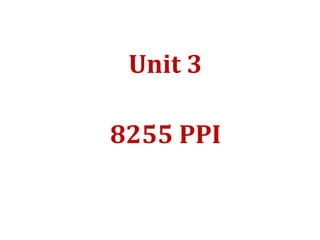
unit-3-8255.pdf
- 2. 8255 Programmable Peripheral Interface – PPI Has 24 I/O pins Two 8-bit parallel ports : A and B. Remaining eight pins: Port C Eight pins can be grouped into two 4-bit as Cupper(CU) and Clower (CL) or used as individual The functions of these ports are defined by writing control word to the control register. Remember: it is a general purpose I/O device that is used with almost any microprocessor.
- 3. 8255 Operates in two modes Bit set/Reset mode I/O mode BSR used to set or reset bits of port C I/O mode divided into 3 modes: Mode 0 Mode 1 Mode 2 Mode 0: All ports are simple I/O Mode 1: Handshake where A and B can use bits from port C as handshake signals. In this mode two types of handshake are possible: interrupt or status check. Mode 2: Port A can be used as bidirectional data transfer using signals from C and port B can be used in mode 0 or mode1.
- 4. Block Diagram of 8255
- 5. Control Logic Has six lines:- RD : Enables Read operation. When low MPU reads data from selected I/O port of 8255. WR : Enables Write operation. When low MPU writes into selected I/O port or control register of 8255 RESET: Active high signal, clears control register and sets all ports to input mode. CS, A0 and A1 : Device select signals CS : Master chip select. Connected to decoded address A0 and A1: connected too A0 and A1 of MPU address lines. They together specify the I/O ports of the control register. CS A1 A0 Selected 0 0 0 Port A 0 0 1 Port B 0 1 0 Port C 0 1 1 Control Register 1 X X 8255 not selected
- 6. Example of Chip select Logic
- 7. Explanation of example Port address is determined by CS, A0 and A1 When A7 = 1 and A6 to A2 are at 0 then CS is selected. When these signals are combined with A0 and A1, the port address range from 80H to 83H CS Hex address Port A7 A6 A5 A4 A3 A2 A1 A1 A0 1 0 0 0 0 0 0 0 0 0 80H A 0 1 81H B 1 0 82H C 1 1 83H Control Register
- 8. Control Word Contents of this register called as control word specify the I/O function of each port. This register can be accessed to write a control word when A0 and A1 are at logic 1. This register is not accessible for read operation.
- 10. Data bus buffer * This is a tri state bidirectional buffer used to interface the 8255 to system data bus. Data is transmitted or received by the buffer on execution of input or output instruction by the CPU. * Control word and status information are also transferred through this unit.
- 11. Points to remember: In order to coomunicate peripherals through 8255, three steps are necessary: Determine the port and control register addresses according to the Chip select logic and address lines A0 and A1. Write control word in the control register. Write I/O instructions to communicate with the peripherals through ports A, B and C.
- 12. Mode 0 • Simple Input or Output Ports A and B are used as simple 8-bit I/O ports and port C as two 4-bit ports. Each port can be programmed to function as input or output. The features are: 1. Outputs are latched 2. Inputs are not latched 3. Ports do not have handshake or interrupt capability
- 13. An example 1. For the figure, determine the port address and control register address 2. Calculate the control word for mode 0 where port A is in and port CU are output ports and port B and CL are input ports.
- 15. Ans 1: Port address Since Chip select would occur when A15 is high and assuming all other don't care are at logic 0, the port address would be: A15 A14...............A2 A1 A0 1 0000000000000 0 0 : 8000H : Port A 1 0000000000000 0 1 : 8001H : Port B 1 0000000000000 1 0 : 8002H : Port C 1 0000000000000 1 1 : 8003H : Control Register
- 16. Ans 2: Control word
- 17. BSR ( Bit Set/Reset) mode Mode concerned only with eight bits of port C. Control word with D7 bit as 0 is recognised as BSR mode. It does not alter previously transmitted control word. So I/O operation of ports A and B remain unaffected by BSR control word. In BSR mode, indiovidual bits of ports can be used for applications such as on/off.
- 18. Control word format in BSR is as followed D7 D6 D5 D4 D3 D2 D1 D0 0 X X X S/R BSR mode Bit select Bit select Bit selec t Set = 1 Reset = 0 D6,D5,D4 generally set to 0 D3,D2,D1 : 0 0 0 = bit 0 0 0 1 = bit 1 and so on.
- 19. Example : Write command words to set PC7 and PC3 and to reset them To set PC7: 0 0 0 0 1 1 1 1 = OFH To set PC3 0 0 0 0 0 1 1 0 = 07H To reset PC7 0 0 0 0 1 1 1 0 = 0E H To reset PC3 0 0 0 0 0 1 1 0 = 06H * Do remeber the control word is moved to accumulator and then it is out to the address of control register and not port C address.
- 20. Mode 1 Strobbed mode Hand shake signals are exchanged between MPU and peripherals prior to the data transfer in this mode. The features are: Ports A and B function as 8-bit I/O ports. Can be configured as input or output. Each port uses 3 lines from port C as handshake signals. The remaining two lines of port C can be used for simple I/O functions. Input and Outputs are latched. Interrupt logic is supported.
- 21. Input Control Signals STB#: Active low signal generated by peripheral device to indicate it has transmitted a byte of data. 8255 in response generates IBF and INTR. IBF (Input Buffer Full) : It is an acknowledge by 8255 to indicate input latch has received the data byte. It is reset when MPU reads the data. INTR ( Interrupt Request) : Output signal that may be used to interrupt MPU. Signal is generated when STB# , IBF and INTE are at logic 1. It is reset by falling edge of RD. INTE ( Interrupt Enable) : Used to enable of disable INTR signal. Two flip-flops INTEA and INTEB are set/reset using BSR mode. INTEA is enabled/disabled using PC4 and and INTEB through PC2.
- 23. Mode 1 ctd... The diagram shows control signal for hankshaking where A and B are input ports. Port A uses PC3,PC4 and PC5 where as Port B uses PC2, PC1 and PC0. The control word is: D7 D6 D5 D4 D3 D2 D1 D0 1 0 1 1 1/0 1 1 X I/O mode Port A mode 1 Port A Mode 1 Port A input PC6,7 1 = input 0=out put Port B mode 1 Port B input
- 24. More about mode 1 Reading the status word is through port C which places the read contents on Accumulator D7 D6 D5 D4 D3 D2 D1 D0 I/O I/O IBFA INTEA INTRA INTEB IBFB INTRB
- 25. Output control signals in mode 1 OBF# (Output Buffer Full) : Signal that goes low when MPU writes data into latch of 8255. This indicates to an output peripheral that new data is ready to be read. It goes high after 8255 receives ACK from peripheral. ACK# : Input from peripheral that must output a low when peripheral receives data from 8255 ports. INTR ( Interrupt Request) : Output signal that is set by the rising edge of the ACK signal. This signal can be used to interrupt MPU to request the next data byte for output. INTR is set when OBF, ACK and INTE are one and is reset by falling edge of WR. INTE ( Interrupt Enable) : Used to enable of disable INTR signal. Two flip-flops INTEA and INTEB are set/reset using BSR mode. INTEA is enabled/disabled using PC6 and and INTEB through PC2. PC4,5 : Can be used either as input or output.
- 27. Control words to set up A and B as output ports D7 D6 D5 D4 D3 D2 D1 D0 1 0 1 0 1/0 1 0 X I/O mode Port A mode 1 Port A Mode 1 Port A output PC4,5 1 = input 0=out put Port B mode 1 Port B output
- 28. More about mode 1 Reading the status word is through port C which places the read contents on Accumulator for output configuration D7 D6 D5 D4 D3 D2 D1 D0 OBF# A INTE A 1/0 1/0 INTRA INTEB OBF# B INTRB
- 29. Programming 8255 in Mode 1 Can be programmed as: 1. Status check 2. Interrupt I/O In status check mode, the MPU continues to check data status through IBF line until it goes high. The disadvantage of status check I/O with handshake is that MPU is tied in loop.
- 30. Applications of handshake???? For interfacing printer For traffic light controller
- 31. Mode 2: Bidirectional data transfer Port A as bidirectional and port B in 0 or 1. Port A uses 5 signals form port C as handshake for data transfer. Remaining three can either be I/O or handshake with B.
- 32. MODE 2 Control Signals INTR : Interrupt request is an output that requests an interrupt. ~OBF : Output Buffer Full is an output indicating that that output buffer contains data for the bi- directional bus. ~ACK : Acknowledge is an input enables peripheral to read data from 8255 port. ~STB : The strobe input loads data into the input buffer of 8255
- 33. IBF : Input buffer full is an output indicating that the input latch contains information for the external bi-directional bus. INTE : Interrupt enable are internal bits that enable the INTR pin. BIT PC6(INTE1) and PC4(INTE2). PC2,PC1,PC0 : These port C pins are general- purpose I/O pins that are available for any purpose. MODE 2 Control Signals
- 34. Mode 2 Bi-directional Operation •Timing diagram is a combination of the Mode 1 Strobed Input and Mode 1 Strobed Output Timing diagrams.
- 35. To summarize 8255 : PPI 8 bit 3 ports I/O and BSR mode I/O : 3 modes Simple I/O – mode 0, handshake – mode 1, bi- directional – mode 2. Simple I/O: All the ports : input and output Handshake: A and B I/O, each use 3 lines of port C for control signals. Bi-directional: Only A. B can be used for mode 0 or 1. Port A uses 5 lines of C, remaining can be used as simple I/O or handshake with B.