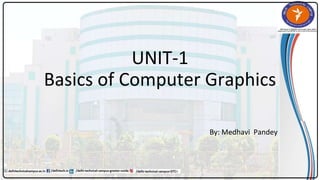
New_title.pptx
- 1. UNIT-1 Basics of Computer Graphics By: Medhavi Pandey
- 2. OUTLINE ⮚Display Devices Types of display devices: • CRT • Color CRT Monitors 1. Beam Penetration 2. Shadow Mask • Direct View Storage Tube (DVST) • Flat Panel Display • Raster Scan • Random Scan
- 3. CRT • A CRT is an evacuated glass tube. • An electron gun at the rear of the tube produces a beam of electron which is directed towards the front of the tube (screen) by a high voltage. • The inner side of the screen is coated with phosphor substance which gives off light when it is stroked by electron. • The control grid voltage determines the velocity achieved by the electrons before they hit the phosphor.
- 4. CRT Diagram
- 5. CRT • The control grid voltage determines how many electrons are actually in the electron beam. • Thus, control grid controls the intensity of spot where the electron beam is strike the screen. • The focusing system concentrates the electron beam so that the beam converges to a small point when it hits the phosphor coating.
- 6. CRT • The deflection system of the CRT consists of two pairs of parallel plates, referred to as the vertical and horizontal deflection plates. • The voltage applied to vertical deflection of the electron beam and voltage applied to the horizontal deflection plates controls the horizontal deflection of the electron beam. • There are two techniques used for producing images on the CRT screen : Random Scan (Vector scan) and Raster Scan.
- 7. Color CRT Monitors • A CRT monitor displays color pictures by using a combination of phosphors that emit different color lights. Methods :- 1. Beam Penetration 2. Shadow Mask
- 8. Beam Penetration Method • Two layers of phosphor (red and green) are coated onto the inside of the CRT screen. • The display color depends on how far the electron beam penetrates into the phosphor layers. • The speed of the electrons, and the screen color at any point, is controlled by the beam acceleration voltage. • The beam penetration method: • Used with random scan monitors. • Only four colors are possible (red, green, orange, and yellow). • Quality of pictures is not as good as with other methods.
- 9. Shadow Mask Method • The color CRT has: • Three color phosphor dots (red, green and blue) at each point on the screen • Three electron guns, each controlling the display of red, green and blue light.
- 10. Shadow Mask Method • When the three beams pass through a hole in the shadow mask, they activate a dot triangle, which appears as a small color spot on the screen • We obtain color variations by varying the intensity levels of the three electron beams • High-quality raster-graphics systems have 24 bits per pixel in the frame buffer and nearly 17 million color choices for each pixel(full-color or true- color system).
- 11. Shadow Mask Method • We obtain color variations by varying the intensity levels of the three electron beam. • Advantages: • Used in raster scan system (including color TV). • Designed as RGB monitors. • High quality raster graphics system have 24 bits per pixel in the frame buffer (a full color system or a true color system).
- 12. Direct View Storage Tube • It is rarely used now-a-days as part of display system. • In DVST there is no refresh buffer; the images are created by drawing vectors or line segment with relatively slow moving electron beam. • It is one of the display devices in which an electron flood gun and writing gun is present. • The flood gun floods electrons to a wire grid on which already the writing gun has written some image.
- 13. DVST Diagram
- 14. Direct View Storage Tube • The electrons from the flood gun will be repelled back by the negatively charged wire grid which has been charged so by the writing electron beam. • The part of the wire grid which has not been charged -ve will allow the electrons to pass through and the electrons will collide on the screen and produce the image.
- 15. Direct View Storage Tube Advantages:- • Refreshing CRT is not required. • Complex picture can be displayed in high resolution without flicker • It has flat screen. Disadvantages – • Do not display color and the selected parts of a picture cannot be erased. • Erasing and redrawing take several seconds for complex pictures.
- 16. Flat Panel Display • Flat Panel Display: • It refers to a class of video devices that have a:- • reduced volume, smaller, thinner • reduced weight and • reduced power requirements compared to a standard CRT • Examples are LCD, Plasma display panel, LED ,panel and thin CRT.
- 17. Flat Panel Display • Current usage: • Small and big TV monitors • Pocket video games • Laptop computers • Advertisement boards in • elevators and showrooms. • Portable monitors.
- 18. Raster Scan System • In a raster scan system, the electron beam is swept across the screen, one row at a time from top to bottom.
- 19. Raster Scan System • As the electron beam moves across each row, the beam intensity is turned on and off to create a pattern of illuminated spots. •Picture definition is stored in a memory area called the refresh buffer or frame buffer. •Refresh buffer or frame buffer: This memory area holds the set of intensity values for all the screen points.
- 20. Raster Scan System • Stored intensity values then retrieved from refresh buffer and “painted” on the screen one row (scan line) at a time.
- 21. Raster Scan System • Intensity range for pixel positions depends on the capability of the raster system. • A black-and-white system: each screen point is either on or off, so only one bit per pixel is needed to control the intensity of screen positions. • On a black-and-white system with one bit per pixel, the frame buffer is called bitmap. • For system with multiple bits per pixel, the frame buffer is called pixmap.
- 22. Raster Scan System • Sometimes, refresh rates are described in unit of cycles per second, or Hertz (HZ). • Refreshing on raster scan displays is carried out at the rate 60 to 80 frame per second
- 23. Raster Scan System • Horizontal retrace: The return to the left of the screen, after refreshing each scan line.
- 24. Raster Scan System • Vertical retrace: At the end of each frame (displayed in 1/80th to 1/60th of a second) the electron beam returns to the top left corner of the screen to begin the next frame.
- 25. Interlacing • On an older, 30 frame per-second, non-interlaced display, some flicker is noticeable. • With interlacing, each of the two passes can be accomplished in 1/60th of a second. • An Effective technique to avoid a flicker.
- 26. Raster image • The quality of a raster image is determined by the total number pixels (resolution), and the amount of information in each pixel (color depth).
- 27. Raster image • Raster graphics cannot be scaled to a higher resolution without loss of apparent quality.
- 28. Random Scan?