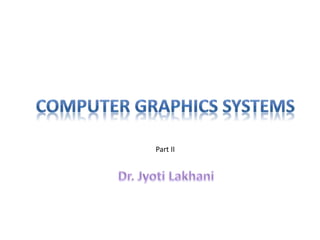
CG03 Random Raster Scan displays and Color CRTs.ppsx
- 1. Part II
- 2. Raster-Scan Displays The most common type of graphics monitor based on television technology In a raster-scan system, the electron beam is swept across the screen, one row at a time from top to bottom. As the electron beam moves across each row, the beam intensity is turned on and off to create a pattern of illuminated spots.
- 3. At the end of each scan line, the electron beam returns to the left side of the screen to begin displaying the next scan line. The return to the left of the screen, after refreshing each scan line, is called the horizontal retrace of the electron beam. And at the end of each frame (displayed in 1/80th to 1/60th of a second), the electron beam returns (vertical retrace) to the top left comer of the screen to begin the next frame.
- 4. Picture definition is stored in a memory area called the refresh buffer or frame buffer. This memory area holds the set of intensity values for all the screen points. Stored intensity values are then retrieved from the refresh buffer and "painted" on the screen one row (scan line) at a time
- 5. Each screen point is referred to as a pixel or pel (shortened form of picture element). The capability of a raster-scan system to store intensity information for each screen point makes it well suited for the realistic display of scenes containing subtle shading and color patterns. Home television sets and printers are examples of other systems using raster-scan methods. In a simple black-and-white system, each screen point is either on or off, so only one bit per pixel is needed to control the intensity of screen positions. Intensity range A bit value of 1 indicates that the electron beam is to be turn4 on at that position, and a value of 0 indicates that the beam intensity is to be off.
- 6. Additional bits are needed when color and intensity variations can be displayed. On a black-and-white system with one bit per pixeI, the frame buffer is commonly called a bitmap. For systems with multiple bits per pixel, the frame buffer is referred to as a pixmap. Refreshing on raster-scan displays is carried out at the rate of 60 to 80 frames per second, although some systems are designed for higher refresh rates.
- 7. Random –Scan Displays When operated as a random-scan display unit, a CRT has the electron beam directed only to the parts of the screen where a picture is to be drawn Random scan monitors draw a picture one line at a time and for this reason are also referred to as vector displays (or stroke-writing or calligraphic displays. The component lines of a picture can be drawn and refreshed by a random- scan system in any specified order
- 8. • Refresh rate on a random-scan system depends on the number of lines to be displayed • Picture definition is now stored as a set of line drawing commands in an area of memory referred to as the refresh display file or simply the refresh buffer • Random-scan displays are designed to draw all the component lines of a picture 30 to 60 times each second. • High quality vector systems are capable of handling approximately 100,000 "short" lines at this refresh rate.
- 10. Color CRT Monitors A CRT monitor displays color pictures by using a combination of phosphors that emit different-colored light. By combining the emitted light from the different phosphors, a range of colors can be generated. The two basic techniques for producing color displays with a CRT are the beam- penetration method and the shadow-mask method. Color Display Techniques Beam-Penetration Shadow-mask
- 11. The beam-penetration method for displaying color pictures has been used with random- scan monitors. Two layers of phosphor, usually red and green, are coated onto the inside of the CRT screen, and the displayed color depends on how far the electron beam penetrates into the phosphor layers. . A beam of slow electrons excites only the outer red layer A beam of very fast electrons penetrates through the red layer and excites the inner green layer. At intermediate beam speeds, combinations of red and green light are emitted to show two additional colors, orange and yellow. Beam penetration has been an inexpensive way to produce color in random-scan monitors, but only four colors are possible, and the quality of pictures is not as good as with other methods. The beam-penetration method
- 12. Shadow-mask methods are commonly used in raster scan systems (including color TV) because they produce a much wider range of colors than the beam penetration method. A shadow-mask CRT has three phosphor color dots at each pixel position. The Shadow-mask method One phosphor dot emits a red light, another emits a green light, and the third emits a blue light.
- 13. This type of CRT has three electron guns, one for each color dot, and a shadow- mask grid just behind the phosphor- coated screen. The three electron beams are deflected and focused as a group onto the shadow mask, which contains a series of holes aligned with the phosphor-dot patterns. When the three beams pass through a hole in the shadow mask, they activate a dot triangle, which appears as a small color spot on the screen.
- 14. Color CRTs in graphics systems are designed as RGB monitors. These monitors use shadow-mask methods They take the intensity level for each electron gun (red, green, and blue) directly from the computer system without any intermediate processing. High-quality raster-graphics systems have 24 bits per pixel in the frame buffer, allowing 256 voltage settings for each electron gun It provide nearly 17 million color choices for each pixel. An RGB color system with 24 bits of storage per pixel is generally referred to as a full-color system or a true-color system
- 15. Flat Panel Displays Flat-panel display refers to a class of video devices that have reduced volume, weight, and power requirements compared to a CRT. A significant feature of flat-panel displays is that they are thinner than CRTs, and we can hang them on walls or wear them on our wrists. We can separate flat-panel displays into two categories: emissive displays and nonemissive displays. Flat Panel Displays Emisive Displays Non-emissive Displays
- 16. Emisive Displays The emissive displays (or emitters) are devices that convert electrical energy into light. Plasma panels, thin-film electroluminescent displays, and Light-emitting diodes are examples of emissive displays. Flat CRTs have also been devised, in which electron beams arts accelerated parallel to the screen, then deflected 90' to the screen Non-emissive Displays Non emissive displays (or non emitters) use optical effects to convert sunlight or light from some other source into graphics patterns. The most important example of a non emissive flat-panel display is a liquid-crystal device
- 17. Plasma panels, also called gas-discharge displays, are constructed by filing the region between two glass plates with a mixture of gases that usually includes neon. A series of vertical conducting ribbons is placed on one glass panel, and a set of horizontal ribbons is built into the other glass panel Plasma panels Firing voltages applied to a pair of horizontal and vertical conductors cause the gas at the intersection of the two conductors to break down into a glowing plasma of electrons and ions.
- 18. • One disadvantage of plasma panels has been that they were strictly monochromatic devices, but systems have been developed that are now capable of displaying color and gray scale. • Picture definition is stored in a refresh buffer, and the firing voltages are applied to refresh the pixel positions (at the intersections of the conductors) 60 times per second. • Alternate methods are used to provide faster application of the firing voltages, and thus brighter displays. Separation between pixels is provided by the electric field of the conductors
- 19. Thin-film electroluminescent displays are similar in construction to a plasma panel. The difference is that the region between the glass plates is filled with a phosphor, such as zinc sulfide doped with manganese, instead of a gas. When a sufficiently high voltage is applied to a pair of crossing electrodes, the phosphor becomes a conductor in the area of the intersection of the two electrodes. Electrical energy is then absorbed by the manganese atoms, which then release the energy as a spot of light similar to the glowing plasma effect in a plasma panel Thin-film electroluminescent
- 20. Liquid-crystal Displays Liquid-crystal Displays are commonly used in small systems, such as calculator and portable, laptops. These are non-emissive devices produce a picture by passing polarized light from the surround through a liquid crystal material The liquid crystal compounds have a crystalline arrangement of molecules , yet they flow like a liquid