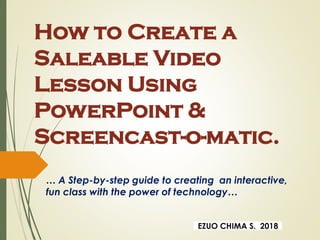
How to create saleable video lesson using power point
- 1. How to Create a Saleable Video Lesson Using PowerPoint & Screencast-o-matic. … A Step-by-step guide to creating an interactive, fun class with the power of technology… EZUO CHIMA S. 2018
- 3. Powered by: #The TeacherTeachTech Campaign (C) CONTACTS: Email: chimaeducator@gmail.com Phone/Whatsapp: +2347066894406 Facebook: Chima Ezuo Twitter: @ChimaEducator The Digital Math Tutor Guy
- 4. Lesson Outlines… Introduction Definition of Basic Terms Getting Started with PowerPoint in your Lesson Creation Getting your lesson ready The Job Begins: Creating outstanding lesson Getting Started with Screencastomatic Converting your lesson into video with Screencastomatic Other necessary tools for maximum output Shooting beyond the moon (Other ways to profit from your lesson) #TeacherTeachTech/ Ezuo Chima S.
- 5. Introduction Why PowerPoint and Screencastomatic? **Creating a video lesson that can both thrill your class and create wealth for you is a keyword that can produce millions of search results in seconds. The reason is because, there are many tools and techniques to go about doing just that- it keeps springing up each day. **But the combination of PowerPoint and Screencastomatic is a superb combination that beats every other combination out there the moment you learn the trick. Consider these benefits: Easy-to-use: Using these two tools in creating a video lesson does not require one being a tech guru, yet you get an outstanding result. Low/No Cost: These tools are one of the few combination in online video lesson creation that guarantees spending nothing or little while still earning huge. It remains the best bet for low income content creators and startups. #TeacherTeachTech/ Ezuo Chima S.
- 6. Definition of Basic Terms PowerPoint is a Presentation tool owned by Microsoft. It is one of the most common Microsoft packages in the Microsoft Office Suite. While there are other presentation tools that are as well powerful, such as Google Sheet, Canva Presentation etc, PowerPoint stands out as it can be used without internet. This makes it a ready choice for low income teachers and startups. PowerPoint also has many default tools that can create a world class presentation without the need to import anything. P O W E R P O I N T #TeacherTeachTech/ Ezuo Chima S.
- 7. Definition of Basic Terms Screencastomatic is a video creation and editing software that is used to create powerful video lessons by capturing whatever is presented on a computer screen. The beauty of it is that it can be used offline the moment it is downloaded, making it a ready choice for low income content creators. Screencastomatic works with all animation tools and presentations softwares (including the popular Videoscribe animation). You don’t need to be a tech guru to start using Screencastomatic. S C R E E N C A S T O M A T I C #TeacherTeachTech/ Ezuo Chima S.
- 8. Getting Started with PowerPoint in Your Lesson Creation To create an outstanding lesson with PowerPoint, it will make sense to follow these steps: Install the latest version of MS PowerPoint in your system (2013 and later versions are recommended). Choose a sharp and beautiful template from the list. Apply quality and wow designs. Apply animation effects on your slide shows. This is very essential if you’re preparing lesson for school children especially the younger children #TeacherTeachTech/ Ezuo Chima S.
- 9. Getting Your Lesson Ready These steps guide us on how to get our lesson ready before we start to create it with the PowerPoint tool.. Build your lesson around a saleable niche. Try to teach what you have good knowledge of- Your online students need a master and not a research fellow. (Except where you’re given a particular topic- as in a teacher’s case). Your topic must be captivating enough to attract interest. Create your lesson first on a Word processing package like MS Word. Then copy and paste from there to your PPT slides. Download all the images you will possibly use in the lesson and save them in a folder(Desktop or Documents). It is the salient points that should be used to create the lesson on PowerPoint; the rest you have as a script to look up to while recording your videos. #TeacherTeachTech/ Ezuo Chima S.
- 10. The Job Begins… Creating Outstanding Lesson Now your script is ready, follow these steps: Step 1: Launch the MS PowerPoint and choose your template. Step 2: Let your first slide bear the topic you’re discussing, boldly with beautiful fonts. Step 3: Attach a related sharp image on slide 2. it helps to boost the topic. Step 4: Use slide 3 for your image and details as the teacher/tutor. Step 5: If you’re teaching school children, use the next slide for Class, Date etc. #TeacherTeachTech/ Ezuo Chima S.
- 11. The Job Begins… Creating Outstanding Lesson Step 6: For younger children, more images on the next slides. Step 7: For school children, there is need to create a slide for Lesson Objectives Step 8: Next slide should have your Lesson Outlines Step 9: Your lesson must be interactive and impactful. Don’t create a video lesson like a doctoral thesis. ** During Video Recording… Step 10: Be bold and convince your viewers you’re an authority in your chosen topic. Step 11: Make sure to record your video in a quiet place with clear voice narration, not a ‘frog’ voice. #TeacherTeachTech/ Ezuo Chima S.
- 12. Getting Started with Screencastomatic Screencastomatic is a software you need to download to your system and use it offline. These are the steps to follow: Step 1: Go to https://screencast-o-matic.com and register a free account. Step 2: Follow instructions and download the software into your computer. Step 3: Follow instructions and install it. ** A free trial membership gives you only 15 minutes maximum recording time. You can subscribe for an annual plan (around $18, which is about #5000). The Pro-recorder gives you an unlimited recording time. #TeacherTeachTech/ Ezuo Chima S.
- 13. Converting your Lesson into Video with Screencastomatic Now your lesson is ready in a PowerPoint format… What next? Step 1: Launch the Screencastomatic software already installed in your system. (You will likely find it when you click the startup button or look for it at the tool bar; or you can as well search for it). The moment you launch it, you will see something like this… Go to the next slide… #TeacherTeachTech/ Ezuo Chima S.
- 15. Converting your Lesson into Video with Screencastomatic Step 2: Click on FREE RECORDER (This is for free trial members). ** Pro Recorder is for Pro Recorder upgraded membership that guarantees unlimited recording time. ** Site License is for registered business outfits and educational institutions. The moment you click on it, you will see something like this… Go to the next slide… #TeacherTeachTech/ Ezuo Chima S.
- 17. Explaining the terms… The first thing you must have observed are the 3 options at the top of the Screencastomatic image.. Screen: This implies you’re creating a video where your viewers see the content and hear your voice but can’t see your face. Webcam: This implies that your viewers can hear your voice as well as see your face as you’re delivering the lecture, but no content on the screen for them. Both: This implies your viewers see the content and hear your voice explaining the content, and at the same time see your face as you deliver the lecture. The only exception here is that your picture will be smaller than in the case of the second option (Webcam) #TeacherTeachTech/ Ezuo Chima S.
- 18. Explaining the terms… The next thing you must have observed are the 4 terms vertically arranged.. Max Time: 00:15:00- This implies that as a free trial user, you only have maximum of 15 minutes recording time for each video. If you want unlimited recording time, you have to subscribe to the Pro Recorder annual plan for $18. Size: You can always click to change the size from the available options. Narration: You have to click on this to choose voice recording option. It is recommended you choose HIGH DEFINITION option. Computer Audio: You can see it is muted, implying that as a free trial member, you’re not permitted to use your computer audio. #TeacherTeachTech/ Ezuo Chima S.
- 19. Explaining the terms… At this point, you are ready for the video-recording of your presentation. Just click on ‘REC’, which means record and start recording your presentation. Remember, you should be moving the slides in your presentations as they are not automatically moved. But if you think you’re not ready for now, simply click on ‘Cancel’ and you’ve closed the software. #TeacherTeachTech/ Ezuo Chima S.
- 20. Other Necessary Tools for Maximum output You might need the following additional tools for best and maximum production: a) External Webcam (if your system webcam is not of high quality) a) External speaker: This is for maximum voice production We supply these tools at affordable prices. Contact us… #TeacherTeachTech/ Ezuo Chima S.
- 21. Shooting beyond the Moon: Other Ways to Profit from your Lesson One beautiful thing about creating a video lesson is that beyond thrilling your students with interactive learning, you can profit in more ways than one with that single lesson you just created. Here, I show you three ways you can do it and make money for life… Convert to e-book and make money Turn them to a blog post and make money Use your videos as online lesson and make money with them. #TeacherTeachTech/ Ezuo Chima S.
- 22. Join the Challenge… How to turn your low-cost video lessons to a money- spinner in 3 ways for life… o E-book o Blogging o Online Lesson o **Register for the #TeacherTeachTech Challenge… o Contact us: o +2347066894406; o chimaeducator@gmail.com; o @ChimaEducator #TeacherTeachTech/ Ezuo Chima S.
- 23. How to be part of the Challenge… How to turn your low-cost video lessons to a money- spinner in 3 ways for life… o **Register for the #TeacherTeachTech Challenge… (A paid Service). o Features: o Free best tools for your e-book creation (no dime spent) o Free e-book cover design o 5 best free platforms to make money with your video lesson o Mini blog design for your work o Free practical video for a guide o One-month intensive support #TeacherTeachTech/ Ezuo Chima S.
- 24. THE END… Join the Teacher-Teach- Tech Challenge… and become a highly-sought TECH-SAVVY teacher… and make a BUCK of your talent! Contact… +2347066894406 chimaeducator@gmail.com @ChimaEducator Thanks for Following Through… #TeacherTeachTech/ Ezuo Chima S.