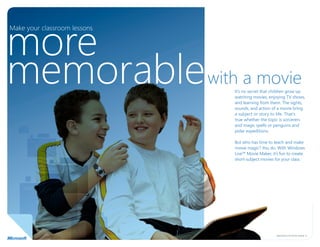
Windows Live Movie Maker get started (Microsoft)
- 1. more Make your classroom lessons memorable with a movie it’s no secret that children grow up watching movies, enjoying Tv shows, and learning from them. The sights, sounds, and action of a movie bring a subject or story to life. That’s true whether the topic is sorcerers and magic spells or penguins and polar expeditions. But who has time to teach and make movie magic? You do. With Windows Live™ Movie Maker, it’s fun to create short-subject movies for your class. WindoWs Live Movie Maker 1
- 2. Engage. Entertain. Educate. Windows Live Movie Maker is the fast, easy way to turn photos and videos into great-looking movies and slide shows you can share with your class, on the Web, or on dvds. and it’s free! Go to www.windowslive.com/desktop /moviemaker Top 3 reasons 1. Easy to create videos 2. Easy to enhance 3. Easy to share to consider it and slide shows add variety to movies with black share your movie on the Web. autoMovie lets you create and white, artistic, mirror, motion, Follow step-by-step prompts a polished movie from your and other visual effects. add pan to help you quickly upload to photos, video clips, and music and zoom moves to still photos YouTube, Facebook, and other in about one minute. for a professional look. video-sharing sites. WindoWs Live Movie Maker 2
- 3. Bring subjects to life Teachers face the same challenge when introducing a new lesson or new learning material — how to grab students’ attention and draw them into the discussion. Sharing a short movie on a subject gets students to sit up and take notice. 4) Share the classics in a fresher way shoot video of various students recit- ing a phrase or two from a shakespear- ean sonnet. string them together in a movie, and suddenly all eyes are on the screen. The whole class hangs on every famous word. 5) Try a different angle for math For math class, share all the ways that angles appear in everyday life, from a city skyscraper to the painted lines in the school parking lot to the count- less angles at play on a pool table. 6) Start a lively debate Frame a debate topic by sharing the pros and cons of an issue with photos. How to use short movies in class 1) Create a timeline that moves 2) Make your movie morph 3) Demonstrate things you Present a succession of historical For science class, present the can’t bring to class events in a photo slide show with stages of development in the videotape feeding time for lions music from that period. life of a butterfly. Create a or gorillas at the zoo. or capture photo slide show with images the physics at play in a local you grab from bing.com. skate park with still photos or video. 3 WindoWs Live Movie Maker
- 4. It’s automatic. Honest. Unlike other movie-making software that overwhelms you with complex features and obscure jargon, Windows Live Movie Maker keeps it simple. Teacher Tips 1) Getting photos onto your PC if you haven’t imported any photos from a digital camera, it’s easy to do. Use the proper UsB or FireWire cable to connect the camera to the computer. Be sure to turn on your camera. Windows 7 will recognize the connection to import your photos. How to use AutoMovie 2) Getting photos and maps from Bing™ 1. open your photo library on 6. Choose “add Music” from the 9. Wait about a minute, and You can find photos and images on your PC or where you have saved ribbon at the top of the Movie your photos and music will nearly any subject using Bing — the com- your photos. Maker program. automatically become a polished- prehensive search engine from Microsoft. looking movie, complete with Go to bing.com and type in the search 2. next, open Windows Live transitions, soundtrack, and title. box for an image you need. Movie Maker. 10. You’re done. Well, almost. 3) Adding music adds emotion 3. Gather a collection of photos now you can share it with Music can set a mood from serious on a subject (e.g., a class field trip), your students. to silly, from cool to classical. Movie and create a folder for them. 7. select a song that fits the mood Maker lets you choose songs from of your movie. Of course, you can also take short your PC and place them in your movie 4. now drag this folder of photos to video clips and move them to the with a few clicks. the Movie Maker storyboard pane. 8. next, click the “autoMovie” Storyboard in Windows Live Movie button in the ribbon. Maker and create your AutoMovie 5. The photos will fill into the the same way. storyboard much like you would read the sequence of a comic strip. 4 WindoWs Live Movie Maker
- 5. Publish to YouTube or Facebook once you’ve completed your amazing movie, you may want to share it with more than just your class. Other ways to share You can also share your movie by burning a dvd or sending it to a mobile phone. You’ll find simple instructions for these choices in Windows Live Movie Maker. Inspiration starts with you Use the power of movies to educate, inform, and inspire your students. You can turn your class into actors, Posting your producers, writers, and special effects movie online directors. Watch the spirit of creativity is easy and collaboration fill your classroom with energy. For more information, including a step by step instruction guide Simple instructions Be seen often Show in high definition and videos, go to: www.microsoft.com/education/moviemaker sharing your movie online is You can easily add tags, before To save your movie in vivid straightforward. There are step- you upload your movie, so detail, select “save movie” from by-step prompts to help guide other teachers and students the Movie Maker menu, and click you through the process of up- can search and find your movie the High definition (1080p) format. Windows Live Movie Maker is not available for Windows XP loading your movie or slide show online using keywords. That’s it. or earlier versions of Windows. © 2009 Microsoft Corporation. to YouTube, Facebook, and other all rights reserved. This document is for informational pur- poses only. MiCrosoFT Makes no WarranTies, eXPress, video-sharing sites. iMPLied or sTaTUTorY, as To THe inForMaTion in THis doCUMenT. Bing, Microsoft, Windows, and Windows Live are trademarks of the Microsoft group of companies. all other 5 WindoWs Live Movie Maker trademarks are property of their respective owners.
