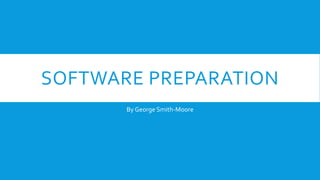
Software preparation
- 1. SOFTWARE PREPARATION By George Smith-Moore
- 2. WHAT WILL BE INCLUDED? I will show:The steps involved when installing different types of software, ranging from simple software like open office and Skype, to complicated software like operating systems.
- 3. BEFOREYOU START Just as a note, different software will require different steps of preparation. For instance when installing an OS like Windows 7, a backup of the HDD (or SSD) may be required in case things go wrong. But when installing software like Skype, a system restore point is not needed. The steps I will follow will explain for most software but not all, and I will give extra steps for alternate software like OS’.
- 4. STEP 1: GATHER REQUIRED RESOURCES For instance, if the software is installed on an CD, then an optical drive with the lasted drivers must be installed (the optical drive may be internal or external). For software that is downloaded over the internet, make sure you have a working internet connection and have the download page for the software open in a working internet browser. If you are installing via a USB for an OS for example, then an available, working USB port must be available. There must be space on the hard drive, and the software must be compatible.
- 5. STEP 2: DOWNLOAD SOFTWARE If you are installing from a CD, this part may not be relevant, as you can usually install the software straight from the CD itself. If you are downloading the software, then make sure that you have the correct download, you want one that is compatible to your system. Follow the download instructions, if the computer asks you for a prompt accept the prompt. If it is an OS you are installing, then this part is not really relevant as you would more than likely be installing from USB or CD.
- 6. STEP 3) INSTALLING SOFTWARE Although this is a preparation for an install, there are still a couple of small steps to be included in the installation section. After the download is complete the installation process for software is unanimous (except for bigger software like OS’). The installation process is usually done step-by-step by an installation ‘wizard’; this is a simple to use tool that goes through some basic preparation features. Usually you are prompted for the type of installation you want, express or custom, custom install allows you to say where you want the application to be installed and usually state if you don’t want the additional software. Express does this for you. In other cases you are asked about the extra software afterwards (usually a toolbar for your internet browser). Once you navigate your way through the ‘wizard’, you press install, and the software will begin to install.
- 7. STEP 3) INSTALLING SOFTWARE (PART 2) If you are installing an OS there are a couple of extra steps, before the setup wizard comes up. To install the OS you must first start the computer in the BIOS menu, this is done by restarting the PC and pressing the corresponding function key before the OS boots. Then you select where you want to boot from, select the CD or USB (depending where the OS is), and then create or use an existing partition. Once the OS is completely installed, and you have given the product code, the setup wizard comes in to help setup the pc for you.
- 8. FINAL NOTE I have created PowerPoints for other units which go into detail about installing software like Skype and Open Office, and I created another PowerPoint which shows how to install an OS. These are all uploaded to www.slideshare.net, go onto my user ‘OriginalGSM’ and look for the corresponding PowerPoints.