Installation of OS
•Download as PPTX, PDF•
0 likes•270 views
This shows how to install an operating system. It is a help guide.
Report
Share
Report
Share
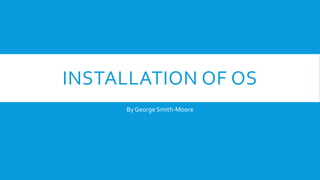
Recommended
More Related Content
What's hot
What's hot (20)
How to hack windows 8 or 8.1 password using command prompt

How to hack windows 8 or 8.1 password using command prompt
Configuring startup and troubleshooting startup issues

Configuring startup and troubleshooting startup issues
Viewers also liked
Viewers also liked (13)
Installing, Programming & Commissioning of Power System Protection Relays and...

Installing, Programming & Commissioning of Power System Protection Relays and...
Similar to Installation of OS
Similar to Installation of OS (20)
How to format system windows 7 ,10,12,15,or any os .pptx

How to format system windows 7 ,10,12,15,or any os .pptx
cssl07-preparingyourbootabledrive-180816061937 (1).pdf

cssl07-preparingyourbootabledrive-180816061937 (1).pdf
My Teacher Got IT v2.0 - Software Installation Track

My Teacher Got IT v2.0 - Software Installation Track
CSS LO6 - PREPARING AND INSTALLING OPERATING SYSTEM

CSS LO6 - PREPARING AND INSTALLING OPERATING SYSTEM
Ubuntu 14.04 installation with windows8 with legacy mode

Ubuntu 14.04 installation with windows8 with legacy mode
More from OriginalGSM
More from OriginalGSM (20)
Recently uploaded
Hot Sexy call girls in Panjabi Bagh 🔝 9953056974 🔝 Delhi escort Service

Hot Sexy call girls in Panjabi Bagh 🔝 9953056974 🔝 Delhi escort Service9953056974 Low Rate Call Girls In Saket, Delhi NCR
Recently uploaded (20)
Designing IA for AI - Information Architecture Conference 2024

Designing IA for AI - Information Architecture Conference 2024
Transcript: New from BookNet Canada for 2024: BNC BiblioShare - Tech Forum 2024

Transcript: New from BookNet Canada for 2024: BNC BiblioShare - Tech Forum 2024
Gen AI in Business - Global Trends Report 2024.pdf

Gen AI in Business - Global Trends Report 2024.pdf
SQL Database Design For Developers at php[tek] 2024![SQL Database Design For Developers at php[tek] 2024](data:image/gif;base64,R0lGODlhAQABAIAAAAAAAP///yH5BAEAAAAALAAAAAABAAEAAAIBRAA7)
![SQL Database Design For Developers at php[tek] 2024](data:image/gif;base64,R0lGODlhAQABAIAAAAAAAP///yH5BAEAAAAALAAAAAABAAEAAAIBRAA7)
SQL Database Design For Developers at php[tek] 2024
"LLMs for Python Engineers: Advanced Data Analysis and Semantic Kernel",Oleks...

"LLMs for Python Engineers: Advanced Data Analysis and Semantic Kernel",Oleks...
Scanning the Internet for External Cloud Exposures via SSL Certs

Scanning the Internet for External Cloud Exposures via SSL Certs
Unraveling Multimodality with Large Language Models.pdf

Unraveling Multimodality with Large Language Models.pdf
Nell’iperspazio con Rocket: il Framework Web di Rust!

Nell’iperspazio con Rocket: il Framework Web di Rust!
Tech-Forward - Achieving Business Readiness For Copilot in Microsoft 365

Tech-Forward - Achieving Business Readiness For Copilot in Microsoft 365
Artificial intelligence in the post-deep learning era

Artificial intelligence in the post-deep learning era
Hot Sexy call girls in Panjabi Bagh 🔝 9953056974 🔝 Delhi escort Service

Hot Sexy call girls in Panjabi Bagh 🔝 9953056974 🔝 Delhi escort Service
Dev Dives: Streamline document processing with UiPath Studio Web

Dev Dives: Streamline document processing with UiPath Studio Web
Installation of OS
- 1. INSTALLATION OF OS By George Smith-Moore
- 2. WINDOWS 7 Windows 7 is the OS that I will be installing, I will be installing the OS via the USB.
- 3. STEP 1) PREP EQUIPMENT Have the correct installation files (ISO files) stored on an formatted USB drive. InsertThe USB stick into the USB port on the PC. Boot the PC into the BIOS (by pressing F2 or Del, depending on the computers setup).
- 4. STEP 2) BOOT MENU Go to the ‘boot menu’, and select ‘boot from external storage’
- 5. STEP 3) BOOT FROM USB Now that you have selescted which drive to boot from, you must ‘save changes’ and restart your pc. Now you hae restarted your PC, one of two things will happen. Either the PC will boot straight from the USB/Flash drive, or it will say ‘ress anykey to boot from the USB/Fflash drive’ in which case, press any key.
- 6. STEP 4) INSTALLATION SETUP The windows 7 installation screen should pop-up, click the ‘Install Now’ to continue. After that choose the language, time format, and the keyboard input method. Choose which version of winodws to install (x64, or x86). Accept the licence agreement.
- 7. STEP 5) PARTITIONING Click the ‘custom (advanced)’ install method, when asked what kind of installation you want. Find the primary HDD (if there is more than one). Click ‘drive options’ and “format” (this is if the drive is not brand new). Click on the ‘unallocated space’ partition and click next.
- 8. STEP 6)WAIT Let the computer copy and install all of the required files for the OS, this may take some time. The PC may restart during this time.
- 9. STEP 7) PERSONALISE Now the hard part is over, all you have to do is personalise the OS to you! Type in a name for the PC and a User name for your account, hit next. Type in a password, hit next. Type in the activation code/ product key for your OS, hit next. Click ‘use recommended settings’ and set up the time. Choose the network that you will be using (Home Network, for using the home internet).
- 10. STEP 8) FINALLY… Now that you have got this far, install drivers and windows updates.