Installation of wireless NIC software
•Download as PPTX, PDF•
0 likes•405 views
This document provides instructions for installing a wireless network interface card (NIC) driver and configuration utility software. It describes downloading and running the setup application from a disk or online, selecting the correct model, installing the driver and optional configuration utility using the install wizard, connecting to a wireless network using the TP-LINK GUI, and verifying the installation by checking for an internet connection and in the device manager.
Report
Share
Report
Share
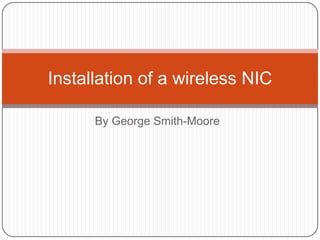
More Related Content
What's hot (10)
Desktop Alert Software | https://www.xcomms.com/it-outage-notification

Desktop Alert Software | https://www.xcomms.com/it-outage-notification
Similar to Installation of wireless NIC software
Similar to Installation of wireless NIC software (20)
How Do I Get My Computer to Recognize My Wireless Printer?

How Do I Get My Computer to Recognize My Wireless Printer?
More from OriginalGSM
More from OriginalGSM (20)
Recently uploaded
Hot Sexy call girls in Panjabi Bagh 🔝 9953056974 🔝 Delhi escort Service

Hot Sexy call girls in Panjabi Bagh 🔝 9953056974 🔝 Delhi escort Service9953056974 Low Rate Call Girls In Saket, Delhi NCR
Recently uploaded (20)
Unleash Your Potential - Namagunga Girls Coding Club

Unleash Your Potential - Namagunga Girls Coding Club
Snow Chain-Integrated Tire for a Safe Drive on Winter Roads

Snow Chain-Integrated Tire for a Safe Drive on Winter Roads
Hot Sexy call girls in Panjabi Bagh 🔝 9953056974 🔝 Delhi escort Service

Hot Sexy call girls in Panjabi Bagh 🔝 9953056974 🔝 Delhi escort Service
Streamlining Python Development: A Guide to a Modern Project Setup

Streamlining Python Development: A Guide to a Modern Project Setup
Human Factors of XR: Using Human Factors to Design XR Systems

Human Factors of XR: Using Human Factors to Design XR Systems
Unlocking the Potential of the Cloud for IBM Power Systems

Unlocking the Potential of the Cloud for IBM Power Systems
Automating Business Process via MuleSoft Composer | Bangalore MuleSoft Meetup...

Automating Business Process via MuleSoft Composer | Bangalore MuleSoft Meetup...
Tech-Forward - Achieving Business Readiness For Copilot in Microsoft 365

Tech-Forward - Achieving Business Readiness For Copilot in Microsoft 365
Scanning the Internet for External Cloud Exposures via SSL Certs

Scanning the Internet for External Cloud Exposures via SSL Certs
Vulnerability_Management_GRC_by Sohang Sengupta.pptx

Vulnerability_Management_GRC_by Sohang Sengupta.pptx
Designing IA for AI - Information Architecture Conference 2024

Designing IA for AI - Information Architecture Conference 2024
Kotlin Multiplatform & Compose Multiplatform - Starter kit for pragmatics

Kotlin Multiplatform & Compose Multiplatform - Starter kit for pragmatics
#StandardsGoals for 2024: What’s new for BISAC - Tech Forum 2024

#StandardsGoals for 2024: What’s new for BISAC - Tech Forum 2024
Installation of wireless NIC software
- 1. By George Smith-Moore Installation of a wireless NIC
- 2. Installation of the wireless NIC Once the wireless NIC has been physically installed, you must install the software, If you do not, the device may not work!
- 3. Installing the Wireless NIC’s software. If the computer cannot connect to the internet, install the driver through the disk provided. Otherwise use the driver on the internet.
- 4. Click the setup application!
- 5. Installing the Wireless NIC software Now that the application has launched, click the corresponding model (the one you have installed, if you are not sure, it will say on the box)
- 6. Install Shield Wizard Once you have selected your model, the ‘install shield’ wizard will launch. You can install the driver only but the configuration utility is an add-on which is recommended by TP- LIN K
- 7. File location You can change the file location but for simplicity I would recommend that you let the program create and install to the default folder. Once you have chosen the file location press, ‘next’ and then ‘install’.
- 8. Installation Now that the program is installing, please wait until it has finished.
- 9. Installation complete! Now that the installation of the driver is complete, pres s ‘finish’. Now the program can be loaded up.
- 10. TP-LINK GUI Once the application has booted up, you can use it to connect to the internet. Connecting to the internet is shown above, first choose your network, secondly type in the password if required, thirdly off you go!
- 11. Checking the internet. Once the connection has finished you get a pop- up message as shown. If you click on the status tab once connected, it will give you information about the network and your
- 12. Check the driver. To check if the driver has installed correctly, you can check in the device manager. Under the tab network adapters, if the TP-LINK adapter is shown (without an exclamation mark next to the image), then it has installed correctly.