Report
Share
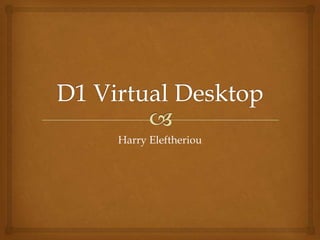
Recommended
More Related Content
What's hot (11)
Viewers also liked
Viewers also liked (18)
D1 virtual desktop
- 2. The power supply for the base unit, this will power hard drives and the mother board.
- 3. The heat sink is the fan with the metal intercooler beneath this cools the CPU as it generates heat when it is working.
- 4. Here you can see there is a wireless NIC installed a video card and an audio card.
- 5. In this picture you can see where the hard drive being put in and where it is located.
- 6. In this picture you see that the optical drive has been installed and extra USB slots have been put in.
- 7. Here you can see the floppy drive has been inserted just above the extra USB ports.
- 8. In this picture you can see that the wires are coming from the power supply and are going to the mother board, optical floppy drive and hard drive.
- 9. In this picture you can see various wire such as the Ethernet cable power cable and other input devices are going in to the base unit.
- 10. Here you can see the monitor which is an output device and the mouse and keyboard are both input devices