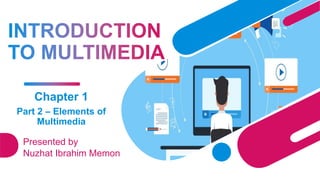
Std 11 Chapter 1 Introduction to Multimedia (Part 2)
- 1. Chapter 1 Part 2 – Elements of Multimedia Presented by Nuzhat Ibrahim Memon
- 2. • Sound is the most important element of multimedia. • We can define sound as a meaningful speech in any language. • The term sound is used in the analog form, and the digitized form of the sound is called audio • When we are presenting in front of the audience, text and images without any sound are helpful. • In the absence of the presenter, sound plays an important role. The best example is educational CD. • Thus when a user sees the presentation, he/she is able to understand it easily by seeing the animation along with the voice. • Now a days, computers support multimedia application. They come alongwith required hardware & software needed for MM applications. • Hardware – inbuilt sound card, speaker, mics & web camera • Software – The Operating System (OS) provides application that can be directly used for capturing audio and video. NUZHAT IBRAHIM MEMON 2
- 3. ApplicationsSound and videoSound recorder • Choose FileNew • Use the Record as drop-down list to select one of the following recording option: • CD quality, Lossless • CD quality, Lossy. • Voice NUZHAT IBRAHIM MEMON 3 • To start recording ControlRecord or Record Button • To stop recording ControlStop or Stop Button • To Play back the recording ControlPlay or Play button • To run the audio mixer FileOpen Volume Control • To save the recording FileSave As
- 4. Sounds are stored in media file. File extension is used to find the type of media file .wav is the most popular uncompressed sound format on the internet and it is supported by all popular browsers. The .mp3 is the new compressed format for recorded music. So if you want to use the recorded music, .mp3 is the best choice. File Extension Type of File Description .mid, .midi MIDI File MIDI (Musical Instrument Digital Interface) files contain music data. .rm, .ram Real Audio File .ram (Real Audio Metadata) is combination of audio and video. .wav Wave File Waveform audio file. .wma Windows Media Audio File Audio file compressed with windows media compression. .mp3, .mpga Mp3 Audio File Compressed audio format. NUZHAT IBRAHIM MEMON 4
- 5. Nuzhat Ibrahim Memon 5 • Define sound • What is the digitized form of sound? • Name one software to record audio • Specify the location of Sound Recorder in Ubuntu Linux • Name uncompressed audio format • Name 2 compressed audio format • Which compressed audio format is the best choice for recorded music? • Full form of MIDI • Full form of RAM • Sound is a meaningful speech in any language. • Audio • Sound Recorder • ApplicationSound & VideoSound Recorder • .wav • MP3 and WMA. • MP3 • Musical Instrument Digital Interface • Real Audio Metadata
- 6. • Generally multimedia presentations are graphics/image based. • Information communicated through images is easier to remember and understand. • Images used in a multimedia application can be • Computers store the pictures mainly of two forms: NUZHAT IBRAHIM MEMON 6 • Bitmap or raster graphics (2D Matrix) • Vector graphics (Mathematical Equation) • photographs converted into digital form with the help of scanners or • generated on the computer.
- 7. Bitmap (raster) images and Vector images Bitmap/Raster Images • Computer store the pictures in the form of pixels maps is known as bitmap or raster images. • Pixel is the small dot on the screen. • Pixel stands for picture element (pixPicture and elElement). • A map is a two dimensional (2D) matrix of these dots. • Each pixel in this map contains values representing a color. • When an image is sent to be displayed on the screen, the picture data is converted to pixels. • Thus a bitmap is simple matrix of tiny dots which forms an image on the computer screen. Vector Images • Computer store the images in the form of mathematical equations. • Both bitmap and vector graphics looks the same on the screen. • But when you enlarge the bitmap image, it will get blur and the pixel will get enlarged • The vector image on the other hand looks the same when enlarged because the data is stored in the mathematical form and the values are recalculated when displayed on the screen. NUZHAT IBRAHIM MEMON 7
- 8. Bitmap image file formats like gif, jpeg and png use compression within the file itself. In Open office writer, select InsertPicture to insert a picture. The picture used can be : A file already present in the computer We can scan the picture using scanner and convert it into digital format to be used further by the computer. We can make changes to our images by using programs like Adobe Photoshop, GIMP, MS-Paint and others NUZHAT IBRAHIM MEMON 8 File Extension Type of File Description .bmp Bitmap Image Uncompressed Image file used to store bitmap digital images. .gif Graphical Interchange Format File Common for web graphics with small images and images with text. Uses limited number of colors .png Portable Network Graphic Used to store graphics for web images and supports upto 32 bit colors. It was an improvement over gif. .jpeg / .jpg Joint Photographic Expert Group Common image format used by digital cameras. Supports upto 24 bit colors. .psd Photoshop Document Image file created by Adobe Photoshop .tif Tagged Image File Format Highly flexible and platform independent format which is widely used today.
- 9. Nuzhat Ibrahim Memon 9 • Which device is used to convert photographs into a digital form? • What is pixel? • Which form of image get blur when you enlarge it? • Which form of image is made up of mathematical equations? • State 2 features of GIF file format • State 2 features of JPEG File Format • State 2 features of PNG File Format • What is the image file format of BMP? • Which image file format created by Adobe photoshop? • Which one is the highly flexible and platform independent format? • Scanner • Pixel stands for picture element and it is small dot on the screen. • Bitmap graphic/image • Vector image • Common for small images and images with text, limited color • Common image format by digital camera, 24-bit colors • Best for web images, 32-bit colors • Uncompressed image file format • .psd • .tiff
- 10. • Animation can add great power to any multimedia application. • Any static presentation becomes lively by adding a video or animation • NUZHAT IBRAHIM MEMON 10 • The term video refers to the sequence of natural scenes captured using analog or digital video capturing device. This device can be a web camera, digital camera or even mobile phone. • Animation is a visual change over time. The digital images are played one after the other to create a moving effect. • Animation is created from drawn pictures and video is created using real time visuals. • Some example of animation movies are Kung fu Panda, Smurfs and the Angry Bird.
- 11. 2D (two-dimensional) animation and 3D (three-dimensional) animation 2D Animation • In 2D (two-dimensional) animation, the visual change occurs on the x and y axis of the screen. • This type of animation is simple. • Some example of 2D animation software are Macromedia flash, Synfig Studio and Pencil. 3D Animation • In 3D (three-dimensional) animation, the visual change occurs along three axis namely x, y and z. • This type of animation gives almost a realistic view of the image as can be seen by the human eye. • Some examples of 3D animation software are Maya, Blender and 3D Max. NUZHAT IBRAHIM MEMON 11
- 12. To record a video using VLC media player Cheese Webcam Booth • Download it from Ubuntu Software Center • It is a free open source multimedia player. NUZHAT IBRAHIM MEMON 12 • Open source video recording software • Available on Ubuntu Software Center.
- 13. Video Recording in VLC Media Player NUZHAT IBRAHIM MEMON 13 • Open VLC media player. • Select MediaOpen Capturing Device that will open “Open Media” Dialog. • Select Video device name and Audio device name. • Select “convert” from the play drop down menu. That will open “Convert” dialog box. In that dialog box, select the destination and filename. • Check “Display the output” checkbox to see what you are recording. • Click on the Start button. • Once recording done then click on the stop button to stop the recording
- 14. NUZHAT IBRAHIM MEMON 14 File Extension Type of File Description .avi Audio Video Interleave File Developed by Microsoft to play videos in windows environment. .wmv Windows Media Format File .wmv (Windows Media Video) is a compressed video format developed by Microsoft for internet streaming applications. .mpg, .mpeg Moving Pictures Expert Group File Popular video format used for creating movies distributed over internet. .mov Quick Time Format File Developed by Apple. Files are compressed and are easier to download from internet. .rm, .ram Real Video Format File .ram (Real Audio Metadata) are combination of audio and video. .swf, .flv Adobe Flash Shockwave File Animated file containing text and images. Created by using Adobe Flash software. .mp4 MPEG4 Video File Commonly used for sharing video file on the internet. Mp4 is most widely used format for the internet video. It is supported by Flash players, YouTube as well as HTML5.
- 15. Nuzhat Ibrahim Memon 15 • Define Animation • Which multimedia element is created using real time visuals? • Which animation types does the visual change occurs in the x & y axis • Which types of animation gives a realistic view of the image • Example of 2D animation software • Example of 3D animation software • Name 2 Video Recording application • Name 2 video formats developed by Microsoft • Name video formats for streaming or sharing video on internet • Video format that are best to be watched on the TV or Computer • Animation is a visual change over time. • Video • 2D animation • 3D animation • Macromedia Flash, Synfig Studio and Pencil • Maya, Blender and 3D Max • VLC Media Player & Cheese Webcam Booth • .avi, .wmv • .wmv, mpeg, .flv and mp4 • .avi and .mov
