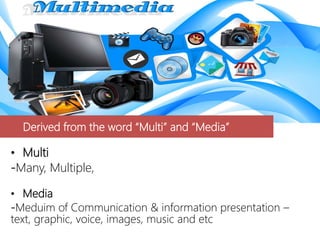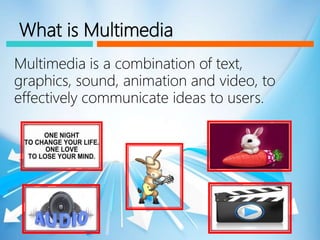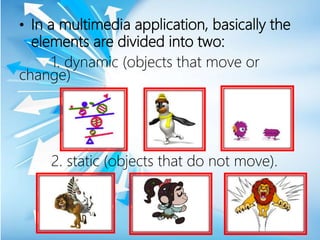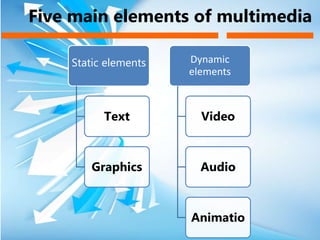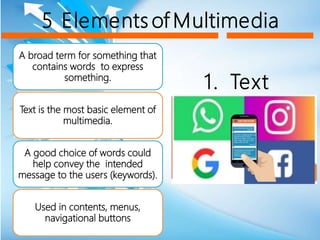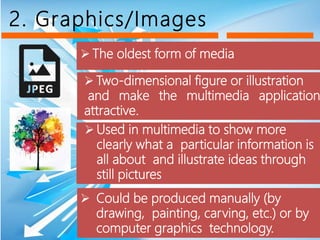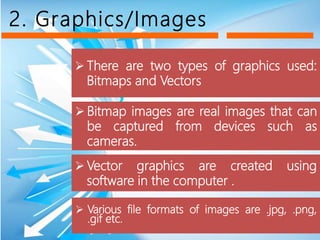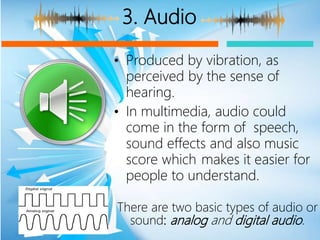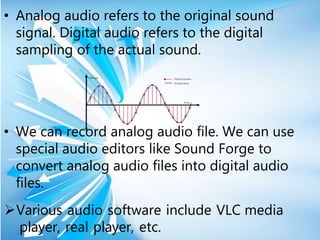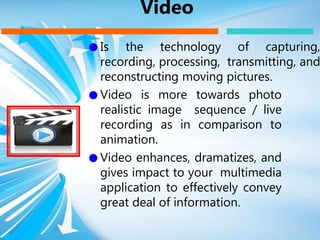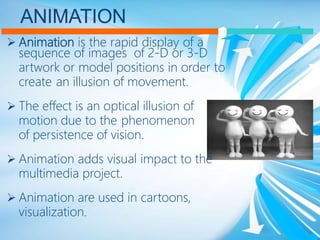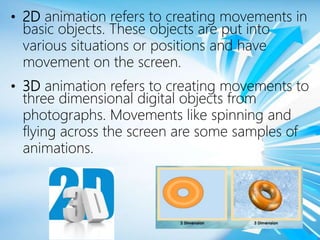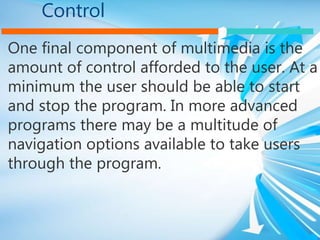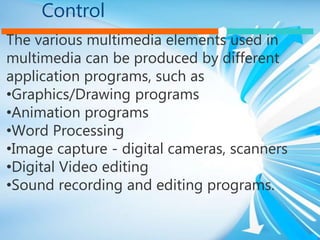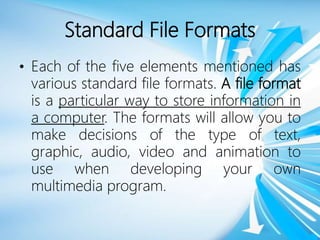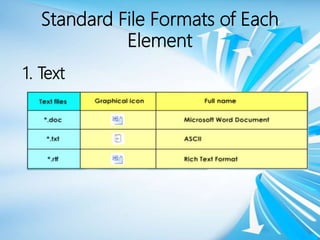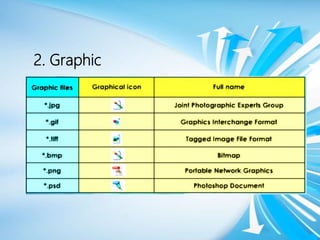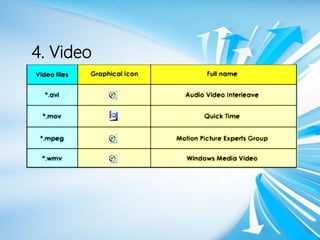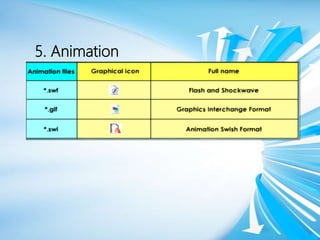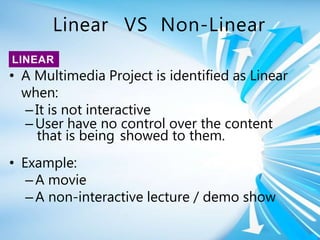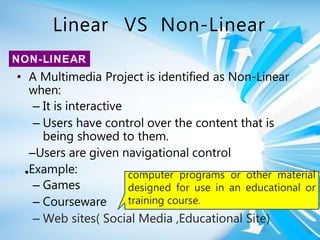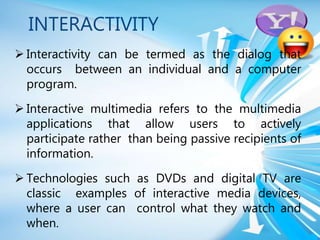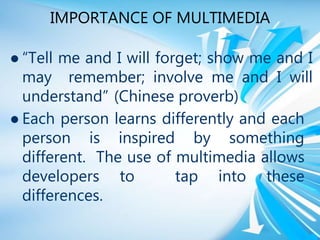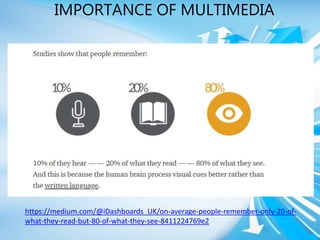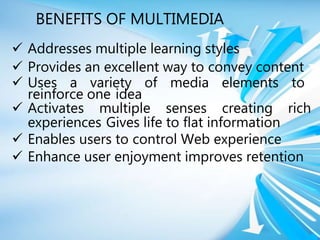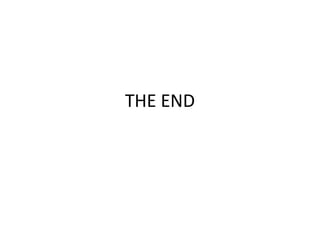Multimedia is a combination of different media types like text, graphics, audio, video and animation to effectively communicate ideas. The five main elements of multimedia are text, graphics, audio, video and animation. Multimedia can be linear, with no user interaction, or non-linear and interactive. It has various applications in education, business and entertainment by engaging multiple senses to improve learning, presentations and entertainment.