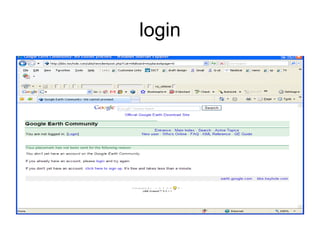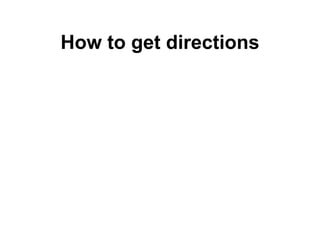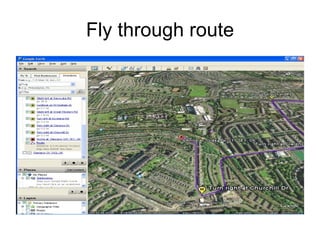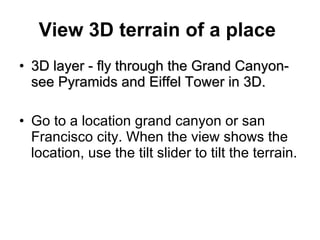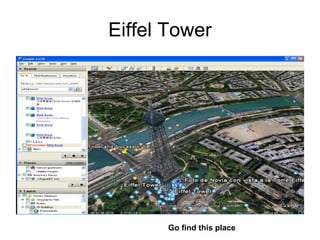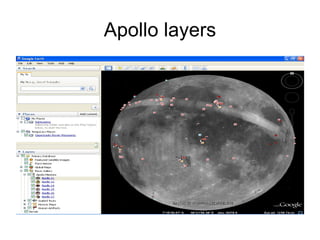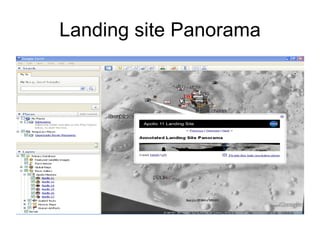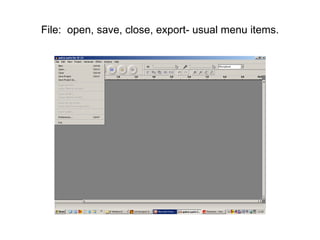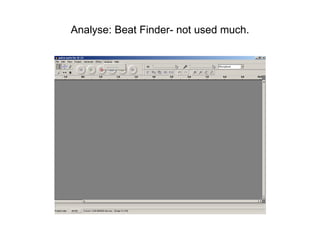This document provides summaries of free and open source software for various purposes including web browsing, video playback, DVD ripping, sound recording, photo editing, graphics, geographic information systems, web browsing, email, video conversion, 3D animation, CAD, music syncing, video editing, word processing and office suites. It lists popular applications such as Firefox, VLC, Audacity, GIMP, Inkscape, Google Earth, Thunderbird, Format Factory, Blender, SketchUp, OpenOffice and Picasa and provides brief descriptions of their core functions.
![Get the most from Free Software [email_address]](https://image.slidesharecdn.com/free-software-course-110215154837-phpapp02/85/Free-software-course-1-320.jpg)












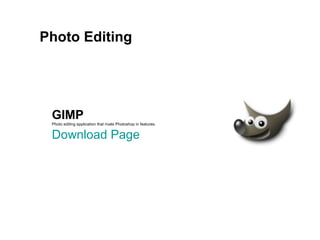














![Google Sketch up 3D SketchUp is a 3D modeling program designed for architects , civil engineers , filmmakers, game developers, and related professions. It also includes features to facilitate the placement of models in Google Earth . It is designed to be easier to use than other 3D CAD programs. [1]](https://image.slidesharecdn.com/free-software-course-110215154837-phpapp02/85/Free-software-course-29-320.jpg)










































![Google Earth [email_address]](https://image.slidesharecdn.com/free-software-course-110215154837-phpapp02/85/Free-software-course-72-320.jpg)