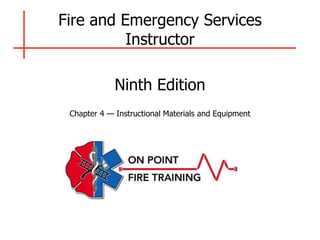
1740 Ch 4 PowerPoint.pptx
- 1. Fire and Emergency Services Instructor Ninth Edition Chapter 4 — Instructional Materials and Equipment
- 2. ‣ Describe the purposes and benefits of lesson plans. Learning Objective 1
- 3. Purposes and Benefits of Lesson Plans ‣ Instructors should never walk into a classroom and begin teaching without ‣ Some plan as to what they will do ‣ Where they will go with the information ‣ How they will get there
- 4. Purposes and Benefits of Lesson Plans ‣ Teaching without a plan gives no guarantee that course objectives will be met or that students will actually learn what is required by the course outcomes or NFPA job performance requirements (JPRs) ‣ An instructor should know how to build a lesson plan, and how to evaluate an existing lesson plan
- 5. Purposes and Benefits of Lesson Plans ‣ A well-developed lesson plan will guide the instructor through the class session, and will indicate which instructional methods and instructional materials have been chosen to aid the process ‣ When using a third-party prepared lesson plan, ensure that it will meet the needs and experience levels of the instructors and students
- 6. Purposes and Benefits of Lesson Plans ‣ Standardizing instruction ‣ Giving a clear path to follow ‣ Helping create consistency when more than one instructor must teach from the lesson plans ‣ Providing documentation ‣ Providing a document for developing test and evaluation requirements
- 9. Lesson Outlines and Learning Objectives ‣ Level I Instructors are normally provided a prepared lesson plan to guide instruction ‣ Instructors may have to create or adapt training materials and/or exercises without the benefit of previously developed materials or to fit their needs to meet needs of students and objectives of the lesson plan ‣ Whenever possible, the most experienced Instructor I available should be responsible for creating lesson outlines
- 10. Basics of Learning Objectives and Lesson Outlines ‣ Learning Outcome — Determines both how to introduce the lesson and the direction the lesson will take ‣ Learning Objective — Steps to follow to reach the learning outcome ‣ Objectives should contain an action verb to indicate knowledge or skill
- 11. Basics of Learning Objectives and Lesson Outlines ‣ A lesson outline is useful when training must continue but may not be offered as part of a larger course curriculum or at a formal training facility ‣ When creating the outline, the instructor should begin with the learning objectives, then consider, in sequence, what points or steps should be followed to guide students toward meeting the objectives
- 12. Basics of Learning Objectives and Lesson Outlines ‣ One of most widely-used learning outcome models, developed by Robert F. Mager in early 1960s, continues to help define role of learning objectives in training ‣ According to Mager, learning objective statements should contain three components ‣ Performance (behavior) statement ‣ Conditions description ‣ Standards criteria
- 13. Basics of Learning Objectives and Lesson Outlines ‣ The performance (behavior) statement identifies what the student is expected to do ‣ The behavior must be stated in observable terms and include a clear action verb such as
- 14. Basics of Learning Objectives and Lesson Outlines ‣ The conditions description describes the following items required for a student to perform a specific action or behavior
- 15. Basics of Learning Objectives and Lesson Outlines ‣ The standards criteria state the acceptable level of student performance ‣ Standards provide measurable criteria for evaluating student performance and may include a statement about the degree of required accuracy or a time limit for completion
- 16. Basics of Learning Objectives and Lesson Outlines ‣ Brief learning objectives generally describe what performance is required ‣ Instructors should follow careful sequence of information while teaching from lesson outline
- 17. NOTE ‣ Because NFPA standards are written in the JPR format, this manual will frequently use the term “JPR” when discussing learning objectives. However, instructors and students should be aware that not all emergency services, such as emergency medical services (EMS) fields, utilize the JPR format for their objectives.
- 18. ‣ Basic outlines may not provide enough information to adequately teach a topic or course ‣ Well-prepared instructors often search for additional resources to reinforce information provided in lesson plans ‣ While lesson outlines provide theoretical concepts and key points of a topic, outside resource materials can provide practical real world examples Lesson Outline Resources
- 19. ‣ National Fire Academy ‣ National Fallen Firefighters Foundation ‣ Firefighter Close Calls ‣ National Institute of Standards and Technology (NIST) Lesson Outline Resources
- 20. ‣ National Institute for Occupational Safety and Health (NIOSH) ‣ User-generated video websites ‣ Supplementary texts ‣ Fire and emergency services related websites Lesson Outline Resources
- 21. ‣ Discuss copyright laws and permissions involved with instructional materials. Learning Objective 2
- 22. ‣ When an instructor uses and distributes additional training materials, he or she must consider what is and is not permissible ‣ Copyright laws provide legal guidelines for the use of published materials Copyright Laws and Permissions
- 23. ‣ Copyright laws protect the work of artists, photographers, and authors, including but not limited to their literary, musical, graphic, audiovisual, and sound recording creations ‣ They also give authors or developers the exclusive rights to publish their own works and/or to determine who else may publish or reproduce them Copyright Laws and Permissions
- 24. ‣ Since the Copyright Act of 1976 was passed, the majority of U.S. copyright laws are federal statute and include the following provisions ‣ All works published in the U.S. before 1923 are considered public domain (may be freely used by anyone) ‣ Works published between 1923 and 1977 are protected for 95 years from the date of publication Copyright Laws and Permissions
- 25. ‣ When the work was created (but not published) before 1978, the copyright lasts for the life of the artist, photographer, or author plus 70 years ‣ For works published after 1977, the copyright lasts for the life of the artist, photographer, or author plus 70 years Copyright Laws and Permissions
- 26. NOTE ‣ A copyright holder can renew the copyright on material that he or she owns. Always check the status of the material in question’s copyright, even if its age is old enough for public ‣ domain.
- 27. Copyright Laws and Permissions ‣ Unauthorized use of copyrighted materials is considered infringement of the rights of artists, photographers, or authors ‣ Infringement gives them a right to recover damages or gain profits from the use of their works
- 28. Copyright Laws and Permissions ‣ Copyright laws may even apply to different parts of a single work; instructors need to be aware that there may be copyrighted sections, which they do not have permission to reproduce, within public domain materials ‣ Instructors and students often copy materials from texts, journals, periodicals, and the Internet for use in class ‣ Whether this replication counts as copyright infringement depends on how the material is used
- 29. Copyright Laws and Permissions ‣ Section 107 of the Copyright Act statutory structure for fair use and lists limitations on exclusive rights ‣ Instructors may make single copies of the following for scholarly research or when preparing to teach a class ‣ Chapter from a book ‣ Article from a periodical, newspaper, or the Internet
- 30. Copyright Laws and Permissions ‣ Short story, essay, or poem ‣ Chart, graph, diagram, drawing, cartoon, or picture from a book, periodical, or newspaper ‣ Video recordings of a television broadcast
- 31. Copyright Laws and Permissions ‣ Teachers may make multiple copies of items to use in class provided the copied material is brief; copying must be for the particular class being taught at the time and not cumulative or copied repeatedly for subsequent classes ‣ Copying is not a substitute for purchase of books, publisher’s reprints, or periodicals ‣ Students purchasing copies for class cannot be charged more than actual cost of the photocopying
- 32. Copyright Laws and Permissions ‣ Instructors must properly cite any sources they use and familiarize themselves with the applicable copyright laws regarding copying print, audio, video, or electronic materials they plan to use in class ‣ Copyright laws that apply to the Internet or to digitally-reproduced material are constantly evolving, and instructors must monitor those changes
- 33. Copyright Laws and Permissions ‣ Many instructors are tempted to search the Internet for supplementary material and reproduce that material for classroom use and may assume that all materials on the Internet are public domain (free for anyone to use, regardless of copyright) ‣ Materials on the Internet may be copyrighted even without notice ‣ The rules of fair use apply to such materials, as do the copyright laws governing printed materials
- 34. Copyright Laws and Permissions ‣ Instructors may use photographs and video recordings taken at emergency incidents to add relevance and impact to a class session; however, when selecting materials for this use, instructors must be careful to guard the privacy of the individuals or victims involved in the incident ‣ Invasion of privacy is the wrongful intrusion into a person’s private activities by the government or other individuals
- 35. Copyright Laws and Permissions ‣ Individuals have the right to control use of pictures of themselves and their property and may sue for invasion of privacy or libel ‣ The legality and success of lawsuits to protect the right of privacy depend on several factors ‣ Location(s) and subject(s) ‣ Permissions ‣ Restrictions ‣ Rights of individuals
- 36. NOTE ‣ Additional limitations are placed on the length of time that a copy of an on-air broadcast can be retained and used. The producer of the material grants permission to record a broadcast and determines how long it may be used.
- 37. ‣ Describe the variety of teaching aids and instructional technology tools that an instructor may use in the learning environment. Learning Objective 3
- 38. ‣ Illustrate a single concept or idea in each teaching aid, in order to avoid “overload” of too many concepts in a single aid ‣ Introduce audiovisual teaching aids just before presenting them ‣ Display individual steps in the sequence of an operation — Displaying them all at once can be confusing Teaching Aids: Guidelines for Variety
- 39. ‣ Avoid using multiple teaching aids simultaneously, except when their use has been carefully considered and strategically integrated into the lesson plan ‣ Apply teaching aids in ways that emphasize the message, not the equipment ‣ Maintain eye contact with students when using a visual aid Teaching Aids: Guidelines for Variety
- 40. ‣ Ensure that all students can see the visual teaching aids ‣ Ensure that all students in the presentation room can hear audio teaching aid devices clearly ‣ Display projected or nonprojected visual teaching aids above the eye level of seated students Teaching Aids: Guidelines for Variety
- 41. ‣ Marker boards and easel pads ‣ Illustration or diagram displays ‣ Duplicated materials ‣ Models ‣ Audio recordings ‣ Casualty simulations Nonprojected Teaching Aids
- 42. ADVANTAGES ‣Easiest ‣Most frequently used ‣Most versatile ‣Fixed ‣Mounted ‣Portable Marker Boards and Easel Pads LIMITATIONS ‣ Require consumable writing utensils ‣ Emit an odor ‣ Present visual difficulty for some ‣ Require continued cleaning ‣ Easel pads my be difficult to write on
- 43. Illustration or Diagram Displays ‣ Support visual learners and can help clarify, organize, emphasize key points of written or verbal instruction
- 44. Duplicated Materials ‣ Include any printed matter instructors distribute before, during, or at end of a class
- 45. CAUTION ‣ Consult the copyright laws explained earlier in this chapter and apply them appropriately.
- 46. Models ‣ Tabletop miniatures ‣ Cutaway models ‣ Anatomical models ‣ Replicas or miniatures ‣ Actual tools and equipment
- 47. ‣ To add level of authenticity and practicality to lessons, instructors include sounds that relate to the lesson ‣ Engine and pump sounds ‣ Dispatch radio traffic ‣ Heart, breathing, or blood-pressure sounds (for EMS training) Recordings
- 48. Projected Teaching Aids ‣ Using is standard practice of today ‣ Electronically displayed on a screen ‣ Offer vivid, multicolored images visible to a large audience ‣ Most educational materials provided to Level I Instructors come with projected teaching aids
- 49. ‣ Dim only the lights in the front of the room, if at all possible ‣ Have a backup plan in case projection equipment fails Using Projected Teaching Aids
- 50. ‣ Keep a supply of spare projector bulbs, batteries for remote controls, extension cords, and anything else that may be needed in the event of equipment problems ‣ Make sure that the computer equipment (including interface cords) is compatible with the projection device Using Projected Teaching Aids
- 51. ‣ Cost ‣ Upkeep ‣ Technological updates ‣ Immobility ‣ Necessity of a clean environment Projected Teaching Aids: Disadvantages
- 52. NOTE ‣ When developing projected teaching aids, the instructor should take into account the visual learning issues of their students (for example, some students have contrast or color issues when looking at a PowerPoint slide or website).
- 53. ‣ Video ‣ Television ‣ Computer Images Multimedia Projectors/Large-Screen Images
- 54. NOTE ‣ If no screen is available, a light- colored wall — with no decoration, minimal texture, and few architectural elements — will provide the best viewing surface possible.
- 56. Interactive Display Systems ‣ System that projects images from a computer, allowing students and instructors to interact with the images ‣ Becomes a giant touch-screen with interactive display system tools
- 57. NOTE ‣ There are non-projected interactive board types that are similar to interactive display systems. Instructors are encouraged to consult their supervisors or the AHJ for the most suitable or available equipment for their course.
- 58. ‣ Objects, such as tools or material samples ‣ Paper copies of documents ‣ Original photographs or illustrations ‣ Images or text in books or magazines ‣ Transparencies Visual Presenters: Display Use
- 59. ‣ Always preview a video privately before showing it publicly ‣ Emphasize key learning points/objectives before showing a video ‣ When showing only a portion of a recording, cue the video to the desired location in advance Video Presentations
- 60. ‣ Do not attempt to talk over the soundtrack ‣ To discuss a particular point, pause the video ‣ If the video must continue in order to illustrate the point, mute the sound Video Presentations
- 61. ‣ Remain in the classroom while students watch a video, as you may need to address technical problems, classroom disruptions, or other issues ‣ Break up a long video presentation with instructor-class interaction or practical evolutions; a video presentation should not take more than half of the class time ‣ Review key learning points/objectives after viewing a video Video Presentations
- 62. ‣ Allows two or more individuals or groups to communicate with each other at a distance through live, simultaneous video or audio connections ‣ Similar to traditional instruction because instructors teach a group of students in a regular on-site classroom but the classroom contains audio and video equipment to enable students from remote locations to interact with the group Video Conferencing
- 63. CAUTION ‣ Use of video conferencing must include careful class session preparation and attention to detail in interactions between students and instructors, or the experience may be negative for all parties.
- 64. Simulators ‣ Teaching aids that represent systems, processes, or environments in which actual training would be unsafe, impractical, or prohibitively expensive
- 65. Types of Simulators ‣ Computer simulations ‣ Virtual reality simulations ‣ Casualty simulations ‣ Anatomical/physiological manikins
- 66. ‣ Permanent structures and portable devices to simulate specific situations and assist in teaching subjects ‣ Technical rescue ‣ Vehicle extrication ‣ Spill and fire control of flammable/combustible liquids ‣ Transportation incident response and control Training Props
- 67. ‣ Trenches or collapsed structures ‣ Motor vehicles ‣ Railcars ‣ Ships ‣ Aircraft ‣ Processing and storage facilities for flammable liquids Training Props
- 68. ‣ Describe the cleaning, care, and maintenance of teaching aids. Learning Objective 4
- 69. Cleaning, Care, and Maintenance of Teaching Aids ‣ Proper care and cleaning of teaching aids can prevent damage and extend their useful life ‣ Instructors should regularly inspect all teaching aids before using them in class ‣ Most manufacturers provide cleaning, care, and maintenance instructions when an item is delivered; file these instructions for reference and, if possible, attach a copy to the teaching aid or device
- 70. Cleaning, Care, and Maintenance of Teaching Aids ‣ Keeping teaching aids and instructional technology tools (devices, models, and equipment) clean is a fairly simple process ‣ It is also an opportunity to periodically inspect the item and determine its maintenance needs
- 71. Cleaning, Care, and Maintenance of Teaching Aids ‣ Cleaning suggestions include ‣ Follow manufacturer-recommended procedures ‣ Do not use abrasive cleaning agents on glass surfaces ‣ Use a soft dust cloth to remove dust and fingerprints
- 72. Cleaning, Care, and Maintenance of Teaching Aids ‣ Use a soft-bristled brush to dust hard-to-reach areas inside equipment ‣ Do not use solvents ‣ Clean dry erase boards completely after using them ‣ Clean video and audio heads with an appropriate cleaning device at recommended intervals
- 73. Cleaning, Care, and Maintenance of Teaching Aids ‣ Suggested care guidelines for teaching aids and devices include ‣ Follow manufacturer’s recommendations for use and storage ‣ Place dust covers over equipment when not in use ‣ Store manikins properly in carrying cases or closed cabinets
- 74. Cleaning, Care, and Maintenance of Teaching Aids ‣ Wrap power cords around carts, or remove and store them separately ‣ Use lens caps on all optical lenses (cameras and projectors) ‣ Store class handouts in file folders
- 75. Cleaning, Care, and Maintenance of Teaching Aids ‣ Allow projectors sufficient cool-down time after turning off the lamp ‣ Many projectors have both soft and hard power buttons
- 76. Cleaning, Care, and Maintenance of Teaching Aids ‣ Follow manufacturer’s guidelines carefully to prevent the cooling fan from disengaging prematurely and reducing the life span of the bulb ‣ Do not leave electronic equipment in vehicles in direct sunlight, or when temperature extremes are expected
- 77. ‣ Only qualified repair personnel should perform specialized maintenance of teaching aid devices Cleaning, Care, and Maintenance of Teaching Aids
- 78. ‣ Instructors who are familiar with the equipment may perform routine maintenance, such as ‣ Inspecting teaching props ‣ Periodically cleaning air filters in multimedia projectors ‣ Replacing projector bulbs Cleaning, Care, and Maintenance of Teaching Aids
- 79. ‣ Summarize the benefits of using teaching aids and props in the learning environment. Learning Objective 5
- 80. ‣ Teaching aids and props can improve the classroom experience for both students and instructors ‣ Teaching aids help to ‣ Enhance student understanding ‣ Add interest to a lecture Benefits of Teaching Aids and Props
- 81. ‣ Clarify, prove, or emphasize a key point ‣ Enhance memory ‣ Help students organize ideas Benefits of Teaching Aids and Props
- 82. ‣ Gain and maintain students’ attention ‣ Illustrate a sequence of events or steps in a process ‣ Save lecture time Benefits of Teaching Aids and Props