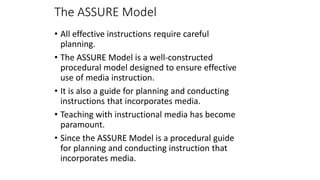
The ASSURE Model model of learning model of learning model of learning model of learning
- 1. The ASSURE Model • All effective instructions require careful planning. • The ASSURE Model is a well-constructed procedural model designed to ensure effective use of media instruction. • It is also a guide for planning and conducting instructions that incorporates media. • Teaching with instructional media has become paramount. • Since the ASSURE Model is a procedural guide for planning and conducting instruction that incorporates media.
- 2. • The model therefore proposes six steps or procedures in Systematic Planning for the Use of Media. • These were given in the form of • Acronym ASSURE which means: • A- Analyse the Learners. • S- State the Objectives • S- Select Media and Materials • U- Utilize Media and Materials • R- Require the Learners Participation • E- Evaluate and Revise.
- 3. A- Analyse the Learners • The first step or procedure in planning is to identify the learners who may be the students, As a teacher, you must know your students thoroughly to enable you select the best media to meet your objectives. • The effective use of instructional media involves a match between the learners' characteristics and the content of the lesson, and its presentation. The first step in the ASSURE model is therefore the Analysis of the audience(learners)
- 4. • Knowledge and skills that the learners have or lack. They are sometimes referred to, as the (pre-requisite skills) needed by the leaner to start instruction. • Do the learners have the knowledge base required to enter the lesson. • Form I students must have undergone Standard VIII and successfully passed K C P E. • Mastery: Have they mastered some of the skills you are planning to teach? • Attitude: Are there biases or misconceptions about the subject or the teacher?
- 5. S- State the Objectives • This is the second step of the ASSURE Model. Objectives must be stated as specifically as possible. • They must be derived from a course, a syllabus stated in a textbook, taken from a curriculum guide or developed by the teacher. • Every activity has an objective. Objectives are unifying statements for our daily and future activities. • statements of objectives must be: • Specific. The required responses must be acceptable as adequate. • Attempts to describe in the clearest term possible, exactly what a student will think, act, or feel at the end of a learning experience
- 6. • Measurable in Behavioural Terms: Must show details of desired behaviour, • Observable. Details of any limiting conditions under which the responses will be gauged must be observed. and • Achievable. Just like goals describe destinations or events, so, objectives (specific) describes an activity that the learner will be able to do in order to demonstrate mastery. • Relevancy. Objectives must demonstrate to be related to the real world and to the problems at hand. Such abstracts, and isolated activities, which are unrelated to human concerns, are likely to be regarded as irrelevant,unless steps are taken to demonstrate their utility.
- 7. S- Selecting Media and Material • A systematic plan for using media demands that media be selected systematically. • The selection process involves, choosing an appropriate media format and, selecting, modifying, and designing specific materials within that format. • There are four main procedures involved in the selection, modifying, and designing specific materials.
- 8. • (i) Obtaining Specific Materials, • (ii) Survey the Sources, • (iii) Modifying available Materials and • (iv) Design New Materials • Selecting available materials. If materials are already available that will allow your students to meet your objectives; then, the materials should be used to save both time and money. • Majority of instructional materials used by teachers today is ready-made, • Modifying the available and existing materials. However, when the media and the available material do not meet the requirements of your audience, then modify them to suit your objectives and needs of the learners.
- 9. • Designing new materials. However, if no alternatives match your needs, then design your own materials. • It is much easier and less costly to use available materials and media without modification than to start from the scratch. • Certain basic considerations must be taken into account when designing new materials. These are: • (i) Objectives. What do you want your students to learn? • (ii) Audience. What are the characteristics of your audience/learners? Do they have the pre-requisite knowledge and skills to use or learn from the materials? • (iii) Cost.Is sufficient money available in your budget to meet the cost of supplies (films, audio tapes, videocassettes and TV sets etc? If not, then you will need to prepare the materials yourself. • (iv) Technical Expertise. Do you have the necessary expertise to design and produce the kind of materials you wish to use?
- 10. • (v) Equipment. Do you have available the necessary equipment to produce or use the materials you intend to design? • (vi) Facilities. If your design calls for use of special facilities for preparation or use of your materials, are such materials available? • (vii) Time. Can you afford to spend whatever time may be necessary to design and produce the kind of materials you have in mind? • (viii) Question What are the basic procedures for selecting, modifying and designing instructional materials? • Indicate when each procedure is appropriate.
- 11. U- Utilize Media and Materials • This is the fourth step of systematic plan for using media. • This step involves the following procedures: • (i) Preview of the Materials, • (ii) Practice the Presentations, • (iii) Prepare the Learning Environment, • (iv) Prepare the Audience/Learner, • (v) Require/Seek for the Learner's Active Participation and Present the Material. • Let us discuss very briefly one by one all the five procedures involved in the utilization of media and materials.
- 12. R-Require Learner Response • The fifth step in the ASSURE Model is to provide opportunities for learners to practice the capability of being taught. • This is because active participation in the learning process enhances learning. • In order to enhance active classroom participation, the teacher should incorporate topics, which promote more classrooms activities. Such topics are, class discussions, short quizzes, and application exercises. • These may provide immediate response and reinforcement during instruction. Follow-up activities
- 13. E- Evaluate/Revise • There is need for teachers to know the total picture of the entire instructional episode being undertaken in any instruction. • The teacher is the master and essential player in the game of teaching learning process. • He is the one in charge of everything going on in the classroom. While in the classroom, the teacher's duty is to facilitate meaningful learning. • Evaluating and revising instruction definitely makes the teacher aware of any loophole if any in his lesson. • In order to do this he needs to:
- 14. • To get the total picture of the entire instructional process very clearly. • Ask himself, did the learners meet the objectives? • Did the media use help in assisting the learners reaching the objectives? and • Did all the learners use the materials properly? etc. • After going through this type of checklist, you are likely to identify some discrepancies and correct them.
- 15. Factors to consider when Designing and producing instuctional media /technologies • 1) Class size / enrolment • Size of students to use media • 2) learner engagement • Aimed at eliminating learner passivity and ensuring active participation • 3) Attention grabbing • Media should grab learners attention thought the lesson • 4) Knowledge ability: The teacher must be knowledgeable about the use and operations of the type of non-print media he/she is going to use during the lesson. • 5)Accessibility/Availability: The non-print media must be easily accessible to the learners as well as the teacher.
- 16. • 6) Age Factor: The teacher must consider the age of the learners who are going to benefit from the material. • 7) Storage and Portability: These must be taken into consideration because some materials are too heavy, rather expensive, and cumbersome to be used in the classroom for a single lesson only. • 8) Cost Effectiveness: This is quite relevant particularly when considering the economy of scale and its application in the classroom particularly in the rural and urban areas. • 9)Durability and Size: Some non-print media are foreign manufactured with instructions written in foreign languages. • 10) quality of performance • 11) facilitation of learning
- 17. • 12. learner performance and achievement • Media should geared towards boosting learner performance and achievement in measurable learning outcomes • 13. Enhancement of understanding • Should aim at boosting learner understanding to get rid of parroting/cramming/ rote leaning • 14. quality of performance • Media should possess qualities of desirable performance • 15. facilitation of learning • Media should make the instructor a facilitator of learning process but not the sole provider of knowledge skills/ values
- 18. Reasons for designing one’s own media • (i) To ensure that media to be used are objective driven. • (ii) To suite the locale environment of the school • (iii) To make the instructor creative and avoid depending on other teachers • (iv) To involve learners in assembling and making media • (v) Learner involvement bring about learner creativity.
- 19. Guidelines/ principles for designing media • 1. focusing on centre of interest • Avoid making many centres of interest for they may confuse the learner.. • 2. confine yourself to the unique point of view. • Make sure that your medium is unique to grab and sustain learners attention in the teaching n lerning process. • Make it simple and appealing • 3. maintain stability and uniformity • Ensure that all parts of your medium are stable an d uniform. • 4. consider size and specification of your medium
- 20. Stages of designing an instructional media • 1 Analyse learner characteristics- look at the learner’s entry behaviour, age • 2 State objectives • 3. Assemble materials • 4. Formulate the text or story board- a series of pictures or even • 5. Production • 6. Involvement and action • 7. Using media in instruction
- 21. Locating Sources of Audio Visual Materials: • Having discussed most of the audio visual resources, we have seen that some of them could be designed and produced by the teacher and the learners as well. • It is therefore advisable to note that the following materials are also available at the following locations: • The Kenya Institute of Education (KIE) • The British Council Libraries • Teachers Advisory Centers • The Kenya National library Services • Learning Resource Centers of any Local Teachers Training Colleges. • Community Media Centers. • Media Centers in Other Schools. • Community Resources available within the locality such as factories.
- 22. TWO AND THREE DIMENSIONAL MEDIA teaching practice • Two- Dimensional Media or Graphic Instructional Materials • Are teaching and learning materials that are distinguished by length and height only. Width/thickness is negligible • Examples include, Graphic instructional materials or simply graphics, maps, charts, photographs and diagrams. • Graphic materials have always been among the most useful and versatile aids at the disposal of a teacher. • Their general benefits are that: • 1. They are relatively inexpensive and may be obtained at little or no cost, • 2. They are easy to use as they require no equipment or hardware, • 3. They are applicable to all subject areas in the curriculum and at different levels of education.
- 23. • Their benefits from an instructional view-point are that they help to: • Visualize ideas or concepts that would otherwise be difficult to understand if treated only in words; • They make abstract concepts and ideas a little more real. • Simplify complex concepts by highlighting features. • Summarize certain types of information and ideas such as statistical data. • Motivate learning in that the interest of learners is increased when the materials are used
- 24. Kinds of Graphic Instructional Materials • Graphic materials include: charts, diagram, graphs, posters, maps, and cartoons and comics, pictures and photographs. • 1. Charts- A chart is a combination of pictorial, numerical or verbal materials designed to present a clear visual summary of an important process or set of relationships. • Depending on the information presented on a chart, charts can be classified into the following groups: • 1. Classification charts, are used to classify or categorize object, events and so on; for example, taxonomy of animals, parts of speech, foods and the like. • 2. Flow or process charts, show a sequence, procedure or as the name implies the flow of a process. These charts are usually presented on a horizontal format. • 3. Relationship or organizational charts, they show a chain of command in an organization; for example, a company or a government department.
- 25. • 4. Tabulation charts, usually display information in form of a table; for example a time table, a scheme of work and so on. • 5. Chronology charts, show time relationships or historical sequence of events. • 6. flip-chart. A flip-chart comprises a pad of large sized paper fastened together at the top. The individual sheets each holds/presents a limited verbal/visual message that is arranged for a sequential presentation to a group of people.
- 26. 2. Diagrams, Drawings and Sketches • Diagrams, drawings and sketches mean more or less the same things; in general however, a diagram is a more finished representation than a sketch. • A diagram can be defined as a drawing illustrating the main features of an object, process or area. • 3. Graphs- A graph is a visual representation of numerical data. It usually allows people to grasp quickly and accurately the masses of statistical data. • Forms of graphs include: line graphs, bar graphs, circle graphs, or pie-charts. • The form of graph you choose will depend on the complexity of the information you wish to present and the level of your audience. • 4. Maps- A map is a flat representation of some or the entire earth’s surface on a scale. • Maps may be used to show many kinds of information; for example, surface features, places and their directions and distances, scientific data such as ocean currents, socio-cultural factors such as population and language patterns, boundaries, and economic data.
- 27. • 5. Posters- A poster is a visual combination of bold design and colour and/or a brief written message. • It is meant to instantly catch attention and convey the message. • Usually, a poster deals with one idea at a time. • It must also be clear and large enough to be read from a good distance. • 6. Cartoons and Comics- A cartoon uses satire, caricature or exaggeration to represent pictorially ideas, persons, groups or situations. • It is serious in intent and has the power to capture attention and influence behaviour. Most cartoons have the following features: minimal details, familiar symbols and characters and stereotypes that are quickly recognized and understood. • Cartoons can prove to be very useful tools in a number of subject areas in the • school curriculum; particularly, languages and social studies. In social studies, for • instance, cartoons have proved to be an effective means of motivating current events discussions and examining different political views. • A comic is a form of cartoon in which characters enact a story in a sequence.
- 28. • Production Considerations of graphics • The effectiveness of any graphic material is largely dependent on its production • Quality • The guidelines composition/layout, lettering and illustrations. • (i) Composition/Layout • 1. Select appropriate size of working area. The area should be large enough to be seen by • the entire class/audience. • 2. Consider whether the information is better suited with the working surface positioned horizontally or vertically(portrait or landscape). • 3. Choose for presentation only the major points since only few points can realistically be shown in a graphic material. • 4. Use as much of the working area as possible, leaving only a reasonable margin around the area. • 5. Work out the general layout on the area faintly in pencil first before adding colour.
- 29. • (ii) Lettering • 1. Make use of horizontal guidelines drawn faintly in pencil. These should help mark the heights of letters. • 2. Lower case (small) letters when used together with upper case (capital) letters are usually half the height of capitals. • 3. Some lower case letters (with descenders) extend downwards and some (with ascenders) extend upwards to heights equal to that of their bodies. • 4. Lines between sentences should be far apart so that ascenders and descenders do not touch. • 5. Space between words should be about one letter space and between sentences about two letter spaces. • 6 Use simple and bold lettering style. • 7. Use colour and if this is not available then underline for emphasis. •
- 30. • (iii) Illustrations • Illustrations could comprise photographs, drawings, paintings, diagrams, maps or actual specimens. • 1. Their quality will depend largely on their clarity and suitability for the intended purpose. • 2. Drawings and diagrams should be simple and bold. • 3. Make use of colour, it adds realism as well as attraction to a given work. • 4. Select harmonious and effective colour. • 6. For accuracy, reduction or enlargement of pictures, make use of such methods as grid, projection and templates if necessary.
- 31. Criteria for Good Graphics A good graphic material should be: • 1. Clear in that, its production technique brings out the message clearly. • 2. Precise in that, the message is straight forward. • 3. Accurate in that, the information presented is authentic in all respects. • 4. Simple in that, it is not loaded with unnecessary details. • 5. Bold in that, it is big enough to be seen at a good distance. • 7. Readable in that, it can be interpreted by the intended audience. • 8. Interesting in that, it is well made, attractive to look at, tidy and well-preserved.
- 32. Three-Dimensional Media • Types of three dimensional materials include: have length, width and height. • 1. objects, real things or specimens (Realia), • 2. models in general, and • 3. special types of models (Dioramas and Mock-ups). • 1. Objects or Real Things • An object is a real thing. • The technical term for objects in Educational Technology is- realia. • Specimens, on the other hand, are objects that are representative of a group or class of similar objects. a specimen in Biology, for instance, would be say an animal or plant used to exemplify say a species or a variety. • Real things are effective for teaching and learning because they make the learning situation more concrete and authentic, interesting and provide for a more detailed close-up study.
- 33. Factors to consider when making models • 1. Ensure that your model is a three-dimensional media thus length, width and height • 2. similarity/exactness if a model is to be either an enlargement or reduction of the object it represents, enlargement or reduction to be done using same scale factor • 3. ensure the interior of the objects are reflected or seen in the model • 4.Only the important or needed features are reflected or seen in the model
- 34. • Examples of things or objects that can be used for instructional purposes include: rock collections, soil types, animals and plants whether whole or parts, man-made items like traditional artifacts and machines, types of foods, etc • Other collectables that can be used for learning include: pressed flowers, mounted insects and butterflies, recepies, rocks and stones, pictures, postcards and photographs, and newspaper articles. • In the case of pictures and newspaper articles, a keen teacher will find it useful to open thematic files on a variety of topics ordinarily covered in his/her subject
- 35. Models • Models are related to objects in that they are 3-D impressions or representations of things or objects. • Models are 3-D equivalents of things and objects as drawings and pictures are 2-D equivalents. • Characteristics of models are that: • 1. They are three-dimensional in that they posses height, length and width as opposed to 2-D which possess only height and length. • 2. They can reduce or enlarge objects to an observable size. • 3. They can provide an interior view of some objects. • 4. They simplify complex objects and help in explaining them. • 5. They accent or emphasize important features by say adding colour or texture to the significant parts. • 7. They can be made, if so desired, in a way that they can be assembled and reassembled as the case of a model of the heart.
- 36. Mock-ups • A mock-up is an operating model usually at full scale designed to be worked with directly by the learner for specific training. • Mock-ups have many applications in training such as in the training of pilots, first aid work, and so on. • Dioramas • A diorama is usually set up on a miniature stage with a group of modelled objects and figures in the foreground which is blended into a realistically painted background. • A diorama can be used by a teacher to for example teach how layout such scenes as an ideal farm or a traditional African village. • Dioramas are often used in agricultural shows, in museums and by architects. • They can be used in language teaching to help learners construct sentences, or to teach traffic rules to driver-trainees, among other uses.
- 37. • Examples of materials for modelling include: • (i) carton boxes, • (ii) package paper, • (iii) wood scraps, • (iv) pieces of cloth, • (v) coat hangers, • (vi) clay for pottery, • (vii) plastic bottles, • (viii) styrofoam, • (ix) These include: paints, glues, thinners, varnish and so on. • One would also need tools to work some of the materials; these include woodwork, leather work and metal work tools
- 38. Multimedia systems • Is the mixing, synchronizing and sequencing of several media elements together. • MULTIMEDIA INSTRUCTIONS Mayor (2009) pg 3 defines multimedia as the presentation of material using both words and pictures with the intetion of promoting learning oClerk and mayor(2009) conclude that there are three key assumptions underlined the cognitive theory of multimedia learning I. Human beings process separate channels for processing visual and auditory information it requires the teacher that ensures the learner sees in addition to learning this justifies using image or video to make the learner to understand better
- 39. • 2. Human beings are limited in the amount of information they can process in each channel at once. this underscores the need to use the two channels for effective communication . • 3. Human beings engage in learning by attending relevant incoming, relevant information or organizing selected information into coherent ,logical and all organized for them to understand. • The development of multimedia technologies offers new ways in which learning can be brought about in schools and homes •
- 40. • Mayer says multimedia instruction ,that is, words and pictures are intended to faster learning ie text on screen graphics animation , on screen images (video) and sound coming from the computer speakers, watching a video on a tv screen can be called a multimedia experience because both images and sounds are presented. • Another example multimedia is power point presentation in which someone presents slides from laptop projected on to a screen • Teachers require access to learning technologies which can support concepts and skill development in a variety of ways to meet individual learning needs. •
- 41. • ELEMENTS OF MULTIMEDIA • They have all existed before • Multimedia combines this elements into a powerful new especialy in hands of teachers and learners • Interactive multimedia brings together five types of media into the learning environment • This elements are :texts(written words) • ;sound(audio) • :video(images) • :graphics • :animations • (1) TEXT out all the elements texts has the most impact on the quality of multimedia interaction • Provides important information • Acts as a keystone typing all the other media elements together • Must be well written to make a multimedia communication in any teaching and learning events.
- 42. • (2) SOUND(audio). Used to provide emphasis or highlight transition from one page to another page • Sound synchronize to screen display anables a teacher to present lots of information • Sound used creatively becomes a stumilant to imagination of the learner whereas sound used in appropriate becomes annoyance to the learner • (3) Video (image);presentation of information by using visual images of video can be immediate and powerful. While this is not in doubt, it’s the ability to chooose how we view and interract wth the content of digital video that provides new and existing experience of education
- 43. Merits of using video • (i) enables the learner to conceptualize whats being taught • (ii) learner uses various channels to receive the information thus more than two channels are used • (iii) eliminates parroting/ rote-learning/cramming • (iv) real life experiences are transferred into the teaching and learning environment
- 44. • (4) Graphics • Include tables, diagrams, charts, photographs etc • (5) Animation • Make of models, toys among others • Process of making films, movies, videos and computer games in which drawings or models of people and animals • Used to indicate changes of state over time or to present information slowly to the learners so as to enable them assimilate subject matter in smaller chunks • Enable learners to view different versions of change over time depending on different variables.
- 45. Advantages of using multimedia • 1. learners acquire understanding of complex information such as when presented in stages • 2. Allow learners to achieve concept development in other words, multimedia foster or enhance constructive concept dvpt. • 3. Make teachers facilitators and provide opportunities for them to work with individual learners • 4. It emphasis learner-centred approach in teaching and learning environments • 5. Its interactive hence it enriches the teaching and learning process
- 46. • 6. learners learn more and retain more. They learn the subject matter and they’re able to design and carryout projects using ICT. • 7. help to bring live scientic principles, pictures and animations. • 8. keep learners interested in learning • 9. convey information quickly and effectively to all learners • 10. engage learners and provide valuable learning opportunities • 11. empower learners to create and design rather than observing what has been created by others
- 47. Challenges facing the use of ict’s /ilts • 1. They are costly/ expensive. Government subsidy • 2. Practicing teachers are not technosavvy..cannot use ICTs. Integration of ICTs is cumbersome. • 3. Ill-equipped classrooms.- lack of internet connectivity in schools. No sockets • 4. Short life span- many technologies have a short life span hence need to be replaced atleast in every two yrs. • 5. Entry behaviour of the learners.- the ability of the learners to use the ICTs. • 6. Teachers’ negative attitude. – fear being rendered redudant(jobless) hence not using ICTs
- 48. • 7. Time needed. – teachers need more time to structure the learning process and activities inorder to facilitate learning • 8. Being technophobic – fear of technology. Teachers will wish to remaain analogue • 9. Desire to maintain status quo. –they want to maintain their status quo by things remaining the way they have been • 10. Technological advancement. – makes instructors to become oldfashioned..keep on changing- dynamic technology..replace new computes n software • 11. Fading of skills- skills disappear gradually due to lack of practice or regular use of ICTs • 12. Complexities of technologies that frighten teachers in handling.
- 49. Take- away assignment • Question. Identify a topic in one of your areas of specialization. • (i) State two objectives • (ii) Design and produce your instructional media.. It may be (a) 3 Dimensional media • (b) 2 Dimensional media • © Digital instructional media.